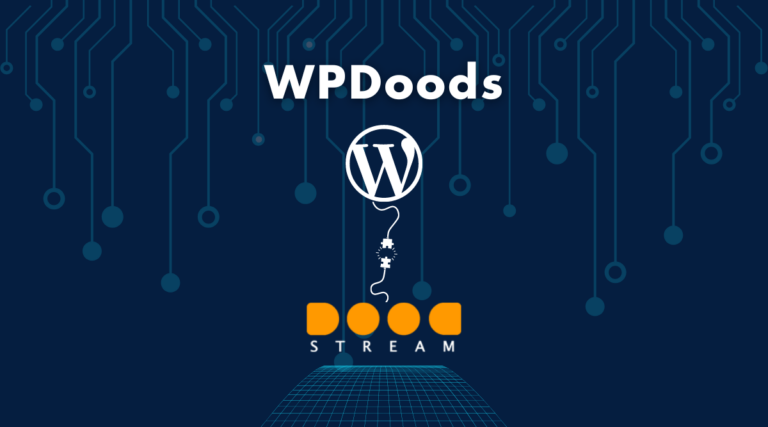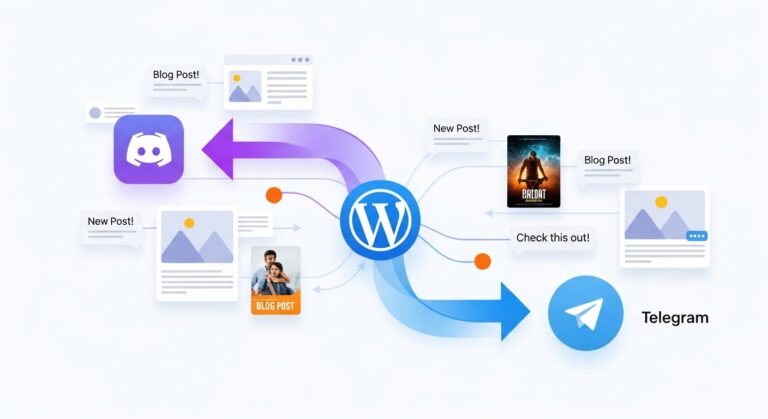Actions Vs. Filters: Mastering WordPress Hooks Like a Pro
Mastering WordPress Hooks – In WordPress development, understanding hooks—specifically actions and filters—is fundamental for creating efficient, dynamic websites.
- Understanding WordPress Hooks: A Beginner's Guide
- Understanding the Difference Between Actions and Filters
- Mastering WordPress Hooks: Best Practices and Advanced Techniques
- Common Mistakes to Avoid When Working with WordPress Hooks
- Putting it All Together: Real-World Examples of WordPress Hooks in Action
- Conclusion: Taking Your WordPress Development Skills to the Next Level
Actions allow developers to insert custom code at specific points within the WordPress core, influencing site behavior without altering the original codebase.
Filters, on the other hand, enable the modification of data before it is saved to the database or displayed to the user, allowing for more precise control over the final output.
Highlights
Hide- Actions in WordPress are used to execute custom code at specific points during the execution process.
- Filters modify or adjust existing data before it is displayed or saved, enhancing dynamic content handling.
- Actions are ideal for adding or changing functionality, while filters are best for altering data or outputs.
- Both hooks can have priorities set to control the order of execution, ensuring proper sequence of operations.
A thorough examination of these hooks’ strategic implementation reveals not only their unique functionalities but also how they can work together to enhance customization and efficiency in WordPress development.
Understanding WordPress Hooks: A Beginner’s Guide
To effectively utilize WordPress for web development, it is essential to grasp the concept of WordPress hooks.
These hooks serve as vital components in the customization and extension of WordPress functionality, allowing developers to modify or add to the default processing in a structured manner.
Understanding both action hooks and filter hooks provides the foundational knowledge needed to manipulate and enhance WordPress behavior efficiently.
What are WordPress Hooks?
WordPress hooks are essential tools that enable developers to modify or extend the functionality of a WordPress site without altering the core code.
These hooks come in two primary forms: actions and filters, each serving distinct purposes within the WordPress plugin and theme ecosystem.
Understanding how to effectively utilize these hooks is vital for crafting tailored solutions and enhancing the overall performance and functionality of WordPress applications.
Hooks: A Definition and How They Work in WordPress
Hooks are fundamental components in WordPress, enabling developers to modify or extend the software’s functionality without altering the core code.
They enhance hook performance through custom hooks, allowing precise adjustments based on hook priority.
Types of Hooks: Actions and Filters Explained
In the domain of WordPress development, two primary types of hooks—actions and filters—play essential roles in plugin and theme functionality.
| Hook Type | Key Characteristics |
|---|---|
| Actions | Governed by action priorities, impact action lifespan, vital for sequential tasks. |
| Filters | Modify data via filter sequences, tailored filter applications enhance content rendering. |
Understanding these hooks optimizes hook performance, fostering innovative and dynamic WordPress solutions.
Understanding the Difference Between Actions and Filters
In mastering WordPress development, distinguishing between actions and filters is essential for effectively manipulating site behavior and content display.
Actions allow developers to execute custom code at specific points during the WordPress lifecycle, ideal for adding or modifying functionality without altering core files.
Conversely, filters enable the modification of data before it is sent to the database or displayed to the user, providing a powerful tool for customizing existing features.
When to Use Actions in WordPress
In the domain of WordPress development, understanding when to implement actions rather than filters is critical for efficient code execution.
Actions in WordPress are used to trigger specific functions during the execution of the core, themes, or plugins, thereby allowing developers to insert or modify functionality at specific points in the execution flow.
For instance, the ‘init’ action hook enables developers to execute custom code after WordPress has finished loading but before any headers are sent.
Executing Code: How Actions Work Behind the Scenes
Understanding the operational mechanisms of WordPress actions is vital for developers aiming to implement custom functionality effectively within their themes or plugins.
Considering action priority guarantees timely hook execution, which is critical for maintaining peak performance.
Developers can utilize asynchronous actions to enhance responsiveness, while action chaining allows for sophisticated workflows, thereby addressing complex performance implications and expanding the dynamism of site functionality.
Examples of Action Hooks in WordPress
In WordPress, action hooks allow you to “hook” a function or method to an action, which is a specific event during the WordPress lifecycle. When this event occurs, all functions attached to that hook are executed. This mechanism is a fundamental part of WordPress’s extensibility.
Here are some common examples of action hooks in WordPress:
1. init Hook
The init hook is fired after WordPress has finished loading but before any headers are sent. It’s often used to initialize plugins and perform setup tasks.
add_action('init', 'custom_plugin_init');
function custom_plugin_init() {
// Initialization code
}
2. wp_enqueue_scripts Hook
The wp_enqueue_scripts hook is used to enqueue scripts and styles for the front end of a WordPress site.
add_action('wp_enqueue_scripts', 'enqueue_my_styles_and_scripts');
function enqueue_my_styles_and_scripts() {
wp_enqueue_style('my-style', get_template_directory_uri() . '/css/my-style.css');
wp_enqueue_script('my-script', get_template_directory_uri() . '/js/my-script.js', ['jquery'], '1.0', true);
}
3. admin_enqueue_scripts Hook
This hook is similar to wp_enqueue_scripts but is used specifically for the admin area.
add_action('admin_enqueue_scripts', 'enqueue_admin_styles_and_scripts');
function enqueue_admin_styles_and_scripts() {
wp_enqueue_style('admin-style', get_template_directory_uri() . '/css/admin-style.css');
wp_enqueue_script('admin-script', get_template_directory_uri() . '/js/admin-script.js', ['jquery'], '1.0', true);
}
4. wp_head Hook
The wp_head hook is placed in the <head> section of the theme. It’s often used to insert meta tags, links to stylesheets, or other elements in the head section of a page.
add_action('wp_head', 'add_custom_meta_tags');
function add_custom_meta_tags() {
echo '<meta name="description" content="Custom description here">';
}
5. wp_footer Hook
The wp_footer hook is similar to wp_head but is used to insert content just before the closing </body> tag, making it a good place for scripts.
add_action('wp_footer', 'add_custom_footer_scripts');
function add_custom_footer_scripts() {
echo '<script type="text/javascript">console.log("Footer script loaded!");</script>';
}
6. admin_menu Hook
The admin_menu hook is used to add items to the WordPress admin menu. This is commonly used to create settings pages or custom admin pages.
add_action('admin_menu', 'custom_admin_menu');
function custom_admin_menu() {
add_menu_page('Custom Page', 'Custom Menu', 'manage_options', 'custom-page', 'custom_page_function');
}
function custom_page_function() {
echo '<h1>Welcome to the Custom Page</h1>';
}
7. save_post Hook
The save_post hook is triggered whenever a post or page is saved. It’s often used to perform actions when content is created or updated.
add_action('save_post', 'custom_save_post_data');
function custom_save_post_data($post_id) {
// Check if this is an auto save routine.
if (defined('DOING_AUTOSAVE') && DOING_AUTOSAVE) return;
// Update custom data
update_post_meta($post_id, '_custom_meta_key', 'custom value');
}
8. wp_login Hook
The wp_login hook is triggered when a user logs into the WordPress site. It’s useful for logging login events or performing actions immediately after a user logs in.
add_action('wp_login', 'custom_login_function', 10, 2);
function custom_login_function($user_login, $user) {
// Custom code to run after user logs in
error_log($user_login . ' logged in at ' . current_time('mysql'));
}
These examples illustrate the versatility and power of action hooks in WordPress, enabling developers to customize and extend WordPress in various ways.
When to Use Filters in WordPress
In WordPress development, understanding when to implement filters is essential for modifying existing data before it is sent to the browser or stored in the database.
Filters provide a powerful mechanism to alter or adjust specific data, such as text output or field values, through predefined hook points within the WordPress core.
To illustrate, let’s explore how filter hooks operate behind the scenes and review practical examples of their application in various WordPress scenarios.
Modifying Data: How Filters Work Behind the Scenes
Filters in WordPress enable developers to modify and adjust data dynamically within plugin and theme functionalities, distinguishing them from actions which initiate events or processes.
By leveraging filter applications, data transformations can be meticulously tailored, optimizing performance implications.
Understanding filter priority is essential in implementing custom filters effectively. This nuanced control empowers developers to innovate, ensuring their solutions are both robust and finely tuned to user needs.
Examples of Filter Hooks in WordPress
Filter hooks in WordPress allow you to modify data before it is sent to the browser or saved in the database. Unlike action hooks, which are triggered by events, filter hooks modify data and pass it back to WordPress.
Here are some common examples of filter hooks in WordPress:
1. the_content Hook
The the_content filter is used to modify the content of a post before it is displayed. This is useful for adding or modifying content dynamically.
add_filter('the_content', 'add_custom_content');
function add_custom_content($content) {
$custom_content = '<p>This is custom content added to every post.</p>';
return $content . $custom_content;
}
2. excerpt_length Hook
The excerpt_length filter allows you to change the default length of the post excerpt.
add_filter('excerpt_length', 'custom_excerpt_length');
function custom_excerpt_length($length) {
return 20; // Set excerpt length to 20 words
}
3. excerpt_more Hook
The excerpt_more filter modifies the text that is displayed at the end of the excerpt, typically a “read more” link.
add_filter('excerpt_more', 'custom_excerpt_more');
function custom_excerpt_more($more) {
return '... <a href="' . get_permalink() . '">Read more</a>';
}
4. the_title Hook
The the_title filter allows you to modify the title of a post or page before it is displayed.
add_filter('the_title', 'custom_title');
function custom_title($title) {
if (is_singular('post')) {
return 'Special: ' . $title;
}
return $title;
}
5. wp_title Hook
The wp_title filter modifies the title tag content. It was used before WordPress introduced the title-tag theme support, but is still useful for older themes.
add_filter('wp_title', 'custom_wp_title', 10, 2);
function custom_wp_title($title, $sep) {
return $title . ' ' . $sep . ' My Custom Site';
}
6. widget_text Hook
The widget_text filter is used to modify the content of text widgets before they are displayed.
add_filter('widget_text', 'custom_widget_text');
function custom_widget_text($text) {
return $text . '<p>Extra content added to the widget.</p>';
}
7. login_redirect Hook
The login_redirect filter allows you to change the URL where a user is redirected after logging in.
add_filter('login_redirect', 'custom_login_redirect', 10, 3);
function custom_login_redirect($redirect_to, $request, $user) {
// Check if the user has the 'subscriber' role
if (isset($user->roles) && is_array($user->roles) && in_array('subscriber', $user->roles)) {
// Redirect subscribers to the home page
return home_url();
}
// Default redirect
return $redirect_to;
}
8. body_class Hook
The body_class filter allows you to add custom classes to the body tag of your theme’s HTML.
add_filter('body_class', 'custom_body_classes');
function custom_body_classes($classes) {
if (is_singular('post')) {
$classes[] = 'custom-post-class';
}
return $classes;
}
9. wp_nav_menu_items Hook
The wp_nav_menu_items filter modifies the HTML output of a WordPress navigation menu.
add_filter('wp_nav_menu_items', 'custom_menu_items', 10, 2);
function custom_menu_items($items, $args) {
if ($args->theme_location == 'primary') {
$items .= '<li><a href="/custom-link">Custom Link</a></li>';
}
return $items;
}
10. upload_mimes Hook
The upload_mimes filter allows you to modify the list of allowed MIME types for file uploads.
add_filter('upload_mimes', 'custom_mime_types');
function custom_mime_types($mimes) {
$mimes['svg'] = 'image/svg+xml'; // Allow SVG uploads
return $mimes;
}
These filter hooks are powerful tools for developers, allowing them to customize how data is processed and displayed in WordPress. By using these hooks, you can easily modify core functionality and tailor WordPress to suit your specific needs.
Mastering WordPress Hooks: Best Practices and Advanced Techniques
As we explore the domain of advanced WordPress development, it is essential to understand the strategic implementation of multiple hooks to enhance functionality and streamline site performance.
Employing multiple hooks effectively allows developers to manipulate various aspects of the WordPress core, themes, and plugins without altering the original codebase.
This practice not only preserves the integrity of updates but also guarantees a high degree of customization and scalability for complex projects.
How to Use Multiple Hooks in WordPress
Incorporating multiple hooks in WordPress allows developers to fine-tune and extend website functionality effectively.
We explore advanced techniques for creating custom hooks that cater to specific needs while maintaining streamlined code execution.
Additionally, optimizing these hooks for performance through targeted tips and tricks can greatly enhance site responsiveness and efficiency.
Creating Custom Hooks: Advanced Techniques for Developers
Harnessing the power of custom hooks allows WordPress developers to tailor functionality and enhance plugin and theme integration with precision.
Mastering custom hook creation involves understanding advanced hook techniques and dynamic hooks implementation.
Adhering to clear hook naming conventions is essential for maintaining code clarity.
Leveraging hooks effectively can radically transform user experience, offering innovative, targeted solutions that push the boundaries of what WordPress can do.
Optimizing Hooks for Performance: Tips and Tricks
Maximizing WordPress hooks effectively boosts site performance by streamlining execution and reducing resource consumption.
Employing hook optimization techniques, such as selective execution and prioritization, aids in minimizing unnecessary processing.
Performance tuning strategies, coupled with efficient coding practices, greatly reduce load times.
For ideal resource management, concentrate on refining hook logic and frequency.
These measures guarantee a robust, efficient site, prioritizing speed and user experience.
Common Mistakes to Avoid When Working with WordPress Hooks
As we shift to discussing common pitfalls in using WordPress hooks, it’s critical to focus on the accurate identification and resolution of related errors.
Debugging plays a pivotal role in ensuring that hooks function seamlessly, thereby enhancing both the user experience and website performance.
Debugging Errors: Identifying and Fixing Common Hook Issues
When working with WordPress hooks, developers must remain vigilant to avoid conflicts that can disrupt site functionality.
Implementing best practices, such as using uniquely prefixed function names and carefully prioritizing hook execution, is essential.
These strategies guarantee that hooks integrate seamlessly, enhancing both site performance and maintainability.
Avoiding Hook Conflicts: Best Practices for Developers
To effectively prevent hook conflicts in WordPress development, it is vital to adhere to specific best practices and understand common pitfalls.
Prioritize hook priority management, guarantee proper action filter interaction, and adopt plugin compatibility strategies.
Consider theme development carefully and create robust custom hook implementations.
These steps are essential for maintaining system integrity and enhancing functionality, thereby fostering innovation in your WordPress projects.
Putting it All Together: Real-World Examples of WordPress Hooks in Action
As we shift from theory to application, it’s critical to observe how WordPress hooks empower developers to enhance and personalize themes effectively.
By integrating specific action and filter hooks into theme development, one can modify or extend the default functionality seamlessly without altering the core files.
This approach not only preserves upgradeability but also guarantees that customizations are robust and aligned with WordPress best practices.
Using Hooks in Themes: Customizing WordPress Themes with Hooks
Using hooks in WordPress themes allows developers to customize and extend theme functionality without modifying core theme files. Hooks provide a flexible way to add or change functionality by executing custom code at specific points during the WordPress lifecycle.
There are two main types of hooks in WordPress: action hooks and filter hooks.
Action Hooks
Action hooks allow you to add custom code at specific points in the WordPress execution cycle. They are typically used to add content, include scripts, or trigger custom functions at specific points.
Examples of Using Action Hooks in Themes
Some examples include:
1. Adding Content Before or After the Post Content
You can use action hooks to insert content before or after the main content of a post.
// Add content before the post content
add_action('the_content', 'add_before_post_content');
function add_before_post_content($content) {
if (is_single()) {
$before_content = '<div class="before-content">This content appears before the post content.</div>';
$content = $before_content . $content;
}
return $content;
}
// Add content after the post content
add_action('the_content', 'add_after_post_content');
function add_after_post_content($content) {
if (is_single()) {
$after_content = '<div class="after-content">This content appears after the post content.</div>';
$content = $content . $after_content;
}
return $content;
}
2. Enqueueing Scripts and Styles
Using the wp_enqueue_scripts action hook, you can add custom stylesheets and JavaScript files to your theme.
add_action('wp_enqueue_scripts', 'enqueue_custom_styles_and_scripts');
function enqueue_custom_styles_and_scripts() {
// Enqueue a custom stylesheet
wp_enqueue_style('custom-style', get_template_directory_uri() . '/css/custom-style.css');
// Enqueue a custom script
wp_enqueue_script('custom-script', get_template_directory_uri() . '/js/custom-script.js', ['jquery'], '1.0', true);
}
3. Adding Custom Widgets
You can use action hooks to register custom widgets in your theme.
add_action('widgets_init', 'register_custom_widgets');
function register_custom_widgets() {
register_sidebar([
'name' => 'Custom Sidebar',
'id' => 'custom_sidebar',
'before_widget' => '<div class="widget custom-widget">',
'after_widget' => '</div>',
'before_title' => '<h2 class="widget-title">',
'after_title' => '</h2>',
]);
}
Filter Hooks
Filter hooks allow you to modify data before it is displayed or processed. They are used to filter the content of posts, titles, and other elements in WordPress.
Examples of Using Filter Hooks in Themes
Some examples of using filter hooks in WordPress themes including:
1. Modifying the Post Title
You can use the the_title filter hook to change the post title dynamically.
add_filter('the_title', 'modify_post_title');
function modify_post_title($title) {
if (is_singular('post')) {
$title = 'Custom: ' . $title;
}
return $title;
}
2. Customizing the Excerpt Length
The excerpt_length filter hook lets you change the length of post excerpts.
add_filter('excerpt_length', 'custom_excerpt_length');
function custom_excerpt_length($length) {
return 20; // Set excerpt length to 20 words
}
3. Modifying Body Classes
The body_class filter allows you to add or modify classes in the <body> tag.
add_filter('body_class', 'add_custom_body_classes');
function add_custom_body_classes($classes) {
if (is_home()) {
$classes[] = 'home-page';
}
return $classes;
}
Implementing Hooks in Theme Development
- Create a
functions.phpFile: Thefunctions.phpfile is a common place to add custom hook implementations. It is automatically included by WordPress if present in your theme. - Use Child Themes: When adding custom hooks or modifying existing hooks, it’s a good practice to use a child theme. This ensures that your customizations are not lost when the parent theme is updated.
- Leverage Action and Filter Hooks Provided by WordPress: WordPress and many themes/plugins provide numerous action and filter hooks. Familiarize yourself with these hooks and use them to extend functionality without modifying core files.
- Custom Hooks: You can also create your own custom hooks within your theme. This is useful for modularizing your code or allowing other developers to extend your theme’s functionality.
// Creating a custom action hook do_action('custom_hook_before_header'); // Creating a custom filter hook $variable = apply_filters('custom_filter_hook', $variable);
Using hooks effectively allows for cleaner, more maintainable code and enables other developers to extend your theme’s functionality. This flexibility is one of the key strengths of the WordPress platform.
Creating Plugin Functionality with Hooks: A Step-by-Step Guide
Creating plugin functionality in WordPress using hooks is an efficient way to add custom features to a website without modifying core files. This guide will walk you through the process of developing a plugin that utilizes both action and filter hooks.
Step 1: Setting Up the Plugin
1. Create the Plugin Folder and File
Start by creating a new folder in the wp-content/plugins directory of your WordPress installation. Name the folder after your plugin, for example, zerobytecode-custom-plugin.
Inside this folder, create a main PHP file for your plugin. Let’s name it zerobytecode-custom-plugin.php.
2. Add the Plugin Header
In the main plugin file, add a plugin header comment block to define the plugin’s basic information.
<?php
/**
* Plugin Name: ZeroByteCode Custom Plugin
* Description: A custom plugin for adding unique functionality to the site.
* Version: 1.0
* Author: ZeroByteCode
* Author URI: https://zerobytecode.com/
* Text Domain: zerobytecode
*/
Step 2: Using Action Hooks
Action hooks allow you to execute custom code at specific points during WordPress’s execution.
1. Initialize the Plugin
Use the init action hook to initialize your plugin’s functions. This is where you can set up things like custom post types, taxonomies, or plugin settings.
add_action('init', 'zerobytecode_custom_plugin_init');
function zerobytecode_custom_plugin_init() {
// Initialize plugin functionality here
zerobytecode_register_custom_post_type();
}
function zerobytecode_register_custom_post_type() {
register_post_type('zerobytecode_custom_type', [
'label' => __('Custom Type', 'zerobytecode'),
'public' => true,
'supports' => ['title', 'editor', 'thumbnail'],
'has_archive' => true,
]);
}
2. Enqueue Scripts and Styles
To add custom stylesheets or JavaScript files, use the wp_enqueue_scripts action hook.
add_action('wp_enqueue_scripts', 'zerobytecode_enqueue_scripts');
function zerobytecode_enqueue_scripts() {
wp_enqueue_style('zerobytecode-custom-style', plugins_url('css/custom-style.css', __FILE__));
wp_enqueue_script('zerobytecode-custom-script', plugins_url('js/custom-script.js', __FILE__), ['jquery'], null, true);
}
Step 3: Using Filter Hooks
Filter hooks modify data before it is sent to the database or the browser.
1. Modify Post Titles
You can use the the_title filter hook to change the post titles dynamically.
add_filter('the_title', 'zerobytecode_modify_post_title');
function zerobytecode_modify_post_title($title) {
if (is_singular('post')) {
$title = __('Special: ', 'zerobytecode') . $title;
}
return $title;
}
2. Customize Excerpts
Use the excerpt_length filter to change the default length of excerpts.
add_filter('excerpt_length', 'zerobytecode_custom_excerpt_length');
function zerobytecode_custom_excerpt_length($length) {
return 25; // Change excerpt length to 25 words
}
Step 4: Creating Custom Hooks
You can also create your own custom hooks within the plugin. This allows other developers or yourself to extend the plugin’s functionality.
1. Creating a Custom Action Hook
do_action('zerobytecode_before_content');
In your plugin or theme, you can then hook into this custom action:
add_action('zerobytecode_before_content', 'zerobytecode_add_custom_content');
function zerobytecode_add_custom_content() {
echo '<p>' . __('This content appears before the main content.', 'zerobytecode') . '</p>';
}
2. Creating a Custom Filter Hook
$value = apply_filters('zerobytecode_filter_example', $value);
And in your plugin or theme, you can modify this value:
add_filter('zerobytecode_filter_example', 'zerobytecode_modify_value');
function zerobytecode_modify_value($value) {
return $value . ' - modified';
}
Step 5: Testing and Debugging
After implementing your hooks, thoroughly test your plugin to ensure everything works as expected. Check for errors and conflicts with other plugins or themes.
1. Use Debugging Tools
Enable WordPress debugging by adding the following to your wp-config.php file:
define('WP_DEBUG', true);
define('WP_DEBUG_LOG', true);
define('WP_DEBUG_DISPLAY', false);
2. Check for Errors
Monitor the debug log file (wp-content/debug.log) for errors or warnings that may arise from your plugin.
Creating a WordPress plugin using hooks involves setting up your plugin structure, using action and filter hooks to extend functionality, and optionally creating custom hooks.
This method allows you to add custom features and modifications without altering the core WordPress files, ensuring a maintainable and upgrade-friendly solution.
By following best practices and thoroughly testing your plugin, you can create robust and flexible functionality for your WordPress site.
Conclusion: Taking Your WordPress Development Skills to the Next Level
Mastering WordPress hooks is a crucial step toward advancing your development skills and creating more dynamic, efficient websites.
As you continue to explore advanced development techniques, remember that the potency of hooks lies in their ability to optimize site performance and enhance user experience.
By implementing custom theme integration through action and filter hooks, you can deliver tailored functionalities that cater specifically to the needs of your audience. This not only improves usability but also strengthens the overall aesthetic and operational coherence of your sites.
Moreover, a deep understanding of hooks aids in troubleshooting common issues that may arise during the development process. This knowledge enables you to identify and rectify problems swiftly, ensuring that your projects remain on schedule and function as intended.
The application of hooks is not merely about solving problems but about preemptively creating a more robust framework for your WordPress projects.
- How to Create a WordPress Plugin to Generate Featured Images Using AI
- How to Build a Japanese AV Website Using WordPress and WPJav
- How to Add a Dashboard Widget in WordPress to Display Cryptocurrency Prices
- How to Set a 410 ‘Gone’ Status Code for 404 Pages in WordPress
- How to Add Featured Image Column in WordPress Admin
As you harness these tools and techniques, you pave the way for innovation and efficiency in your development practice. Embrace the complexity of hooks with a strategic approach, and you will certainly elevate your capabilities in the WordPress ecosystem, setting a new standard for excellence in web development.
Frequently Asked Questions (FAQs)
Can WordPress Hooks Impact Website Loading Speed?
Yes, WordPress hooks can affect website loading speed. Optimizing hook performance, particularly action efficiency and filter impact, is essential. Employing advanced optimization techniques can greatly reduce load times and enhance overall site functionality.
How Do I Debug a Problem Caused by a Hook?
To debug a hook-related issue, employ effective logging methods and utilize debugging tools for thorough comparison. Testing hooks safely and understanding common hook issues are essential for applying hook troubleshooting techniques efficiently.
Are There Any Security Risks With Using Hooks?
Using hooks can introduce security risks such as unauthorized access, data exposure, and code injection, particularly if proper validation and sanitization aren’t implemented. Plugin conflicts may also expose vulnerabilities, demanding vigilant management and testing.
What Plugins Are Best for Managing Hooks?
For ideal hook management, consider plugins that enhance plugin compatibility, optimize hook performance, and allow precise control over action priorities, filter usage, and custom hooks, ensuring innovative and efficient WordPress development.
Can Hooks Be Used to Modify Admin Interface?
Yes, hooks can effectively modify the WordPress admin interface, enabling dashboard enhancements, admin customization, and improved user experience. Careful implementation minimizes plugin conflicts and facilitates seamless theme integration.