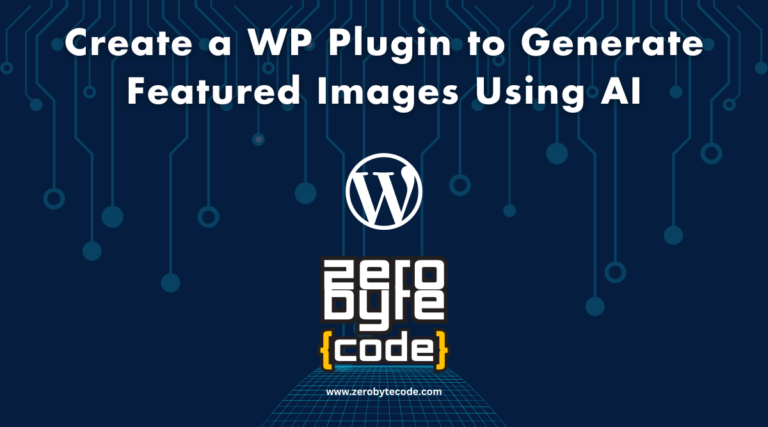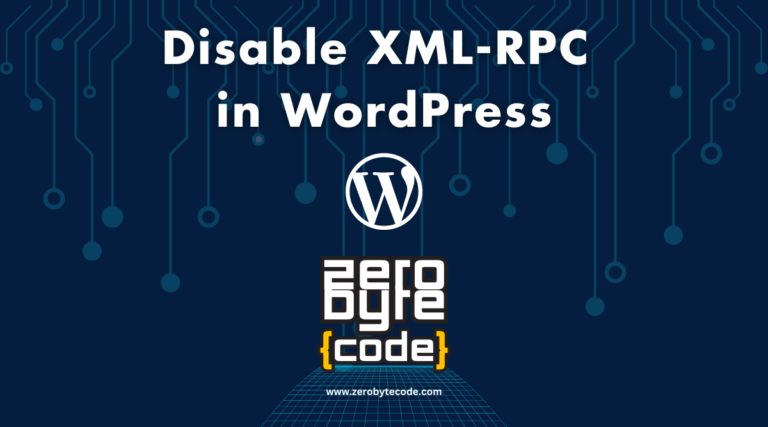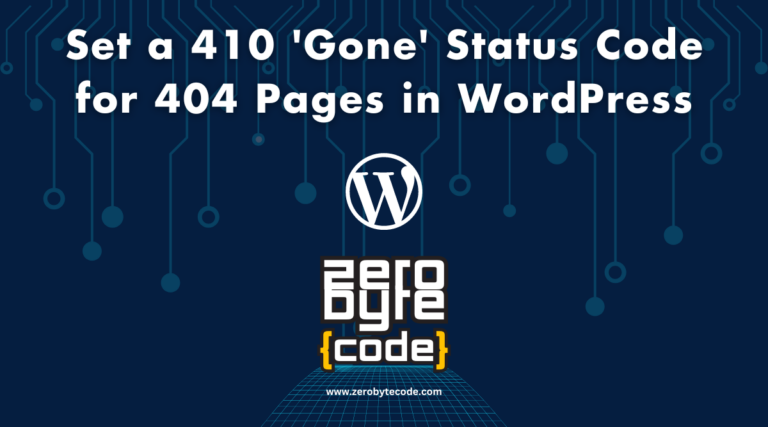What is WordPress? A Beginner’s Guide
WordPress is an open-source content management system (CMS) renowned for its versatility and scalability, powering over 40% of websites globally.
- What Is WordPress?
- WordPress Usage Statistics Across the Web
- What kind of websites can WordPress make?
- WordPress.org vs WordPress.com
- Who made WordPress and how long has it been around?
- Who uses WordPress?
- Why should you use WordPress?
- What is a WordPress Plugin?
- What is a WordPress Theme?
- How to start using WordPress?
- Conclusion: Getting Started with WordPress
It offers unparalleled flexibility through extensive themes and plugins, catering to a variety of needs from personal blogs to e-commerce platforms.
Created in 2003 by Matt Mullenweg and Mike Little, WordPress has evolved with robust features like a user-friendly interface, media management, and thorough blogging capabilities.
Key Highlights
Hide- WordPress is an open-source content management system (CMS) for creating and managing websites.
- It offers extensive themes and plugins for customization, making it flexible and scalable.
- WordPress powers over 40% of websites, from personal blogs to major enterprise sites.
- Users can choose between WordPress.org for full control and customization or WordPress.com for ease of use.
- Key features include a user-friendly interface, media management, and robust blogging capabilities.
It is differentiated by its extensive customization options and supportive community. By exploring further, you’ll discover how to leverage its plugin architecture and theme system to build tailored websites.
What Is WordPress?
WordPress is an open-source content management system (CMS) primarily used for building and managing websites, renowned for its flexibility, scalability, and extensive ecosystem of themes and plugins.
It offers a myriad of features that make it an ideal choice for both novice users and seasoned developers. Among the notable WordPress features are its user-friendly interface, robust media management, and built-in blogging capabilities.
WordPress customization is another significant advantage, facilitated by a vast array of themes and plugins that allow users to tailor their websites to specific needs.
This customization extends to functionality, design, and performance enhancements, providing a personalized experience for each user. The platform’s flexibility is further enhanced by its compatibility with various third-party tools and services.
The WordPress benefits are multifaceted, including cost-efficiency, ease of use, and a supportive community. These attributes make it a compelling option for businesses and individuals seeking an adaptable and powerful web solution.
Additionally, the availability of detailed WordPress tutorials ensures that users can quickly learn to leverage its full potential.
WordPress Usage Statistics Across the Web
According to recent analytics, over 40% of all websites on the internet are powered by the WordPress platform, showcasing its dominance and widespread adoption in the digital landscape.
WordPress popularity has surged due to its flexibility, ease of use, and robust ecosystem of plugins and themes. This significant market share highlights its unparalleled influence within the domain of content management systems (CMS).
Detailed examination of WordPress user demographics reveals a diverse user base ranging from individual bloggers to large-scale enterprises. This versatility underscores WordPress’s appeal across different sectors.
Moreover, WordPress growth trends indicate a steady increase in adoption rates as more businesses recognize the platform’s capabilities for scalability and customization.
From a technical perspective, the impact of WordPress on web development cannot be overstated. It has democratized web creation, enabling non-developers to establish and manage sophisticated websites. The platform’s open-source nature has fostered a collaborative community, driving continuous innovation and improvement.
What kind of websites can WordPress make?
A myriad of website types, ranging from personal blogs to complex e-commerce platforms, can be efficiently created and managed using the versatile capabilities of WordPress. This platform’s flexibility and powerful features cater to a broad spectrum of digital needs, offering an unparalleled degree of customization and scalability.
For those seeking to create blogging websites, WordPress provides robust content management tools that simplify the publishing process. It allows for seamless integration of multimedia elements, enhancing user engagement and interactivity.
E-commerce websites benefit from plugins like WooCommerce, which transform the platform into a full-fledged online store, complete with payment gateways, inventory management, and customizable product pages.
Portfolio websites leverage WordPress’s extensive theme options and plugins to showcase creative work in a visually appealing manner, making it an ideal choice for artists, designers, and photographers.
Business websites utilize professional themes and advanced functionality to establish a strong online presence, offering features such as client portals, SEO tools, and analytics integration.
Lastly, non-profit websites can harness the platform’s capabilities to drive community engagement and fundraising efforts, utilizing donation plugins and event management tools to further their mission.
WordPress’s adaptability guarantees it meets the diverse needs of its users, fostering innovation across various web domains.
WordPress.org vs WordPress.com
Understanding the differences between WordPress.org and WordPress.com is crucial for users to make informed decisions that align with their specific website goals and technical requirements. These two platforms, while sharing the WordPress name, offer distinct experiences and capabilities.
WordPress.org, often referred to as the self-hosted version, provides extensive customization options, allowing users to leverage thousands of plugins and themes. This flexibility, however, demands a higher level of technical knowledge and self-management, including domain registration and web hosting.
Also read: How to Integrate WordPress and Doodstream With WPDoods
Conversely, WordPress.com is a hosted service, which simplifies the user experience by managing all technical aspects, but with limitations on customization and monetization unless opting for higher-tier plans.
Key differences to keep in mind include:
- Ownership and Control: WordPress.org offers complete control over your site, while WordPress.com imposes certain restrictions.
- Customization Options: WordPress.org supports extensive customization via plugins and themes, unlike the limited options on WordPress.com.
- Pricing Comparison: WordPress.org can be more cost-effective long-term, despite initial setup costs, whereas WordPress.com has ongoing subscription fees for advanced features.
- User Experience: WordPress.com is beginner-friendly with minimal maintenance, while WordPress.org requires more technical expertise.
- Pros and Cons: WordPress.org’s flexibility comes with complexity, whereas WordPress.com’s simplicity may limit growth potential.
Who made WordPress and how long has it been around?
WordPress, the powerful content management system that powers millions of websites globally, was co-founded by Matt Mullenweg and Mike Little in 2003.
The WordPress founders initially aimed to create a robust platform for personal publishing, branching out from a discontinued project called b2/cafelog. Their vision quickly transformed into a revolutionary tool, setting the stage for what would become the most popular CMS worldwide.
The WordPress history is a tribute to continuous innovation and adaptability. Since its inception, WordPress has undergone significant evolution, starting from a basic blogging tool to a complete solution capable of powering intricate websites and applications.
This evolution can be attributed to the platform’s open-source nature, allowing developers from around the globe to contribute to its codebase and expand its functionality.
Key WordPress features, such as its plugin architecture and theme system, have been instrumental in its growth. These features enable users to customize their websites extensively without needing advanced technical skills.
Furthermore, the WordPress community, comprising developers, designers, and enthusiasts, plays an essential role in the platform’s sustained success.
This vibrant community continuously collaborates to enhance security, introduce new features, and make certain that WordPress remains at the forefront of web technology.
Who uses WordPress?
WordPress’s extensive versatility and robustness have attracted a diverse array of high-profile users, including Whitehouse.gov, Microsoft, and The Rolling Stones.
These organizations leverage WordPress for its customizable features, security, and scalability, demonstrating its capability to serve a wide range of needs from governmental communication to global entertainment.
Examining their use cases provides insight into why WordPress remains a dominant force in the content management system landscape.
1. Whitehouse.gov
Among the notable users of WordPress, Whitehouse.gov stands out as a prime example of a high-profile, government-operated website leveraging the platform’s robust capabilities.
As a pivotal hub for the White House digital presence, Whitehouse.gov serves as a critical political communication platform, disseminating essential information to the public and providing access to a plethora of online government resources.
The decision to use WordPress underscores its adaptability and reliability, even for public administration websites tasked with handling sensitive information and high traffic volumes.
WordPress allows Whitehouse.gov to meet several key requirements:
- Scalability: Manages millions of visitors seamlessly.
- Security: Implements advanced security measures suitable for government websites.
- Customization: Offers extensive customization to align with the branding needs of the White House digital presence.
- Accessibility: Guarantees compliance with accessibility standards, facilitating equitable access for all citizens.
- Content Management: Simplifies content updates and management, allowing for real-time dissemination of critical information.
The use of WordPress for Whitehouse.gov exemplifies the platform’s capability to serve sophisticated, high-stakes environments, making it a compelling choice for other entities seeking to enhance their political communication platforms and online government resources.
This adoption highlights WordPress’s versatility in serving diverse, highly demanding public administration websites.
2. Microsoft
Microsoft utilizes WordPress to power several of its online properties, showcasing the platform’s ability to support large-scale, enterprise-level websites. As a company synonymous with innovation and robust software solutions, Microsoft employs WordPress to manage content delivery for various aspects of its business.
One such instance is the Microsoft Office Blog, where users can discover the most recent updates and advice for products like Microsoft Word, Microsoft Excel, and Microsoft PowerPoint. This strategic utilization of WordPress guarantees a smooth user experience and coherent brand messaging.
Furthermore, WordPress is utilized for Microsoft’s technical documentation sites, providing comprehensive guides and tools for developers working with Microsoft Azure and Microsoft Windows.
The flexibility of WordPress to handle intricate content structures makes it an excellent choice for these extensive repositories of information.
Additionally, WordPress supports community and support forums for applications such as Microsoft Outlook, Microsoft Teams, and Microsoft Edge. These platforms necessitate strong performance and scalability, which WordPress effectively provides.
The choice of WordPress by Microsoft highlights the platform’s adaptability and dependability, even for enterprises leading in technological progress.
This implementation demonstrates WordPress’s capacity to integrate with various services and deliver content dynamically, meeting the needs of a diverse global audience.
3. The Rolling Stones
The Rolling Stones, one of the most iconic rock bands in history, leverage WordPress to manage their official website and digital presence.
This legendary band, known for their timeless contributions to classic rock and roll, utilizes WordPress’s robust capabilities to maintain a dynamic online platform that celebrates their enduring legacy in music history.
WordPress offers The Rolling Stones the flexibility and scalability needed to showcase their iconic music and extensive discography. The platform’s customizable features enable the band to engage with fans, promote new releases, and share exclusive content effectively.
Here are some key aspects of their WordPress-powered website:
- Dynamic Content Management: Seamlessly update news, tour dates, and multimedia content.
- E-commerce Integration: Facilitate the sale of merchandise and exclusive memorabilia.
- Responsive Design: Ensure an excellent viewing experience across all devices.
- SEO Optimization: Enhance visibility on search engines, keeping their iconic music accessible to new and existing fans.
- Community Engagement: Leverage plugins and tools to foster fan interaction and social media integration.
In an era where digital presence is paramount, The Rolling Stones’ use of WordPress exemplifies how even the most legendary bands can innovate and adapt, securing their place in the annals of music history remains vibrant and influential.
Why should you use WordPress?
WordPress stands out as a leading content management system due to its cost-effectiveness, being both free and open source, which offers significant flexibility for customization.
Its extensibility through a wide range of plugins and themes, combined with an intuitive installation process, makes it accessible to both novices and experts.
Moreover, the platform’s adaptability to various types of websites and the plethora of detailed tutorials guarantee users can effectively leverage its capabilities.
1. WordPress is free and open source
Leveraging its free and open-source nature, WordPress offers unparalleled flexibility and customization options, making it an ideal choice for developers and businesses alike. The open-source model allows users to modify and enhance the platform’s code to suit their specific needs, enabling robust WordPress customization.
This flexibility is further complemented by a vibrant WordPress community that continually contributes plugins, themes, and core updates, ensuring the platform evolves with the latest technological advancements.
Furthermore, WordPress security measures are consistently enhanced through community and developer contributions, providing a secure environment for your website.
Regular WordPress updates are released to address vulnerabilities and improve functionality, ensuring that your site remains resilient against emerging threats.
WordPress hosting options are abundant, ranging from shared hosting to managed WordPress hosting, offering scalable solutions to meet diverse requirements. The platform’s adaptability and extensive support network make it a powerhouse for creating dynamic, high-performance websites.
- Unmatched WordPress customization capabilities
- Active and supportive WordPress community
- Regular WordPress updates for enhanced functionality
- Robust WordPress security measures
- Diverse WordPress hosting solutions
2. WordPress is extensible
Extending beyond its open-source flexibility, the expandability of WordPress is a key reason for its widespread adoption, enabling users to enhance functionality through thousands of plugins and themes.
This adaptable customization allows users to tailor their websites precisely to their needs, whether they are running a personal blog or a large-scale e-commerce platform.
Plugin integration is one of the most powerful aspects of WordPress, offering access to an extensive repository of both free and premium plugins.
These plugins can enhance site capabilities with features such as SEO optimization, advanced security, and thorough analytics. This modular approach guarantees that your website can grow and adapt alongside your business needs.
Theme options further contribute to WordPress’s versatility, providing a wide range of design choices that can be personalized to reflect your brand identity. Whether you prefer simple aesthetics or intricate layouts, there is a theme to suit every requirement.
Developer resources are abundant, with detailed documentation, community support, and numerous APIs available for advanced customization. This facilitates the creation of unique solutions and integrations, making sure that developers can expand the possibilities of what WordPress can achieve.
3. WordPress is easy to install
One of the most compelling reasons for opting for WordPress is its remarkably straightforward installation process, which can be completed efficiently even by individuals with limited technical expertise.
WordPress offers a quick installation process that typically takes just a few minutes. The user-friendly interface guides you through each step, making it accessible for both beginners and seasoned developers.
To further streamline the experience, numerous hosting providers offer one-click installation options, eliminating the need for manual setup. Before you begin, make sure you meet the basic installation requirements: a domain name, hosting service, PHP version 7.4 or greater, and MySQL version 5.6 or MariaDB version 10.1 or greater.
For those who may encounter issues, WordPress provides a wealth of troubleshooting tips and installation resources to assist you.
One-Click Installers: Many hosting services include automated scripts like Softaculous to simplify the installation.
- Comprehensive Documentation: WordPress.org offers detailed guides and FAQs covering every aspect of installation.
- Community Support: Numerous forums and user groups are available to offer advice and solutions.
- Video Tutorials: Step-by-step video guides can walk you through the entire process.
- Official Support: Paid plans often include access to professional support for personalized troubleshooting.
With such an array of resources, starting your WordPress journey is both efficient and user-friendly.
4. WordPress is flexible
Beyond its straightforward installation process, WordPress’s unparalleled flexibility makes it a preferred choice for a wide range of web development projects, from simple blogs to complex e-commerce sites.
The platform is renowned for its extensive customization options, allowing developers to tailor every aspect of a website to meet specific requirements.
This design flexibility is supported by thousands of themes and plugins, ensuring that both aesthetic and functional needs are met without compromising quality.
The user-friendly interface of WordPress further enhances its appeal, enabling even those with limited technical knowledge to manage and update their websites efficiently.
This ease of use is complemented by robust mobile responsiveness, ensuring that sites look and function efficiently across a variety of devices, which is a critical factor in today’s mobile-centric world.
In addition, WordPress excels in SEO optimization, offering built-in features and plugins that help improve search engine rankings. This is particularly advantageous for businesses aiming to increase their online visibility and drive organic traffic.
The combination of these attributes makes WordPress an adaptive and powerful solution for modern web development, capable of evolving alongside the ever-changing digital landscape.
5. Extensive WordPress Tutorials
Given the abundance of detailed tutorials available, WordPress offers an unmatched opportunity for users to master the platform’s capabilities and optimize their websites effectively.
These tutorials cover a wide range of topics, enabling users to enhance their skills in creating content, customizing themes, managing plugins, SEO optimization, and website security.
The extensive library of tutorials provides users with the knowledge needed to maximize WordPress’s full potential:
- Creating content: Detailed guides walk users through the process of crafting compelling and optimized posts and pages, guaranteeing that their content stands out.
- Customizing themes: Tutorials offer step-by-step instructions on how to modify and personalize themes to reflect a distinct brand identity, promoting an engaging user experience.
- Managing plugins: Expert advice on plugin selection, installation, and management helps users extend the functionality of their websites without compromising performance.
- SEO optimization: Thorough tutorials on SEO best practices empower users to enhance their site’s visibility on search engines, driving more organic traffic.
- Website security: In-depth guides on securing WordPress sites teach users how to protect their websites from threats and vulnerabilities, ensuring strong security measures are in place.
These resources collectively make certain that WordPress users can innovate and excel in their digital endeavors.
What is a WordPress Plugin?
A WordPress plugin is a modular piece of software that extends the functionality and features of a WordPress website without altering its core code. These plugins offer a wide array of capabilities, ranging from enhancing site security to optimizing it for search engines.
Must have WordPress plugins can greatly improve your site’s performance and user experience. Customizing plugins in WordPress is a common practice, allowing developers to tailor specific functionalities to meet unique requirements.
For those seeking to stay ahead of the curve, the top WordPress plugins in 2021 have set new standards in innovation and efficiency. Security plugins for WordPress, such as Wordfence and Sucuri, are crucial to safeguard your site against malicious attacks and vulnerabilities.
Equally important are SEO plugins for WordPress like Yoast SEO and All in One SEO, which help improve your site’s visibility on search engines, driving more organic traffic.
The modular nature of WordPress plugins empowers users to build robust, feature-rich websites without needing extensive coding knowledge. By leveraging these tools, website owners can create customized, secure, and highly optimized online experiences that meet their specific business goals.
What is a WordPress Theme?
Just as plugins enhance the functionality of your WordPress site, themes play a pivotal role in defining its visual appearance and layout, offering a customizable framework to create a unique and engaging user experience.
WordPress themes encompass both the aesthetic elements and the structural components of your website, making theme selection a critical step in your site’s development.
Themes allow for extensive theme customization, enabling you to adjust colors, fonts, and layouts to align with your brand identity. Additionally, modern themes are designed with mobile responsiveness in mind, ensuring that your site looks impeccable on any device.
A well-optimized theme can also notably enhance your site’s SEO performance, facilitating better search engine rankings. Theme updates are essential to maintain security, compatibility, and the integration of new features.
Consider the following aspects when choosing a WordPress theme:
- Design Flexibility: Does the theme offer extensive customization options?
- Performance: Is the theme optimized for speed and efficiency?
- Mobile Responsiveness: How well does the theme adapt to various screen sizes?
- SEO Optimization: Are SEO best practices integrated within the theme?
- Support and Updates: Does the theme receive regular updates and offer reliable support?
How to start using WordPress?
To begin using WordPress, you must first choose between the hosted WordPress.com platform and the self-hosted WordPress.org option, each offering distinct advantages depending on your specific needs and technical expertise.
WordPress.com is ideal for those seeking ease of use and minimal maintenance, while WordPress.org provides greater flexibility and control but requires more hands-on management.
Setting up your WordPress site involves registering a domain name, selecting a hosting provider, and installing WordPress through a streamlined process offered by most hosting services.
Once installed, the customization of themes allows you to tailor the appearance and functionality of your site. WordPress offers a vast repository of both free and premium themes, enabling you to create a unique and engaging user experience.
Managing plugins is essential for extending the functionality of your WordPress site. Plugins can enhance everything from security and performance to social media integration and e-commerce capabilities.
SEO optimization is another important aspect, as it ensures your content is discoverable by search engines, thereby driving organic traffic to your site.
Conclusion: Getting Started with WordPress
WordPress stands as a versatile and robust content management system, widely adopted for its flexibility in creating diverse types of websites.
Differentiating between WordPress.org and WordPress.com is essential for understanding its capabilities and hosting options.
Originating in 2003 by developers Matt Mullenweg and Mike Little, WordPress has evolved notably. The platform’s extensive plugin and theme ecosystems enhance functionality and customization.
Initiating use involves selecting a hosting provider, installing WordPress, and choosing suitable themes and plugins.
Frequently Asked Questions (FAQs)
How Can I Improve My WordPress Website’s Loading Speed?
To enhance your WordPress website’s loading speed, consider implementing image optimization, caching, minifying CSS and JavaScript, utilizing a content delivery network, selecting lightweight themes, and focusing on database optimization and improving server response time.
What Security Measures Should I Take for My WordPress Site?
To enhance WordPress site security, implement an SSL certificate, enforce two-factor authentication, regularly update themes and plugins, utilize security plugins, and mandate strong passwords. These measures collectively bolster protection against potential threats and vulnerabilities.
Can I Migrate My Existing Website to WordPress?
Website migration to WordPress involves challenges such as choosing the right hosting for migration. It’s important to make sure SEO remains intact, test thoroughly post-migration, and customize themes to maintain consistency and enhance functionality.
How Do I Backup My WordPress Site?
To backup your WordPress site, you can utilize plugin options for automated scheduled backups, store data in cloud storage, or perform manual backups. Understanding the restore process is essential to guarantee data integrity and recovery.
How Can I Add E-Commerce Functionality to My WordPress Website?
To add e-commerce functionality to your WordPress website, implement plugins like WooCommerce, which provide essential features such as payment gateways, product listings, shopping carts, inventory management, and customer support, ensuring a thorough online shopping experience.