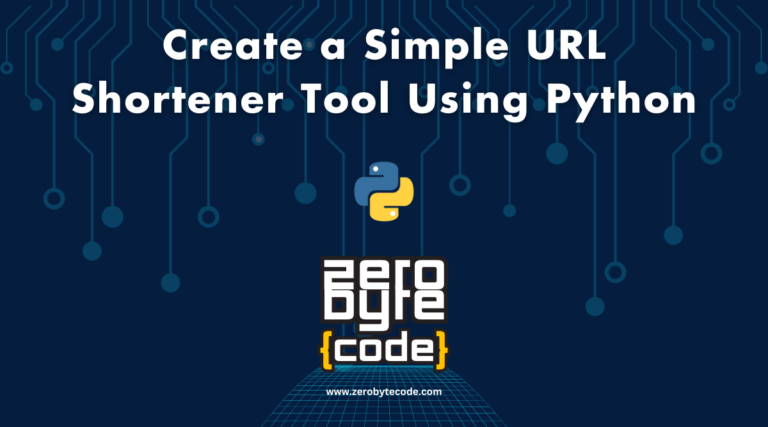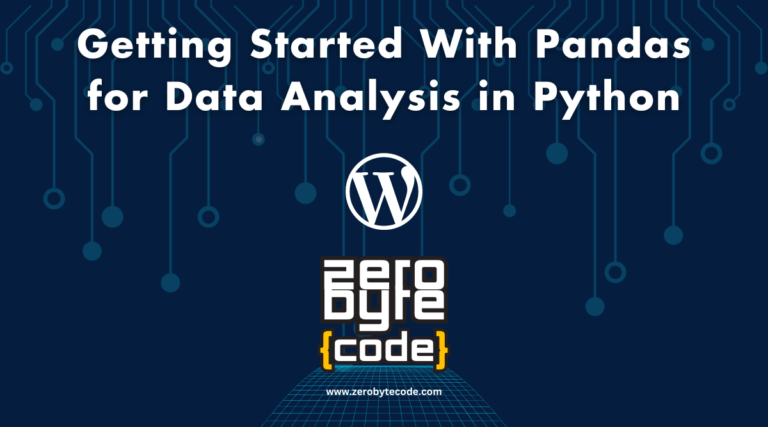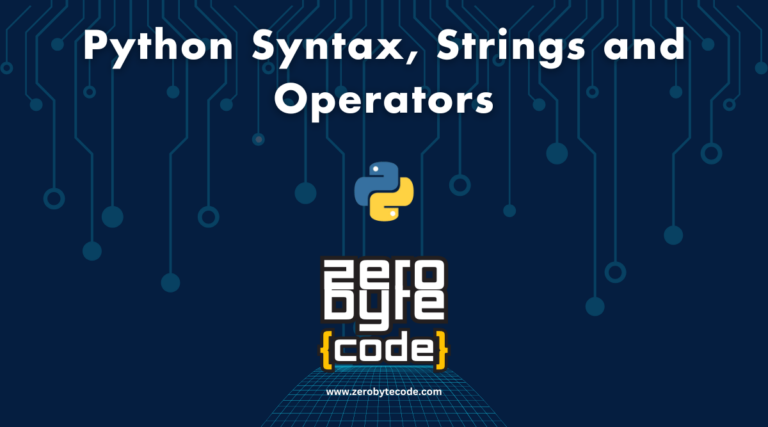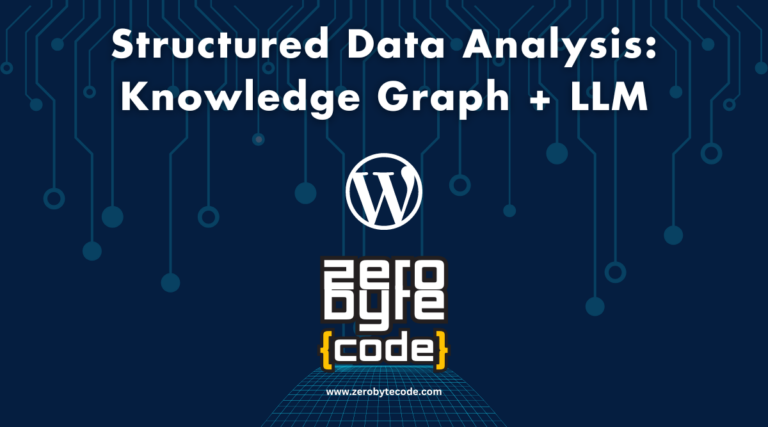Web Scraping With Python: A Complete Step-By-Step Guide + Code
Web Scraping With Python: A Complete Step-By-Step Guide + Code – Starting on the journey of web scraping with Python opens up a domain of possibilities for extracting and analyzing web data efficiently.
- Understanding Web Scraping: An Overview
- Setting Up Python Environment: Getting Started with Python
- Step-by-Step Guide to Installing Python and Required Libraries for Web Scraping
- Basics of HTML and the Web: What You Need to Know
- Step-by-Step Guide to Web Scraping with BeautifulSoup
- Advanced Web Scraping with Scrapy
- Handling Dynamic Content: Scraping JavaScript-Rendered Pages
- Best Practices in Web Scraping: How to Scrape Responsibly
- Real-World Applications of Web Scraping
- Conclusion and Next Steps
This step-by-step guide aims to equip you with the knowledge and tools necessary to master web scraping, from setting up your Python environment to tackling advanced topics like dynamic content handling.
Ethical considerations and best practices are emphasized to guarantee responsible scraping.
With practical code examples and detailed instructions, this guide sets the stage for transforming raw web data into actionable insights.
TL;DR
Hide- Install Python and Libraries: Set up Python and essential libraries like BeautifulSoup, Requests, and Scrapy for web scraping.
- Understand HTML Structure: Learn HTML tags, elements, and attributes to effectively locate and extract data.
- Use BeautifulSoup: Parse HTML documents and extract data systematically using BeautifulSoup.
- Handle Common Issues: Implement solutions for timeouts, proxy servers, captchas, and anonymity during scraping.
- Scale with Scrapy: Utilize Scrapy for large-scale, efficient, and asynchronous web scraping projects.
Are you ready to explore how BeautifulSoup and Scrapy can revolutionize your data collection processes?
Understanding Web Scraping: An Overview
Understanding web scraping is vital in today’s data-driven environment as it enables the extraction of valuable information from websites for various applications, including market analysis and academic research.
However, it is essential to address the ethical considerations and legal implications that arise, ensuring compliance with regulations and respecting website terms of service.
This balance between utility and legality underscores the importance of responsible web scraping practices.
The Importance of Web Scraping in Today’s Data-Driven World
In an era where data is considered the new oil, web scraping has emerged as an indispensable tool for extracting valuable information from the vast expanse of the internet.
The importance of web scraping in today’s data-driven world cannot be overstated. It provides businesses, researchers, and developers with actionable insights, enabling them to make data-informed decisions and drive innovation.
Web scraping serves several critical functions:
- Market Research and Competitive Analysis: By collecting data on competitors’ pricing, product offerings, and customer feedback, companies can make strategic decisions and stay ahead in the market.
- Sentiment Analysis and Public Opinion: By scraping social media platforms and forums, organizations can gauge public sentiment and opinions on various topics, products, or services, which is invaluable for marketing and public relations strategies.
- Automated Data Collection: Manual data collection is time-consuming and prone to errors. Web scraping automates this process, ensuring large volumes of data are gathered quickly and accurately, thereby enhancing operational efficiency.
Ethical Considerations and Legal Implications of Web Scraping
Steering through the ethical considerations and legal implications of web scraping is essential for ensuring compliance with data protection laws and maintaining the integrity of information collection practices.
Web scraping, while powerful, must be approached with a mindful adherence to ethical standards and legal frameworks to avoid potential pitfalls.
Ethical considerations revolve around respecting website terms of service, ensuring data privacy, and avoiding actions that may disrupt website functionality.
Legally, web scraping falls into a gray area influenced by copyright laws, data protection regulations, and case law precedents. Failure to adhere to these guidelines can result in severe consequences, including legal action and reputational damage.
Consider the following aspects:
| Consideration | Ethical Implication | Legal Implication |
|---|---|---|
| Terms of Service | Respecting user agreements | Breach of contract |
| Data Privacy | Protecting personal information | Violations of GDPR, CCPA |
| Rate Limiting | Avoiding server overload | Potential for denial of service attacks |
| Copyright | Respecting content ownership | Infringement lawsuits |
| Permission Requests | Seeking consent before scraping | Compliance with data protection laws |
Navigating these considerations requires a balanced approach that combines technical proficiency with a deep understanding of ethical and legal requirements, ensuring that innovation does not come at the cost of integrity and compliance.
Setting Up Python Environment: Getting Started with Python
To begin web scraping with Python, it is vital to install Python and the necessary libraries such as BeautifulSoup and Requests.
Setting up a virtual environment for your project guarantees that dependencies are managed efficiently and do not conflict with other projects.
How to Create a Virtual Environment in Python
Whether you're a beginner or seasoned developer, mastering virtual environments in Python ... Read More
This initial setup forms the backbone of a robust and organized development workflow.
Installing Python and Necessary Libraries
To effectively begin web scraping with Python, it is imperative to first install Python and set up the necessary libraries.
This section will provide a step-by-step guide to installing Python, along with detailed instructions on integrating key libraries such as Requests, BeautifulSoup, and Scrapy.
These tools are essential for efficiently extracting and processing web data.
Step-by-Step Guide to Installing Python and Required Libraries for Web Scraping
Web scraping involves extracting data from websites, and Python is a popular language for this task due to its powerful libraries and ease of use. This guide will walk you through installing Python and the essential libraries needed for web scraping.
Step 1: Installing Python
Before starting with web scraping, you need to have Python installed on your system.
Download Python
- Go to the Official Python Website: Navigate to the Python download page.
- Choose the Right Version: It’s recommended to download the latest version of Python 3.x. Make sure to select the correct version for your operating system (Windows, macOS, or Linux).
Install Python
Here’s how you can install Python based on your machine OS:
On Windows
- Run the Installer: Double-click the downloaded installer file.
- Check the “Add Python to PATH” Box: This ensures that you can use Python from the command line.
- Click “Install Now”: Follow the prompts to complete the installation.
On macOS
- Run the Installer: Open the downloaded installer file.
- Follow the Instructions: Complete the installation steps provided by the installer.
On Linux
Use Package Manager: Python is usually pre-installed on most Linux distributions. If not, you can install it using your package manager. For example:
sudo apt-get update
sudo apt-get install python3
Verify the Installation
To verify that Python is installed correctly, open a terminal or command prompt and type:
python --version
You should see the installed Python version displayed.
Step 2: Setting Up a Virtual Environment
It’s best practice to create a virtual environment for your web scraping projects. This helps manage dependencies and avoid conflicts between different projects.
Create a Virtual Environment
In your terminal or command prompt, navigate to your project directory and run:
# On Windows
python -m venv myenv
# On macOS/Linux
python3 -m venv myenv
Here, myenv is the name of your virtual environment.
Activate the Virtual Environment
Here’s how you can activate the virtual environment:
On Windows
myenv\Scripts\activate
On macOS/Linux
source myenv/bin/activate
Once activated, your terminal prompt will change, indicating that the virtual environment is active.
Step 3: Installing Required Libraries for Web Scraping
With your virtual environment activated, you can now install the necessary libraries for web scraping.
1. Requests
The requests library is used for making HTTP requests, such as fetching HTML content from websites.
Installation
pip install requests
Basic Usage
import requests
response = requests.get('https://example.com')
print(response.text)
2. BeautifulSoup
BeautifulSoup is a library for parsing HTML and XML documents. It helps extract data from these documents in a structured way.
Installation
You’ll also need lxml or html5lib as a parser. Install them along with BeautifulSoup:
pip install beautifulsoup4 lxml
Basic Usage
from bs4 import BeautifulSoup
import requests
response = requests.get('https://example.com')
soup = BeautifulSoup(response.content, 'lxml')
# Extract all links
links = soup.find_all('a')
for link in links:
print(link.get('href'))
3. Selenium
Selenium is used for automating web browser interactions and scraping dynamic content.
Installation
pip install selenium
Setting Up WebDriver
To use Selenium, you need to download a WebDriver for your browser (e.g., ChromeDriver for Google Chrome).
- Download the WebDriver: Visit the official WebDriver page and download the appropriate version.
- Install the WebDriver: Place the WebDriver executable in a directory that is included in your system’s PATH, or specify the path in your script.
Basic Usage
from selenium import webdriver
# Set the path to the WebDriver executable
driver_path = 'path/to/chromedriver'
# Start a new browser session
driver = webdriver.Chrome(driver_path)
driver.get('https://example.com')
# Extract page title
title = driver.title
print(title)
# Close the browser
driver.quit()
4. Scrapy
Scrapy is a robust framework for large-scale web scraping projects. It handles the entire scraping process, from data extraction to storage.
Installation
pip install scrapy
Basic Usage
To start a new Scrapy project, run:
scrapy startproject myproject
This command creates a new project directory with the necessary files and folders.
By following these steps, you have set up a Python environment with the essential libraries for web scraping. Each library has its unique strengths and use cases, allowing you to scrape data from various websites, whether they are static or dynamic.
With this setup, you can begin building your web scraping projects, extracting valuable data from the web for analysis or other purposes.
Basics of HTML and the Web: What You Need to Know
To effectively engage in web scraping, a fundamental understanding of HTML document structure is essential, including the hierarchical arrangement of elements and their attributes.
Additionally, familiarity with URLs and how HTTP requests function to retrieve web content will enable efficient data extraction.
Grasping these foundational web concepts is vital for traversing and parsing web pages programmatically using Python.
Understanding the Structure of HTML Documents
To effectively scrape web data using Python, it is essential to comprehend the fundamental structure of HTML documents, including tags, elements, and attributes.
Understanding these components allows for efficient navigation and extraction of relevant data.
Additionally, inspecting a web page’s HTML using developer tools provides critical insights and enhances the accuracy of the scraping process.
Tags, Elements, and Attributes Explained
Understanding the fundamental building blocks of HTML—tags, elements, and attributes—is crucial for effectively scraping web data with Python. These components form the foundation of web pages:
- Tags: Define the structure and content of a webpage.
- Elements: Encompass the tags and the content within.
- Attributes: Provide additional information about elements, enhancing their functionality.
Mastery of these basics guarantees robust web scraping.
Inspecting a Web Page’s HTML Using Developer Tools
With a solid grasp of HTML tags, elements, and attributes, the next step involves utilizing developer tools to inspect and understand the structure of a webpage’s HTML.
By accessing the ‘Elements’ tab in browser developer tools, you can explore the DOM tree, view nested elements, and identify key attributes.
This inspection is vital for identifying the data structures essential for effective web scraping.
Understanding URLs and HTTP Requests
A thorough grasp of URLs and HTTP requests is fundamental to mastering web scraping with Python. URLs (Uniform Resource Locators) serve as the addresses directing to specific resources on the web.
HTTP (HyperText Transfer Protocol) requests facilitate the communication between a client (your Python script) and a server (the website). Understanding the anatomy of URLs and the mechanisms of HTTP requests enables efficient and targeted data extraction.
Consider the following key components:
- HTTP Methods: GET requests retrieve data from a server, while POST requests send data to a server. Recognizing the appropriate method is essential for accessing the desired content.
- Status Codes: These codes indicate the result of an HTTP request. Codes like 200 (OK) signify successful requests, whereas 404 (Not Found) indicates the resource is unavailable. Familiarity with these codes aids in error handling and debugging.
- Headers and Parameters: HTTP headers convey essential metadata, such as content type and user-agent, while URL parameters specify query strings. Mastery of these elements enhances the precision of your requests.
Step-by-Step Guide to Web Scraping with BeautifulSoup
To effectively leverage BeautifulSoup for web scraping, one must first understand its utility and user-friendly interface, making it an ideal choice for beginners.
This guide will walk through creating an initial web scraping script, highlighting the essential code components and logic.
Additionally, it will address frequent challenges such as timeouts, proxy servers, and Captchas, providing strategies to manage these issues efficiently.
Introduction to BeautifulSoup: The Go-To Library for Beginners
BeautifulSoup, a powerful Python library for parsing HTML and XML documents, offers an intuitive and flexible approach to web scraping for beginners.
This library abstracts the complexities of web data extraction, enabling users to focus on the data they need rather than the intricacies of the HTML structure.
By converting a web page into a parse tree, BeautifulSoup facilitates easy navigation and manipulation of the webpage content.
Key aspects that make BeautifulSoup the go-to choice for novices include:
- Ease of Use: The library’s simple syntax and thorough documentation greatly reduce the learning curve, making it accessible to those new to web scraping.
- Robustness: BeautifulSoup handles variations in HTML with grace, including poorly formed markup, ensuring consistent performance across different web pages.
- Flexibility: It seamlessly integrates with other Python libraries such as Requests and Pandas, enhancing its data extraction and processing capabilities.
For those venturing into web scraping, BeautifulSoup provides a balanced mix of simplicity and functionality. Its ability to parse large volumes of data efficiently and its support for multiple parser options (like lxml and html.parser) make it an indispensable tool in the web scraping toolkit.
This introduction sets the stage for leveraging BeautifulSoup’s capabilities to extract meaningful data from the web.
Writing Your First Web Scraping Script with BeautifulSoup
To initiate your first web scraping script using BeautifulSoup, begin by accessing the target web page’s content with the Requests library.
Next, utilize BeautifulSoup to parse the HTML content, enabling structured data extraction.
This process involves selecting specific HTML elements and attributes to systematically retrieve the desired information.
Accessing a Web Page’s Content Using Requests
Initiating the web scraping process begins with using the Requests library to retrieve the HTML content of the target web page. This step is critical for:
- Ensuring data integrity: Accurate data collection starts with accessing the right content.
- Optimizing efficiency: The Requests library is lightweight and fast.
- Facilitating downstream processing: Clean and structured HTML data is essential for effective parsing.
Using Requests, innovators can streamline their web scraping endeavors.
Parsing HTML Content and Extracting Data
Frequently, the next essential step in web scraping involves parsing the retrieved HTML content to extract meaningful data, which can be efficiently accomplished using the BeautifulSoup library.
BeautifulSoup simplifies traversing HTML tags, attributes, and text, enabling precise data extraction with minimal code.
Handling Common Issues: Timeouts, Proxy Servers, and Captchas
When engaging in web scraping with BeautifulSoup, handling common issues such as timeouts, proxy servers, and captchas is vital to guarantee uninterrupted data extraction.
These challenges can impede the efficiency and reliability of your scraping efforts, but with the right strategies, they are manageable.
- First, Timeouts: Network latency or server-side delays can cause timeouts. Implementing retry logic with exponential backoff can mitigate this. This approach gradually increases the wait time between retries, reducing the load on the server.
- Second, Proxy Servers: To avoid IP bans and distribute requests, using proxy servers is essential. Rotating proxies can obscure your scraping activities, making it harder for websites to detect and block your IP. Services like ScraperAPI or ProxyMesh provide robust solutions for managing proxies.
- Third, Captchas: Websites often employ captchas to deter automated scraping. Solutions like anti-captcha services can help bypass these.
Alternatively, leveraging machine learning techniques to recognize and solve captchas can be innovative.
- Reduce Downtime: Implementing retry logic for timeouts.
- Enhance Anonymity: Utilizing rotating proxy servers.
- Overcome Barriers: Employing captcha-solving techniques.
Advanced Web Scraping with Scrapy
Advanced web scraping with Scrapy offers numerous advantages over simpler tools, making it ideal for complex projects.
This section will explore the robust features and benefits of Scrapy, the process of setting up and configuring a Scrapy project, and how to efficiently extract and store data using Scrapy Pipelines.
Through these points, we will illustrate why Scrapy is a powerful choice for advanced web scraping tasks.
Why Choose Scrapy: Features and Advantages
Scrapy, a powerful and versatile web scraping framework, offers a robust set of features and advantages that make it an excellent choice for advanced web scraping tasks.
Designed to handle large-scale scraping with efficiency, Scrapy is built to facilitate the rapid development of scalable and maintainable web scraping projects.
By leveraging Scrapy’s core capabilities, developers can extract data from websites with unparalleled precision and speed.
Key features and advantages of Scrapy include:
- Asynchronous Processing: Scrapy’s asynchronous architecture allows it to handle multiple requests concurrently, greatly improving scraping speed and efficiency. This non-blocking approach guarantees ideal utilization of system resources, making it ideal for large-scale scraping operations.
- Built-in Data Pipelines: Scrapy provides extensive support for data pipelines, enabling seamless data processing and storage. These pipelines facilitate data cleansing, validation, and export to various formats such as JSON, CSV, and databases, making sure that the data collected is of high quality and readily usable.
- Extensibility and Customization: Scrapy’s modular design allows for extensive customization through middlewares and extensions. Developers can tailor the framework to specific scraping needs, integrating custom logic and handling intricate scenarios with ease.
Scrapy’s thorough feature set positions it as a leading choice for developers aiming to innovate in the field of web scraping.
Setting Up and Configuring a Scrapy Project
To effectively leverage Scrapy for advanced web scraping, one must begin with the installation and initial setup of the Scrapy framework. This involves configuring the necessary environment and dependencies to guarantee seamless operation.
Once the setup is complete, creating spiders to crawl and extract data from target websites becomes the next critical step. This stage requires precise definition of scraping logic and rules.
Installation and Initial Setup
Setting up a Scrapy project involves installing the Scrapy framework, configuring essential files, and creating the necessary project structure to facilitate efficient web scraping.
- Install Scrapy: Use pip to install Scrapy via
pip install scrapy. - Initialize Project: Run
scrapy startproject projectnameto create the project directory. - Configure Settings: Update
settings.pyfor custom configurations.
This guarantees a robust foundation for advanced scraping tasks.
Creating Spiders to Crawl Websites
Creating spiders to crawl websites involves defining classes that specify how to perform the scraping, including what data to extract and how to navigate the site’s structure.
Leveraging Scrapy, a powerful Python library, you can set up and configure spiders by creating a project, defining item classes, and writing spider classes.
This modular approach enables efficient, scalable, and maintainable web scraping solutions.
Data Extraction and Storage with Scrapy Pipelines
When leveraging Scrapy for advanced web scraping tasks, the integration of pipelines is essential for efficient data extraction and storage. Scrapy pipelines enable the transformation and storage of data in a structured manner, guaranteeing the integrity and usability of the scraped content.
These pipelines act as a series of processing steps that items pass through after being extracted by the spider.
- Data Cleaning and Validation: Pipelines facilitate the cleaning and validation of data by allowing the implementation of custom processing steps. This guarantees that the extracted data adheres to predefined standards, eliminating inconsistencies and inaccuracies.
- Database Integration: By using Scrapy pipelines, data can be seamlessly stored in various databases (e.g., SQL, NoSQL). This integration enhances data accessibility and manipulation, aligning with modern data management practices and enabling robust analytical capabilities.
- Efficient Data Export: Pipelines support exporting data to different file formats such as JSON, CSV, and XML. This flexibility allows for easy data sharing and integration with other systems, fostering innovation and efficiency across different applications and platforms.
Handling Dynamic Content: Scraping JavaScript-Rendered Pages
Handling JavaScript-rendered pages requires specialized tools, with Selenium being a prominent choice for this task.
Setting up Selenium involves installing the necessary web drivers and configuring the Python environment to interact with dynamically loaded content.
This enables the extraction of data that would otherwise be inaccessible through traditional web scraping methods.
Introduction to Selenium: A Tool for Dynamic Content
Selenium is an indispensable tool for web scraping when it comes to extracting data from JavaScript-rendered pages, as it allows for the automation of browser actions to interact with dynamic content.
Unlike traditional scraping methods that only access static HTML, Selenium operates a real browser instance, enabling the execution of JavaScript to reveal content dynamically loaded by client-side scripts.
This capability is vital for scraping modern web applications where key data may not be present in the initial HTML response.
When leveraging Selenium for scraping, consider the following advantages:
- Dynamic Interaction: Selenium can simulate complex user interactions such as clicking buttons, filling out forms, and traversing through multiple pages, thereby guaranteeing that all relevant data can be accessed and extracted.
- Rendering Accuracy: By emulating a real user environment, Selenium guarantees that the data retrieved matches what an end-user would see, including content loaded asynchronously.
- Versatility: Selenium supports multiple browser types and programming languages, offering flexibility and adaptability to various scraping requirements and environments.
For anyone looking to harness the full potential of web scraping in the age of dynamic web content, Selenium provides a robust solution that bridges the gap between static and interactive data extraction.
Setting Up Selenium and Web Drivers
To effectively scrape JavaScript-rendered pages, it is essential to install Selenium and the appropriate web drivers tailored to your browser.
This setup enables the automation of browser interactions, allowing scripts to navigate dynamic content and extract the necessary data.
Writing these scripts requires a methodical approach to mimic user actions and handle asynchronous web elements robustly.
Installing Selenium and Necessary Web Drivers
Setting up Selenium and the necessary web drivers is an essential step for effectively scraping JavaScript-rendered pages. Here’s how to get started:
- Install Selenium: Use
pip install seleniumto integrate the library. - Download Web Drivers: Obtain drivers like ChromeDriver or GeckoDriver compatible with your browser.
- Configure Paths: Set the system PATH variable to recognize the web driver.
These steps guarantee seamless interaction with dynamic content.
Writing Scripts to Interact with Web Pages
Interacting with dynamic web pages requires a precise understanding of how to navigate and manipulate the Document Object Model (DOM) using Python scripts.
Leveraging Selenium, an advanced web driver, allows for the automation of browser activities, enabling the extraction of JavaScript-rendered content.
This powerful tool guarantees thorough data retrieval from dynamic websites, offering a robust solution for innovative web scraping endeavors.
Extracting Data from JavaScript-Rendered Content
Scraping data from JavaScript-rendered content requires specialized techniques, as traditional HTML parsing methods often fail to capture dynamically generated information.
To tackle this challenge, sophisticated tools and methods have been developed, enabling the extraction of data from pages where JavaScript dynamically updates the DOM (Document Object Model).
Here are three effective strategies for scraping JavaScript-rendered content:
- Headless Browsers: Tools like Selenium and Puppeteer simulate real user behavior in a web browser, allowing the JavaScript to execute fully. These headless browsers can navigate pages, interact with elements, and retrieve the final rendered HTML.
- Network Interception: By capturing and analyzing network requests using libraries such as
requestsin combination with browser Developer Tools, one can identify the endpoints that serve the raw data, bypassing the need for rendering the complete page. - JavaScript Execution Engines: Libraries like Pyppeteer (a Python port of Puppeteer) and Splash are designed to render JavaScript on the server side. These solutions execute JavaScript, providing the fully rendered HTML for parsing.
These techniques guarantee that dynamically generated content can be effectively scraped, offering innovative solutions to complex web scraping challenges.
Employing these methods allows for the extraction of thorough and accurate data, essential for modern data-driven applications.
Best Practices in Web Scraping: How to Scrape Responsibly
When engaging in web scraping, adhering to best practices is essential for maintaining ethical standards and avoiding legal issues.
This includes implementing rate limiting and throttling to mitigate server load, respecting directives specified in robots.txt files and website terms of service, and ensuring proper data management and cleaning of extracted data.
These practices not only help in preventing bans but also in ensuring compliance with legal and technical guidelines.
Rate Limiting and Throttling Requests to Avoid Bans
Implementing rate limiting and throttling when making requests is essential to avoid getting banned and to guarantee responsible web scraping practices.
Rate limiting involves controlling the frequency of requests to a server, while throttling adjusts the rate dynamically based on server response and load conditions. Both techniques are critical to maintain server health and prevent IP blocking.
To implement these strategies effectively:
- Set Request Intervals: Use libraries like
time.sleep()in Python to introduce delays between requests. For example, a delay of 1-2 seconds can greatly reduce the risk of triggering anti-scraping mechanisms. - Monitor Server Responses: Implement logic to detect HTTP status codes. For instance, a 429 status code indicates ‘Too Many Requests.’ Your script should recognize this and back off accordingly, perhaps waiting several minutes before retrying.
- Use Adaptive Algorithms: Incorporate more sophisticated algorithms that adjust request frequency based on server load and response times. Libraries such as
requests-ratelimiterprovide built-in functionality for adaptive throttling.
Respecting Robots.txt and Website Terms of Service
Adhering to the guidelines set forth in a website’s robots.txt file and its terms of service is fundamental to ethical and legal web scraping practices.
The robots.txt file, located at the root of a website, specifies which parts of the site are disallowed for scraping by automated bots. Parsing this file guarantees compliance with site-specific restrictions and prevents unauthorized data extraction.
Python libraries such as robotparser can be utilized to programmatically read and respect these directives.
Moreover, the terms of service (ToS) of a website often outline permissible use cases, explicitly stating whether web scraping is allowed or prohibited.
Ignoring these terms can lead to legal consequences, including lawsuits and IP bans. It is prudent to review these documents meticulously before engaging in web scraping activities.
Guaranteeing adherence not only maintains the integrity of your scraping operations but also fosters a responsible scraping ecosystem. By respecting robots.txt and ToS, developers can avoid potential conflicts and contribute positively to the digital landscape.
Ethical web scraping is not merely a legal obligation but an innovative practice that upholds the balance between data accessibility and respect for digital boundaries.
Managing Data Storage and Cleaning Extracted Data
Effective management of data storage and meticulous cleaning of extracted data are essential components of responsible and efficient web scraping practices.
The integrity and utility of scraped data are paramount for deriving actionable insights, and consequently, adopting a structured approach to data management is imperative.
First, guarantee data storage solutions are scalable and secure. Utilizing databases like PostgreSQL or NoSQL options like MongoDB can handle large volumes of data while providing robust security features.
Next, implement data cleaning techniques to remove duplicates, handle missing values, and normalize data formats. This guarantees the data’s consistency and readiness for analysis.
Consider the following best practices:
- Automated Data Validation: Employ automated scripts to validate data integrity, guaranteeing only relevant and accurate information is stored.
- Data Transformation Pipelines: Use ETL (Extract, Transform, Load) pipelines to transform raw data into a structured format, facilitating easy querying and analysis.
- Regular Audits and Updates: Conduct regular audits of stored data to identify and rectify inconsistencies, and update data cleaning protocols to adapt to changing data sources.
Real-World Applications of Web Scraping
Web scraping, when implemented with Python, serves essential roles in various domains such as market research and competitive analysis, where it facilitates the aggregation of competitor data and market trends.
Moreover, it is instrumental in extracting datasets for machine learning projects, enabling the training of models with real-world data.
In addition, businesses leverage web scraping to automate data collection, thereby enhancing their business intelligence capabilities and decision-making processes.
Market Research and Competitive Analysis
In today’s data-driven market, web scraping serves as a powerful tool for gathering extensive market intelligence and conducting competitive analysis.
By leveraging Python-based web scraping techniques, organizations can systematically extract valuable data from competitors’ websites, industry forums, and customer reviews.
This enables businesses to stay ahead by identifying market trends, understanding consumer behavior, and benchmarking against competitors.
Key advantages of web scraping for market research and competitive analysis include:
- Real-Time Data Collection: Web scraping allows for the continuous monitoring of competitors’ pricing strategies, product launches, and customer feedback. This real-time data empowers businesses to make swift, informed decisions, enhancing their competitive edge.
- Comprehensive Market Insights: By aggregating data from multiple sources, organizations can gain a holistic view of the market landscape. This includes identifying emerging trends, potential market gaps, and evolving consumer preferences.
- Cost Efficiency: Traditional market research methods can be time-consuming and costly. Web scraping automates data collection processes, considerably reducing the resources required for extensive market studies.
Adopting web scraping techniques for market research and competitive analysis not only fosters innovation but also positions businesses to anticipate market shifts and strategically plan their next moves.
Extracting Data for Machine Learning Projects
How can web scraping serve as a pivotal tool for extracting vast datasets that fuel machine learning projects, driving innovation and predictive analytics? The answer lies in the sheer volume of data available online and the capability of web scraping to systematically collect this data.
Machine learning algorithms thrive on large datasets, which enhance their accuracy and robustness. Web scraping leverages Python libraries such as Scrapy, BeautifulSoup, and Selenium to automate the extraction of structured and unstructured data from diverse web sources.
For instance, web scraping can collect user reviews, social media interactions, stock market data, and more, providing a rich repository of information.
These datasets are essential for training machine learning models in natural language processing, sentiment analysis, and recommendation systems.
Additionally, web scraping enables the continuous updating of datasets, ensuring that models are trained on the most current data, thereby improving their predictive power.
However, ethical considerations and compliance with website terms of service are paramount. Responsible scraping practices and adherence to legal guidelines minimize the risk of data misuse.
Consequently, web scraping not only accelerates data collection but also empowers data scientists to build innovative machine learning solutions, propelling advancements in various sectors.
Automating Data Collection for Business Intelligence
Leveraging Python-based web scraping techniques, businesses can automate the collection of critical data, driving actionable insights and strategic decision-making.
Web scraping empowers organizations to compile large datasets from diverse sources, offering a competitive edge in an increasingly data-driven marketplace.
The real-world applications of web scraping in business intelligence are vast and impactful:
- Market Analysis: By scraping competitor websites and market trends, businesses can stay ahead by adjusting their strategies based on real-time data. This includes pricing comparisons, product availability, and customer sentiment analysis.
- Customer Insights: Collecting reviews and feedback from various online platforms allows companies to understand customer preferences, pain points, and behavior. This data can inform product development, marketing campaigns, and customer service improvements.
- Financial Monitoring: Web scraping enables the automation of financial data aggregation from stock markets, cryptocurrency exchanges, and economic news sites. This facilitates timely decision-making in investment strategies, risk management, and financial forecasting.
Python, with its robust libraries such as BeautifulSoup, Scrapy, and Selenium, streamlines the web scraping process, enabling businesses to focus on data interpretation rather than data collection.
In an era where information is power, automating data collection through web scraping is not just an advantage—it’s a necessity.
Conclusion and Next Steps
To conclude, this article has outlined the fundamental concepts and practical applications of web scraping using Python.
To further enhance your skills, numerous advanced resources and courses are available that provide in-depth coverage of complex scraping techniques.
We encourage you to apply these principles in real-world projects to solidify your understanding and gain hands-on experience.
Recap of Key Points and Learnings
To summarize, this guide has provided a thorough overview of web scraping with Python, emphasizing essential techniques and best practices.
We have systematically navigated through the intricacies of extracting data from websites, employing robust methodologies to guarantee efficiency and compliance. The journey encapsulated the following critical learnings:
- Fundamental Concepts and Toolkits: We explored the core principles of web scraping, including HTTP requests, HTML parsing, and the utilization of libraries such as BeautifulSoup and Scrapy. Recognizing the importance of these foundational elements equips us to tackle various scraping challenges.
- Ethical and Legal Considerations: Emphasizing the importance of adhering to ethical guidelines and legal frameworks, we examined the significance of respecting website terms of service, implementing delays between requests, and using APIs when available. This fosters responsible data acquisition practices.
- Advanced Techniques and Optimization: We covered advanced scraping strategies, including handling AJAX requests, dealing with CAPTCHAs, and optimizing code for performance and scalability. These skills are indispensable for scraping more complex and dynamic web pages effectively.
Further Resources and Courses for Deepening Your Web Scraping Knowledge
For those seeking to deepen their expertise in web scraping, numerous advanced resources and specialized courses are available to enhance your technical skills and knowledge.
Online platforms such as Coursera, Udacity, and edX offer extensive courses that cover sophisticated techniques, including handling dynamic content with Selenium, bypassing CAPTCHA, and leveraging APIs. These courses often integrate real-world projects, allowing you to apply theoretical knowledge practically.
Books like “Web Scraping with Python: Collecting More Data from the Modern Web” by Ryan Mitchell provide in-depth insights and advanced methodologies, making them invaluable for those looking to master the intricacies of web scraping.
Additionally, joining forums and communities such as Stack Overflow and Reddit’s r/webscraping can facilitate knowledge exchange and troubleshooting, fostering a collaborative learning environment.
Subscription-based services like O’Reilly Media offer vast libraries of video tutorials and interactive learning paths, covering a range of topics from ethical scraping practices to scaling your scraping infrastructure.
Furthermore, attending webinars and workshops led by industry experts can provide current best practices and emerging trends, ensuring you stay ahead in this rapidly evolving field.
Engaging with these resources will certainly refine your scraping capabilities and keep you at the forefront of innovation.
Encouragement to Practice and Experiment with Real Projects
Applying the knowledge gained from advanced resources and courses is best achieved through hands-on practice and experimentation with real-world web scraping projects.
Engaging directly with data extraction tasks not only solidifies technical skills but also enhances problem-solving abilities, enabling you to navigate the complexities of diverse web structures and dynamic content.
To maximize your learning and innovation potential, consider the following steps:
- Identify a Need or Interest: Choose a domain that excites you, whether it’s e-commerce, social media, or financial markets. This intrinsic motivation will drive your commitment and creativity in overcoming challenges.
- Start Small and Scale Up: Begin with straightforward projects, such as scraping static HTML pages, and progressively tackle more complex tasks, like interacting with APIs or handling JavaScript-rendered content. This approach guarantees you build a strong foundation before addressing advanced scenarios.
- Iterate and Optimize: Constantly refine your scraping scripts for efficiency and reliability. Experiment with different libraries, such as BeautifulSoup, Scrapy, or Selenium, to discover the most effective tools for your specific requirements.