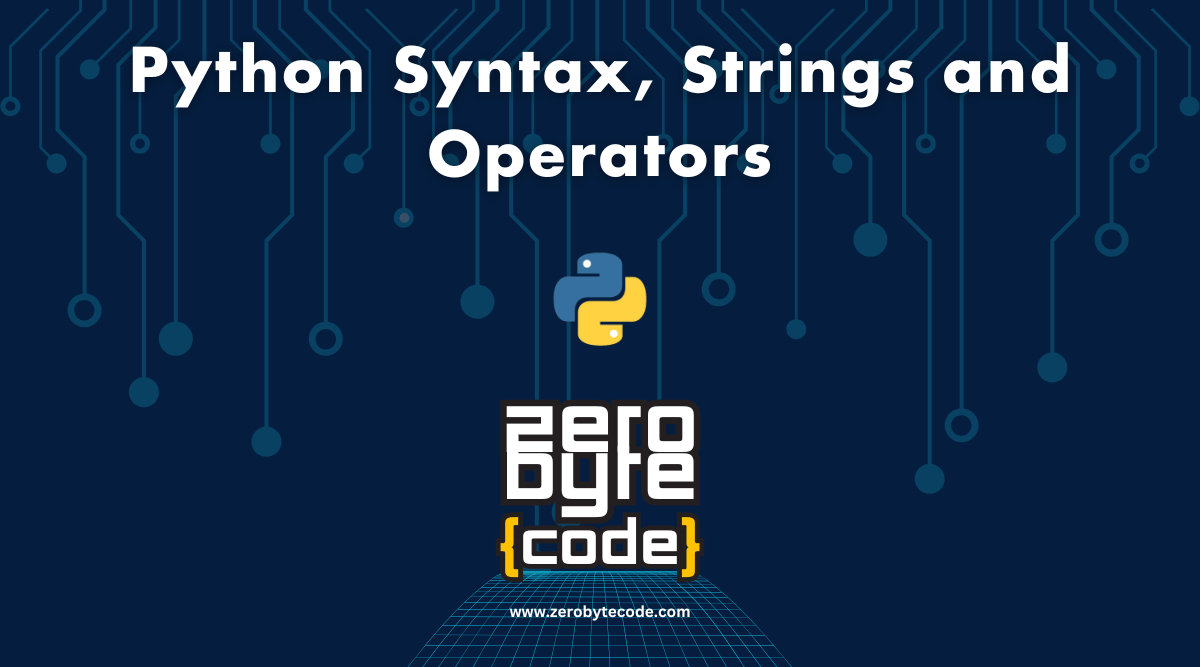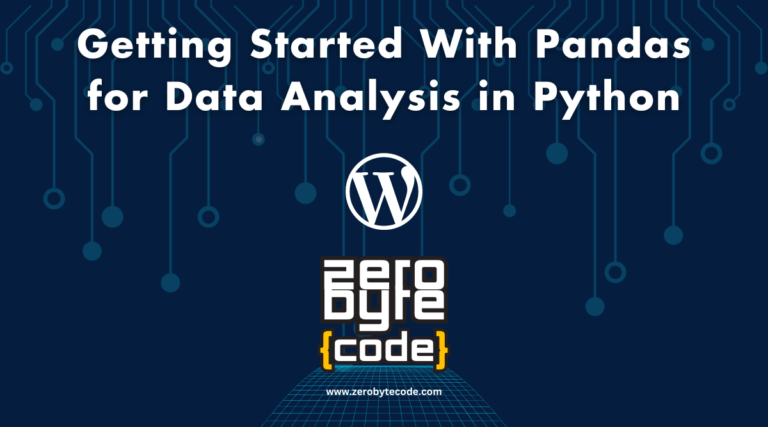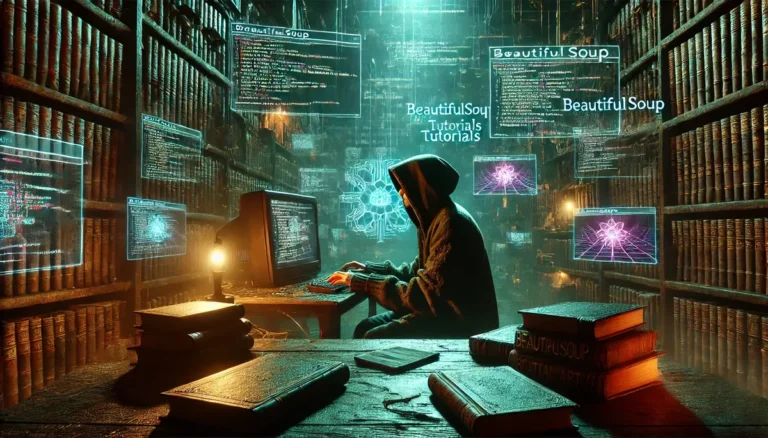The Most Important Syntax and Strings in Python Programming
Important Syntax and Strings in Python Programming – Python is a versatile and powerful programming language known for its readability and simplicity.
Here, we’ll explore some of the most important syntax and strings in Python, providing detailed explanations and examples for each.
Key Elements of Python Syntax
Understanding the fundamental syntax elements in Python is crucial for anyone looking to develop or manage Python-based projects effectively.
Also read: Python Structured Data Analysis Using Knowledge Graph + LLM
These elements include everything from how you define variables and functions to how you control the flow of a program with loops and conditionals.
Comments
Comments are used to explain code and make it more readable. They are ignored by the Python interpreter.
Single-line Comments
Single-line comments begin with a hash (#) symbol.
# This is a single-line comment
Multi-line Comments
Multi-line comments are enclosed in triple quotes (""" or ''').
"""
This is a
multi-line comment
"""
Variables and Data Types
Variables are used to store data values. Python supports various data types, including integers, floats, strings, and booleans.
Integers
Integers are whole numbers without a decimal point.
x = 10
Floats
Floats are numbers with a decimal point.
y = 10.5
Strings
Strings are sequences of characters enclosed in single, double, or triple quotes.
name = "Alice"
Booleans
Booleans represent True or False values.
is_active = True
Strings in Python
Strings are a crucial part of Python programming and come with various operations and methods.
Creating Strings
Strings can be created using single, double, or triple quotes.
# Single-quoted string
greeting = 'Hello, World!'
# Double-quoted string
greeting = "Hello, World!"
# Triple-quoted string (can span multiple lines)
greeting = """Hello,
World!"""
String Operations
Strings support various operations such as concatenation, slicing, and formatting.
Concatenation
Concatenation combines two or more strings into one.
full_greeting = greeting + " How are you?"
Slicing
Slicing extracts a part of a string.
substring = greeting[0:5] # Output: Hello
Formatting
String formatting allows inserting variables into strings.
formatted_string = f"{name}, welcome to Python!" # Output: Alice, welcome to Python!
Arithmetic Operators
Arithmetic operators perform basic mathematical operations.
Addition
Adds two numbers.
sum_result = 5 + 2 # Output: 7
Subtraction
Subtracts the second number from the first.
difference = 5 - 2 # Output: 3
Multiplication
Multiplies two numbers.
product = 5 * 2 # Output: 10
Division
Divides the first number by the second.
quotient = 5 / 2 # Output: 2.5
Floor Division
Divides and returns the largest integer less than or equal to the result.
floor_quotient = 5 // 2 # Output: 2
Modulus
Returns the remainder of the division.
remainder = 5 % 2 # Output: 1
Exponentiation
Raises the first number to the power of the second.
power = 5 ** 2 # Output: 25
Comparison Operators
Comparison operators compare two values and return a boolean result.
Equal
Checks if two values are equal.
result = 5 == 2 # Output: False
Not Equal
Checks if two values are not equal.
result = 5 != 2 # Output: True
Greater Than
Checks if the first value is greater than the second.
result = 5 > 2 # Output: True
Less Than
Checks if the first value is less than the second.
result = 5 < 10 # Output: True
Greater Than or Equal To
Checks if the first value is greater than or equal to the second.
result = 5 >= 2 # Output: True
Less Than or Equal To
Checks if the first value is less than or equal to the second.
result = 5 <= 10 # Output: True
Logical Operators
Logical operators are used to combine conditional statements.
AND
Returns True if both statements are true.
result = True and False # Output: False
OR
Returns True if one of the statements is true.
result = True or False # Output: True
NOT
Reverses the result, returns False if the result is true.
result = not True # Output: False
Control Flow Statements
Control flow statements manage the flow of execution in a program.
If, Elif, Else
The if statement is used to test a condition; if the condition is true, the block of code will execute.
age = 18
if age < 18:
print("You are a minor.")
elif age == 18:
print("You are exactly 18 years old.")
else:
print("You are an adult.")
Loops
Loops are used to execute a block of code repeatedly.
For Loop
The for loop is used for iterating over a sequence.
# Iterating over a list
numbers = [1, 2, 3, 4, 5]
for number in numbers:
print(number)
# Using range
for i in range(5):
print(i)
While Loop
The while loop continues to execute as long as a condition is true.
count = 0
while count < 5:
print(count)
count += 1
Functions
Functions are blocks of reusable code that perform a specific task.
Defining and Calling Functions
Functions are defined using the def keyword.
def greet(name):
return f"Hello, {name}!"
message = greet("Alice")
print(message) # Output: Hello, Alice!
Lists
Lists are ordered, mutable collections of items.
Creating and Accessing Lists
Lists can store multiple items in a single variable.
fruits = ["apple", "banana", "cherry"]
first_fruit = fruits[0] # Output: apple
Modifying Lists
Lists can be modified by adding, removing, or changing elements.
fruits[1] = "blueberry"
fruits.append("date")
fruits.remove("cherry")
Tuples
Tuples are ordered, immutable collections of items.
Creating and Accessing Tuples
Tuples are similar to lists but cannot be changed after creation.
point = (10, 20)
x = point[0] # Output: 10
Dictionaries
Dictionaries are collections of key-value pairs.
Creating and Accessing Dictionaries
Dictionaries store data in key-value pairs.
person = {
"name": "Alice",
"age": 25,
"city": "New York"
}
name = person["name"] # Output: Alice
Modifying Dictionaries
Dictionaries can be modified by adding, removing, or changing key-value pairs.
person["age"] = 26
person["email"] = "[email protected]"
del person["city"]
Sets
Sets are unordered collections of unique items.
Creating and Modifying Sets
Sets can be used to store multiple items in a single variable.
numbers = {1, 2, 3, 4, 5}
numbers.add(6)
numbers.remove(3)
Set Operations
Sets support various mathematical operations such as union, intersection, and difference.
odds = {1, 3, 5, 7}
evens = {2, 4, 6, 8}
# Union
all_numbers = odds | evens # Output: {1, 2, 3, 4, 5, 6, 7, 8}
# Intersection
common_numbers = odds & evens # Output: set()
# Difference
odd_only = odds - evens # Output: {1, 3, 5, 7}
List Comprehensions
List comprehensions provide a concise way to create lists.
Creating Lists with Comprehensions
List comprehensions can generate new lists by applying an expression to each item in a sequence.
squares = [x**2 for x in range(10)] # Output: [0, 1, 4, 9, 16, 25, 36, 49, 64, 81]
Exception Handling
Exception handling allows managing errors gracefully.
Using Try, Except, and Finally
The try block lets you test a block of code for errors, the except block lets you handle the error, and the finally block lets you execute code, regardless of the result of the try- and except blocks.
try:
result = 10 / 0
except ZeroDivisionError:
print("You can't divide by zero!")
finally:
print("This will always be executed.")
Classes and Objects
Python is an object-oriented programming language, and classes are used to define custom data types.
Defining and Using Classes
Classes are defined using the class keyword.
class Dog:
def __init__(self, name, age):
self.name = name
self.age = age
def bark(self):
return f"{self.name} is barking."
# Creating an object
my_dog = Dog("Buddy", 3)
print(my_dog.bark()) # Output: Buddy is barking.
Wrapping Up
These elements are fundamental to Python programming and form the building blocks of writing effective and efficient code. Mastering these syntax elements and understanding how to use them will provide a strong foundation for more advanced Python programming.