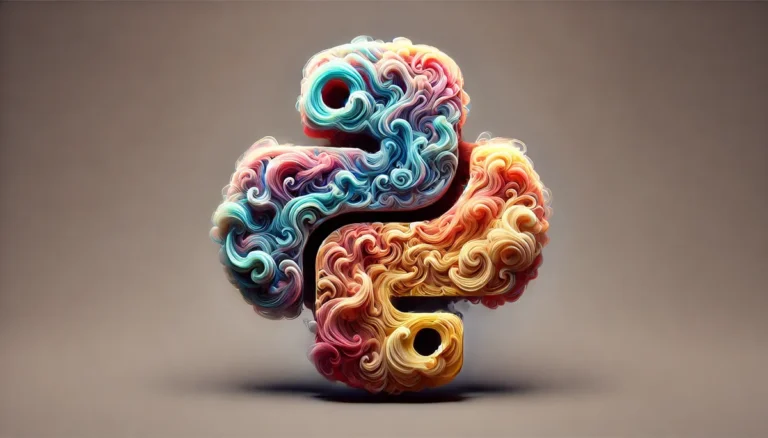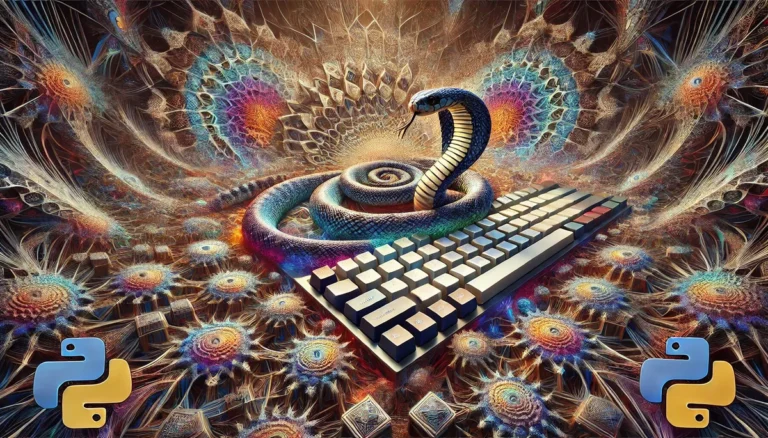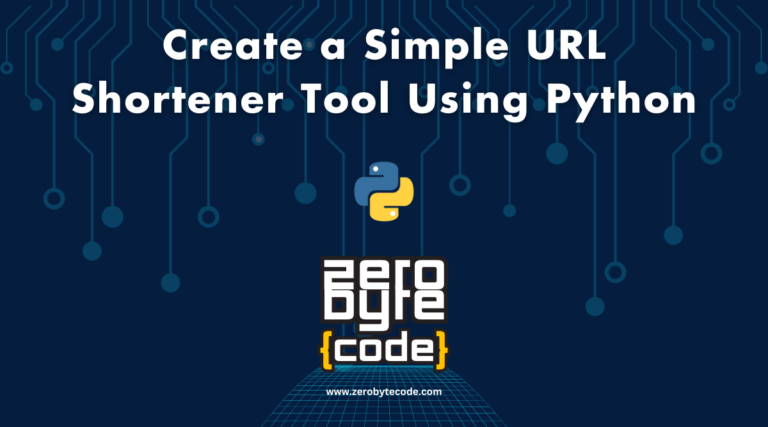How to Scrape Websites Using Python With Cloudscraper
In today’s digital landscape, data is the foundation of informed decision-making, and web scraping is a vital tool for extracting this valuable resource.
Combining Python with the Cloudscraper library provides a robust framework for navigating the complexities of modern web technologies, including those designed to prevent automated access.
This discussion will explore the practical steps required to effectively implement Cloudscraper with Python, covering setup, core functions, and strategic considerations necessary for optimizing data extraction.
Principal Conclusions
Hide- Combining Python with the Cloudscraper library provides a robust framework for navigating modern web technologies, including those designed to prevent automated access 🌐
- Cloudscraper is a specialized Python library designed to bypass anti-bot measures on websites, facilitating efficient web scraping by mimicking genuine user behavior 🕵️♂️
- The advantages of using Cloudscraper include its ability to bypass various anti-scraping measures, providing a more robust solution for data extraction tasks 📈
- Cloudscraper supports both HTTP and browser-based sessions, enhancing its utility across diverse scraping scenarios 📊
- To effectively scrape websites using Python, one must first ascertain Python is properly installed and configured for web scraping tasks 💻
- Installing Cloudscraper via pip and configuring the library to integrate seamlessly with Python's existing modules is vital for effective web scraping 🔧
- Understanding the fundamentals of the Python language is vital for effective web scraping, as it provides the necessary tools for writing robust and efficient scrapers 📚
- Mastering the fundamentals of Python syntax is essential for effectively leveraging the Cloudscraper tool in web scraping tasks 📝
- Cloudscraper effectively manages HTTP errors and rate limitations during web scraping tasks by employing sophisticated algorithms 📊
- Scraping websites with pagination requires a systematic approach using Cloudscraper to navigate through multiple pages efficiently 📄
- Data cleaning is a critical step in the process of analyzing scraped website data, ensuring accuracy and relevancy for subsequent analysis 🧹
- Effective data visualization is essential for interpreting the complex datasets extracted and cleaned in previous steps, and Python offers robust libraries specifically designed for this purpose 📊
- Understanding the legal boundaries of web scraping is vital for developers and businesses to guarantee compliance with applicable laws 📜
- Adhering to ethical guidelines that respect the data and privacy policies of target websites is essential for responsible web scraping practices 🤝
Throughout this exploration, we will share valuable insights into maintaining ethical standards and ensuring data integrity in web scraping practices, highlighting the balance between technical expertise and legal considerations.
Understanding Python Web Scraping and Cloudscraper
As we explore the facets of Python web scraping, it is essential to contemplate the tools at our disposal, such as Cloudscraper.
This Python library is specifically designed to navigate around the anti-bot measures implemented by many websites, a critical capability for effective data extraction.
Introduction to Cloudscraper: A Python Library
Cloudscraper, a specialized Python library, is designed to enhance the efficiency and effectiveness of web scraping by maneuvering through anti-bot pages that typically block standard scraping tools.
- How to Create an API From Scratch Using Python and Flask
- How to Use asyncio to Scrape Websites with Python
- Getting Started With Pandas for Data Analysis in Python
- The Power of Python and Excel: A Beginner’s Guide to Data Automation
- How to Create a Simple URL Shortener Tool Using Python
- How to Create a Simple Article Writing Tool with Python and OpenAI API
- The Most Important Syntax and Strings in Python Programming
By understanding the core functionalities and underlying purposes of Cloudscraper, developers can leverage its sophisticated mechanisms to extract web data seamlessly.
The advantages of using Cloudscraper include its ability to bypass various anti-scraping measures, thereby providing a more robust solution for data extraction tasks that require interaction with complex web environments.
Understanding What Cloudscraper Is and Its Purpose
Cloudscraper is a specialized Python library designed to bypass anti-bot measures on websites, facilitating efficient web scraping.
It strategically mimics genuine user behavior to evade detection, leveraging advanced algorithms that interpret and challenge website security protocols.
This library represents a critical tool in the arsenal of data analysts and developers, aiming to access web data otherwise shielded by robust anti-scraping technologies.
Advantages of Using Cloudscraper for Web Scraping
Several key advantages make Cloudscraper an invaluable tool for professionals involved in web scraping.
Primarily, it bypasses anti-bot measures effectively, leveraging sophisticated techniques to mimic genuine user behavior.
Additionally, Cloudscraper supports both HTTP and browser-based sessions, enhancing its utility across diverse scraping scenarios.
This adaptability, coupled with its ease of integration into existing Python frameworks, substantially reduces development time and increases scraping efficiency.
Setting up Python and Cloudscraper
To effectively scrape websites using Python, one must first ascertain Python is properly installed and configured for web scraping tasks. This process includes setting up your environment and verifying the compatibility of Python with various libraries crucial for scraping activities.
Subsequently, the installation of Cloudscraper, an essential tool designed to bypass anti-bot measures on websites, should be executed, following precise steps to integrate it seamlessly with the Python setup.
Installing and Configuring Python for Web Scraping
To guarantee successful web scraping projects using Python, it is essential to start by correctly installing and configuring Python on your system.
The process includes downloading the latest version of Python from the official website and verifying the installation to confirm that Python is correctly set up and operational.
Following this, the installation of Cloudscraper, a critical tool for bypassing anti-bot measures on websites, should be executed through Python’s pip package installer to integrate seamlessly with your Python environment.
Step-by-Step Guide on Installing Python
Before initiating the web scraping process, it is essential to properly install and configure Python along with the Cloudscraper library on your system.
Start by downloading the latest Python installer from the official Python website. Choose the correct version for your operating system and follow the installation prompts, ensuring you select the option to add Python to your system’s PATH to facilitate command-line usage.
Checking Your Python Installation
After successfully installing Python, verify its configuration by checking the version and ensuring that all components are correctly integrated into your system.
Open your command line interface and execute python --version or python3 --version to confirm the active Python version.
This step is essential for diagnosing potential discrepancies and ensuring that subsequent installations of packages, like Cloudscraper, proceed without compatibility issues.
Installing Cloudscraper
To effectively scrape modern websites that employ anti-bot measures, the installation of Cloudscraper in a Python environment is vital.
This process involves not only the proper installation via pip but also configuring the library to integrate seamlessly with Python’s existing modules.
After installation, it is important to verify that Cloudscraper is functioning correctly to guarantee reliability in bypassing web scraping defenses.
Installing Cloudscraper on Your Python Environment
Installing Cloudscraper in your Python environment necessitates the use of pip, Python’s package installer, to guarantee compatibility and ease of integration with existing Python scripts.
| Step | Detail |
|---|---|
| Installation | Install Python, pip, and Cloudscraper module |
| Setup | Configure virtual environment for isolation |
| Script Base | Import necessary libraries (e.g., Cloudscraper) |
| Execution | Prepare script for connection and data retrieval |
Verifying your Cloudscraper Installation
Once Cloudscraper has been installed, it is crucial to verify that the module is properly integrated and functioning within your Python environment.
Execute a simple script invoking Cloudscraper to fetch a webpage, and analyze the response.
This step confirms that the installation is successful and the environment is correctly configured, setting a robust foundation for advanced web scraping tasks.
Python and Cloudscraper Basics
Understanding the fundamentals of the Python language is vital for effective web scraping, as it provides the necessary tools for writing robust and efficient scrapers.
Getting Started with Cloudscraper is essential for bypassing challenges posed by anti-scraping technologies commonly found on modern websites.
This introduction will equip you with the foundational knowledge needed to leverage both Python and Cloudscraper in extracting valuable data from the web efficiently.
Python Language Basics for Web Scraping
To effectively scrape websites using Python, it is vital to first grasp the fundamental syntax of the language, as this forms the foundation upon which more complex scripts are built.
Essential Python functions for web scraping, such as requests for HTTP requests and BeautifulSoup for parsing HTML, are instrumental in automating data extraction processes.
A thorough understanding of these elements enables developers to efficiently interact with and extract data from websites, even those employing anti-scraping measures, using tools like Cloudscraper.
Understanding Python Syntax
Mastering the fundamentals of Python syntax is essential for effectively leveraging the Cloudscraper tool in web scraping tasks.
Python’s concise syntax emphasizes readability and reduces the complexity of maintaining code. Each line and statement are designed to be as clear as possible, which aids developers in debugging and iterating over their web scraping scripts efficiently.
This foundational clarity is vital for innovative software development.
Essential Python Functions for Web Scraping
Several essential Python functions form the backbone of efficient web scraping, particularly when utilizing the Cloudscraper tool.
Functions like requests.get() fetch web data, while BeautifulSoup parses HTML content.
Utilizing json.loads() decodes JSON data from APIs.
These methods, when combined with Cloudscraper’s anti-bot detection capabilities, streamline the extraction process, enabling innovative data solutions that are both robust and scalable.
Getting Started with Cloudscraper
Shifting from general Python web scraping techniques, we now focus on Cloudscraper, a specialized tool designed to bypass anti-scraping measures employed by many websites.
Cloudscraper leverages techniques that mimic genuine user behavior, thereby evading detection and allowing for efficient data extraction.
This discussion will cover the operational fundamentals of Cloudscraper, from its underlying mechanisms to basic usage examples, providing a thorough understanding of its application in web scraping scenarios.
How Cloudscraper Works
Cloudscraper is a Python library specifically designed to bypass anti-bot measures implemented by websites.
It operates by emulating the behavior of a regular web browser.
It achieves this through a sophisticated mechanism that includes rotating user-agent strings and handling JavaScript challenges automatically.
This functionality not only enhances its stealth capabilities but also greatly increases the success rate of scraping operations against advanced defensive frameworks.
Basic Operations Using Cloudscraper
To begin leveraging Cloudscraper for web scraping tasks, one must first understand its core functions and installation process.
Initiate by installing Cloudscraper via pip. Then, instantiate the scraper object to commence fetching web pages.
This object handles sessions, cookies, and headers efficiently, essential for maintaining session persistence and managing HTTP requests methodically.
This ensures robust, uninterrupted data extraction even when facing anti-bot measures on modern web architectures.
Scraping a Website with Python and Cloudscraper
Shifting from the fundamentals of Python and Cloudscraper, it is essential to methodically structure your web scraping project to guarantee efficiency and compliance with legal standards.
Initiating with the construction of a basic scraping script utilizing Cloudscraper allows for the extraction of necessary web data while addressing anti-scraping mechanisms.
To optimize data retrieval and handle more complex scenarios, advancing to sophisticated Cloudscraper techniques will enhance the robustness and versatility of your web scraping applications.
Preparing Your Web Scraping Project
Before initiating a web scraping project using Python and Cloudscraper, it is vital to first identify the target website and thoroughly analyze its structure.
This preliminary step guarantees that the chosen Python libraries and tools are apt for the website’s specific framework, which may include dynamic content managed by JavaScript.
Understanding the website’s structure, such as its DOM elements and API endpoints, allows for the development of a more efficient and effective scraping strategy.
Identifying the Website to Scrape
Selecting the appropriate website for data extraction is a crucial initial step in setting up a successful web scraping project using Python and Cloudscraper.
This phase involves strategically choosing a site that not only aligns with your data needs but also presents minimal legal and technical challenges.
Opt for websites with clear, consistent layouts and rich, accessible content to maximize the efficiency and effectiveness of your scraping endeavors.
Understanding The Structure of the Website
To effectively scrape a website using Python and Cloudscraper, one must first meticulously analyze and understand its structural intricacies.
This involves examining the website’s HTML, CSS, and JavaScript to identify patterns and elements vital for data extraction.
Insight into the DOM structure and AJAX requests is essential for creating robust scripts that navigate and mine content efficiently, adapting to dynamic web environments with precision.
Writing a Basic Scraping Script with Cloudscraper
Changing from the preparatory phase of your web scraping project, the next step involves writing a basic scraping script using Cloudscraper.
This process encompasses a detailed, step-by-step procedure that guides you through setting up your script and effectively running your first scrape.
It is essential to methodically follow these steps to guarantee that the script is optimized for performance and can handle the complexities of modern web technologies.
Step-by-Step Procedure to Write a Basic Scraping Script
Before delving into the specifics of crafting a basic scraping script using Python and Cloudscraper, it is essential to understand the foundational steps involved in setting up the environment.
| Step | Detail |
|---|---|
| Installation | Install Python, pip, and Cloudscraper module |
| Setup | Configure virtual environment for isolation |
| Script Base | Import necessary libraries (e.g., Cloudscraper) |
| Execution | Prepare script for connection and data retrieval |
Running Your First Scraping Script
Having set up your Python environment and Cloudscraper module, you are now ready to execute your first web scraping script.
Begin by importing the necessary libraries and setting the target URL.
Utilize Cloudscraper’s capabilities to bypass anti-bot pages, then parse the HTML content using BeautifulSoup.
Advanced Cloudscraper Techniques for Web Scraping
Shifting to advanced Cloudscraper techniques, it is essential to address the handling of HTTP errors and rate limitations, which are common challenges in web scraping.
Additionally, the ability to effectively manage pagination is vital for extracting data from websites that display content across multiple pages.
These advanced strategies enhance the robustness and efficiency of a Python-based scraping tool, enabling more reliable data collection from complex web environments.
Handling HTTP Errors and Rate Limitations with Cloudscraper
Cloudscraper effectively manages HTTP errors and rate limitations during web scraping tasks by employing sophisticated algorithms to identify and adapt to server responses.
It programmatically handles 429 (Too Many Requests) and other HTTP status codes by implementing automatic retries with exponential backoff strategies.
This guarantees continuity in data extraction while respecting website access policies, thereby minimizing the risk of IP blocks and maintaining scraping efficiency.
Scrape Websites with Pagination
Scraping websites with pagination requires a systematic approach using Cloudscraper to navigate through multiple pages efficiently and gather thorough datasets.
By deploying iterative requests that adjust endpoints or parameters dynamically, Cloudscraper can manage state across sessions, ensuring data completeness and integrity.
This technique is pivotal for thorough data collection in environments where content is distributed across several linked pages, maximizing the utility of the extracted information.
Cleaning and Analyzing the Scraped Data
Once data has been successfully scraped, the subsequent phase involves its meticulous cleaning to guarantee accuracy and usability.
This process typically includes the removal of extraneous elements, correction of formatting issues, and validation of data consistency.
Following cleaning, thorough analysis and effective visualization of the data are essential for extracting actionable insights and facilitating informed decision-making.
Cleaning Your Scraped Data
Once data has been scraped from websites using Python, the next critical step involves cleaning and analyzing this data to guarantee its usability and integrity.
Cleaning data effectively requires understanding the common issues like missing values, incorrect formatting, and duplicate data, and applying Python techniques to address these.
We will explore various Python libraries and functions that facilitate the cleaning process, providing practical examples to demonstrate their application in real-world scenarios.
Understanding Data Cleaning and Its Importance
Data cleaning is a critical step in the process of analyzing scraped website data, ensuring accuracy and relevancy for subsequent analysis.
- Elimination of Irrelevant Data: Removing unnecessary elements to focus on valuable information.
- Correction of Errors: Identifying and fixing inaccuracies in the data set.
- Standardization of Formats: Ensuring consistency in data representation for effective analysis.
Python Techniques for Data Cleaning with Examples
Having outlined the significance of data cleaning, we now explore specific Python techniques to effectively clean and prepare your scraped website data.
| Technique | Tool | Description |
|---|---|---|
| Null Value Check | Pandas | Identify and handle missing data. |
| Data Type Conversion | Astype | Guarantee correct data type assignments. |
| String Manipulation | Regular Expressions | Clean and format string data. |
Analyzing and Visualizing Your Scraped Data
Once the data scraping process is completed, the subsequent step is to implement basic analysis techniques using Python, allowing for the extraction of meaningful insights from the collected data.
Techniques such as statistical analysis, pattern recognition, and computational modeling can be applied effectively.
Additionally, leveraging Python’s robust libraries like Matplotlib and Seaborn will facilitate the visualization of data, which is essential for interpreting trends and making data-driven decisions.
Basic Analysis Techniques Using Python
After collecting and cleaning the scraped data, the next step involves employing Python libraries to analyze and visualize the information effectively.
- Pandas: For structured data manipulation and analysis.
- NumPy: To handle large arrays of numerical data efficiently.
- SciPy: For advanced computations and transformations, enhancing data insights.
These tools facilitate a deeper understanding of data structures and relationships, essential for innovative solutions.
Data Visualization Using Python Libraries
Effective data visualization is essential for interpreting the complex datasets extracted and cleaned in previous steps, and Python offers robust libraries specifically designed for this purpose.
| Library | Feature |
|---|---|
| Matplotlib | Customizable plots |
| Seaborn | Statistical data visualization |
| Plotly | Interactive graphs |
| Bokeh | Web-ready visuals |
These tools empower users to transform raw data into insightful, actionable visual representations.
Security and Ethical Guidelines for Web Scraping
As we shift from the technical execution of web scraping to the considerations of its legality and morality, it is vital to acknowledge the complex legal landscape that governs data extraction activities.
Various jurisdictions have differing regulations and precedents concerning the legality of scraping public websites, which can lead to significant legal consequences if not adhered to meticulously.
Additionally, beyond legal compliance, ethical guidelines must be established to guarantee that scraping practices do not infringe on privacy, overload web resources, or misuse the data obtained.
Understanding the Legal Aspects of Web Scraping
Understanding the legal boundaries of web scraping is vital for developers and businesses to guarantee compliance with applicable laws.
It is essential to distinguish between legal and illegal practices of data extraction, often dictated by the website’s Terms of Service and the robots.txt file’s directives.
Adhering strictly to these guidelines not only aligns with legal standards but also upholds ethical considerations in data handling.
The legality of Web Scraping: When Is It Legal or Illegal?
Maneuvering the legality of web scraping hinges critically on understanding specific regional laws and the terms of service of the websites in question.
- Regulatory Variation: Different countries have varying regulations, making universal compliance complex.
- Copyright Concerns: Extracting copyrighted material can lead to legal issues.
- Data Privacy Laws: GDPR and other privacy laws restrict how personal data is collected and used.
How to Abide by Robots.txt and Terms of Service
To guarantee ethical web scraping practices, one must rigorously adhere to the directives outlined in a website’s Robots.txt file and its Terms of Service.
| Consideration | Detail |
|---|---|
| Robots.txt | Defines areas off-limits for scraping activities |
| Terms of Service | Often include specific data usage restrictions |
| Permissions | Seek explicit permissions when uncertain |
| Frequency | Limit request rates to avoid server overload |
| Data Handling | Maintain data privacy and proper usage |
Ethical Guidelines for Web Scraping
When engaging in web scraping activities, it is essential to adhere to ethical guidelines that respect the data and privacy policies of target websites.
One fundamental principle is to manage request rates carefully to prevent overloading and potentially disrupting the website’s regular operations.
This approach not only guarantees compliance with legal standards but also fosters responsible data gathering practices that respect the digital ecosystem.
Respecting Website’s Data and Privacy Policies
Adhering to a website’s data and privacy policies is a fundamental aspect of ethical web scraping practices.
When designing scraping strategies, consider:
- User Agreement Compliance: Ensuring alignment with the terms of service.
- Data Sensitivity Awareness: Recognizing and protecting sensitive information.
- Legality: Abiding by regional data protection laws.
These steps foster responsible innovation and maintain the integrity of web environments.
Avoiding High Request Rates That May Overload the Server
Continuing our examination of ethical web scraping practices, it is important to address the issue of high request rates, which can potentially overload and disrupt server operations.
Implementing practical measures such as rate limiting, using randomized intervals between requests, and employing more efficient querying techniques are essential.
These strategies guarantee the server’s stability while maintaining the integrity of the data extraction process.