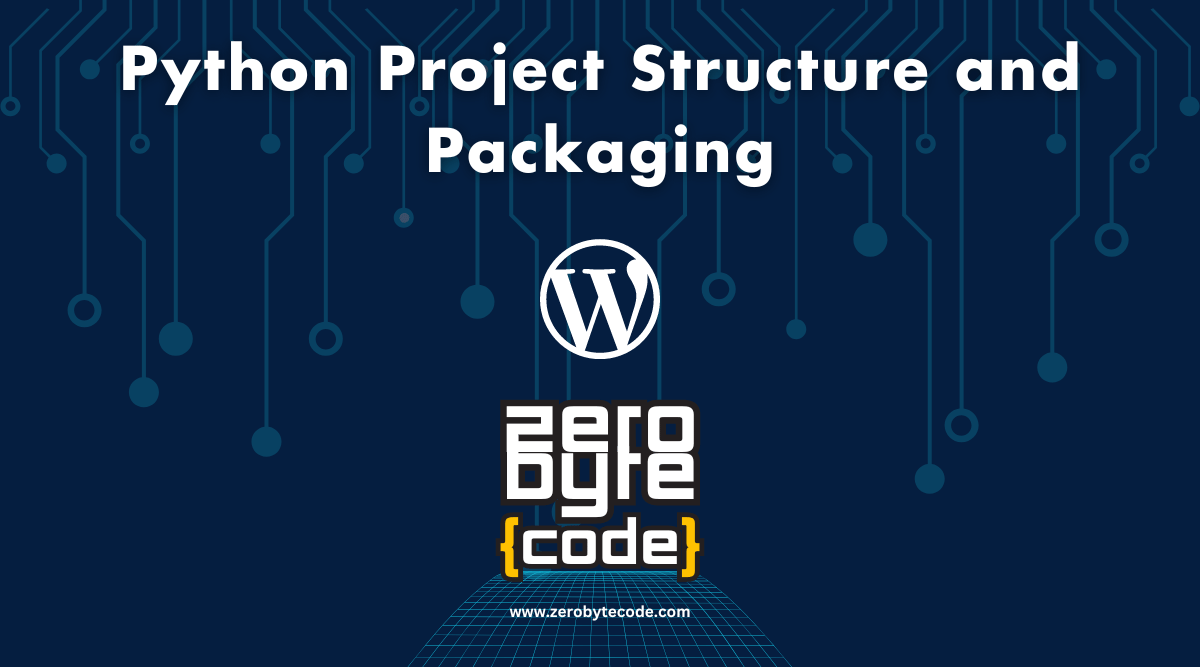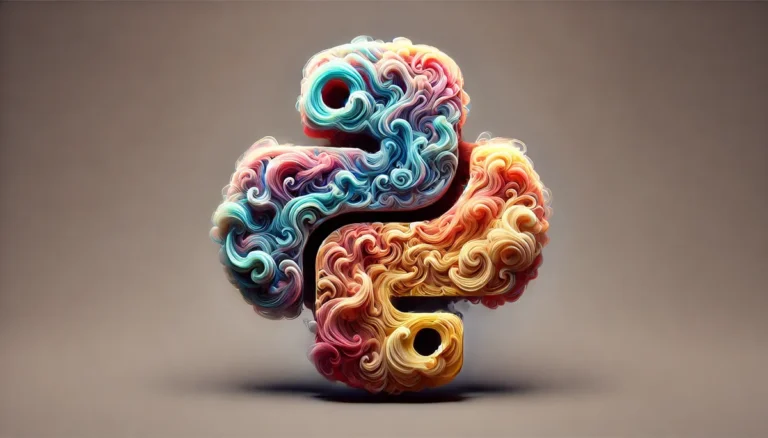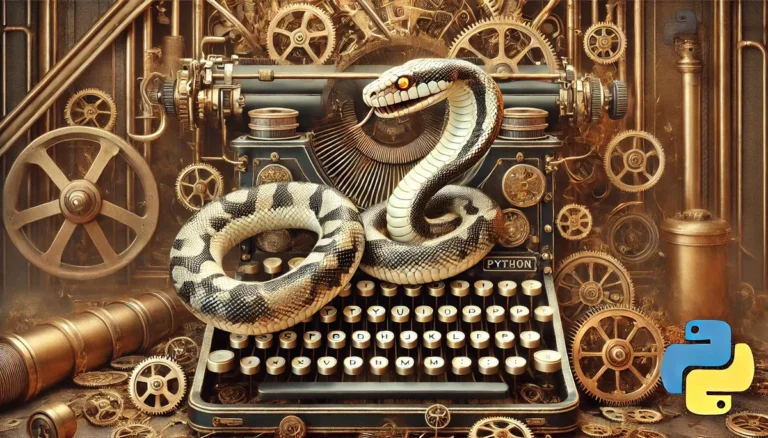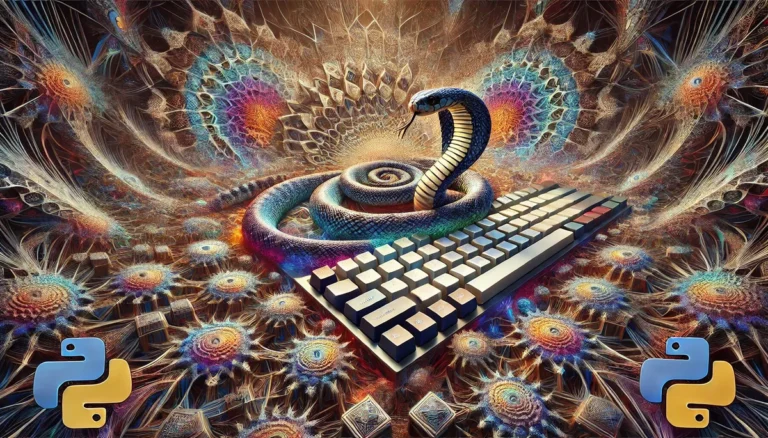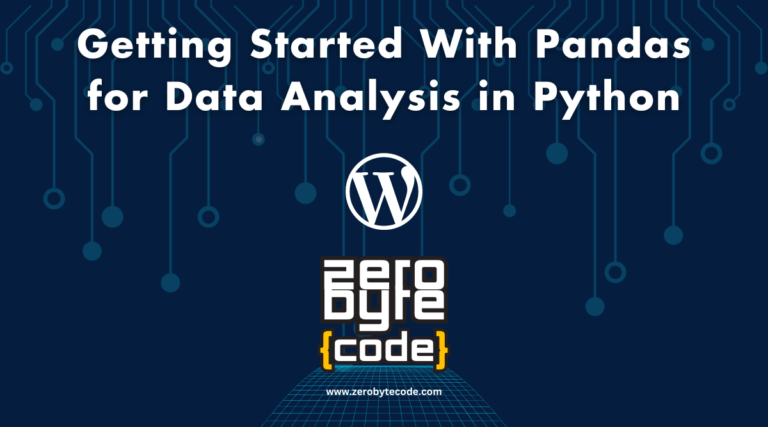Comprehensive Guide to Python Project Structure and Packaging
Comprehensive Guide to Python Project Structure and Packaging – The organization of Python projects plays a critical role in ensuring clarity and efficiency throughout the development process.
Understanding the nuances of project structure, packaging, and dependency management can greatly impact not only individual workflows but also collaborative efforts within teams.
This guide aims to elucidate the essential components of a well-structured Python project, addressing common pitfalls and best practices.
TL;DR
Hide- A well-structured Python project includes organized source code, configuration files, dependencies, and documentation to enhance productivity and collaboration.
- Utilize
__init__.pyfiles for managing package structures and enabling relative imports within modules for better code organization. - Python packaging facilitates code distribution, dependency management, and supports continuous integration by using setup scripts and manifest files.
- Define project dependencies clearly in
requirements.txtto ensure consistent environments and seamless installations across development teams. - Understand the differences between source and built distributions to effectively choose the appropriate packaging strategy for deployment.
As we explore the intricacies of modular design and packaging strategies, one must consider how these elements contribute to the overall sustainability and scalability of Python applications.
Understanding Python Project Structure
Understanding the structure of a Python project is essential for effective development and maintenance.
This section will provide an overview of a typical Python project, outline the organization of files and directories, and present a recommended structure for peak efficiency.
Python Project: A Basic Overview
A Python project is a structured collection of files and directories that facilitate the development and deployment of Python applications.
Understanding its key elements, including source code organization, configuration files, and dependencies, is vital for effective project management.
This overview will outline the essential components that define a Python project structure.
What is a Python Project?
What constitutes a Python project involves a well-defined structure that organizes code, resources, and documentation effectively to facilitate development and collaboration.
Essential characteristics of a Python project include:
- Clear directory hierarchy for source code and assets
- Version control integration for collaborative coding
- Thorough documentation for maintainability and onboarding
This structure not only enhances productivity but also supports innovative solutions in complex applications.
Key Elements of a Python Project
How can the key elements of a Python project structure contribute to efficient development and collaboration? A well-organized project enhances readability, facilitates teamwork, and streamlines deployment. Essential components include the source code, configuration files, and documentation.
| Element | Description | Purpose |
|---|---|---|
| Source Code | Python scripts and modules | Core functionality |
| Configuration | Environment settings | Customization |
| Documentation | Guides and references | User assistance |
Organization of Python Project Files and Directories
The organization of Python project files and directories is essential for maintainability and scalability.
Key components include the use of __init__.py files to define package structures, as well as the strategic placement of various Python scripts to facilitate clear functionality and modular design.
Understanding these elements enhances both collaboration and code readability within the project.
The Role of init.py Files
In Python, the presence of an __init__.py file within a directory signifies that the directory should be treated as a package, enabling the organization and management of related modules.
This file plays a crucial role by:
- Initializing module namespaces
- Facilitating relative imports
- Allowing package-level documentation
Understanding its purpose is essential for streamlined project structuring and enhanced code maintainability.
Using Various Python Scripts
Effective organization of Python project files and directories is key to maximizing the utility of various scripts and modules, ensuring that the codebase remains manageable and scalable.
By categorizing scripts into functional directories, employing consistent naming conventions, and utilizing a clear hierarchy, developers can enhance collaboration, facilitate testing, and streamline deployment processes.
Ultimately, this approach fosters a more innovative and efficient development environment.
Recommended Python Project Structure
An effective Python project structure is essential for enhancing code clarity and reusability, ensuring that projects are both maintainable and scalable.
Adhering to consistent conventions in file organization and naming can greatly improve collaboration and understanding among team members.
This discussion will outline key recommendations for structuring Python projects to achieve these objectives.
Structuring Code for Clarity and Reusability
A well-organized Python project structure is essential for enhancing code clarity and promoting reusability across various applications.
Key principles to reflect upon include:
- Modular design: Break code into distinct, manageable modules for easier maintenance.
- Consistent naming conventions: Use clear and descriptive names for files and functions.
- Documentation: Provide thorough documentation to facilitate understanding and collaboration.
Implementing these principles fosters innovation and efficiency in development.
Maintaining Consistent Conventions
Maintaining consistent conventions in project structure not only enhances readability but also streamlines collaboration among developers, ensuring that codebases remain manageable and intuitive.
Adhering to established naming conventions, directory layouts, and documentation standards fosters an environment conducive to innovation.
Get into Python Packaging
Python packaging is a critical aspect of project deployment, enabling seamless distribution and installation of software.
This section will cover essential components such as setup.py and setup.cfg, which define package metadata and configurations,
as well as the importance of requirements.txt and MANIFEST.in for managing dependencies and file inclusion.
Understanding these elements is fundamental for creating well-structured and maintainable Python projects.
An Introduction to Python Packaging
Python packaging is the process of organizing and distributing Python code in a way that allows for easy installation and management of software dependencies.
Understanding the significance of Python packaging is essential for developers, as it enhances code reusability and simplifies collaboration across projects.
This section will explore the fundamental concepts of Python packaging and its important role in software development.
Defining Python Packaging
Effective packaging in Python is essential for distributing modules and applications, ensuring that they can be easily installed and utilized across various environments.
Key components of Python packaging include:
- Setup scripts for configuration and installation.
- Manifest files to specify included files.
- Distribution formats such as wheels and source archives.
These elements collectively streamline the development process and enhance software accessibility.
The Importance of Python Packaging
Understanding the importance of packaging in Python is essential for ensuring that applications and libraries can be efficiently shared, installed, and maintained across diverse environments.
Proper packaging promotes code reuse, reduces dependency conflicts, and simplifies the distribution process.
In addition, it enhances collaboration among developers, fosters a vibrant ecosystem, and supports continuous integration and deployment practices, ultimately driving innovation in software development.
Understanding setup.py and Setup.cfg
The setup.py file is a critical component in Python packaging, serving as the primary script for defining a package’s metadata and dependencies.
In conjunction with setup.cfg, which provides a declarative configuration format, these files streamline the packaging process and enhance compatibility with various packaging tools.
Understanding the structure and purpose of both files is essential for efficient project management and distribution in the Python ecosystem.
The Role of setup.py in Python Packaging
The setup.py file facilitates the packaging and distribution of Python projects. This essential script streamlines the creation of distributable packages and automates installation processes.
Key functionalities include:
- Specifying project metadata and dependencies.
- Supporting various build systems and formats.
- Enabling easy installation via tools like pip.
Understanding these roles is vital for efficient Python project management and effective distribution strategies.
Exploring Setup.cfg and Its Elements
In Python packaging, the setup.cfg file serves as a declarative configuration file that complements setup.py, providing a structured way to define project metadata, dependencies, and options for package distribution.
Key elements include [metadata], [options], and [options.extras_require], allowing for clear specification of package requirements and additional features.
This structured approach enhances maintainability, reusability, and innovation in Python project management.
The Role of requirements.txt and MANIFEST.in
The requirements.txt file is crucial for specifying project dependencies, ensuring that all necessary packages are installed for proper functionality.
Conversely, the MANIFEST.in file plays a critical role in defining which additional files are included in the package distribution, allowing for a complete and functional package.
Understanding the functions of these two files is essential for effective Python packaging and project management.
Utilizing requirements.txt for Defining Dependencies
A crucial component of Python project management, the requirements.txt file serves as a definitive list of dependencies necessary for the application to function correctly. It facilitates seamless package installation and version control, ensuring consistency across environments.
Key aspects include:
- Specifying exact package versions
- Enabling easy deployment and collaboration
- Supporting virtual environments for isolated development
This promotes robust, maintainable, and scalable Python applications.
The Purpose of MANIFEST.in File in A Python Package
Serving as a crucial component of Python packaging, the MANIFEST.in file defines the inclusion of additional files and directories that should be packaged alongside the main distribution.
This file guarantees essential resources, such as documentation, data files, and configuration settings, are included.
Exploring Python Package Distribution
In this section, we will examine the various types of Python distribution packages, focusing on their characteristics and applications.
Additionally, we will clarify the role of Wheel files and their significance in package management.
Types of Python Distribution Packages
In Python packaging, distribution packages can be categorized into two primary types: source distributions and built distributions.
Source distributions contain the original source code, allowing users to build the package on their systems.
In contrast, built distributions consist of pre-compiled binaries tailored for specific platforms.
Understanding these distinctions is essential for selecting the appropriate package format for deployment and distribution.
Source Distributions vs Built Distributions
Understanding the distinction between source distributions and built distributions is essential for effective Python package management and deployment.
- Source Distributions: Contain the original source code, allowing users to compile and install the package.
- Built Distributions: Pre-compiled packages, ready for installation, optimizing setup time.
- Use Cases: Source for customization; built for quick deployment.
This knowledge enhances packaging strategies and improves project efficiency.
Understanding Wheel Files and Its Uses
Wheel files are a binary package format for Python, designed to streamline the distribution and installation of software.
Understanding how to create and utilize wheel files is essential for efficient package management and deployment in Python projects.
This section will explore the definition of wheel files and the process involved in their creation and usage.
What are Wheel Files?
A wheel file is a binary distribution format for Python packages, designed to facilitate faster installation compared to traditional source distributions. This format enhances usability and efficiency in package management.
Key advantages include:
- Reduced installation time
- Simplified dependency management
- Compatibility across different platforms
Creating and Using Wheel Files in Python
How can developers effectively create and utilize wheel files to streamline Python package distribution and installation processes?
By employing the setuptools library, developers can generate wheel files using the command python setup.py bdist_wheel.
These files, with a .whl extension, facilitate faster installations and dependency management, ensuring compatibility across various platforms.
Leveraging wheels enhances the efficiency and reliability of Python package distribution.
Exploring the Use of pip
The package management tool pip is essential for installing and managing Python packages efficiently.
Understanding its functionality and role is vital for maintaining a streamlined development workflow.
This section will explore the process of installing packages using pip and clarify its significance in Python package management.
Installing Packages Using pip
Installing packages in Python is efficiently managed through the use of pip, a powerful package manager that simplifies the process of adding and managing libraries in your projects.
Key features include:
- Easy installation: Quickly install packages from the Python Package Index (PyPI).
- Version control: Specify package versions to guarantee compatibility.
- Requirements files: Manage dependencies using
requirements.txtfor reproducible environments.
Understanding pip and Its Role in Python Package Management
pip serves as the standard package management tool for Python, facilitating the seamless installation, upgrading, and removal of software packages from the Python Package Index (PyPI).
By leveraging pip, developers can efficiently manage dependencies, ensuring that projects maintain a consistent environment.
Its extensive command-line interface and compatibility with virtual environments enhance workflow efficiency, enabling rapid innovation in Python development.
Insights into Python Virtual Environments and Dependency Management
Virtual environments are essential in Python for isolating project dependencies and ensuring consistent behavior across different development settings.
This practice mitigates the risk of version conflicts and allows for tailored environments that cater to specific project requirements.
Understanding Python dependency management further enhances this process, enabling developers to effectively manage and track the packages their projects rely on.
Importance of Virtual Environments in Python
Virtual environments are essential in Python for isolating project dependencies, ensuring that different projects do not interfere with each other.
By creating and managing these environments, developers can maintain consistent application behavior and simplify package management.
This practice not only enhances collaboration but also mitigates the risks associated with version conflicts and dependency issues.
Creating and Managing Python Virtual Environments
Establishing isolated environments for Python projects is essential for managing dependencies and ensuring consistent behavior across different development setups.
Utilizing virtual environments provides several advantages:
- Dependency Isolation: Prevents version conflicts between projects.
- Environment Replication: Facilitates easy sharing and replication of project setups.
- Simplified Testing: Allows for controlled testing with varying dependencies.
Adopting virtual environments is vital for modern Python development practices.
Introduction to Python Dependency Management
Effective dependency management is essential for maintaining project stability and reproducibility in Python development.
This section will cover the significance of requirement files, as well as the roles of Pipfile and Pipfile.lock in managing project dependencies.
Understanding these elements will facilitate better control over package versions and dependencies in Python environments.
Understanding Requirement Files
A requirements file is an essential component in Python projects, serving to list all the dependencies needed for a project to function correctly within its designated environment.
This file facilitates easy installation and management of packages, ensuring consistency across different setups.
Key aspects include:
- Specification of package versions
- Simplified environment setup
- Enhanced collaboration among developers
Understanding these elements is vital for effective dependency management.
Working with Pipfile and Pipfile.lock
Pipfile and Pipfile.lock serve as critical components in modern Python dependency management, enabling developers to define and maintain project dependencies within isolated virtual environments.
The Pipfile specifies the required packages, while the Pipfile.lock guarantees consistent installations with exact versioning.
This dual-file approach enhances reproducibility, simplifies collaboration, and streamlines the deployment process, ultimately fostering a more efficient and innovative development workflow.
Best Practices for Python Project Structure and Packaging
Establishing an effective project structure and packaging strategy is vital for the maintainability and scalability of Python applications.
This discussion will cover essential tips for organizing code, key principles of Python packaging, and the significance of documentation.
Adhering to these best practices guarantees a robust foundation for any Python project.
Tips for Organizing Python Code Effectively
Effective organization of Python code requires a careful balance between complexity and simplicity in project structure.
By employing best practices, developers can guarantee maintainability, scalability, and clarity in their code.
This discussion will outline key strategies for achieving an ideal project organization.
Balancing Complexity and Simplicity in Code Structure
Striking the right balance between complexity and simplicity in your Python project structure is essential for maintaining code readability and facilitating collaboration among developers.
To achieve this balance, consider the following best practices:
- Modularize code into reusable components.
- Employ clear naming conventions for files and directories.
- Use documentation and comments judiciously to clarify complex logic.
These strategies enhance maintainability and foster innovation in your projects.
Python Packaging: The Do’s and Don’ts
Effective Python packaging is essential for ensuring that projects are easily reusable and maintainable.
This section will outline common mistakes in Python packaging and provide best practices to avoid them.
Avoiding Common Mistakes in Python Packaging
One of the most critical aspects of Python packaging is recognizing and avoiding common pitfalls that can lead to project mismanagement and deployment issues.
To enhance your packaging strategy, consider these best practices:
- Verify the
setup.pyfile is well-defined and accurate. - Maintain a clear directory structure.
- Include thorough documentation and examples.
Adhering to these guidelines fosters innovation and efficiency in your projects.
Importance of Documentation in Python Packaging
Effective documentation is essential in Python packaging as it enhances usability and facilitates collaboration.
Key components include well-structured README files that provide essential information and context, along with informative docstrings that clarify function usage and parameters.
Adhering to best practices in documentation not only improves code maintainability but also fosters a better understanding among users and contributors.
Writing Good README files
A well-crafted README file serves as the cornerstone of documentation, guiding users through the installation, usage, and contribution processes of a Python project.
To create an effective README, consider the following best practices:
- Clearly define project purpose and features.
- Provide detailed installation instructions.
- Include usage examples and contribution guidelines.
These elements foster user engagement and streamline onboarding, enhancing the overall project experience.
Generating Helpful Docstrings
Building on the importance of thorough documentation, generating helpful docstrings is a key practice that enhances code readability and user comprehension in Python projects.
Effective docstrings should succinctly describe the purpose, parameters, return values, and potential exceptions of functions and classes.
Adopting standardized formats, such as Google or NumPy style, fosters consistency and facilitates automated documentation generation, ultimately driving innovation and collaboration.
Review and Summary: Pitfalls and Points to Remember
In this section, we will highlight common pitfalls encountered in Python project structure and packaging, emphasizing the importance of adhering to best practices.
Key takeaways will be outlined to guarantee effective project structuring, facilitating both maintenance and scalability.
Common Pitfalls in Python Project Structure and Packaging
Common pitfalls in Python project structure and packaging can greatly hinder development efficiency and maintainability. A well-organized project is essential for collaboration, scaling, and deploying applications effectively. Unfortunately, common mistakes can lead to confusion and technical debt.
- Neglecting a Clear Directory Structure: Failing to maintain a logical hierarchy can complicate navigation and hinder code reusability. Each module should have its designated place for easy access and understanding.
- Inadequate Documentation: Insufficient or outdated documentation can lead to misunderstandings among team members. Thorough README files and inline comments are essential for the longevity and clarity of the project.
- Ignoring Dependency Management: A lack of a requirements file or improper use of virtual environments can create dependency conflicts, making it difficult to replicate the development environment. Utilizing tools like
pipandvenvis essential for maintaining a stable package ecosystem.
Key Takeaways for Python Project Structuring
Effective Python project structuring requires attention to key principles that mitigate common pitfalls and enhance the overall development experience.
First, adhere to a consistent directory layout that separates source code, tests, and documentation. This organization fosters clarity and facilitates collaboration among team members.
Second, utilize a requirements.txt or Pipfile to manage dependencies, guaranteeing reproducibility and easing the onboarding process for new developers. Avoid hardcoding values; instead, employ environment variables or configuration files to maintain flexibility across different environments.
Third, leverage virtual environments to isolate project-specific dependencies, preventing conflicts with global packages and promoting a clean development setup.
Fourth, implement a robust testing framework early in the development lifecycle. This practice not only guarantees code reliability but also encourages a culture of continuous improvement.
Wrapping It Up: Summary of Python Packaging Process
A thorough understanding of the Python packaging process is essential for guaranteeing that applications are easily distributable and maintainable.
This process involves several critical steps that, when executed correctly, enable seamless integration into various environments and enhance user experience.
Key considerations include:
- Directory Structure: Maintain a well-defined project layout to facilitate organization and clarity. Follow conventions such as including a
setup.pyandrequirements.txt. - Version Control: Implement semantic versioning to clearly communicate changes and compatibility. This practice helps users understand the impact of updates.
- Testing and Documentation: Prioritize extensive testing and maintain up-to-date documentation. This not only guarantees functionality but also aids new developers in understanding the project.
Avoid common pitfalls such as neglecting dependency management or overlooking packaging formats.
A meticulous approach to the Python packaging process not only streamlines deployment but also enhances the longevity and adaptability of your projects.
By adhering to these guidelines, developers can foster an innovative environment that encourages collaboration and accelerates the deployment of robust applications.