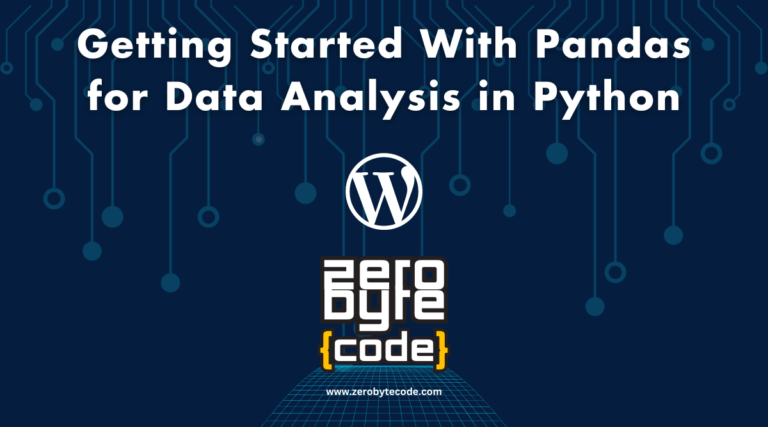Getting Started With Python Programming
Getting Started With Python Programming – Starting on the journey of Python programming offers a structured path for individuals seeking to enhance their technical skills. Its straightforward syntax and robust community support make it an appealing choice for newcomers.
However, understanding the initial steps—such as installation and setting up a development environment—can be essential to fostering a productive learning experience.
Principal Conclusions
Hide- Python is a beginner-friendly programming language with simple syntax, making it easy to learn and use for various applications.
- Numerous online resources, such as Codecademy and Coursera, support self-learning and cater to different learning styles.
- Installing Python varies by operating system; follow specific guidelines for Windows, macOS, and Linux to ensure proper setup.
- Setting up a development environment involves choosing a code editor, implementing version control, and using virtual environments for project isolation.
As we explore these foundational elements, it becomes evident that the possibilities within Python extend far beyond mere coding, revealing a domain of applications that could greatly impact your professional trajectory. What lies ahead may redefine your approach to programming.
What is Python Programming?
Python programming is a versatile and user-friendly language that caters to both beginners and experienced developers alike.
As we explore its features and compare it to other programming languages such as Java and C++, we will address common questions regarding its learning curve and usability.
Understanding these aspects will help clarify whether Python is the right choice for your programming needs.
Can I learn Python on my own?
Learning Python independently is not only feasible but also highly rewarding, as it offers a wealth of resources and a supportive community for self-directed learners.
Many individuals have successfully initiated their Python journey through self-study, demonstrating that anyone can get started with Python at their own pace.
To begin, there are numerous online platforms that cater to various learning styles, including interactive tutorials, video lectures, and extensive documentation.
Websites like Codecademy, Coursera, and the official Python website provide valuable guidance on how to get started with Python. Additionally, the book ‘Programming for Everybody (Getting Started with Python)’ is an excellent resource for beginners, emphasizing practical applications of Python in real-world scenarios.
Engaging with community forums such as Stack Overflow or joining local coding groups can also enhance your learning experience. These platforms not only provide answers to your questions but also foster a sense of belonging, making the process of learning more enjoyable and less intimidating.
With determination, access to the right tools, and support from fellow learners, you can confidently navigate your path to mastering Python.
Is Python easier than Java?
When comparing programming languages, many developers find that Python often presents a more accessible syntax and design compared to Java.
This accessibility makes Python an attractive choice for beginners starting on their programming journey. The simplicity of Python’s syntax allows newcomers to focus on learning programming concepts without being overwhelmed by complex syntax rules, making it an ideal language for those looking to start programming for everybody.
In contrast, Java’s syntax is more verbose, requiring additional boilerplate code that can deter new learners. For those asking how to start using Python, the language’s intuitive structure enables the creation of a Python program with fewer lines of code, enhancing readability and maintainability.
Furthermore, Python’s extensive libraries and community support provide additional safety nets, making it easier for developers to troubleshoot and seek assistance. This supportive environment fosters confidence in learners as they navigate the world of programming.
Is Python coding hard?
For those curious about the challenges of coding in Python, understanding its programming fundamentals is key to evaluating its accessibility and complexity.
Python is renowned for its readability and simplicity, which often makes it an appealing choice for both beginners and experienced programmers alike. However, the perceived difficulty can vary based on prior knowledge and experience.
Several factors influence the difficulty of learning Python:
- Syntax Simplicity: Python uses straightforward syntax, making it easier to read and write code.
- Comprehensive Documentation: Extensive resources and documentation are available, assisting learners in troubleshooting and understanding concepts.
- Strong Community Support: A vibrant community exists to provide guidance, share knowledge, and offer solutions to common problems.
- Versatile Applications: Python is applicable in web development, data analysis, artificial intelligence, and more, which can initially overwhelm new learners with its broad scope.
Ultimately, while Python may present challenges, its design and community resources greatly mitigate these hurdles, making it a suitable language for a wide range of learners.
Is Python better than C++?
The comparison between Python and C++ often hinges on the specific needs of a project, as each language offers distinct advantages and trade-offs regarding performance, ease of use, and application suitability.
Python is renowned for its simplicity and readability, which makes it an excellent choice for beginners and rapid development. Its extensive libraries and frameworks facilitate quick prototyping and can notably reduce development time.
On the other hand, C++ is a powerful language that provides greater control over system resources and memory management, making it ideal for high-performance applications such as game development or real-time system programming. C++ can achieve faster execution times due to its compiled nature, which is critical for resource-intensive tasks.
However, the complexity of C++ can pose challenges for developers, particularly those new to programming. Python’s high-level abstractions allow for safer coding practices, minimizing the risk of errors associated with manual memory management.
Ultimately, the choice between Python and C++ should be based on the project’s requirements, team expertise, and long-term maintenance considerations. Each language has its unique strengths, making them valuable tools in a programmer’s arsenal.
Python Features
Python programming is characterized by its clear syntax, versatility, and a robust ecosystem of libraries, making it an ideal choice for a wide range of applications from web development to data analysis. Its simplicity encourages beginners to learn programming while providing advanced features that satisfy experienced developers.
Key features of Python include:
- Readability: Python’s syntax is straightforward, promoting ease of understanding and reducing the likelihood of errors.
- Cross-Platform Compatibility: Python can run on various operating systems, enhancing its usability across different environments.
- Extensive Libraries: A thorough collection of libraries exists for tasks ranging from machine learning to web scraping, allowing developers to implement complex functionalities efficiently.
- Community Support: Python has a large, active community that contributes to its continuous improvement and provides assistance through forums, documentation, and tutorials.
These features collectively position Python as a safe and reliable choice for developers seeking to build secure and efficient software solutions.
How to Install Python
Installing Python is an essential first step for anyone looking to harness its capabilities.
This process varies slightly depending on the operating system, including Windows, MacOS, and Linux.
In the following sections, we will outline the specific steps required for each platform to guarantee a smooth installation experience.
Install Python on Windows
To begin programming in Python on a Windows machine, you must first download and install the appropriate version of the software. Follow these steps to guarantee a smooth installation process while maintaining your system’s integrity:
- Visit the official Python website: Always download Python from the [official site](https://www.python.org) to avoid malicious software.
- Select the right version: Choose the latest stable release compatible with your Windows version, preferably the 64-bit installer for peak performance.
- Run the installer: Double-click the downloaded file to launch the installer. It’s essential to check the box that says ‘Add Python to PATH’ for easy command-line access.
- Choose installation options: Opt for ‘Customize installation’ if you wish to modify settings, such as the installation directory or additional features. Otherwise, the default settings are generally sufficient.
Install Python on MacOS
Setting up Python on macOS involves a straightforward process that guarantees you have the latest tools for programming effectively. To begin, you should first verify that your macOS is up-to-date. This helps avoid compatibility issues and guarantees that the installation runs smoothly.
Next, visit the official Python website at python.org. There, you will find the latest version of Python available for download. Choose the macOS installer, which is usually a .pkg file. After downloading, open the installer and follow the on-screen instructions to complete the installation process.
It is important to reflect on security during installation. Verify that you are downloading Python from the official source to avoid any potential malware.
Once the installation is complete, you can verify it by opening the Terminal and typing `python3 –version`. This command will display the installed version of Python, confirming that the installation was successful.
Lastly, think about installing a code editor like Visual Studio Code or PyCharm to enhance your programming experience. With Python installed and a suitable editor in place, you are well-equipped to begin your programming journey safely and effectively.
Install Python on Linux
For users on Linux, the installation of Python can be accomplished through various package management systems, guaranteeing that you have access to the latest features and security updates.
Most Linux distributions come with Python pre-installed; however, it is advisable to verify the version and update it if necessary.
To install or update Python safely, consider the following steps:
- Use Package Managers: Utilize your distribution’s package manager (e.g., APT for Ubuntu, YUM for CentOS) to install Python.
- Check Installed Version: Run `python –version` or `python3 –version` in the terminal to check the current installation.
- Update System Packages: Before installation, confirm your system packages are up to date by executing `sudo apt update` or equivalent commands.
- Install Virtual Environment: For safer coding practices, consider creating a Python virtual environment with `python3 -m venv myenv`.
Following these steps will guarantee a secure and efficient installation of Python, allowing you to begin your programming journey with confidence.
Setting up a Python Development Environment
Establishing a robust Python development environment is essential for efficient coding and project management.
A well-organized setup guarantees that your projects remain manageable and reduces the likelihood of errors. Below is a table that outlines key components to take into account when setting up your environment:
| Component | Description | Recommended Options |
|---|---|---|
| Code Editor | Software for writing and editing code | Visual Studio Code, PyCharm |
| Version Control | System for tracking changes | Git, GitHub |
| Virtual Environments | Isolated environments for projects | venv, Conda |
When selecting your tools, prioritize options that provide security features, such as encrypted repositories and access controls. In addition, verify that your development environment is regularly updated to mitigate vulnerabilities.
Create and Run your First Python Program
With your development environment in place, you are now ready to create and run your first Python program. This initial step marks the beginning of your journey into programming, and it is vital to approach it with care. Below, you will find the essential steps to guarantee a smooth experience:
- Open your code editor: Launch your preferred code editor or IDE.
- Create a new file: Save the file with a `.py` extension, for example, `hello.py`.
- Write your code: Start with a simple command like `print(‘Hello, World!’)` to verify everything is functioning correctly.
- Save your changes: Regularly save your file to avoid losing any progress.
Python Basic Guide
The Python Basic Guide encompasses essential concepts that form the foundation of programming in Python.
Key points include understanding comments for code clarity, defining variables to store data, and recognizing various data types.
Also read: The Most Important Syntax and Strings in Python Programming
Additionally, mastering indentation, which is vital for code structure, along with the use of operators, will enhance your programming skills considerably.
Comments
Comments in Python serve as essential annotations that enhance code readability and provide context for future reference. They are critical for both individual programmers and teams, as they elucidate complex logic and decisions made during coding.
Proper use of comments can greatly reduce misunderstandings and errors, fostering a safe programming environment.
Here are some key benefits of utilizing comments effectively:
- Clarity: Comments help clarify the purpose and functionality of code segments.
- Maintainability: Well-commented code is easier to maintain and update over time.
- Collaboration: Team members can quickly understand each other’s code, reducing the risk of miscommunication.
- Debugging Assistance: Comments can help identify potential issues and provide insight into debugging processes.
In Python, comments can be created using the `#` symbol for single-line comments or triple quotes `”’` or `”””` for multi-line comments.
Adopting a disciplined approach to commenting can lead to safer, more efficient coding practices, ultimately enhancing the overall quality of the software development process.
Variables
Understanding how to effectively use variables is fundamental to programming in Python, as they serve as named storage locations for data that can be manipulated throughout a program.
Variables allow developers to store information that can be referenced and modified, enhancing the flexibility and readability of code.
In Python, variables are created by simply assigning a value to a name using the equals sign. For instance, `age = 30` creates a variable named `age` that holds the integer value 30.
Importantly, variable names should be descriptive and follow best practices to guarantee code clarity and maintainability. Avoid using reserved keywords and special characters, limiting names to alphanumeric characters and underscores.
Another essential aspect is the scope of variables, which determines their accessibility within different parts of the program. Understanding local versus global variables will help maintain the integrity of data and prevent unintended modifications.
Data Types
In Python, data types define the nature of the data that can be stored and manipulated, playing an essential role in how variables interact within a program.
Understanding these data types is vital for programmers, as it influences memory allocation and performance, ensuring that applications run efficiently and safely.
The primary data types in Python include:
- Integers: Whole numbers, both positive and negative, without decimal points.
- Floats: Numbers that contain decimal points, used for precision in calculations.
- Strings: Sequences of characters enclosed in quotes, ideal for representing text.
- Booleans: Logical values that can be either True or False, used in decision-making.
Each data type has its specific use cases and methodologies for manipulation. Properly utilizing these data types can lead to more reliable and maintainable code.
As you begin your programming journey, a solid grasp of data types will empower you to write safer and more efficient Python applications.
Indentation
Indentation is a fundamental aspect of Python syntax that defines the structure and flow of code, considerably influencing how blocks of statements are grouped and executed.
Unlike many programming languages that utilize braces or keywords to indicate code blocks, Python relies on consistent indentation. This means that the visual layout of your code directly affects its functionality.
In Python, proper indentation is not merely a matter of style; it is a requirement. Each block of code, such as loops, conditionals, or function definitions, must be indented uniformly to guarantee that the interpreter understands the intended hierarchy and relationships between statements.
Failure to adhere to consistent indentation can lead to syntax errors or unexpected behavior, which can compromise the safety and reliability of your program.
Typically, a standard indentation level is four spaces, though some developers may prefer using tabs. It is essential to choose one method and stick to it throughout your code to avoid confusion and potential errors.
Operators
Effective programming in Python also relies on a solid grasp of operators, which are the building blocks for performing calculations, comparisons, and logical operations within your code.
Understanding how to use these operators is vital to guarantee your programs run efficiently and produce accurate results.
Operators in Python can be categorized into several types, each serving a specific purpose. Here are some key operator categories you should know:
- Arithmetic Operators: Used for mathematical calculations, including addition (+), subtraction (-), multiplication (*), and division (/).
- Comparison Operators: Essential for comparing values, such as equal to (==), not equal to (!=), greater than (>), and less than (<).
- Logical Operators: Useful for combining conditional statements, including and, or, and not.
- Assignment Operators: Used to assign values to variables, such as =, +=, and -=.
Control Flow
Control flow in Python determines the execution order of statements based on specified conditions, enabling developers to create dynamic and responsive programs.
It is vital for implementing decision-making capabilities within your code, allowing the program to react appropriately to varying inputs and situations.
Python utilizes several control flow statements, primarily conditional statements and loops. Conditional statements, such as `if`, `elif`, and `else`, facilitate branching logic.
For instance, an `if` statement evaluates a condition; if true, it executes the associated block of code. This structure guarantees that only the necessary code executes, enhancing both performance and safety by preventing unintended actions.
Loops, such as `for` and `while`, allow for repeated execution of a block of code, contingent upon specified conditions. This feature is particularly useful for iterating over collections or executing tasks until a certain criterion is met.
Utilizing control flow constructs effectively is essential for developing robust Python applications that can handle a variety of scenarios, making sure that your code remains secure and efficient.
Functions
Functions are fundamental building blocks in Python programming, allowing developers to encapsulate code for specific tasks, enhance reusability, and improve overall program organization.
By segmenting code into functions, programmers can create clear and maintainable structures, reducing the risk of errors and promoting safe coding practices.
The syntax for defining a function in Python is straightforward. A function is declared using the `def` keyword, followed by the function name and parentheses. This simplicity fosters an environment where developers can focus on designing robust functionalities.
Key benefits of using functions include:
- Encapsulation: Isolate code to perform specific tasks, minimizing the impact of changes.
- Reusability: Write code once and reuse it across different parts of your program, enhancing efficiency.
- Readability: Break complex tasks into smaller, manageable segments, improving code clarity.
- Testing: Simplify debugging by isolating functionality for focused testing.
Embracing functions leads to safer, more organized, and efficient Python programming, ultimately contributing to the development of high-quality software.
Beginner Tips for Learning Python Programming
To successfully commence your journey to learn Python programming, it is essential to establish a solid foundation in the language’s core concepts and syntax.
Start with the basics: familiarize yourself with variables, data types, loops, and conditional statements. Understanding these fundamental elements is vital for building more complex programs.
Next, utilize reputable online resources, such as tutorials, courses, and documentation. Websites like Codecademy, Coursera, and the official Python documentation provide structured learning paths that can enhance your understanding.
Additionally, consider investing time in practical exercises. Coding challenges on platforms like LeetCode and HackerRank can help reinforce your skills in a safe and supportive environment.
Join Python communities, either online or in-person, to connect with fellow learners. Engaging with others can provide encouragement, knowledge sharing, and a sense of accountability. Don’t hesitate to ask questions; the programming community is often enthusiastic to assist newcomers.
Also read: Python Structured Data Analysis Using Knowledge Graph + LLM
Lastly, practice patience and persistence. Learning a programming language is a gradual process, and mistakes are part of the journey. Embrace them as learning opportunities while remaining committed to your goal of becoming proficient in Python programming.