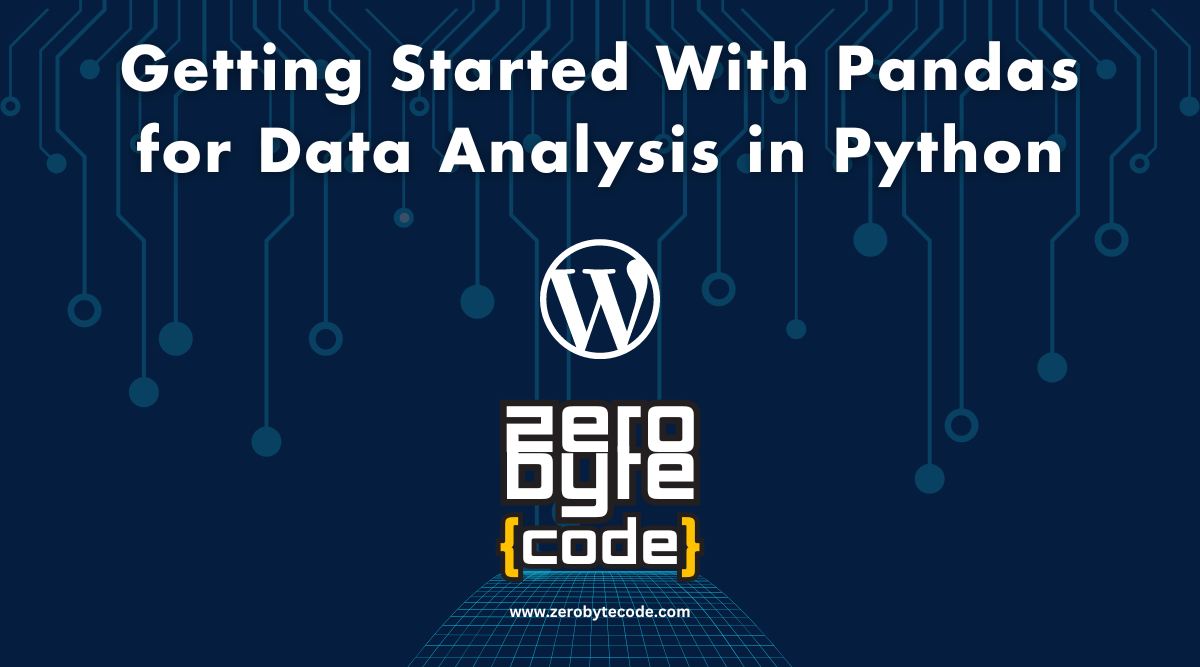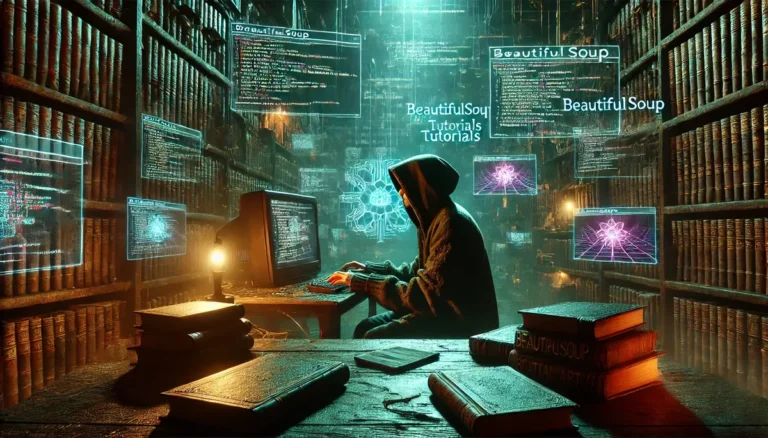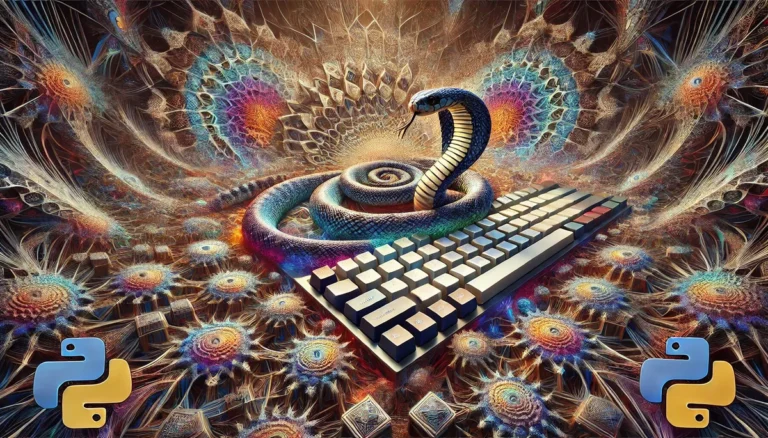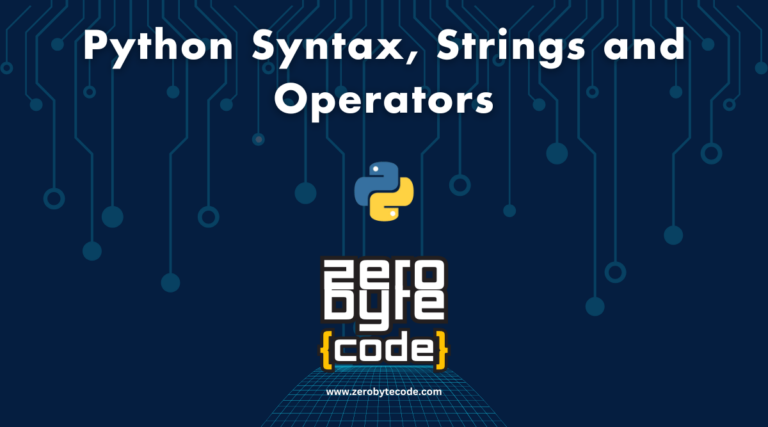Getting Started With Pandas for Data Analysis in Python
Getting Started With Pandas for Data Analysis in Python – Beginning the journey of data analysis with Pandas in Python demands a firm grasp of its fundamental components, such as Series and DataFrames.
This library offers robust tools for data manipulation, making it an indispensable asset for analysts. Starting with the installation and configuration, one can then advance to mastering essential functions like pd.read_csv() for loading data, and .head) for initial exploration.
Highlights
Hide- Install Pandas using Pip for simplicity or Conda for environment management.
- Load datasets with
pd.read_csv()and explore them using.head(),.info(), and.describe(). - Use Series for one-dimensional data and DataFrames for two-dimensional tabular data.
- Perform data inspection and manipulation with filtering, sorting, grouping, and merging techniques.
Understanding these basics sets the stage for more complex operations and deeper insights. To truly harness the potential of Pandas, it is vital to…
How to Load and Explore Your Data
To effectively load and explore your data using Pandas, it is essential to understand the basics of this powerful library.
Begin by importing the Pandas module and using functions such as pd.read_csv() to load datasets into DataFrames.
Once loaded, employ methods like .head(), .info(), and .describe() to obtain an initial understanding of your data’s structure and summary statistics.
Understanding the Basics of Pandas
Pandas is a powerful Python library designed for data manipulation and analysis, providing efficient and flexible data structures such as Panels, Series, and DataFrames.
These structures offer diverse functionalities for handling, cleaning, and analyzing data, which are vital for any data analysis workflow.
- How to Create a Simple Article Writing Tool with Python and OpenAI API
- How to Create a Simple URL Shortener Tool Using Python
- Introduction to Python for SEO: Automation and Data Analysis
- The Power of Python and Excel: A Beginner’s Guide to Data Automation
- The Most Important Syntax and Strings in Python Programming
Understanding how to load data into these structures and explore it effectively is fundamental for leveraging Pandas’ full potential in data science projects.
What is Pandas? An Overview of Python’s Data Analysis Toolbox
Python’s Pandas library, a cornerstone of modern data analysis, offers robust tools for loading, manipulating, and exploring datasets efficiently.
With its intuitive syntax and powerful functions, Pandas simplifies data ingestion from various file formats like CSV, Excel, and SQL databases.
This facilitates seamless integration and initial exploration, enabling analysts to quickly gain insights and prepare data for further analysis.
Key Features of Pandas: Panels, Series, and DataFrames
Understanding the fundamental structures in Pandas, such as Panels, Series, and DataFrames, is essential for effectively loading and exploring your data.
These structures offer:
- Series: One-dimensional labeled arrays.
- DataFrames: Two-dimensional labeled data structures.
- Panels: Three-dimensional data containers (deprecated).
- Data alignment: Automatic alignment of data for operations.
Each element provides unique capabilities for data analysis.
Getting Pandas Installed and Configured
Installing Pandas efficiently is essential for seamless data analysis, and it can be achieved through several methods, such as using pip or conda.
Each option has its own set of advantages, with pip offering simplicity and conda providing an environment management solution.
Adhering to best practices, such as verifying Python version compatibility and updating dependencies, guarantees a smooth installation process.
Installing Pandas: Options and Best Practices
When installing Pandas, users have two primary methods to evaluate: using Pip or Conda.
The Pip installation process is straightforward and integrates seamlessly with most Python environments, while Conda offers a robust alternative, particularly for those utilizing the Anaconda distribution.
Each method has its advantages and specific configurations, ensuring flexibility depending on your development setup.
Installing Pandas via Pip: A Step-by-Step Guide
To efficiently install Pandas via Pip, one must first confirm that their Python environment is properly configured and up-to-date. Follow these steps to ascertain a seamless installation:
- Verify Python installation: `python –version`
- Confirm Pip is up-to-date: `pip install –upgrade pip`
- Create a virtual environment: `python -m venv env`
- Activate the virtual environment
Installing Pandas via Conda: An Alternative Approach
For users seeking an alternative to Pip, Conda offers a streamlined method for installing Pandas that integrates seamlessly with the Conda package manager.
Utilizing Conda, you can install Pandas with a single command: `conda install pandas`.
This approach guarantees compatibility with other scientific libraries and simplifies environment management, making it an ideal choice for those committed to efficient and effective data analysis workflows.
Loading and Exploring Your Data
In the domain of data analysis, efficiently loading and exploring data is pivotal.
Pandas provides robust methods for reading and writing CSV files, allowing seamless data import and export.
Additionally, understanding data types and structures, coupled with techniques for data inspection and manipulation, forms the foundation for any analytical task undertaken with Pandas.
Reading and Writing CSV Files with Pandas
Reading and writing CSV files are fundamental operations in data analysis with Pandas, providing seamless integration for data import and export.
Utilizing `pd.read_csv()` and `pd.to_csv()`, users can specify various parameters to handle different data structures and formats effectively.
This section will explore the methods and options available for both reading and writing CSV files, ensuring accuracy and efficiency in managing datasets.
How to Read CSV Files: Methods and Options
To efficiently load and explore your datasets, Pandas provides robust methods for reading CSV files that cater to various data analysis needs.
Key options include:
- `sep` for specifying delimiters
- `header` to identify row numbers for column headers
- `names` for custom column names
- `index_col` to set specific index columns
These options guarantee tailored and accurate data loading.
How to Write CSV Files: Methods and Options
Saving your processed data efficiently is essential, and Pandas offers a variety of methods and options to write CSV files tailored to your specific needs.
The `to_csv()` function is versatile, allowing customization of delimiters, headers, index inclusion, and encoding.
Proper usage guarantees data integrity and compatibility, fostering a seamless workflow.
Understanding these parameters empowers you to maintain high standards in your data analysis projects.
Data Types and Data Structures in Pandas
Understanding the data types and structures in Pandas is fundamental for effective data analysis.
Pandas supports various data types such as integers, strings, and dates, which are essential for accurate data manipulation and computation.
Additionally, the library offers versatile data structures including Series, DataFrames, and Panels, each designed to handle different aspects of data organization and analysis.
Understanding Pandas Data Types: Integers, Strings, and Dates
When working with data in Pandas, it is essential to understand the different data types such as integers, strings, and dates to effectively load and explore your datasets.
Recognizing these data types helps in:
- Ensuring data integrity
- Facilitating accurate data analysis
- Optimizing memory usage
- Enabling efficient data manipulation
Such comprehension fosters a more analytical and precise approach to data handling.
Pandas Data Structures: Series, DataFrames, and Panels
Pandas offers three primary data structures—Series, DataFrames, and Panels—that are essential for efficient data manipulation and analysis.
A Series is a one-dimensional array with labeled indices, while DataFrames are two-dimensional, tabular data structures with labeled axes.
Panels, although deprecated, supported three-dimensional data.
Mastery of these structures allows for robust and flexible handling of complex datasets, fostering a deeper sense of community among data enthusiasts.
Data Inspection and Manipulation with Pandas
In the context of data inspection and manipulation with Pandas, it is essential to employ various methods and options for data exploration, including inspecting data frames through functions such as head(), info(), and describe().
Equally important are the techniques for manipulating data, which encompass filtering, sorting, grouping, and merging data sets to derive meaningful insights.
Mastery of these functionalities enables efficient handling and transformation of data, facilitating rigorous data analysis.
How to Inspect Your Data: Methods and Options for Data Exploration
To effectively analyze data using Pandas, it is essential to master various methods and options for inspecting and exploring your dataset.
Key functions include:
head()andtail()for viewing the first and last rowsinfo()for summary informationdescribe()for statistical summariesshapefor dimensions of the dataset
These tools provide a thorough initial overview.
Data Manipulation with Pandas: Filter, Sort, Group, and Merge
Effective data analysis necessitates mastering various data manipulation techniques such as filtering, sorting, grouping, and merging to derive meaningful insights from your dataset.
Pandas provides robust methods for these operations, allowing you to filter rows based on conditions, sort dataframes by specific columns, group data for aggregation, and merge datasets seamlessly.
Proficiency in these techniques guarantees precise, efficient data handling and analysis.