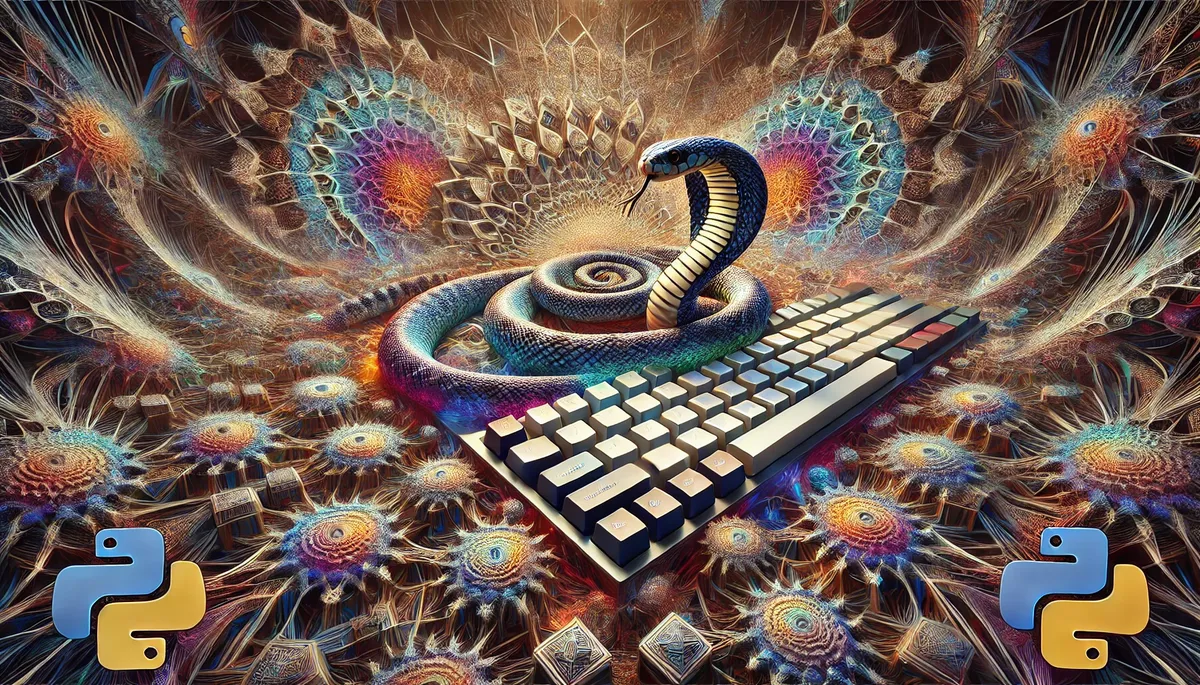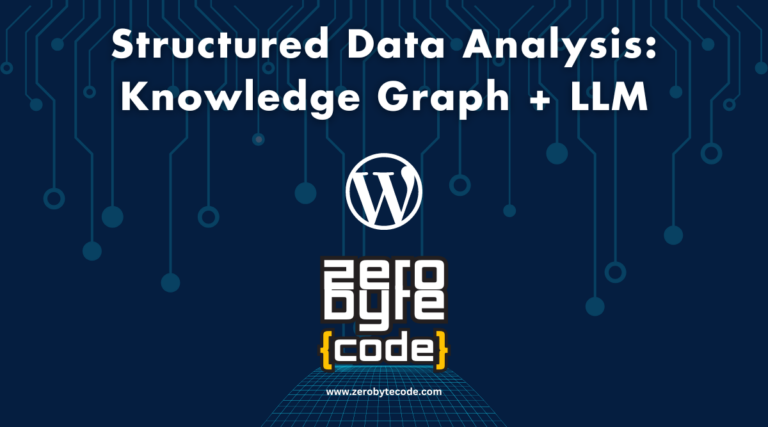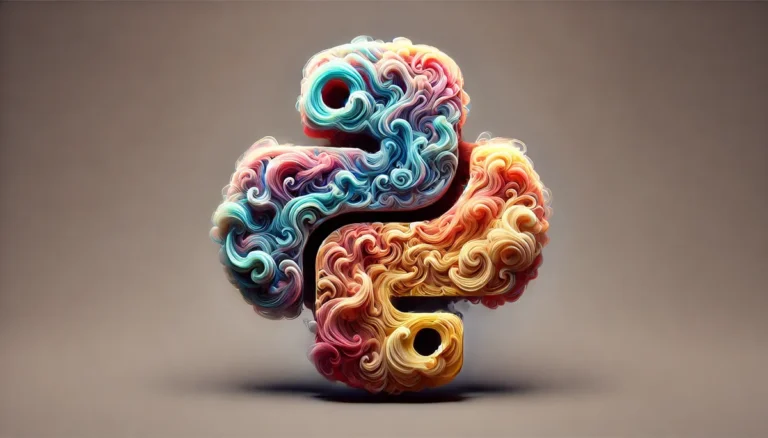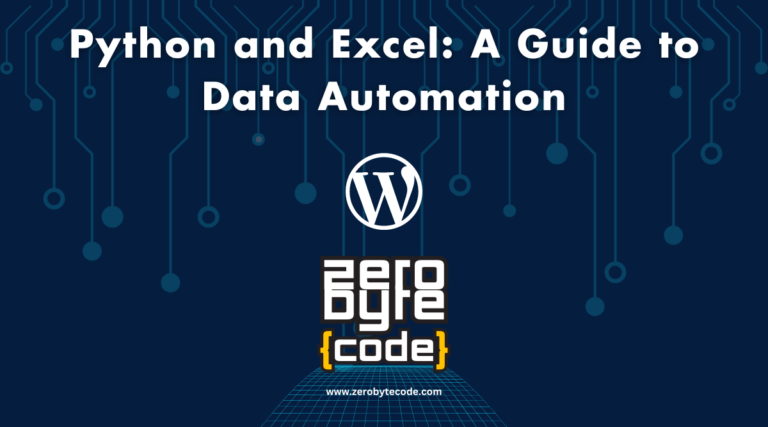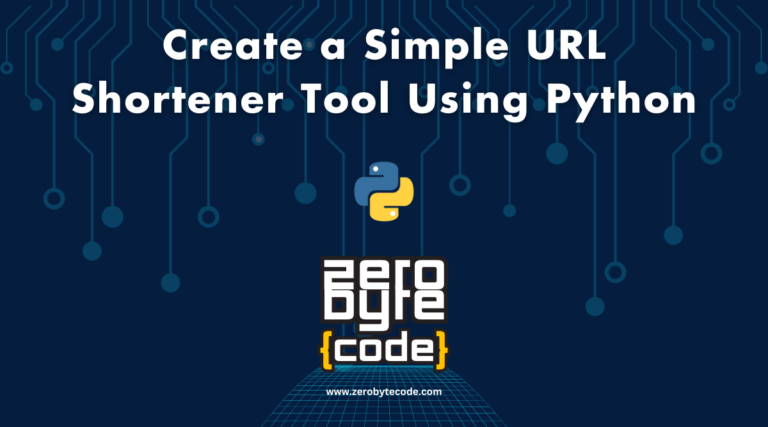How to Use asyncio to Scrape Websites with Python
How to Use asyncio to Scrape Websites with Python – Web scraping is a popular technique for extracting information from websites.
However, when dealing with multiple URLs, traditional synchronous scraping methods can become slow and inefficient, especially if each request takes significant time to complete.
To speed up the process, you can use Python’s asyncio library, which allows you to perform asynchronous I/O operations.
This approach enables you to make multiple HTTP requests concurrently, drastically reducing the total scraping time.
What is asyncio?
asyncio is a library in Python that provides infrastructure for writing single-threaded concurrent code using coroutines. It is particularly useful for I/O-bound and high-level structured network code.
Unlike traditional threading, asyncio uses an event loop to schedule and execute tasks, allowing you to manage thousands of connections in a single process efficiently.
Key Concepts in asyncio
Here are the key concepts of asyncio in Python:
- Event Loop: The core of
asyncio, responsible for executing asynchronous tasks. - Coroutines: Functions defined with
async defthat can perform asynchronous operations. - Tasks: A way to schedule coroutines concurrently. A
Taskis a wrapper for a coroutine that allows it to be run in the event loop. - Await: A keyword used to yield control back to the event loop, allowing other tasks to run.
Step-by-Step Guide to Asynchronous Web Scraping with asyncio
Let’s start using asyncio for testing purpose. Follow the following steps:
1. Setting Up the Environment
To begin setting up , you’ll need to install the aiohttp library, which provides asynchronous HTTP client/server functionality for Python.
pip install aiohttp
How to Create a Virtual Environment in Python
Whether you're a beginner or seasoned developer, mastering virtual environments in Python ... Read More
2. Writing the Asynchronous Scraper
Below is a basic example demonstrating how to scrape multiple web pages using asyncio and aiohttp.
Import Required Libraries
import asyncio
import aiohttp
from aiohttp import ClientSession
Define the Asynchronous Scraper Function
The fetch function makes an HTTP request to a given URL and returns the response content. It uses the async with syntax to ensure that the session and response are properly closed after use.
async def fetch(url: str, session: ClientSession) -> str:
async with session.get(url) as response:
return await response.text()
Define a Task Runner
The run_tasks function creates and runs tasks for each URL. It uses asyncio.gather to schedule all tasks concurrently and collects their results.
async def run_tasks(urls: list) -> list:
async with aiohttp.ClientSession() as session:
tasks = []
for url in urls:
tasks.append(fetch(url, session))
results = await asyncio.gather(*tasks)
return results
3. Running the Asynchronous Scraper
Finally, you can define a list of URLs to scrape and run the run_tasks function using asyncio.run.
if __name__ == '__main__':
urls = [
'https://example.com/page1',
'https://example.com/page2',
'https://example.com/page3',
# Add more URLs as needed
]
results = asyncio.run(run_tasks(urls))
for i, content in enumerate(results):
print(f"Content of {urls[i]}: {len(content)} characters")
4. Handling Errors and Timeouts
As with any network operation, you should handle potential errors, such as network timeouts or HTTP errors. The aiohttp library provides mechanisms for handling these exceptions.
Handling Exceptions
You can use a try-except block to catch exceptions like aiohttp.ClientError or asyncio.TimeoutError within the fetch function.
async def fetch(url: str, session: ClientSession) -> str:
try:
async with session.get(url) as response:
response.raise_for_status()
return await response.text()
except (aiohttp.ClientError, asyncio.TimeoutError) as e:
print(f"An error occurred: {e}")
return None
Implementing Timeout
You can set a timeout for the session.get request to ensure that the scraper does not hang indefinitely.
async def fetch(url: str, session: ClientSession) -> str:
try:
async with session.get(url, timeout=10) as response:
response.raise_for_status()
return await response.text()
except (aiohttp.ClientError, asyncio.TimeoutError) as e:
print(f"An error occurred: {e}")
return None
Best Practices for Asynchronous Web Scraping
Follow the following notes to apply the asynchronous web scraping best practices:
- Respect Robots.txt: Always check the website’s
robots.txtfile and comply with its rules. Some sites may disallow scraping certain sections or request a specific crawl rate. - Set User-Agent Headers: Some websites may block requests that don’t include a proper User-Agent header. You can set headers in
aiohttpto mimic a regular browser. - Limit Concurrent Connections: While
asynciocan handle many tasks concurrently, be mindful of the load you’re placing on the server. Too many simultaneous requests can lead to IP blocking. - Implement Rate Limiting: Consider adding delays between requests to avoid overloading the server. You can use
asyncio.sleepto pause between requests. - Monitor and Log Errors: Keep track of any errors encountered during scraping to address potential issues and improve your scraper’s robustness.
Wrapping Up: Use asyncio to Scrape Websites with Python
Using asyncio for web scraping in Python allows you to efficiently manage multiple requests, making the process significantly faster compared to synchronous methods.
By leveraging asynchronous operations, you can reduce the time required to scrape large datasets, making your scraping scripts more efficient and scalable.
However, it’s crucial to scrape responsibly, respecting the target website’s policies and legal boundaries.