Streamtape is a free video hosting where you can upload as many videos as you want and embed those videos anywhere you like, especially on your WordPress site.
To help you automate your video post creation, WPStape can integrate your Streamtape account simply by using Steamtape API Username and API Key.
Here’s how to get those two credentials in order to integrate your WordPress site with Streamtape:
Step 1: Create a Streamtape Account
If you don’t have an account yet, please create a Streamtape account first or otherwise please skip this part.
You can setup your Streamtape account quickly for free. Just register on Streamtape official website.
Step 2: Get Streamtape API Username
Once you created an account, now it’s time to login. Navigate to Account Settings on the left sidebar. Under Account Infos section, you will see API/FTP Username as follows:
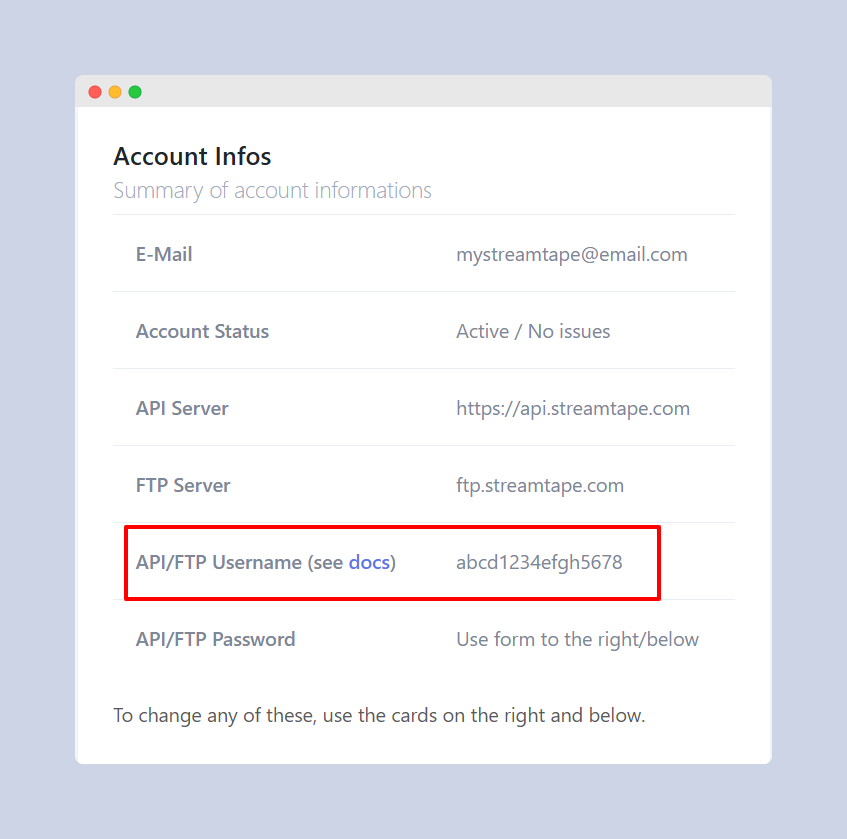
Copy and store the API Username to a safe location as we’re gonna need it later.
Step 3: Get Streamtape API Key
After successfully getting your API Username, it’s time to get the API Key. On the same page, you will see API/FTP Credentials link on the right side like the following image:
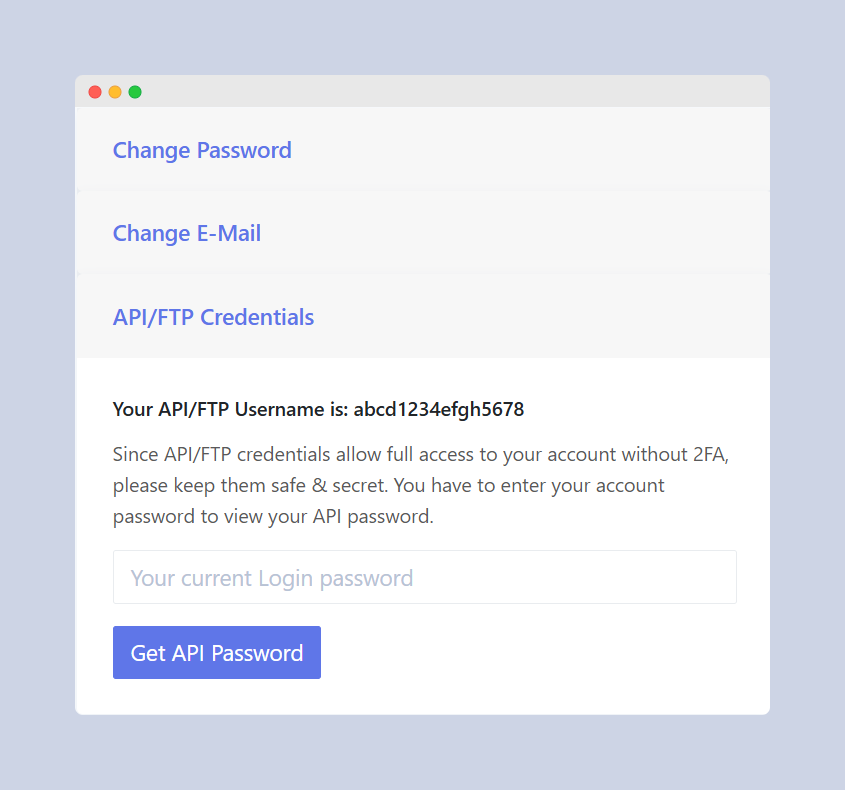
To get the Streamtape API Key, you will need to insert your password and click the Get API Password. Once done, you will be prompted for your API Key, then just save the API Key to a safe location and let’s move forward.
