You can showcase a Streamtape video elegantly and responsively in your video posts using a dynamic shortcode.
WPStape enhances your embedding experience with an advanced shortcode system that encapsulates a video iframe within an image on any post or page.
You can access and customize the shortcode directly from the video post edit screen, along with a shortcode generator for on-the-fly adjustments:
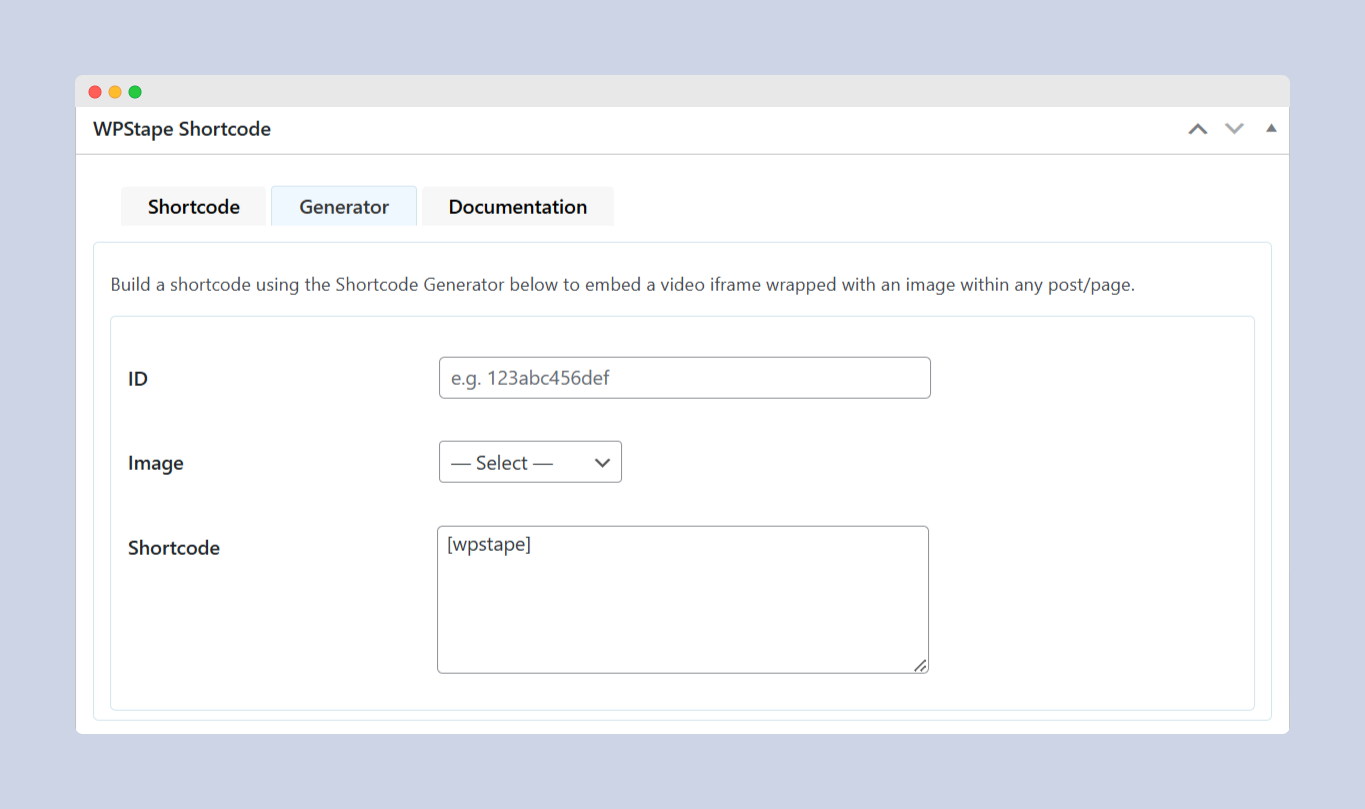
The [wpstape] shortcode includes several attributes such as id, image, and download, offering flexible implementations as detailed below:
Basic Usage
Default Usage: Automatically applies the video settings and featured image of the current post.
[wpstape]
Using the id Attribute
Specific Post ID: Target a specific post’s video and image metadata by specifying its ID.
[wpstape id="123"]
Custom File ID: Utilize a unique identifier from the wpstape_video_info_file_id meta box to retrieve video data.
[wpstape id="custom_identifier"]
Using the image Attribute
Feature a Post’s Image: Use the featured image of the designated or current post.
[wpstape image="featured"]
Splash Image/Thumbnail: Show an image from the wpstape_video_info_thumbnail meta field.
[wpstape image="thumbnail"]
Custom Image URL: Input a specific image URL to use as the video background.
[wpstape image="https://example.com/path/to/image.jpg"]
Combined Attributes
Unique Code with Custom Image: Combine a unique identifier with a custom image URL for fully personalized setups.
[wpstape id="unique_code" image="https://example.com/path/to/custom-image.png"]
Usage Notes
- Adaptability: Mix and match attributes to fit your content needs, ensuring all necessary meta fields and settings are configured in WordPress.
- Personalization: The shortcode supports extensive customization options, enabling you to present videos with diverse backgrounds on posts, pages, or custom types.
These guidelines provide a broad spectrum of uses for the shortcode, empowering you to dynamically tailor video presentations on your WordPress site with various images and download options.
