Streamtape offers a convenient Remote Upload feature, allowing you to directly transfer videos from the web to your Streamtape account, bypassing the need to first save them on your local device. This not only saves on local storage but also simplifies the upload process.
This tool eliminates the traditional steps of downloading video files to your device and then uploading them to Streamtape. Instead, it handles the uploads automatically from the web.
Leveraging this functionality, WPStape, the definitive plugin for integrating WordPress with Streamtape, incorporates the same capability. With WPStape, you can upload videos directly from the WordPress dashboard by simply entering a remote URL.
This integration significantly facilitates smoother and more efficient video management.
To use this feature, just click the WPStape => Remote Upload menu:
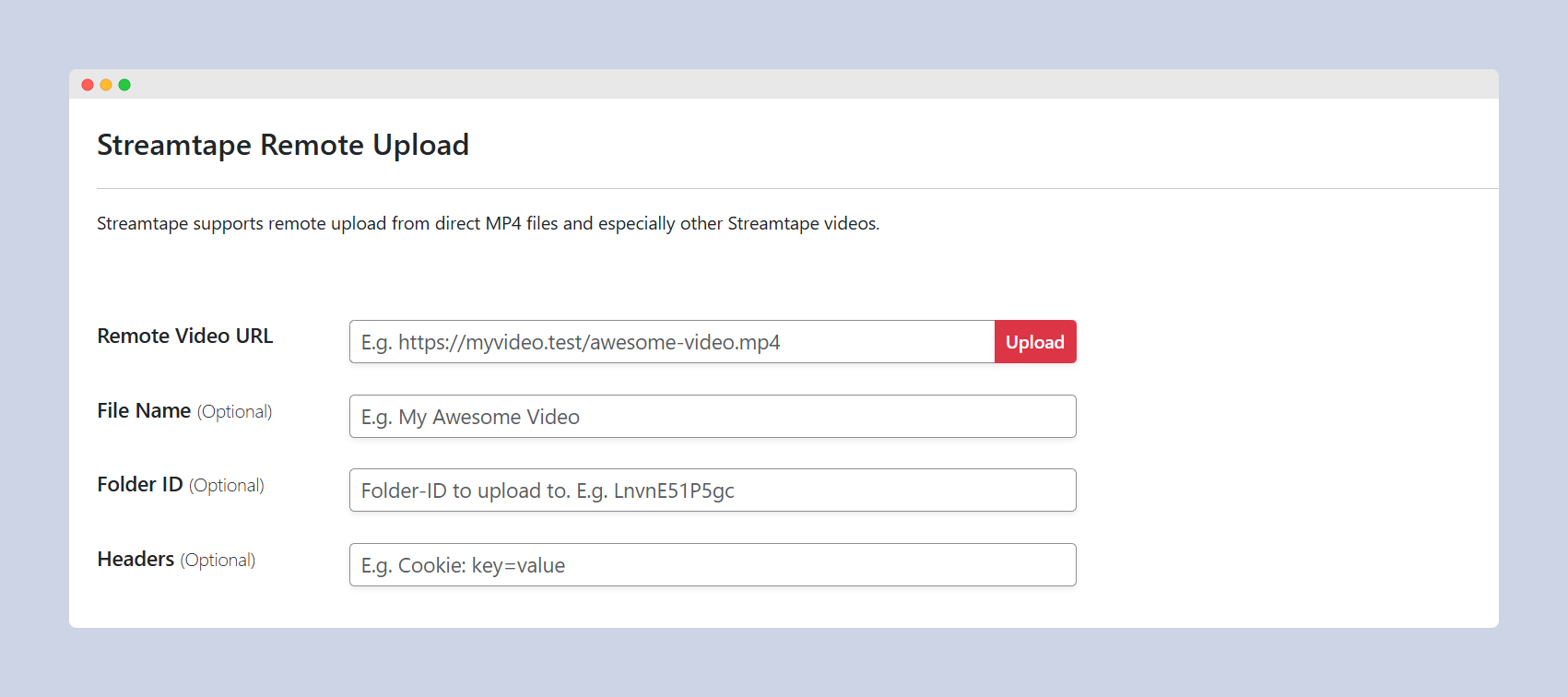
Insert the remote video URL into the Remote Video URL field then and complete all optional data if needed, then click the Upload button. WPStape will automatically process the upload.
Once you click the Upload button and the remote upload process runs, you will see a new section to check the remote upload status:
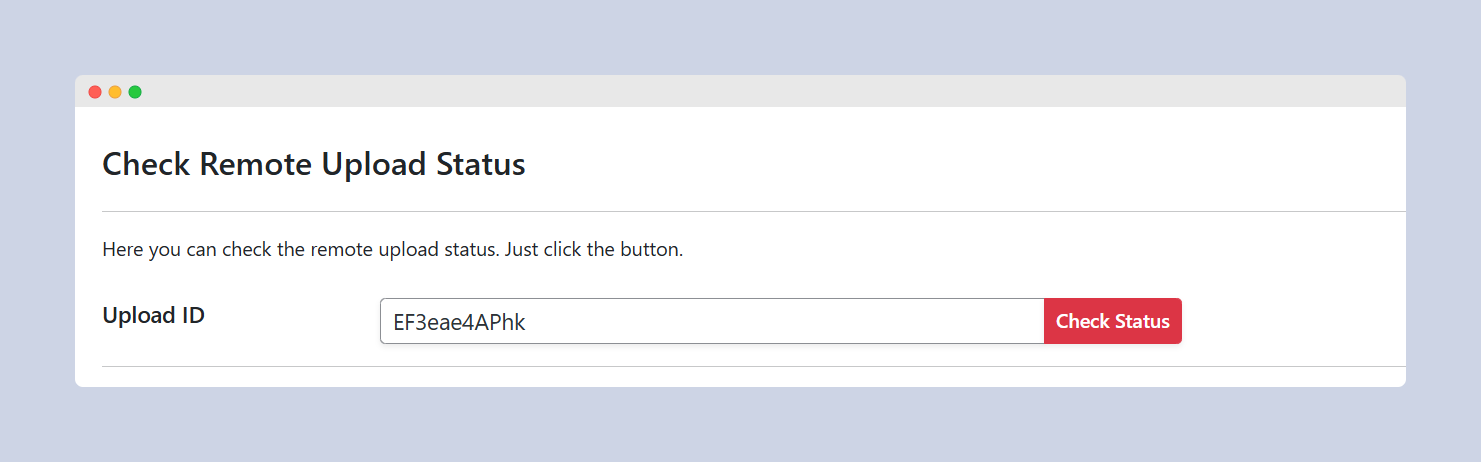
Upload ID will be automatically inserted into the field and you can just click the red Check Status button to check its upload status as follows:
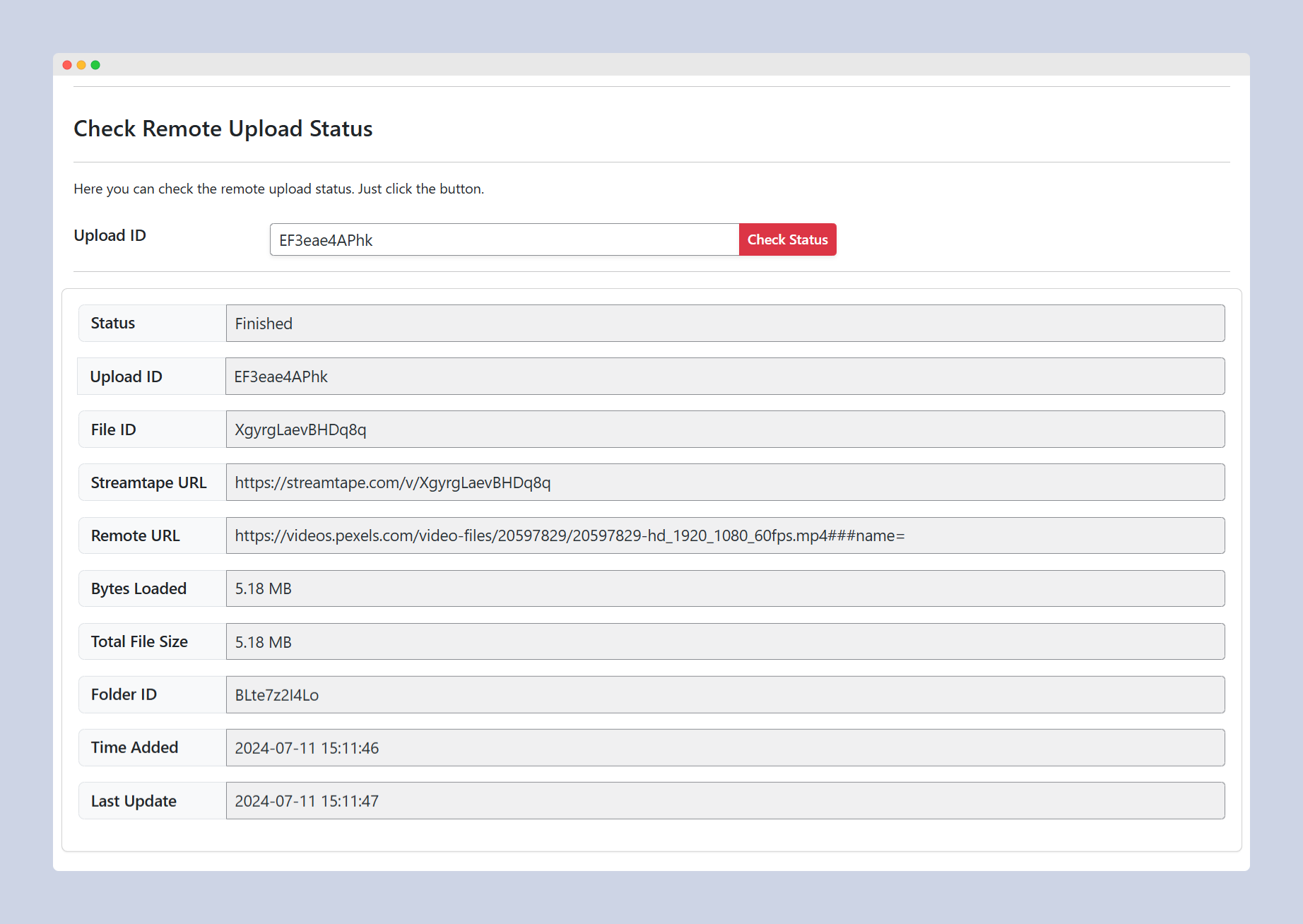
Now you will see the status of your remote upload including all important information such as the prepared Streamtape video URL, file size, File ID to fetch the video info, etc.
To refresh the status, you can just click the Check Status button again.
List of Streamtape Supported Hosts
There’s no official documentation regarding other streaming hosts supported by Streamtape for remote uploading. But what currently works perfectly is to remote upload direct MP4 video links.
What we currently notice is, even Streamtape has an issue in cloning other Streamtape videos, but this is rare.
