WPStape is powerfully equipped with the feature to instantly fetch your Streamtape video and grab its data.
To start using this feature, you can go to Streamtape Video Grabber page by going to Dashboard => WPStape => Grab Video. You will see the following:
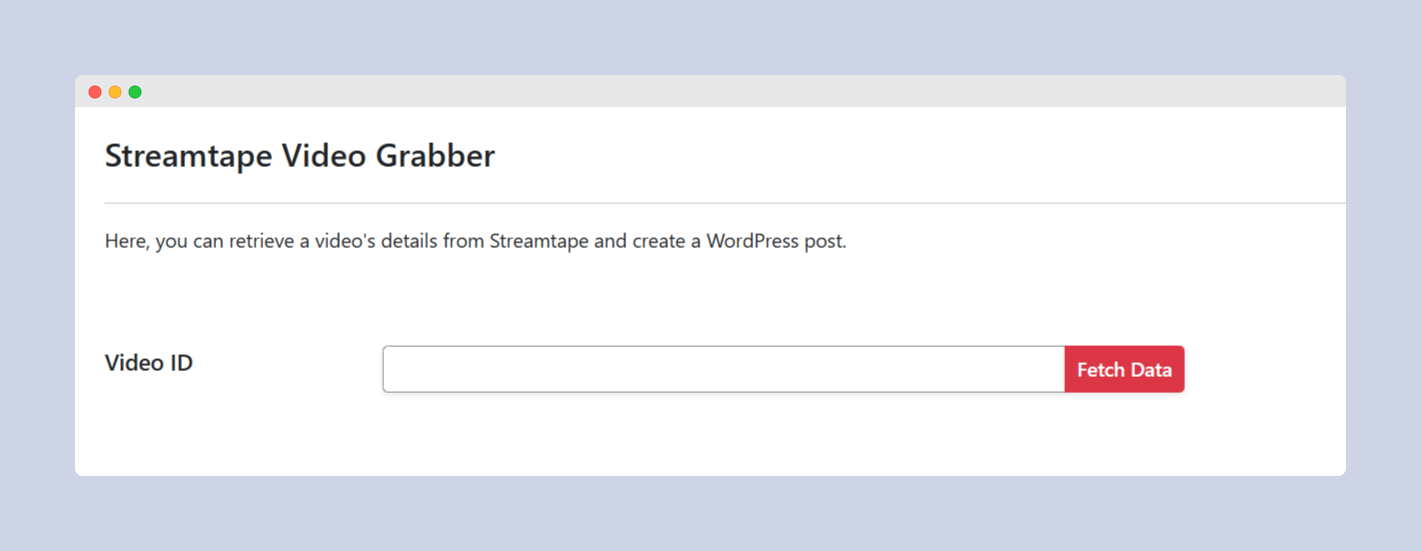
After configuring WPStape with your Streamtape API key, you can use this feature immediately.
In the Video ID field, just insert your Streamtape video URL/ID, then click Fetch Data button. WPStape will get the data directly from your Streamtape account and present the data like the following:
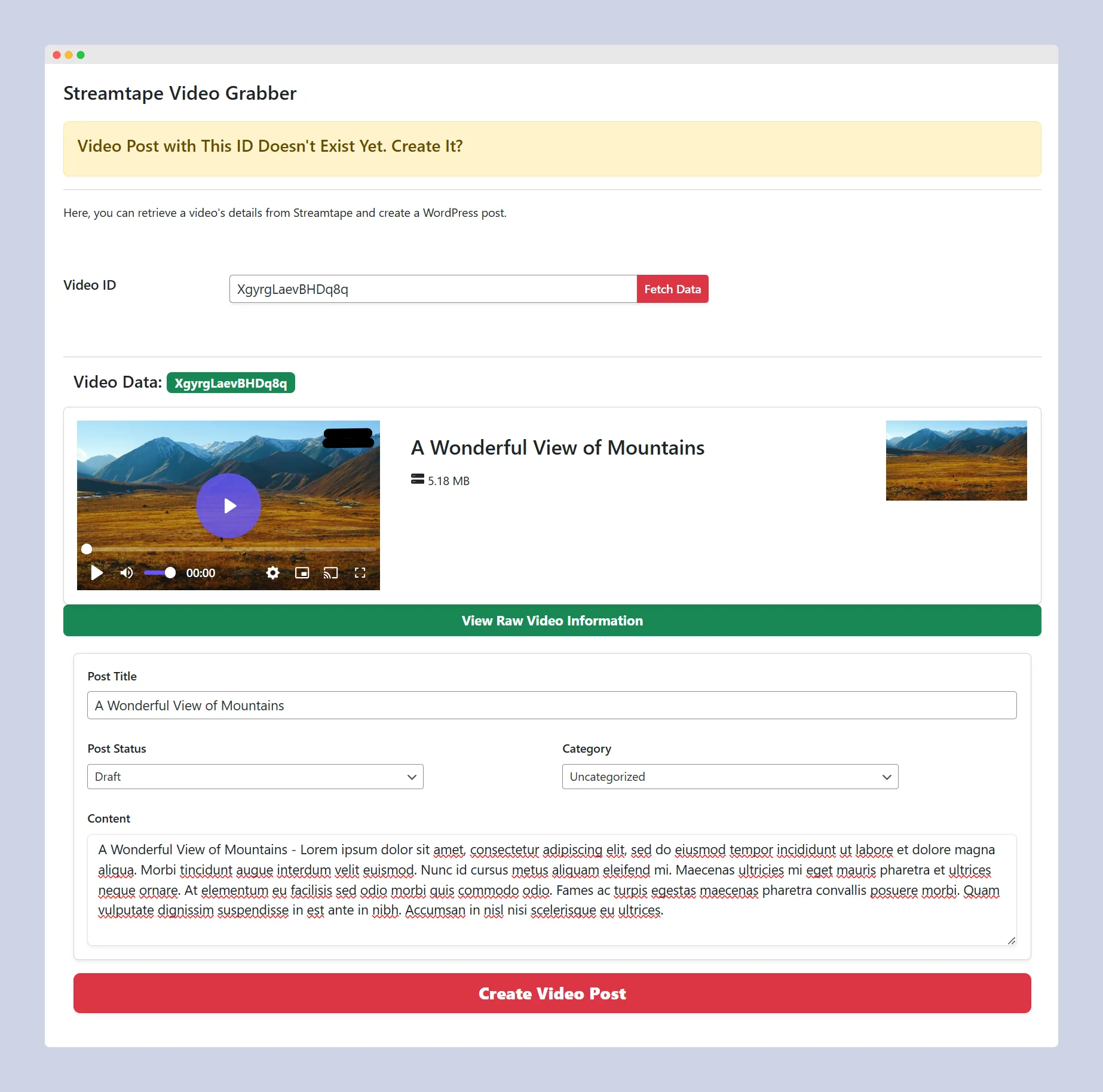
With the presented video data, you can also preview your video directly on the same page to confirm whether it’s the video you want to grab or not.
To see the raw video information, you can click the green View Raw Video Information button, then you will see the following regarding your video:
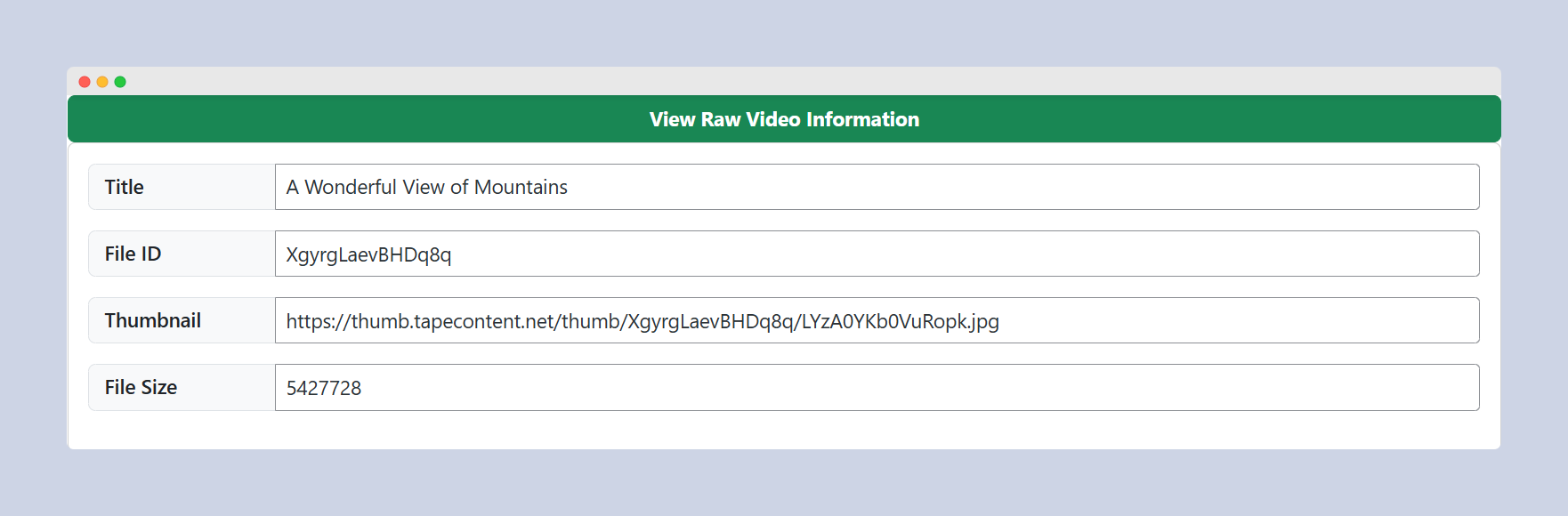
You can then create a WordPress video post based on the video data you just fetched through the API, all in the same page.
