By integrating WordPress with Streamtape via WPStape plugin, you will have the ability to fetch video info and create a WordPress video post based on the data, instantly and easily all in the same page.
WPStape creates a Video custom post type, making it easy to organize all your video posts and easily manage them later.
Once you’ve successfully fetched a video data from Streamtape on the WPStape’s Streamtape Video Grabber page, you will see the following:
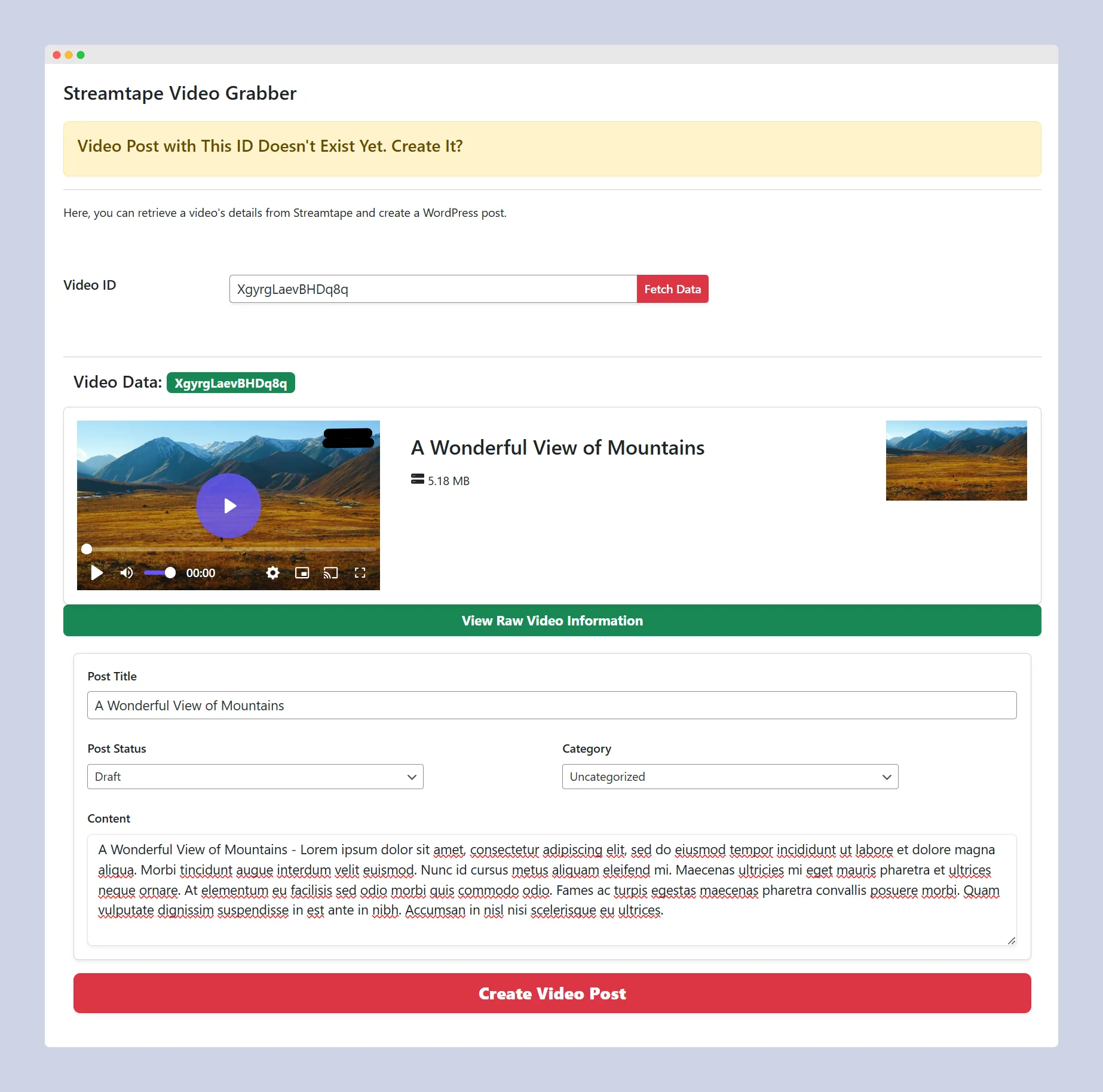
Your video information will be presented on this page, so you can easily view the information before publishing it as a video post. The video post creation form is also pre-filled with the fetched data. You can adjust the following fields:
- Post Title: By default, this field is filled with the original video title. You can adjust it to make it nicer and catchy to be much more readable to your audience.
- Post Status: Choose either Draft or Publish from the dropdown.
- Category: The WPStape’ Videos custom post type will have the same category as default WordPress Posts. So select the category you want to assign the post to.
- Content: By default, this textarea field will include the video title as part of the content. You can adjust it with creating an article about your video. Short description will also work.
After filling the post creation form, just click the red Create Video Post button. WPStape plugin will handle the post creation instantly. After complete, an admin notice will appear so that you can View or Edit the post you just created.
