WPJav is equipped with a dynamic shortcode which you can use to embed a JAV video anywhere on your WordPress website.
The WPJav Shortcode Generator exists inside the post’s editor screen:
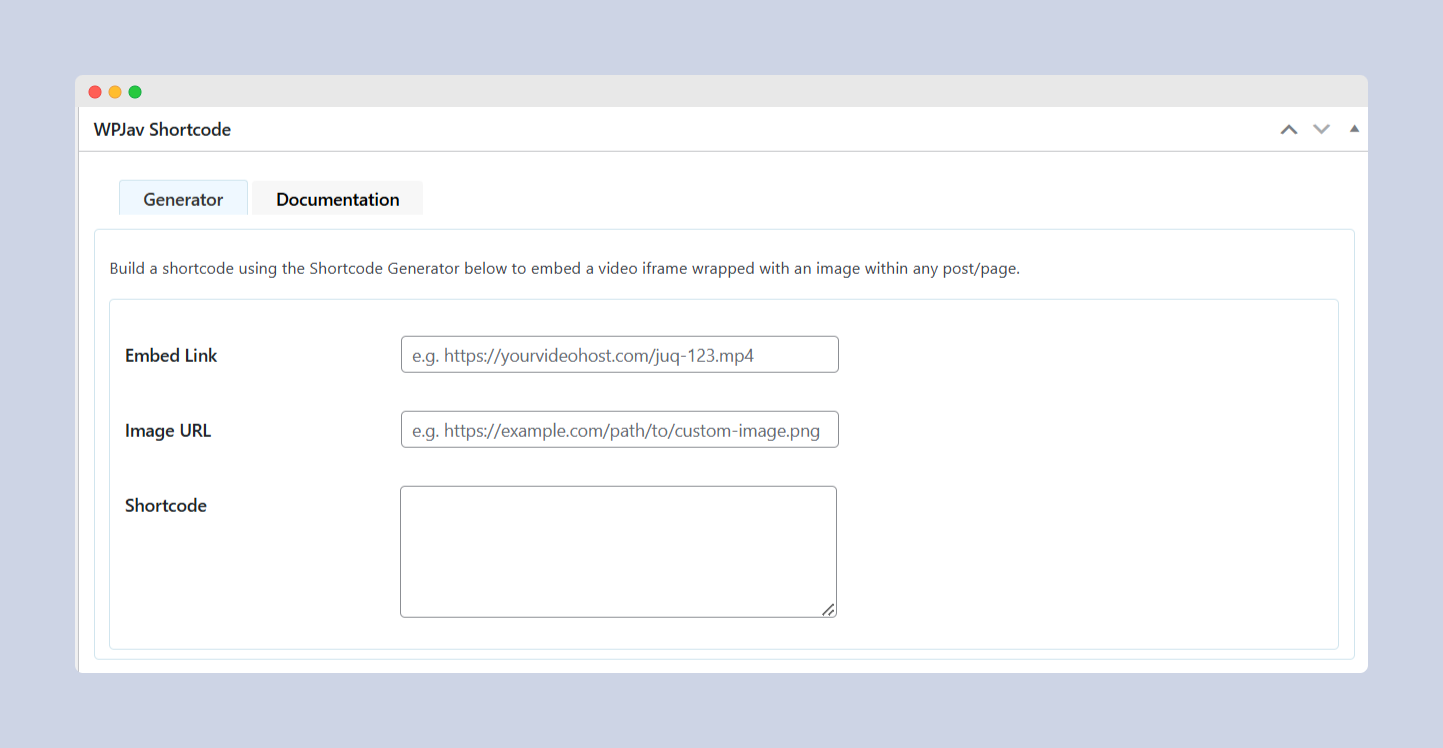
You can use the shortcode generator to generate a shortcode by entering an Embed Link and Image URL.
You can add a custom image URL to be used as the iframe poster. By default if you don’t set the image URL, it will use “featured” value like the following:
[wpjav url="https://gogo.test/e/123abc456def" image="featured"]The “featured” value means that the poster image used will be the current post’s featured image.
Or you can simply set the image URL like the following:
[wpjav url="https://gogo.test/e/123abc456def" image="https://yourimage.com/path/to/image/poster.png"]For the Embed Link, you can use any supported video host’s embed URLs. If you want to embed the video with a subtitle, you can modify the video embed link by combining it with the available subtitle parameters.
Note that each streaming host service will have their own method to embed a video with a subtitle, so you need to read their documentation.
For more info on modifying the embed link with subtitle parameters, please read our Embedding Video documentation.
