Using WPJav Core plugin, you can easily and instantly fetch JAV video information and presented on your WordPress dashboard.
To use this feature, you can go to Dashboard => WPJav => Grab Video. You will see the following:
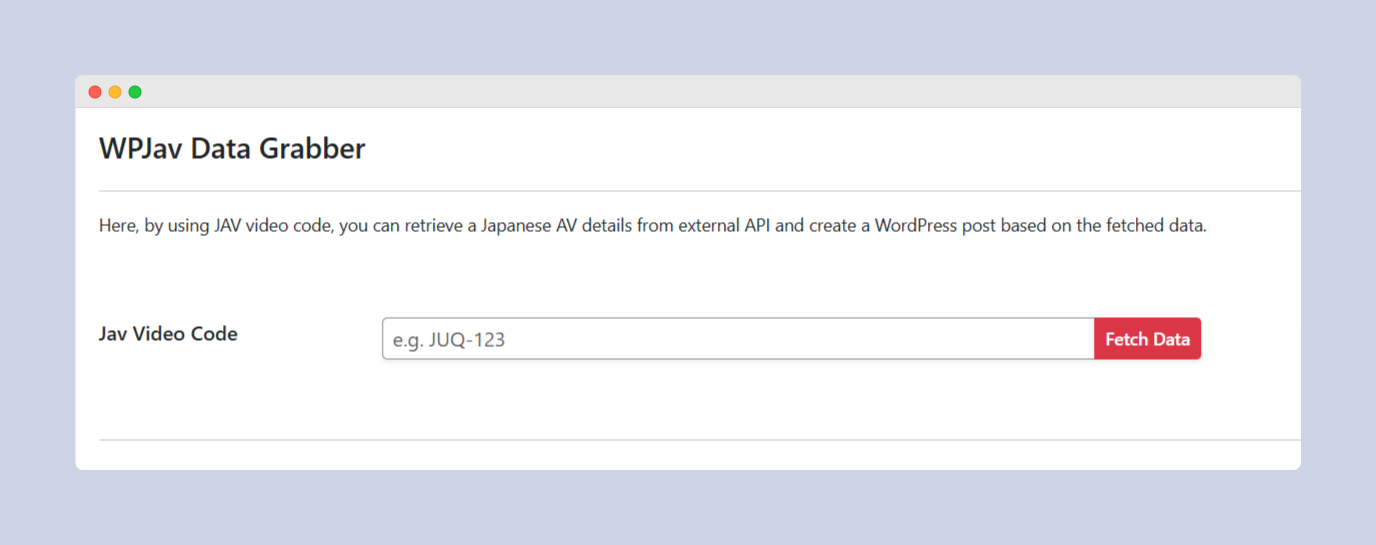
In the Jav Video Code field, just insert the video code you want to fetch and then click the red Fetch Data button. The WPJav Core plugin will extract the video data using external API. If you don’t have your own external API, WPJav Core will use ZeroByteCode’s external API instead, which is free for all WPJav customers.
The fetched data will be presented like the following:
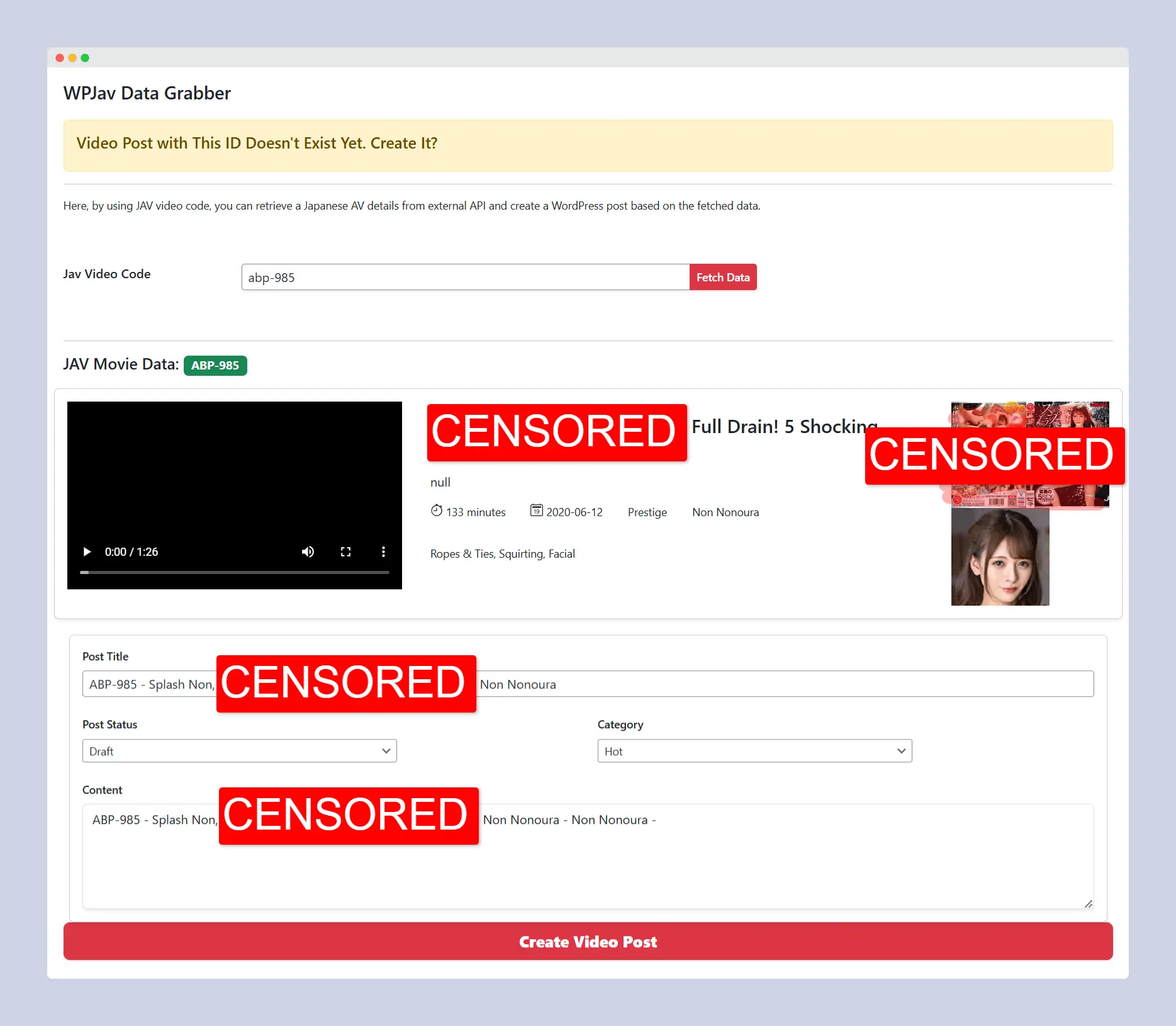
If the video post with the code doesn’t exist yet, you can simply click the Create Video Post button to create the JAV video post with the fetched data. WPJav will create it for you in no time.
Or, if the video post with the code already exists, WPJav will prompt you to update the video post instead of creating the same video post, preventing you from creating duplicate content which Google hates if you concern about SEO.
