It’s really easy to create a JAV video post with WPJav. In the previous Fetch Video Info section of the WPJav Documentation, you should be able to retrieve a JAV info using the JAV movie code.
Since all important information has been retrieved, now you can easily and instantly create a JAV video post using the information. All you have to do is click the red Create Video Post button.
By default unlike WPDoods, WPJav uses the existing post type ‘Post’ with adding three custom meta boxes. So all your video data and video post will be stored inside the existing post type ‘Post’.
Create JAV Video Posts using WPJav
After fetching a JAV video code, you will see the information presented nicely like the following screenshot:
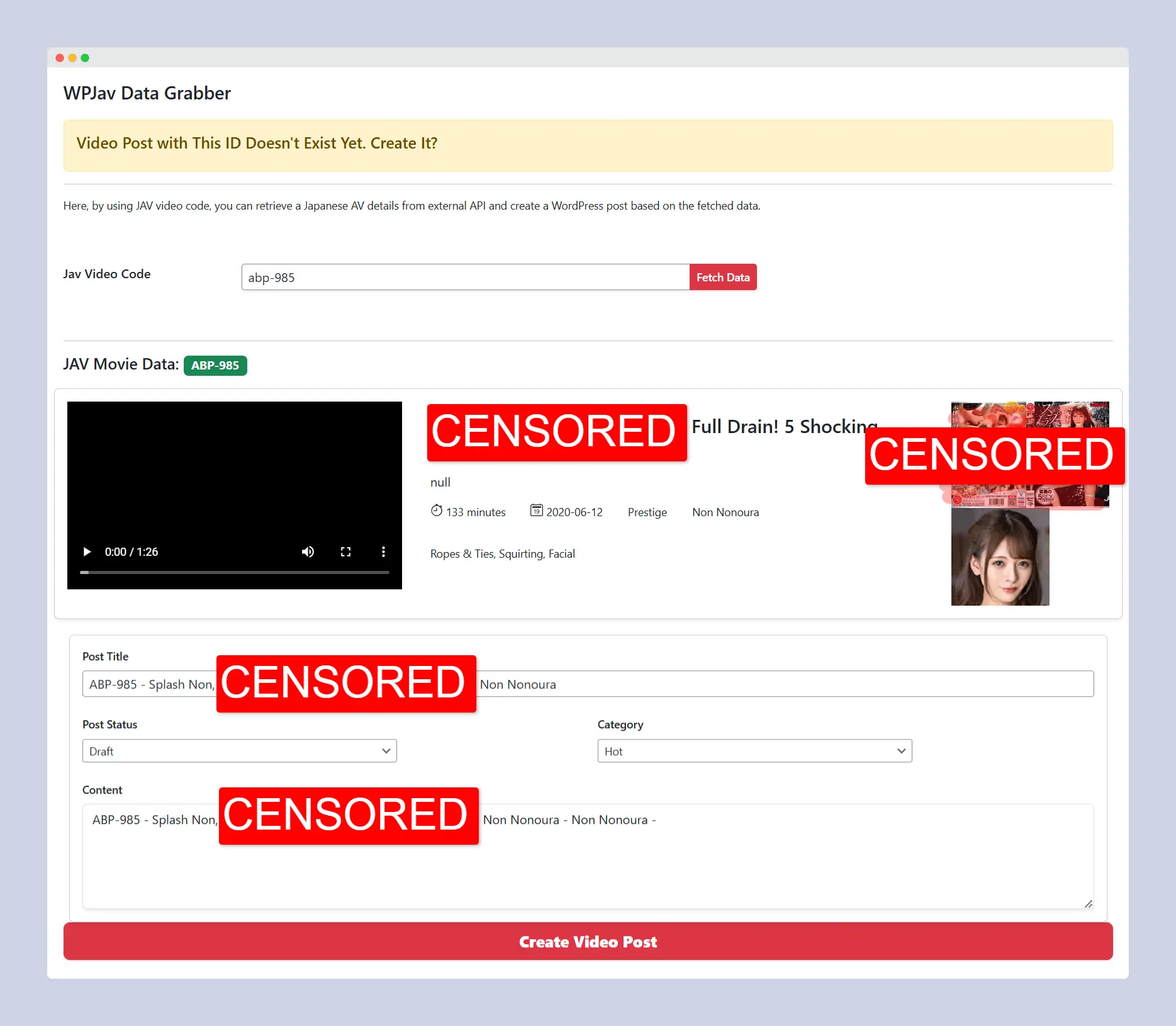
All of other important information have been stored behind the scene. To create a JAV video post of a JAV code, you can do the following customizations beforehand:
- Post Title: By default, this field is filled with the original video title, JAV video code and actress name. You can adjust it to make it nicer and catchy to be much more readable to your audience.
- Post Status: Choose either Draft or Publish from the dropdown.
- Category: Select the category you want to assign the post to.
- Content: By default, this textarea field will include the video title, JAV video code and actress name as part of the content. You can adjust it with creating an article about your video. Short description will also work.
After filling the post creation form, just click the red Create Video Post button. WPJav will handle the post creation instantly. Once completed, an admin notice will appear so that you can View or Edit the post you just created.
If a post with the same retrieved JAV code already exists, WPJav will prompt you to update the post.
Stored JAV Video Data
All the fetched JAV video data will be stored inside the WPJav Movie Data meta box of the video post. You can enter the post’s edit screen to see the data like below:
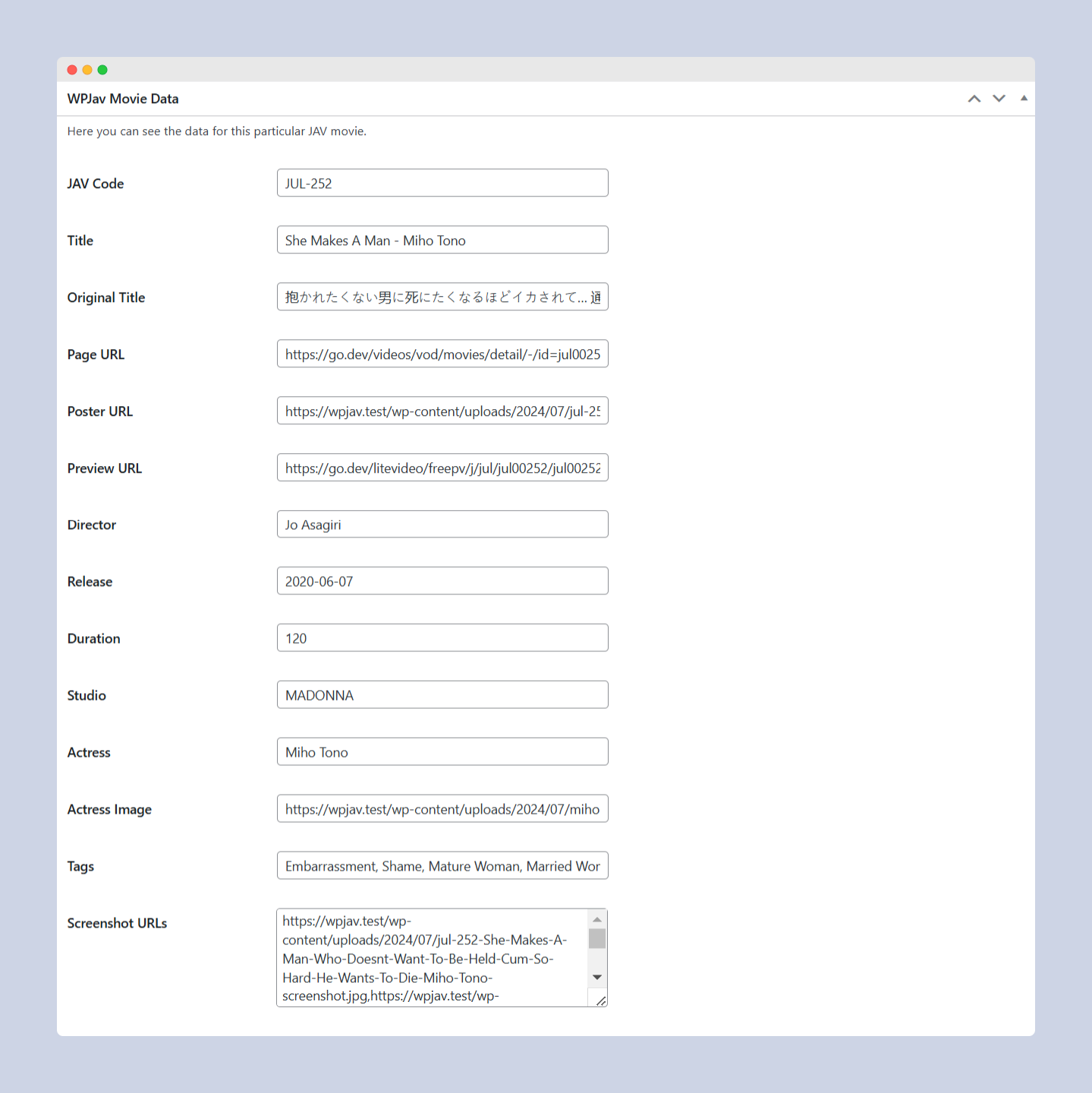
If you’re using the default WPJav WordPress theme, then the saved data will be used and displayed in the post nicely. Some taxonomies like Actress, Studio, and Tags are also set automatically.
Learn more about Actress Taxonomy.
