Doodstream has an amazing Remote Upload feature which you can use to directly upload remote video files into your Doodstream account, saving you time and storage space on your local machine.
With this feature, you won’t need to have a video file on your local machine then manually upload it to your Doodstream account. This feature will do it for you on the fly.
As the perfect WordPress-Doodstream integration plugin, WPDoods also has this feature which you can use to directly upload videos to Doodstream from the WordPress dashboard using a remote URL, streamlining the video management process.
To use this feature, just click the WPDoods => Remote Upload menu:
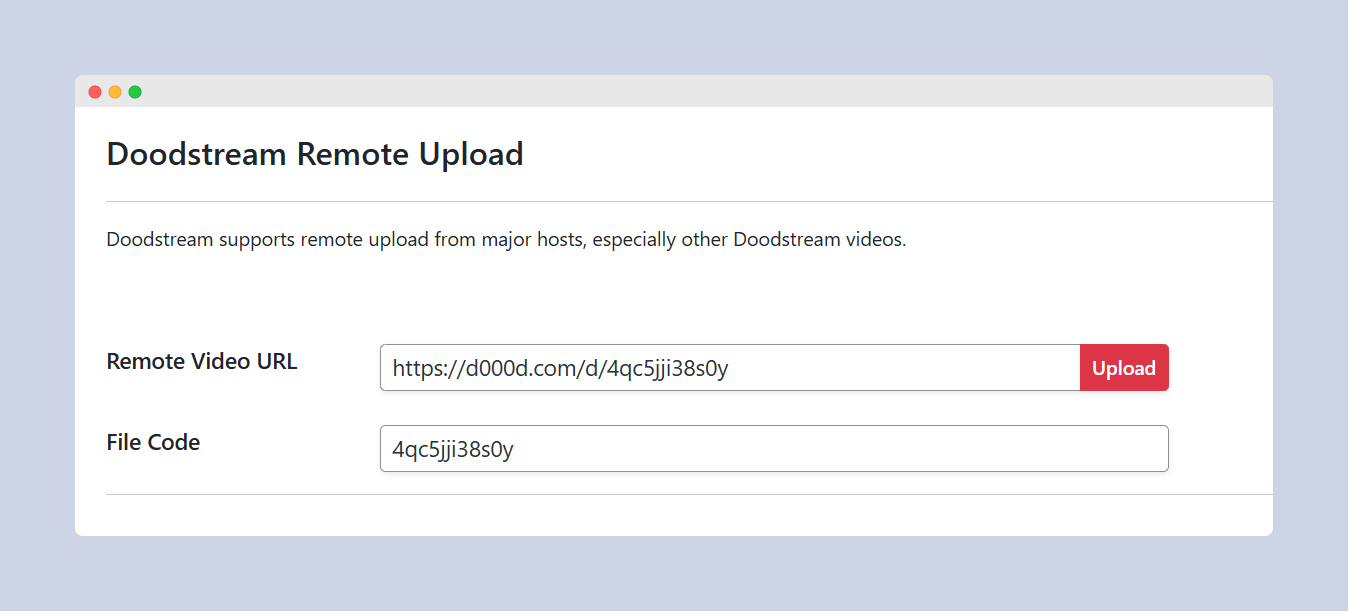
Insert the remote video URL into the Remote Video URL field then click the red Upload button. WPDoods will take care everything for you. Then, the video code will appear inside the File Code field which you can use to create video post using the Video ID.
List of Doodstream Supported Hosts
To utilize the Remote Upload feature, you can use direct MP4 URLs or video URLs from supported hosts. This is the list of Doodstream supported hosts:
- Google Drive
- Streamtape.com
- Mixdrop.ag
- Filemoon.sx
- Voe.sx
- Filelions.com
- Vtube.network
- Upstream.to
- Netu.ac
- Ok.ru
- And many more
With this, you can host as many videos as you want from other hosts on your Doodstream account.
