DoodStream is a profitable video hosting service where you can upload, share, and view videos and listen to audios online. It is said that you can get paid for the tasks assigned on this website such as uploading and sharing videos or referring.
To get an API key, you surely need to create a Doodstream account beforehand. Follow the following step-by-step guide to get your Doodstream API key:
Step 1: Create a Doodstream Account
If you already have a Doodstream account, please skip this part.
If not, then register on Doodstream official website. Doodstream is free for all type of users, so anyone can create an account and start using Doodstream for free. Once registered, verify your account via email address. Once done, everything is set and you can start using it.
Step 2: Get Doodstream API Key
Login to your account. Then head over to Doodstream Settings page. Once there, inside Account Details panel, you will find your API key at the bottom of the page. Refer to the following screenshot:
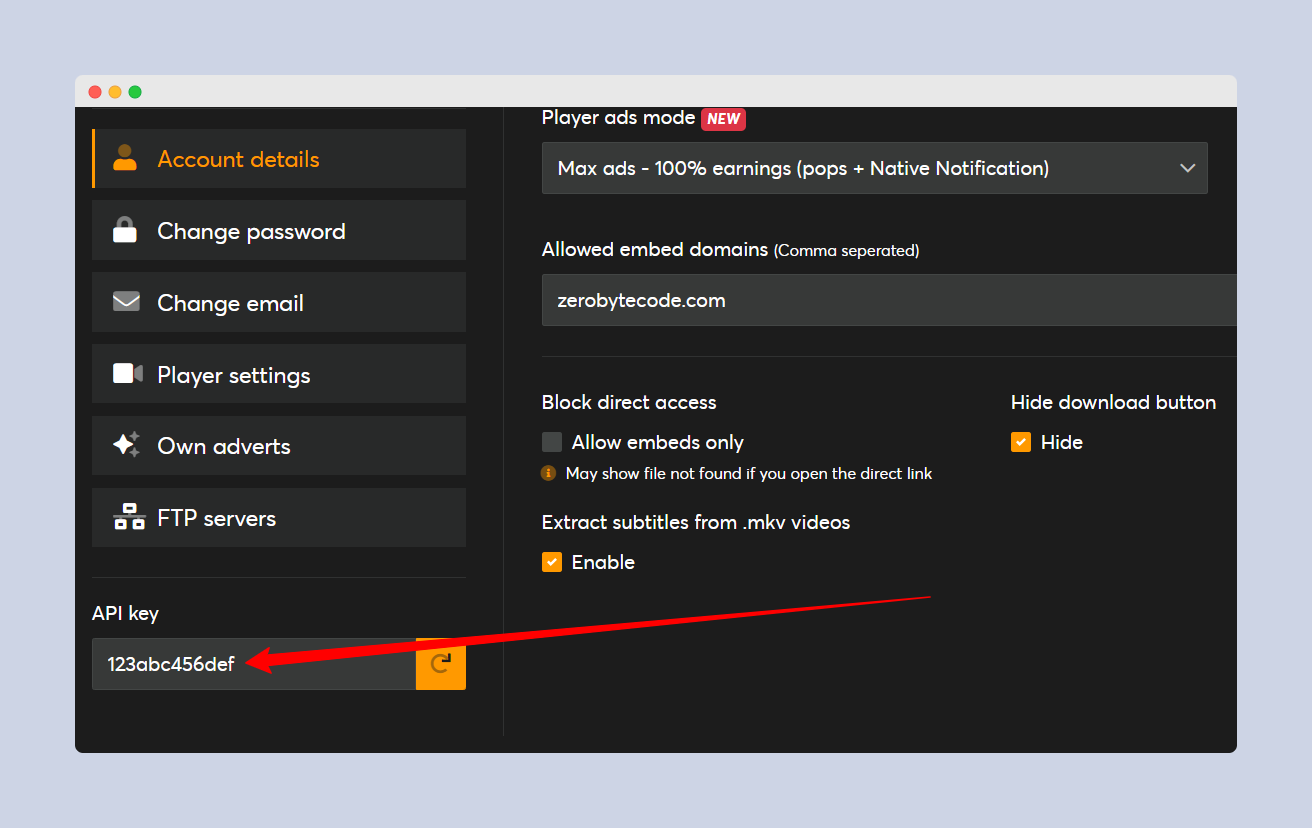
Keep it stored because you need it later to connect your WordPress site with Doodstream via the WPDoods plugin.
