Welcome to SceneFlix – your complete solution for creating a professional movie and TV show website with WordPress.
This section will help you understand what SceneFlix is, what you get with your purchase, and how to begin your journey to building an amazing entertainment website.
What is SceneFlix?
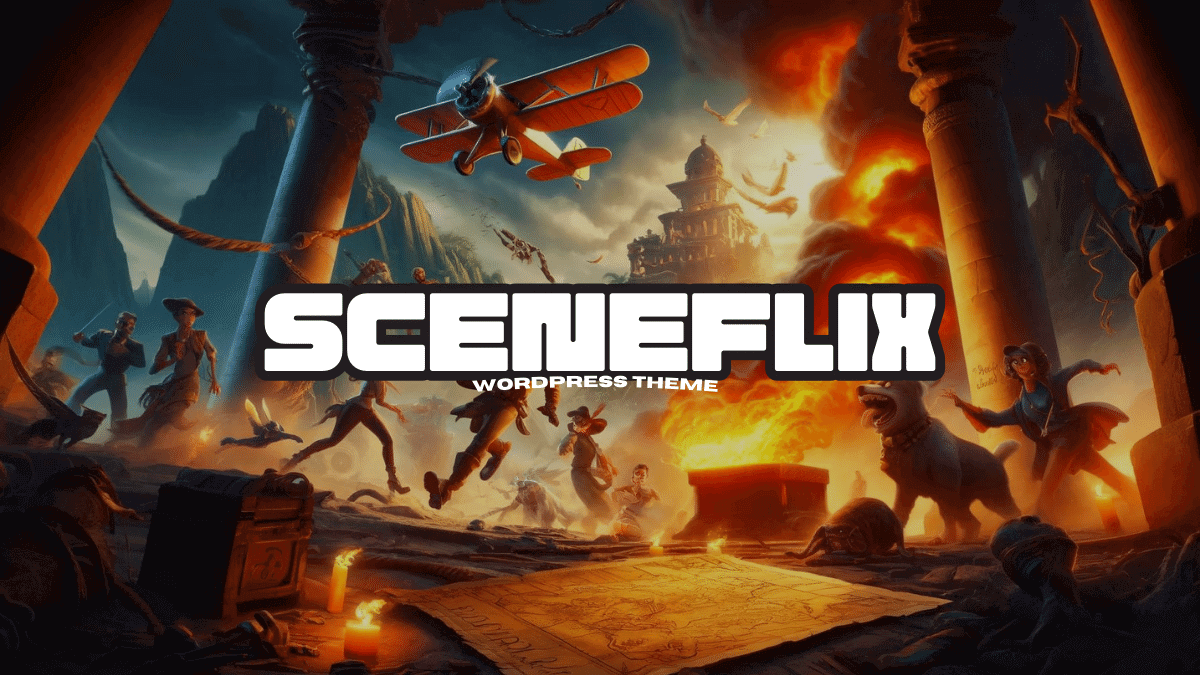
SceneFlix is a comprehensive WordPress solution that transforms your website into a powerful entertainment hub.
By leveraging The Movie Database (TMDB) API, SceneFlix automatically fetches rich movie and TV show information, creating engaging content with detailed metadata, cast information, trailers, ratings, and high-quality images.
Whether you’re building a movie review site, entertainment blog, streaming platform directory, or any entertainment-focused website, SceneFlix provides all the tools you need to create professional, content-rich pages without the manual work of gathering information for each movie or TV show.
SceneFlix Bundle Package
SceneFlix WordPress bundle is available as a complete bundle package that includes everything you need to get started:
What’s Included in Your Purchase
When you purchase SceneFlix, you receive a comprehensive bundle containing:
- SceneFlix Core Plugin – The powerful WordPress plugin that handles all the TMDB integration, data fetching, content creation, and management features.
- SceneFlix WordPress Theme – A professionally designed, responsive WordPress theme specifically crafted to work seamlessly with the SceneFlix plugin, featuring optimized layouts for movie and TV show content.
This bundled approach ensures that both the functionality and design work together perfectly, giving you a complete solution right out of the box.
Learn More About SceneFlix
To explore SceneFlix features, see live demos, and understand the full capabilities of the platform, visit our product landing page where you can see SceneFlix in action.
Ready to Purchase?
When you’re ready to get started with SceneFlix, you can purchase the complete bundle on our product purchase page. Your purchase includes both the core plugin and WordPress theme, along with documentation and support.
Key Features Overview
Before diving into the setup process, here are the main features you’ll have access to with SceneFlix:
- Automated Content Creation – Fetch complete movie and TV show information from TMDB and automatically create WordPress posts with rich metadata, cast details, plot summaries, and images.
- TMDB Integration – Seamless integration with The Movie Database (TMDB) API to access the most comprehensive and up-to-date movie and TV show information available.
- Auto-Post Functionality – Set up automated schedules to regularly add new trending movies and TV shows to your site without any manual intervention.
- Flexible Display Options – Use powerful shortcodes to display movie and TV show information anywhere on your site with customizable layouts and styling options.
- Advanced Data Management – Comprehensive data handler tools for managing, updating, and organizing your movie and TV show content efficiently.
- Professional Theme – Purpose-built WordPress theme designed specifically for entertainment websites with optimized layouts and responsive design.
System Requirements
Before getting started, ensure your WordPress site meets these minimum requirements:
- WordPress Version: 6.5 or higher
- PHP Version: 7.4 or higher
- MySQL Version: 5.6 or higher
- Memory Limit: 256MB or higher (recommended)
- TMDB API Key: Free API key from The Movie Database (we’ll show you how to get this)
Getting Started Checklist
Here’s what you’ll need to do to get SceneFlix up and running:
- Purchase SceneFlix – Get the complete bundle including the plugin and theme
- Install and Activate – Install both the SceneFlix plugin and theme on your WordPress site
- Get TMDB API Key – Obtain your free API key from The Movie Database
- Configure Settings – Set up your API key and configure plugin settings
- Start Fetching Content – Begin creating movie and TV show posts
- Customize Display – Use shortcodes and theme options to customize your site’s appearance
What’s Next?
Now that you understand what SceneFlix is and what’s included in your purchase, you’re ready to begin the setup process. The next section, “Installation & Activation,” will walk you through installing and activating both the SceneFlix plugin and theme on your WordPress site.
If you haven’t purchased SceneFlix yet, we recommend visiting the product landing page to learn more about the features and see live demonstrations of the platform in action.
Ready to transform your WordPress site into a professional entertainment hub? Let’s continue to the installation process!
