The Movie Grabber feature is one of SceneFlix’s most powerful tools, allowing you to automatically fetch comprehensive movie information from The Movie Database (TMDB) and create rich, detailed movie posts on your WordPress site with just a few clicks.
What is the Movie Grabber?
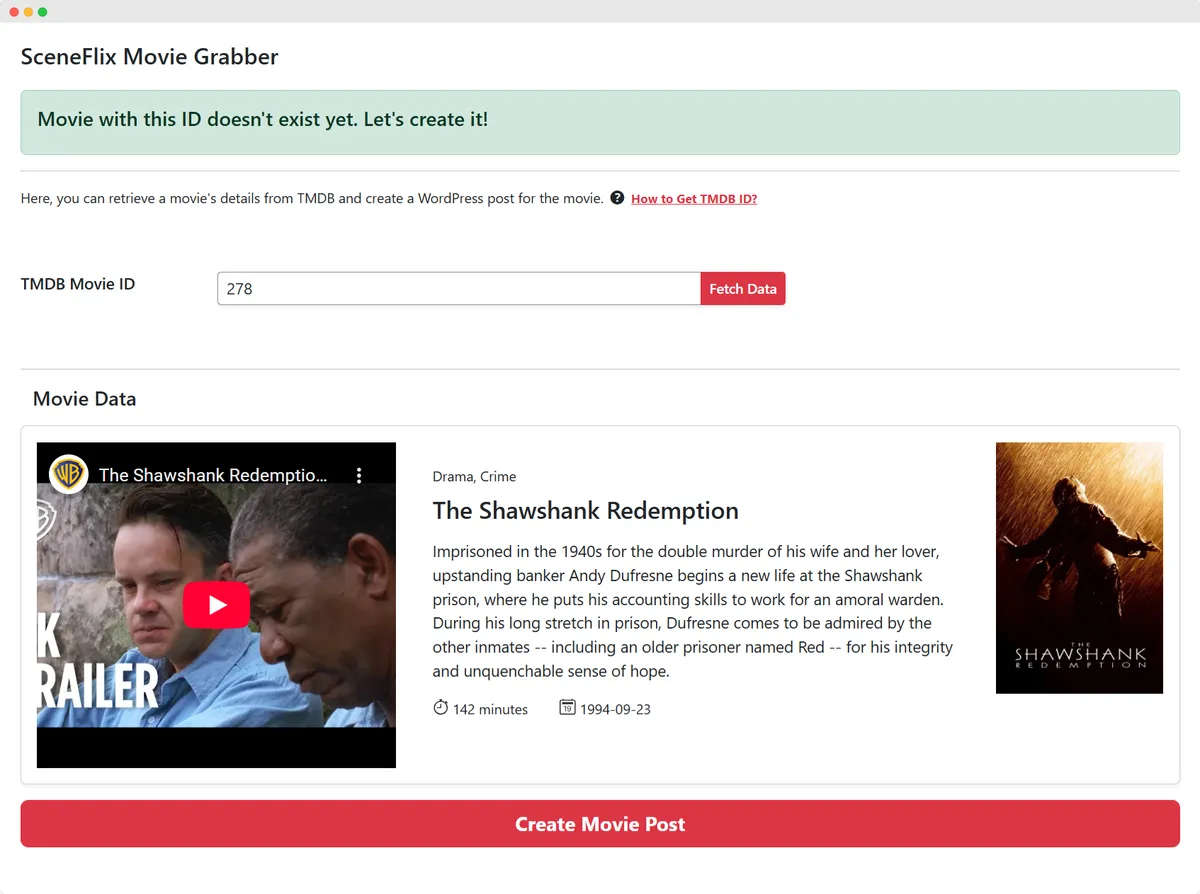
The Movie Grabber is an intelligent content creation tool that connects to the TMDB API to retrieve complete movie information including plot summaries, cast details, trailers, ratings, release dates, and high-quality poster images.
This eliminates the need for manual data entry and ensures your movie posts always contain accurate, up-to-date information.
Accessing the Movie Grabber
To access the Movie Grabber feature:
- Navigate to WordPress Admin – Log into your WordPress admin dashboard
- Find SFCore Menu – Look for the “SFCore” menu in the left sidebar
- Access Movie Grabber – Click on the Movies submenu
- Movie Grabber Interface – You’ll see the “SceneFlix Movie Grabber” page
Understanding the Movie Grabber Interface
The Movie Grabber interface is designed for simplicity and efficiency:
TMDB Movie ID Input Field – A text input field where you enter the TMDB ID of the movie you want to fetch (e.g., “278” for The Shawshank Redemption)
- Fetch Data Button – A red button that initiates the data retrieval process from TMDB
- Preview Area – A section that displays the fetched movie information for review before creating the post
- Action Button – A dynamic button that changes based on the movie’s status (Create, Update, or scheduled for auto-post)
How to Get TMDB Movie ID
Before you can fetch movie data, you need the TMDB Movie ID. The interface includes a helpful link titled “How to Get TMDB ID?” that provides detailed instructions. Generally, you can find TMDB IDs by:
- Visit TMDB Website – Go to The Movie Database (themoviedb.org)
- Search for Movie – Use the search function to find your desired movie
- Extract ID from URL – The ID appears in the movie’s URL (e.g., themoviedb.org/movie/278 – where 278 is the ID)
Step-by-Step Process: Fetching Movie Data
Step 1: Enter TMDB Movie ID
- Input the ID – Type the TMDB Movie ID in the input field (e.g., “278”)
- Validate Entry – Ensure the ID is correct and contains only numbers
- Click Fetch Data – Click the red “Fetch Data” button to initiate the process
Step 2: Review Fetched Data
Once you click “Fetch Data,” SceneFlix will:
Display Loading Animation – A loading spinner appears while data is being fetched
Retrieve Movie Information – The system connects to TMDB API and retrieves comprehensive movie data
Show Preview Card – A detailed preview card displays the movie information including:
- Movie title and overview
- Embedded YouTube trailer (if available)
- Movie poster image
- Release date and runtime
- Genre information
- Cast and director details
Step 3: Movie Status Detection
SceneFlix automatically detects the movie’s status and displays appropriate messages:
- New Movie – Green alert: “Movie with this ID doesn’t exist yet. Let’s create it!”
- Action: “Create Movie Post” button appears
- Existing Movie – Red alert: “Movie with this ID already exists! Update it?”
- Action: “Update Movie” button appears
- Scheduled Movie – Blue alert: “Movie with this ID has been scheduled for automatic posting.”
- Action: “Create Movie Post Now” button appears
Creating Movie Posts
Automatic Post Creation
When you click “Create Movie Post,” SceneFlix automatically:
Generates WordPress Post – Creates a new post with the ‘movie’ post type
Populates Content – Fills in the post title, content, and excerpt with movie information
Sets Featured Image – Downloads and sets the movie poster as the featured image
Adds Metadata – Includes comprehensive metadata such as:
- TMDB ID and IMDB ID
- Release date and runtime
- Vote average and vote count
- Director and cast information
- Trailer YouTube key
- Original language
Assigns Taxonomies – Automatically assigns:
- Genre terms (Action, Drama, Comedy, etc.)
- Language terms (English, Spanish, etc.)
Creates SEO-Friendly URL – Generates a clean, SEO-optimized permalink
Post Content Details
Each created movie post includes:
- Title – The official movie title from TMDB
- Content – The complete movie overview/plot summary
- Custom Fields – All movie metadata stored as custom fields for SceneFlix WordPress theme integration
- Featured Image – High-quality movie poster (1280px width) with proper alt text
- Taxonomies – Organized by genre and language for easy filtering
Updating Existing Movie Posts
If a movie post already exists, you can update it with the latest information:
Update Process
- Detect Existing Post – SceneFlix checks if a movie with the same TMDB ID already exists
- Show Update Option – Displays “Update Movie” button instead of “Create”
- Fetch Latest Data – Retrieves the most current information from TMDB
- Update Post Content – Refreshes all post content and metadata
- Preserve Custom Changes – Maintains any custom modifications you’ve made
What Gets Updated
- Movie title and overview
- All metadata fields
- Featured image (if changed)
- Taxonomy terms
- Custom field values
Data Validation and Error Handling
SceneFlix includes robust validation to ensure quality content:
Required Data Validation
Before creating a post, SceneFlix checks for:
- IMDB ID – Must be present and valid
- Director Information – At least one director must be identified
- Cast Information – Cast list must contain at least one actor
If any required data is missing, the system displays an error message and prevents post creation.
Error Handling
- Invalid TMDB ID – Alert appears if the ID doesn’t exist or is invalid
- API Connection Issues – Graceful handling of network or API errors
- Missing Required Data – Clear error messages when essential information is unavailable
- Duplicate Posts – Prevents creation of duplicate posts with the same TMDB ID
Success Confirmation
After successful post creation or update, you’ll see:
- Success Message – Confirmation that the movie post was created/updated successfully
- Action Links – Quick links to:
- View the newly created post
- Edit the post in WordPress admin
- Smooth Scrolling – Automatic scroll to the success message for better user experience
Best Practices
Before Creating Posts
- Verify TMDB ID – Double-check the ID corresponds to the correct movie
- Check Existing Posts – Ensure you’re not creating duplicates
- Review Fetched Data – Verify the information is accurate before creating
After Creating Posts
- Review Generated Content – Check the post for accuracy and completeness
- Customize as Needed – Add any additional content or modify as required
- Optimize SEO – Review and optimize meta descriptions and keywords
Managing Large Collections
- Use Auto-Post Feature – For bulk operations, consider using the auto-post functionality
- Organize by Genre – Leverage taxonomy organization for better content management
- Regular Updates – Periodically update older posts to maintain fresh information
Troubleshooting
Common Issues
- “No data found for the given TMDB ID” – Verify the ID is correct and the movie exists in TMDB
- “Error creating the movie post” – Check that all required fields (IMDB ID, director, cast) are available
- Loading Never Completes – Check your internet connection and TMDB API key configuration
- Posts Not Displaying Correctly – Ensure the SceneFlix theme is active and properly configured
Getting Help
If you encounter persistent issues:
- Verify your TMDB API key is valid and active
- Check that the SceneFlix plugin is properly licensed
- Ensure your WordPress site meets the system requirements
- Review the plugin settings for any configuration issues
What’s Next?
Now that you understand how to fetch and create movie posts, you can explore similar functionality for TV shows in the next section. The TV Show Grabber works similarly but handles series-specific data like seasons, episodes, and ongoing air dates.
The Movie Grabber is your gateway to building a comprehensive movie database with minimal effort. With just a few clicks, you can create professional, content-rich movie posts that engage your audience and provide valuable information about their favorite films.
