The SceneFlix WordPress theme provides a powerful and flexible configuration system through its dedicated theme options page.
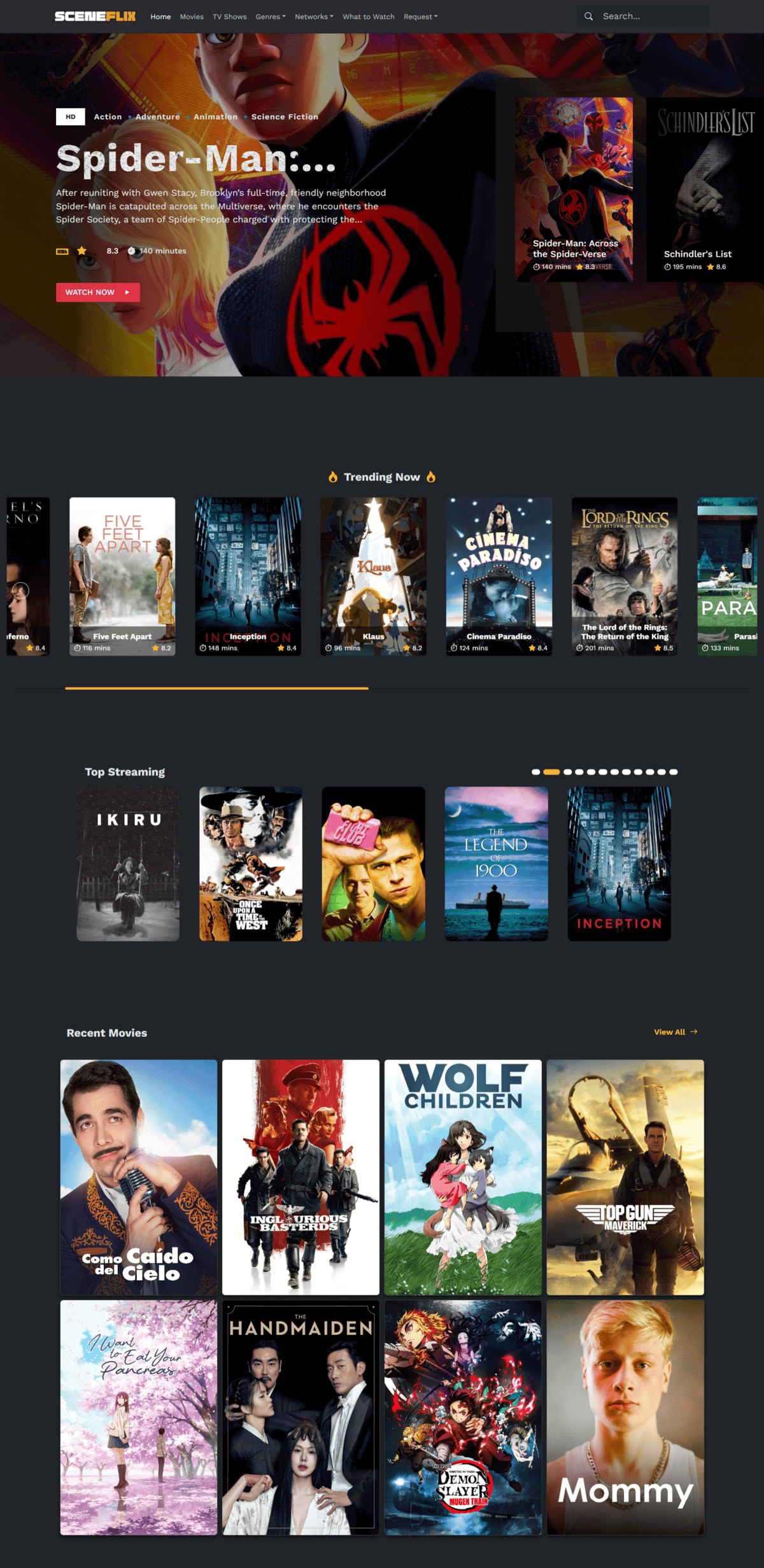
This comprehensive guide walks you through every setting available to customize your movie and TV streaming website to match your specific requirements and branding needs.
The theme options are organized into logical sections, each controlling different aspects of your website’s appearance and functionality. From basic branding elements to advanced advertising placements, these settings give you complete control over your SceneFlix-powered website.
Let’s begin configurating the SceneFlix WordPress theme.
General Settings
The General section forms the foundation of your SceneFlix website configuration, controlling the most visible elements that define your site’s identity and basic functionality.
These settings ensure your entertainment platform maintains consistent branding while providing the flexibility to adapt to your specific needs.
Header Configuration
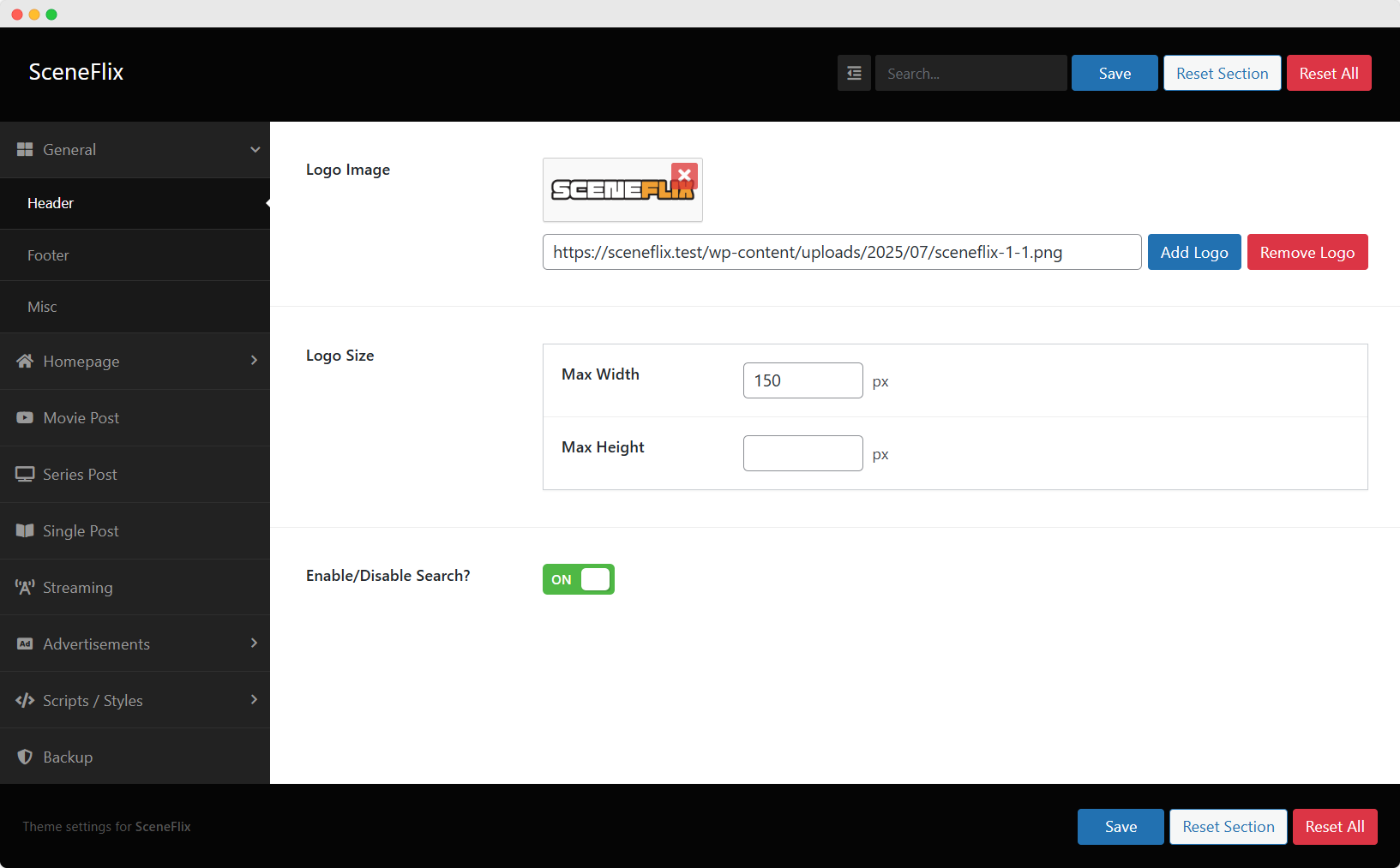
Your header serves as the first impression for visitors, making proper logo and navigation setup critical for establishing brand credibility. The logo image upload accepts files from your Media Library or direct URLs, giving you flexibility in how you manage your branding assets.
Logo sizing controls include both maximum width and height options measured in pixels, allowing precise control over your brand presentation without compromising responsive design.
The search functionality toggle provides strategic control over user experience, letting you enable or disable the header search form based on your content strategy and user behavior patterns.
Logo Image
- Upload your logo image through WordPress Media Library or direct URL
- Serves as the clickable homepage link
- Recommended: Use high-resolution images for crisp display across devices
Logo Size
- Max Width: Specify maximum logo width in pixels
- Max Height: Specify maximum logo height in pixels
- Purpose: Maintain proper proportions and header layout balance
Search Functionality
- Enable/Disable Search: Toggle ON/OFF option
- When enabled: Search form appears in header section
- Benefits: Allows visitors to quickly find specific movies, TV shows, or content
Footer Customization
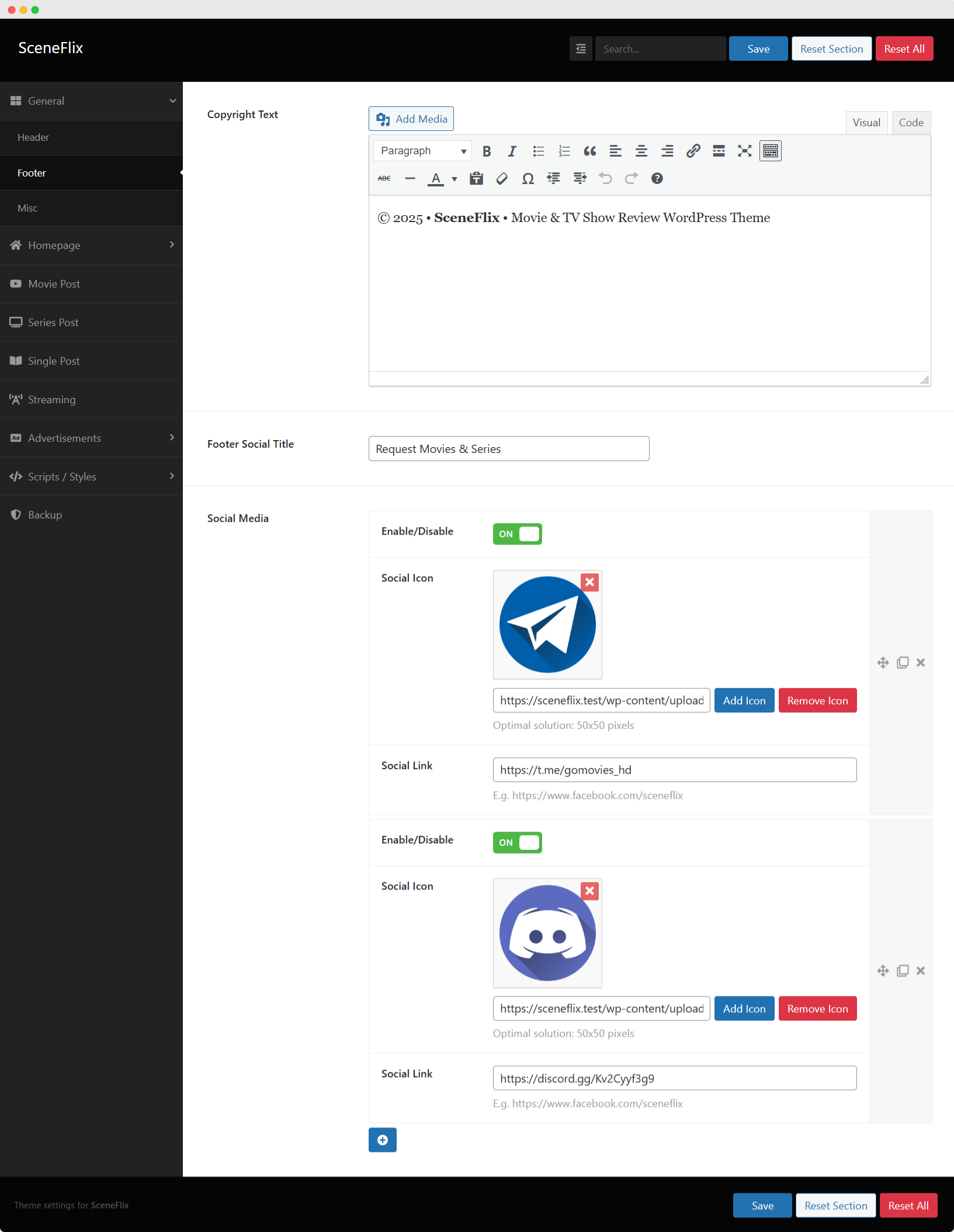
Footer configuration extends beyond simple copyright text, offering a complete social media integration system that builds community engagement.
The copyright text editor provides full WYSIWYG functionality, allowing rich formatting that maintains consistency with your overall content style.
Social media configuration uses a repeatable field system where each platform entry includes enable/disable toggles, custom image uploads for platform icons, and direct links to your profiles.
This repeatable structure means you can add unlimited social media platforms, adapting as new platforms emerge or your social strategy evolves.
Copyright Text
- Editor Type: WordPress built-in WYSIWYG text editor
- Formatting Support: Full formatting capabilities (links, bold, italic, etc.)
- Content Suggestions: Website name, copyright year, legal information
Footer Social Title
- Field Type: Text input
- Purpose: Creates heading for social media links section
- Examples: “Follow Us”, “Connect With Us”, “Stay Connected”
Social Media Links
- Field Structure: Repeatable fields (unlimited additions)
- Per Entry Options:
- Enable/Disable: Toggle ON/OFF for each social media link
- Social Media Image: Upload platform icons via Media Library or URL
- Social Media Link: Direct URL input for your profiles
Miscellaneous Settings
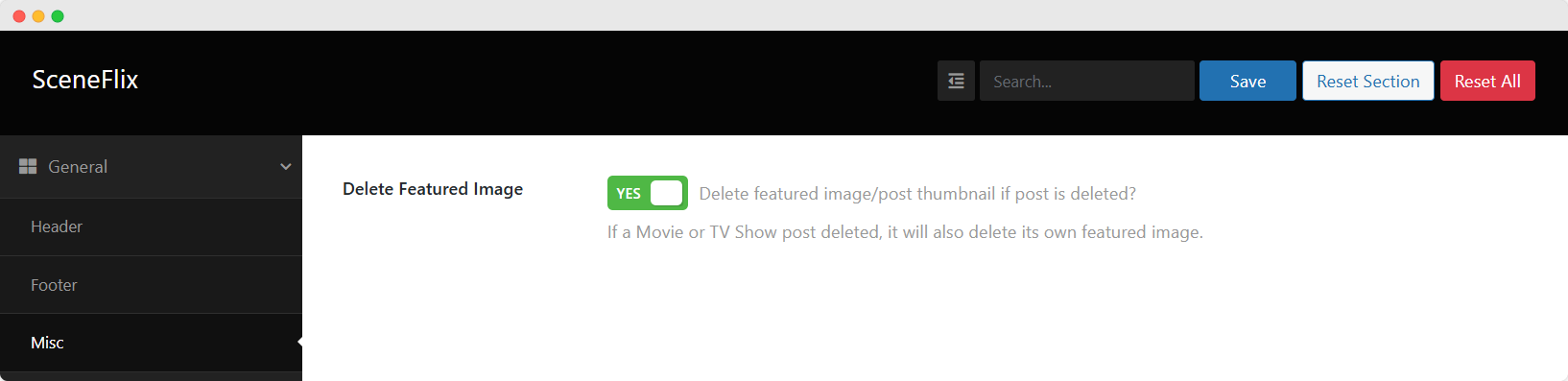
The featured image deletion option addresses a common content management challenge by automatically removing media files when posts are deleted.
This prevents orphaned images from accumulating in your media library, helping maintain clean file organization and optimize storage usage over time.
Delete Featured Image
- Field Type: Toggle ON/OFF
- Function: Auto-delete featured images when Movie/TV Show posts are deleted
- Benefits: Maintains clean media library, prevents orphaned images
- Applies To: Movie and TV Show post types only
Homepage Layout
Homepage configuration determines how visitors experience your entertainment platform from their first interaction, making these settings critical for engagement and conversion rates.
The system provides comprehensive control over content presentation, slider functionality, and promotional sections.
Homepage Content Management
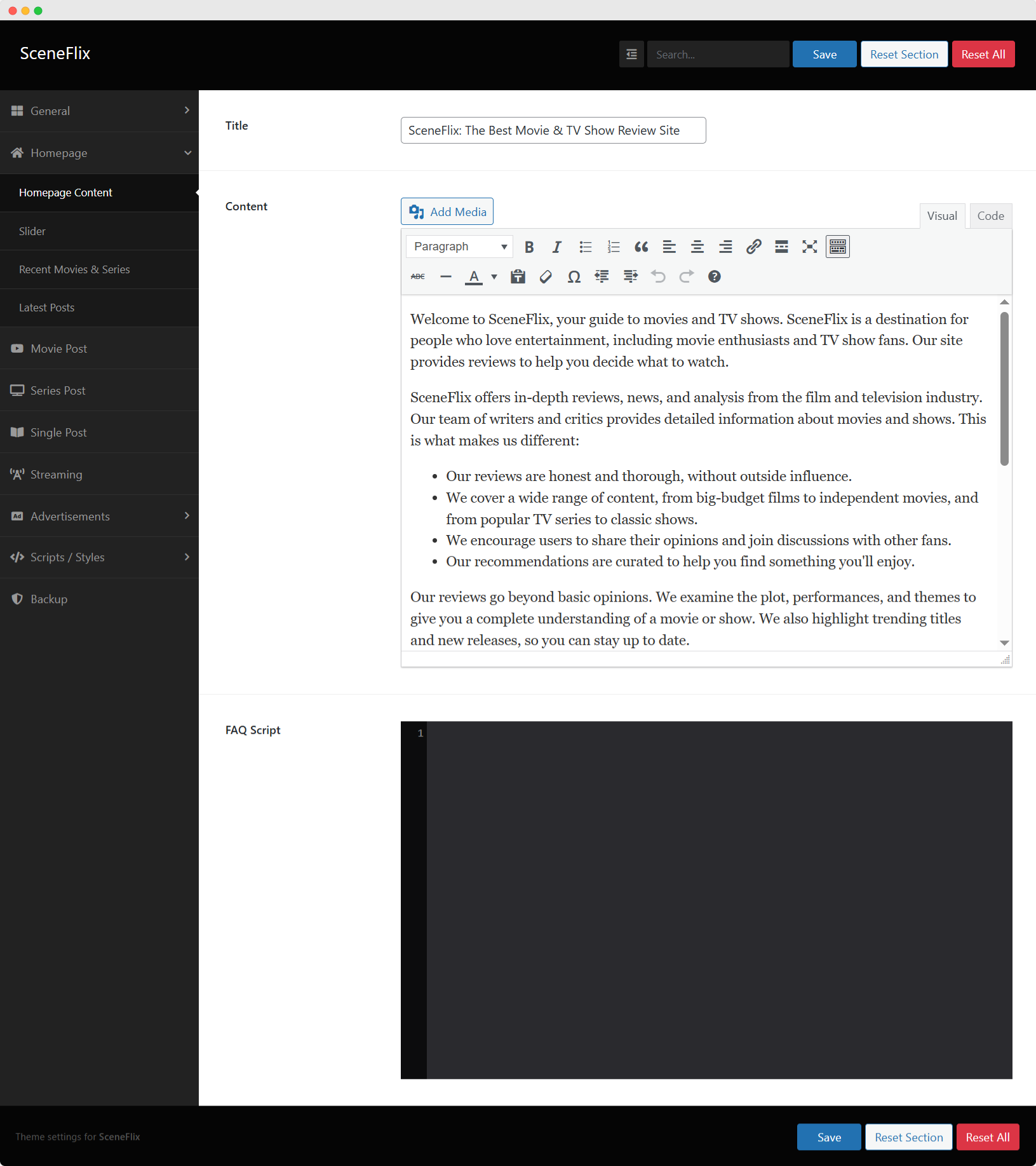
Homepage content configuration eliminates the need for creating separate page posts and configuring WordPress reading settings.
The title field outputs semantic H1 tags automatically, ensuring proper SEO structure while the WYSIWYG content editor provides complete formatting control.
The FAQ Schema Markup integration uses a code editor interface, allowing direct JSON-LD script insertion for enhanced search engine visibility and featured snippet opportunities.
Homepage Title
- Field Type: Text input
- Output: H1 heading tag
- SEO Importance: Primary heading for search engines
- Content Strategy: Communicate website purpose and appeal to target audience
Homepage Content
- Editor Type: WordPress built-in WYSIWYG text editor
- Capabilities: Full formatting, media insertion, HTML customization
- Content Suggestions:
- Website introduction
- Special features highlight
- Visitor guidance
- Content library overview
FAQ Schema Markup
- Editor Type: CodeMirror-powered text editor
- Purpose: Insert FAQ Schema Markup JSON-LD script
- SEO Benefits: Enhanced search engine visibility, potential rich snippets
- Technical Requirement: Properly formatted JSON-LD markup
Slider Configuration
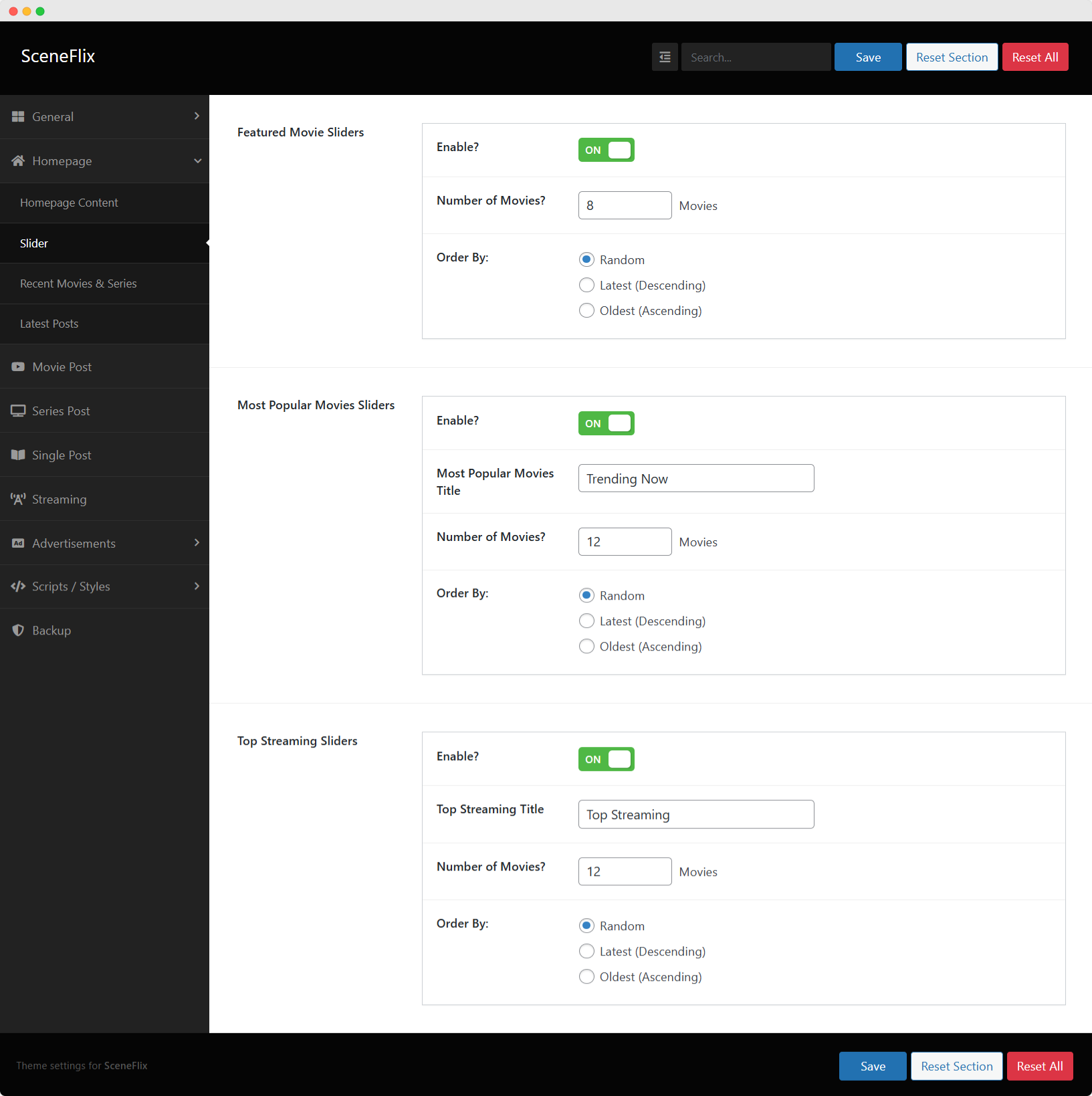
The slider system includes three distinct sections, each serving different content marketing purposes.
Featured Movie Sliders highlight your most important content with customizable post counts and ordering options including random, latest descending, and oldest ascending.
Most Popular Movies Sliders target trending content with custom titles and similar ordering controls, while Top Streaming Sliders promote premium or featured content.
Each slider section includes individual enable/disable controls, allowing granular activation based on your content strategy and seasonal campaigns.
Featured Movie Sliders
- Enable/Disable: Toggle ON/OFF option
- Number of Movies: Input field for quantity control
- Order By: Radio button selection
- Random: Randomized display
- Latest (Descending): Newest content first
- Oldest (Ascending): Oldest content first
Most Popular Movies Sliders
- Enable/Disable: Toggle ON/OFF option
- Number of Movies: Input field for quantity control
- Most Popular Movies Title: Custom title input (e.g., “Trending Now”)
- Order By: Radio button selection
- Random: Randomized display
- Latest (Descending): Newest popular content first
- Oldest (Ascending): Oldest popular content first
Top Streaming Sliders
- Enable/Disable: Toggle ON/OFF option
- Number of Movies: Input field for quantity control
- Top Streaming Title: Custom title input (e.g., “Top Streaming”, “Premium Content”)
- Order By: Radio button selection
- Random: Randomized display
- Latest (Descending): Newest streaming content first
- Oldest (Ascending): Oldest streaming content first
Recent Movies & Series
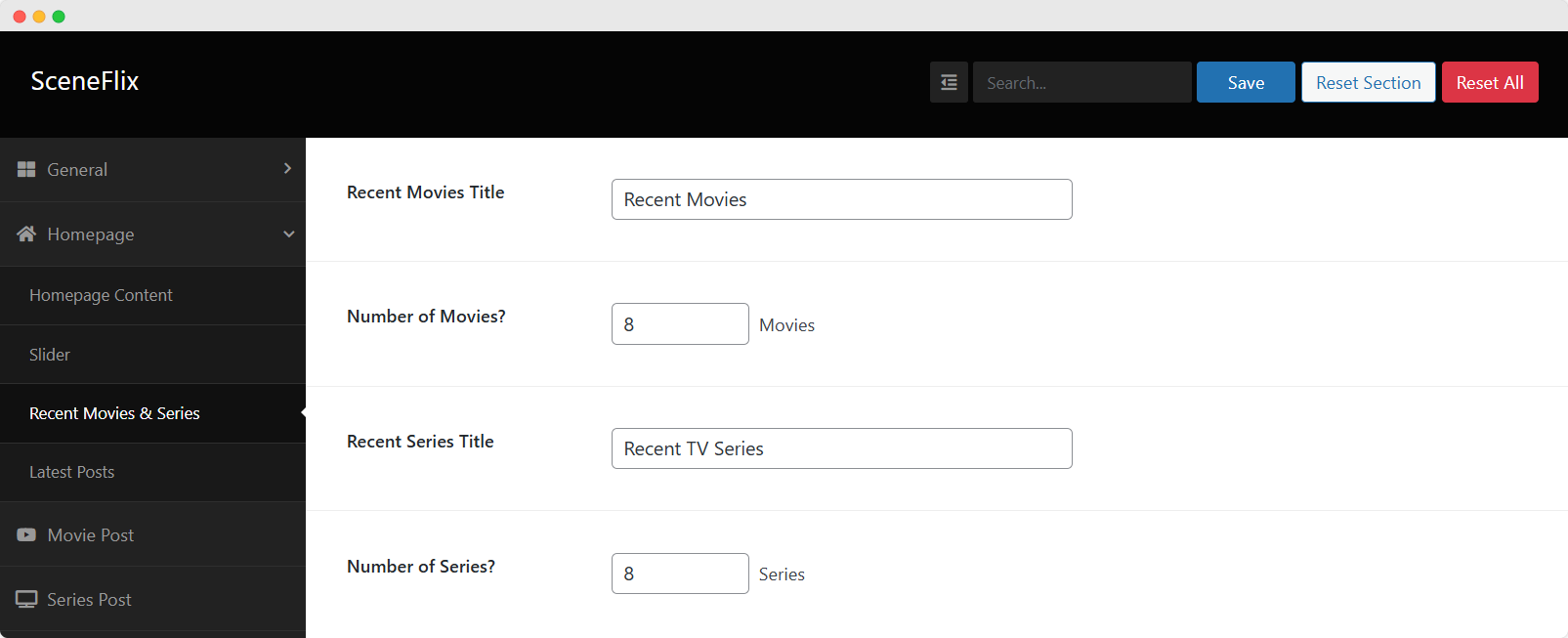
Recent content sections (Recent Movies, Series and Posts) bridge the gap between automated sliders and manually curated content, providing dynamic yet controlled content presentation.
Movie and series sections operate independently with separate title customization and post count controls, allowing different presentation strategies for each content type.
The Latest Posts section integrates traditional blog content with your entertainment platform, perfect for reviews, news, and editorial content that complements your movie and TV show database.
Recent Movies Configuration
- Recent Movies Title: Text input (e.g., “Latest Movies”, “New Arrivals”)
- Number of Movies: Numeric input for quantity control
Recent Series Configuration
- Recent Series Title: Text input (e.g., “Recent TV Series”, “Latest Shows”)
- Number of Series: Numeric input for quantity control
Latest Posts
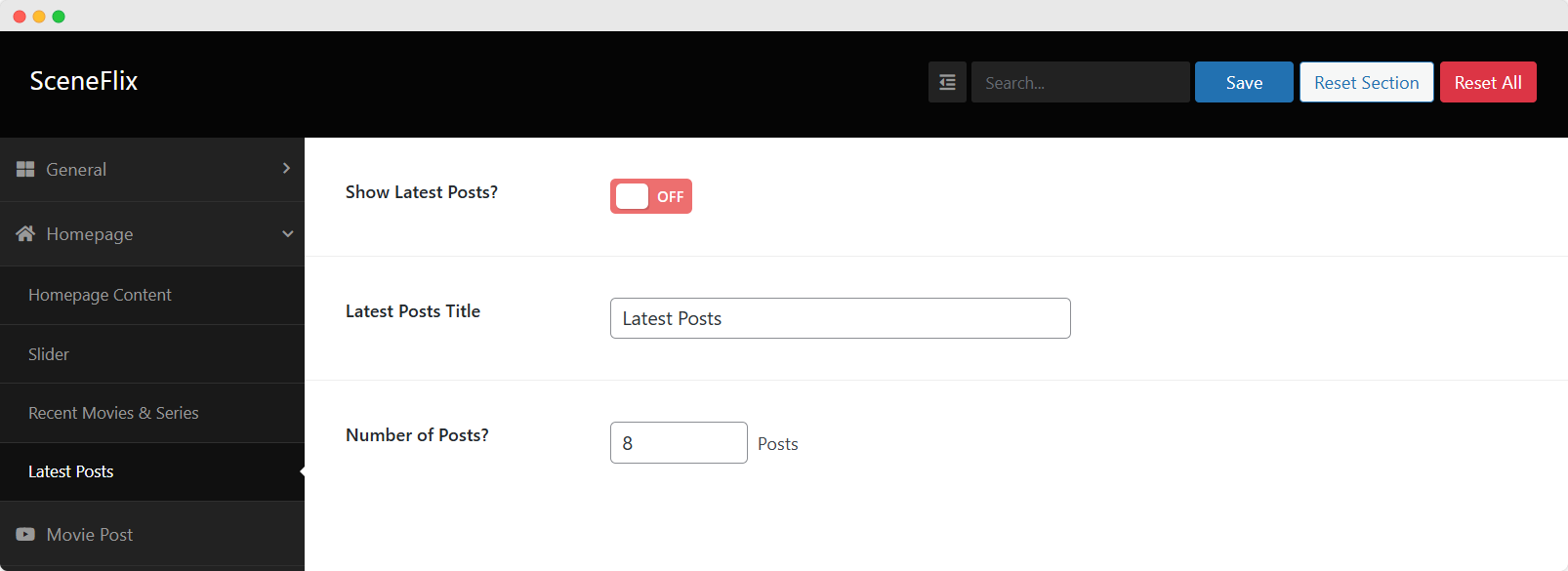
Integration with WordPress regular posts for additional content like reviews, articles, and curated lists.
Latest Posts Display
- Show Latest Posts: Toggle ON/OFF option
- Use Case: Display movie/TV show reviews, best-of lists, editorials
- Content Types: Regular WordPress post type content
Latest Posts Configuration
- Latest Posts Title: Text input (e.g., “Latest Posts”, “Recent Articles”)
- Number of Posts: Numeric input for quantity control
Movie Post Settings

Configuration options specifically for single movie post pages, controlling related content and user experience elements.
Related Movies
Automated related content suggestions based on movie taxonomy to increase user engagement and session duration.
Related Movies Setup
- Enable: Toggle ON/OFF option for related movies section
- Related Movies Title: Text input (e.g., “Related Movies”, “You Might Also Like”)
- Number of Movies: Numeric input for quantity control
- Show By: Radio button selection
- Genre: Display movies from same genres
- Language: Display movies in same language
- Order By: Content ordering options
- Random: Randomized related content
- Latest (Descending): Newest related movies first
- Oldest (Ascending): Oldest related movies first
- Show Search: Toggle ON/OFF for search form above related movies
Navigation & SEO Features
Additional user experience and SEO enhancement options for movie posts.
Pagination Display
- Show Pagination: Toggle ON/OFF option
- Function: Display Next/Previous movie navigation links
- User Benefit: Easy content discovery and navigation
Breadcrumb Navigation
- Show Breadcrumb: Toggle ON/OFF option
- Location: Above movie player/trailer
- SEO Benefit: Enhanced search engine understanding and user navigation
Default YouTube Trailer
- Field Type: URL text input
- Purpose: Fallback trailer when TMDB API doesn’t provide YouTube trailer
- Function: Automatic substitution for movies without API trailers
Series Post Settings
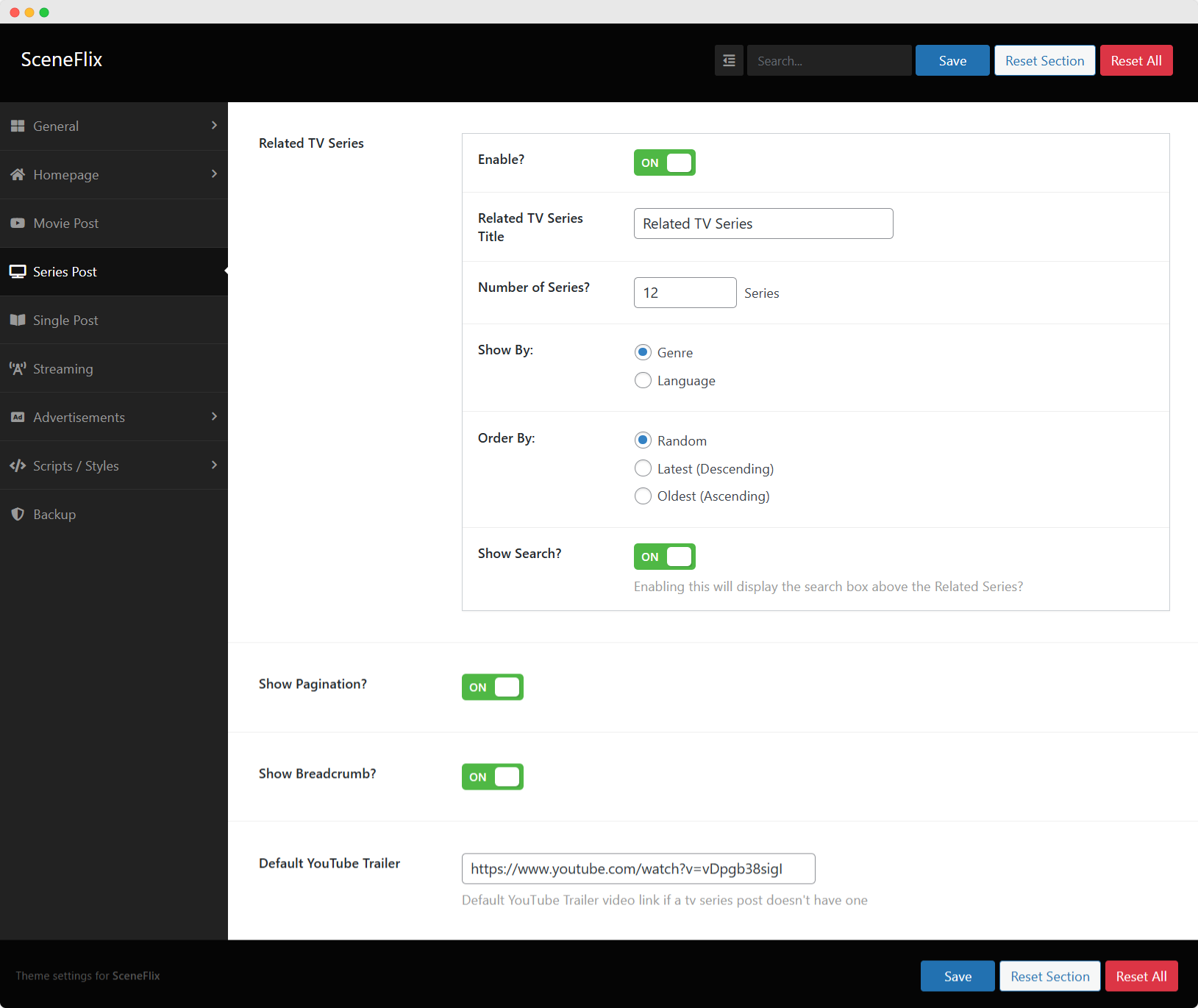
Configuration options specifically for single TV show post pages, mirroring movie settings with series-specific adaptations.
Related TV Series
Automated related content suggestions for TV shows to encourage continued viewing and platform engagement.
Related TV Series Setup
- Enable: Toggle ON/OFF option for related TV series section
- Related TV Series Title: Text input (e.g., “Related TV Series”, “Similar Shows”)
- Number of Series: Numeric input for quantity control
- Show By: Radio button selection
- Genre: Display series from same genres
- Language: Display series in same language
- Order By: Content ordering options
- Random: Randomized related content
- Latest (Descending): Newest related series first
- Oldest (Ascending): Oldest related series first
- Show Search: Toggle ON/OFF for search form above related series
Navigation & SEO Features
User experience and SEO enhancement options specifically adapted for TV show content.
Pagination Display
- Show Pagination: Toggle ON/OFF option
- Function: Display Next/Previous TV show navigation links
Breadcrumb Navigation
- Show Breadcrumb: Toggle ON/OFF option
- Location: Above TV show player/trailer
- SEO Benefit: Enhanced search engine understanding
Default YouTube Trailer
- Field Type: URL text input
- Purpose: Fallback trailer for TV shows without TMDB API trailers
- Function: Automatic substitution system
Single Post Settings
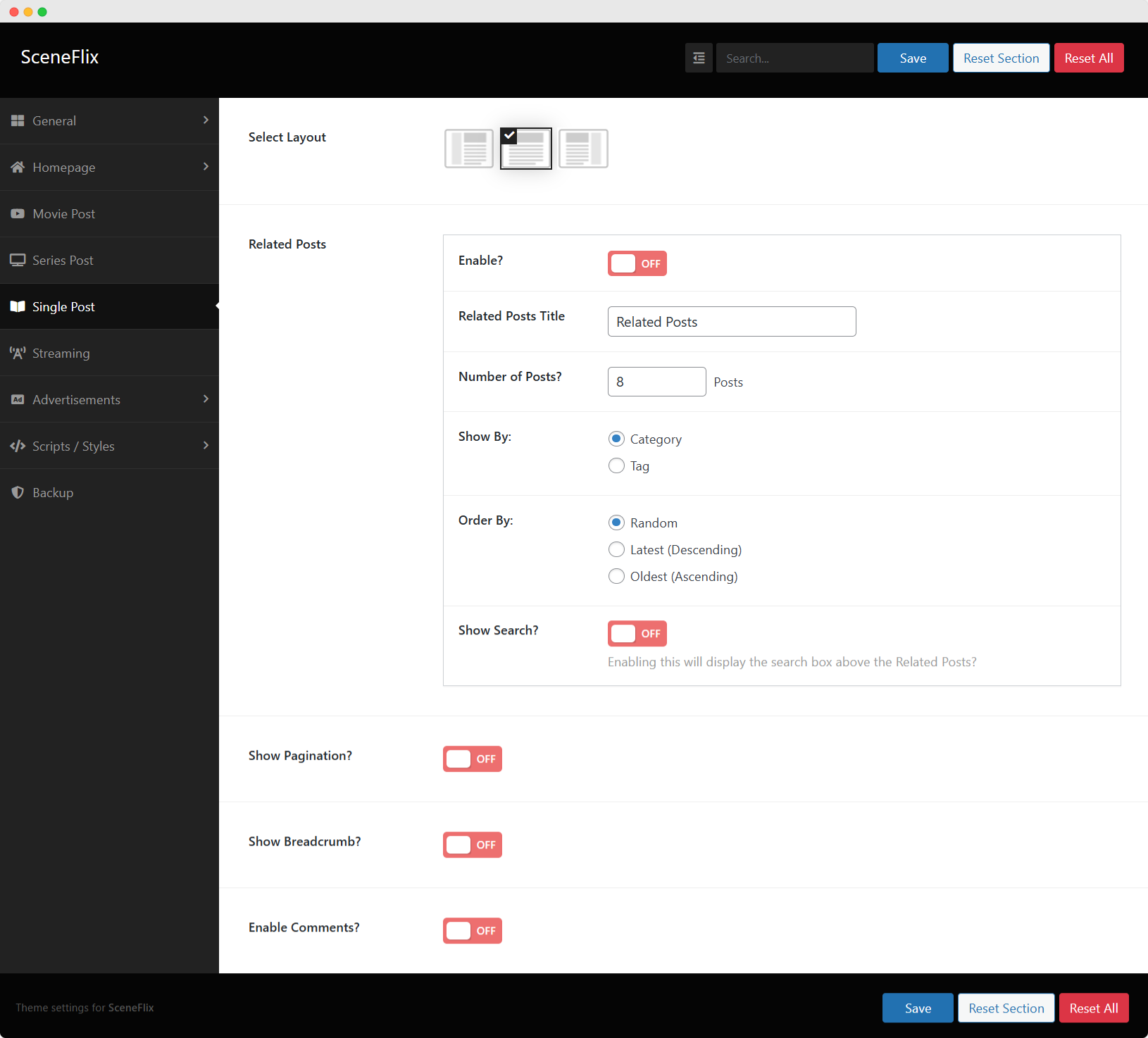
Configuration options for regular WordPress posts, providing layout flexibility and related content features.
Layout Selection
Choose from multiple layout options to optimize content presentation and user experience.
Layout Options
- Select Layout: Radio button selection
- Left Sidebar: Sidebar positioned on left side
- No Sidebar (One Column): Full-width content layout
- Right Sidebar: Sidebar positioned on right side
Related Posts
Similar content suggestions for regular posts to increase engagement and reduce bounce rates.
Related Posts Configuration
- Enable: Toggle ON/OFF option for related posts section
- Related Posts Title: Text input (e.g., “Related Posts”, “You May Also Enjoy”)
- Number of Posts: Numeric input for quantity control
- Show By: Radio button selection
- Category: Display posts from same categories
- Tag: Display posts with same tags
- Order By: Content ordering options
- Random: Randomized related content
- Latest (Descending): Newest related posts first
- Oldest (Ascending): Oldest related posts first
- Show Search: Toggle ON/OFF for search form above related posts
Additional Post Features
User interaction and navigation enhancements for regular post content.
Post Navigation
- Show Pagination: Toggle ON/OFF option
- Function: Display Next/Previous post navigation links
SEO Enhancement
- Show Breadcrumb: Toggle ON/OFF option
- Location: Above single post featured image/thumbnail
WordPress Comment System
- Enable Comments: Toggle ON/OFF option
- Function: Show/hide WordPress built-in comment section
Streaming Configuration
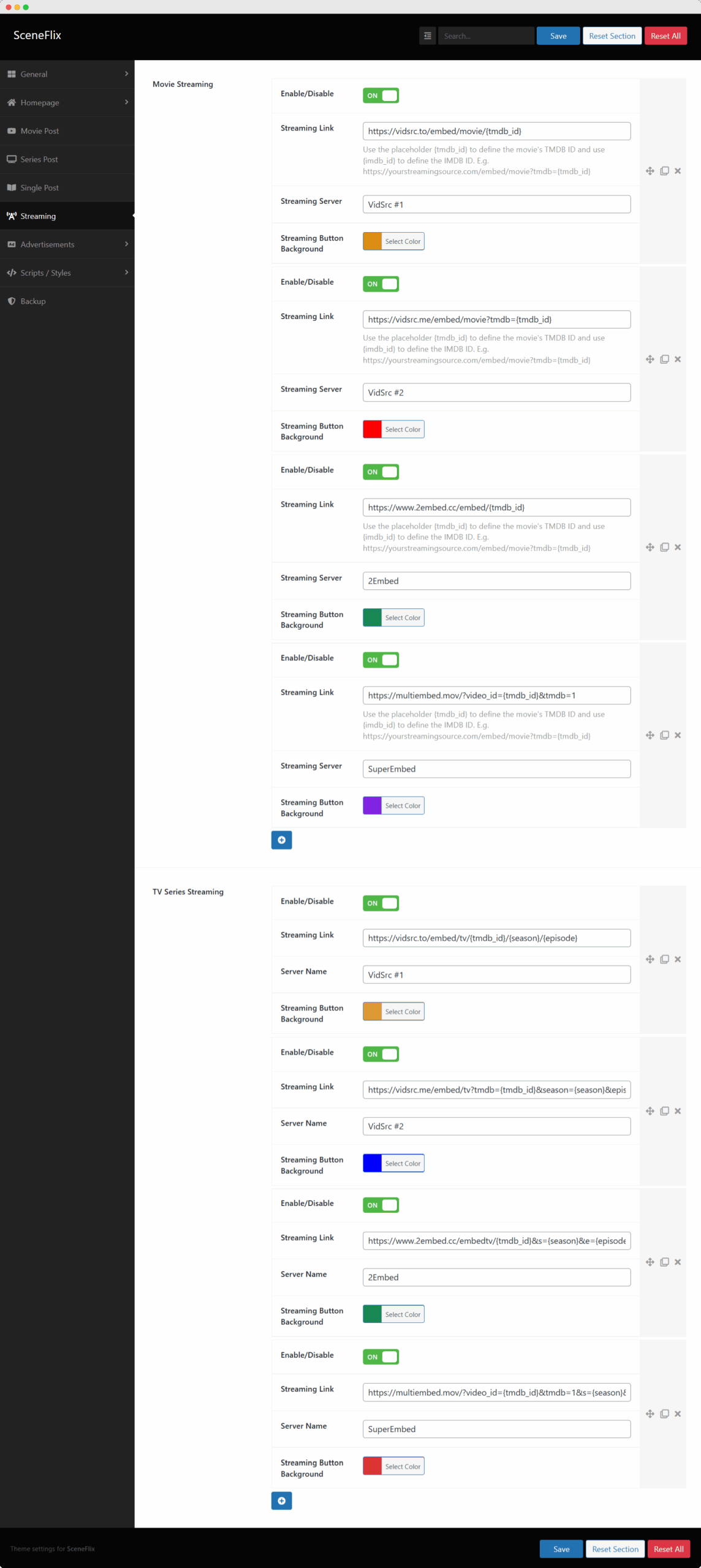
Comprehensive streaming link management system for both movies and TV series, supporting multiple streaming sources and custom parameters.
Movie Streaming Links
Configure multiple streaming sources for movies with dynamic parameter replacement and custom styling options.
Movie Streaming Fields (Repeatable – Add unlimited streaming sources)
- Enable/Disable: Toggle ON/OFF for each streaming link/server
- Streaming Link: URL input with parameter support
- Available Parameters:
{tmdb_id},{imdb_id} - Example Usage:
https://yourstreamingsource.com/embed/movie?tmdb={tmdb_id}
- Available Parameters:
- Streaming Server: Text input for server label (e.g., “Netflix”, “YouTube”, “Vimeo”)
- Streaming Button Background: Color picker for button customization
TV Series Streaming Links
Advanced streaming configuration for TV series with episode-specific parameter support and server management.
TV Series Streaming Fields (Repeatable – Add unlimited streaming sources)
- Enable/Disable: Toggle ON/OFF for each streaming link/server
- Streaming Link: URL input with advanced parameter support
- Available Parameters:
{tmdb_id},{season},{episode} - Example Usage:
https://netflix.com/embed/tv/{tmdb_id}/{season}/{episode} - Auto-Replacement: Parameters automatically replaced with actual values
- Available Parameters:
- Server Name: Text input for server label (e.g., “Netflix”, “Amazon Prime”)
- Streaming Button Background: Color picker for button customization
Advertisement Management
Comprehensive advertising system with location-specific placements, multiple ad formats, and advanced targeting options.
Global Advertisements
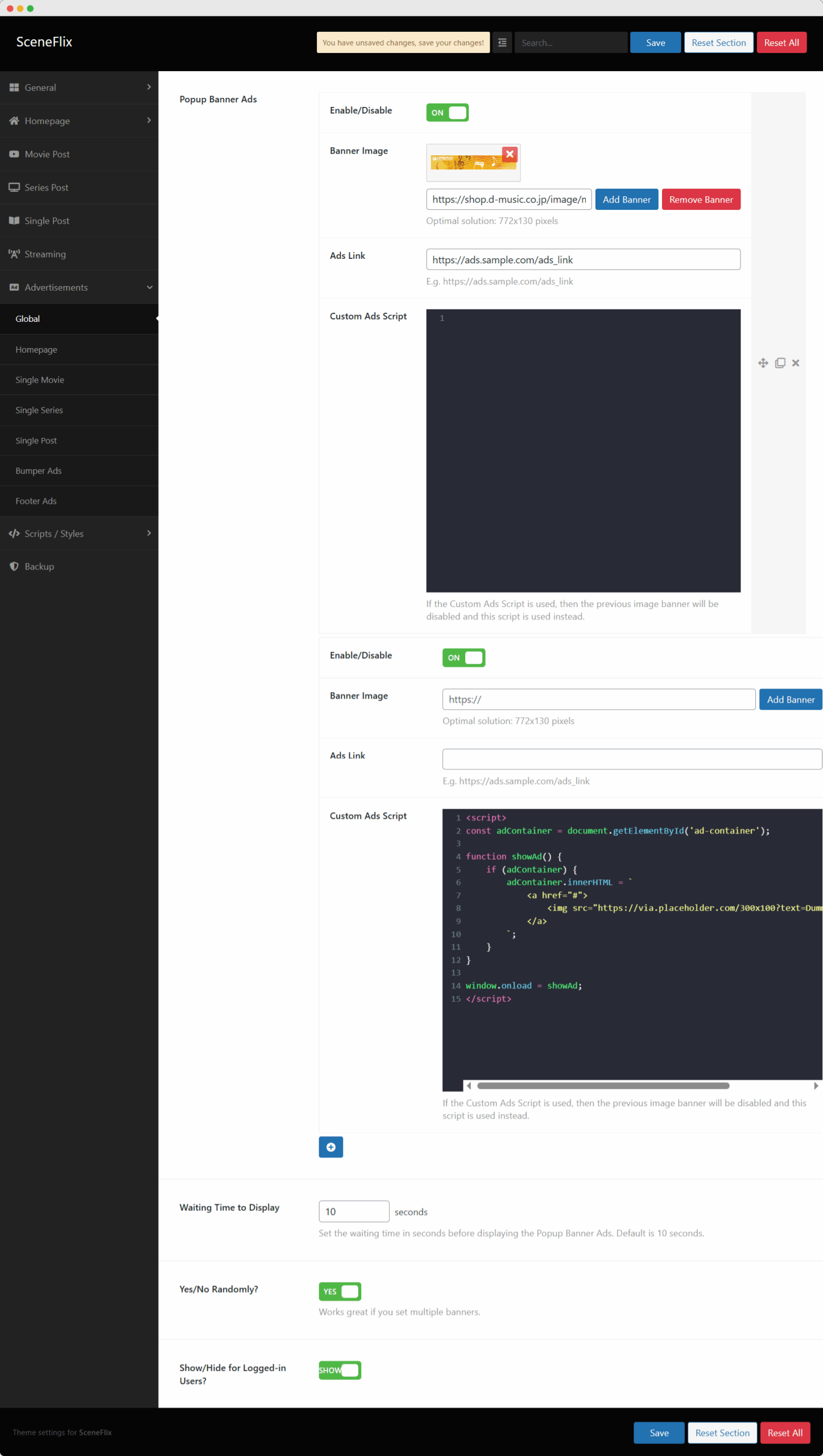
Site-wide advertising options that appear across your entire website with advanced display controls.
Popup Banner Ads (Repeatable – Add unlimited popup ads)
- Enable/Disable: Toggle ON/OFF for each popup banner ad
- Banner Image: Image upload via Media Library or URL
- Recommended Size: 772×130 pixels
- Ads Link: URL input for advertisement destination
- Custom Ads Script: CodeMirror text editor for custom ad scripts
- Note: When custom script is used, banner image is disabled
Popup Display Controls
- Waiting Time to Display: Numeric input (seconds before popup appears, default: 10)
- Random Display: Toggle ON/OFF for randomized popup selection
- Function: Works only with multiple popup ads configured
- Logged-in User Display: Toggle ON/OFF to show/hide for logged-in users
Homepage Advertisements
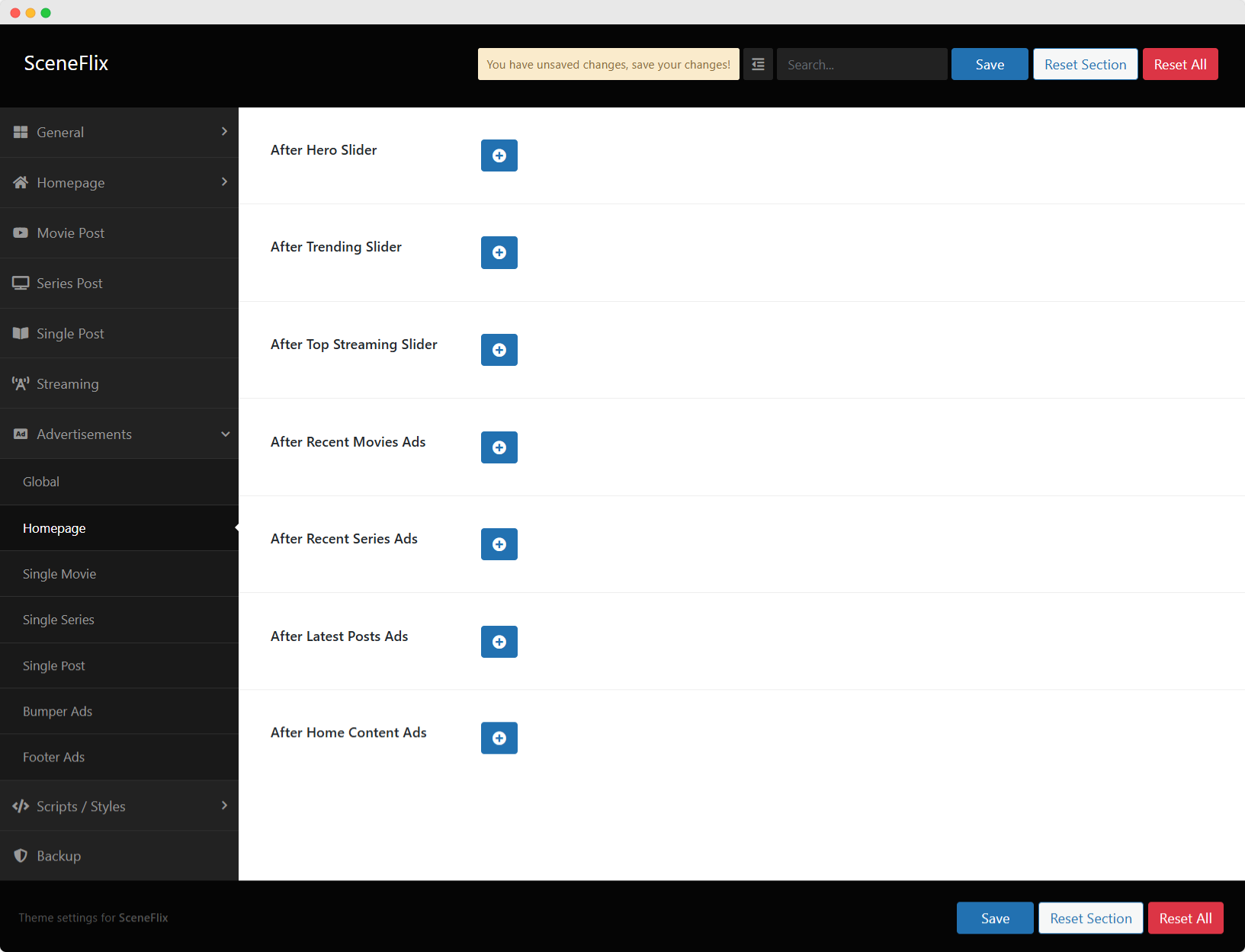
Strategic ad placements throughout your homepage for maximum visibility and revenue potential.
Homepage Ad Locations (Each location supports repeatable ad fields)
- After Hero Slider: Below main hero slider section
- After Trending Slider: Below trending movies slider
- After Top Streaming Slider: Below top streaming content slider
- After Recent Movies: Below recent movies section
- After Recent Series: Below recent TV series section
- After Latest Posts: Below latest posts section
- After Home Content: Below homepage content section
Per-Location Ad Configuration (Repeatable for each location)
- Enable/Disable: Toggle ON/OFF for each advertisement
- Banner Image: Image upload with size recommendations varying by location
- Ads Link: URL input for advertisement destination
- Custom Ads Script: CodeMirror text editor for custom ad scripts
Single Movie Advertisements
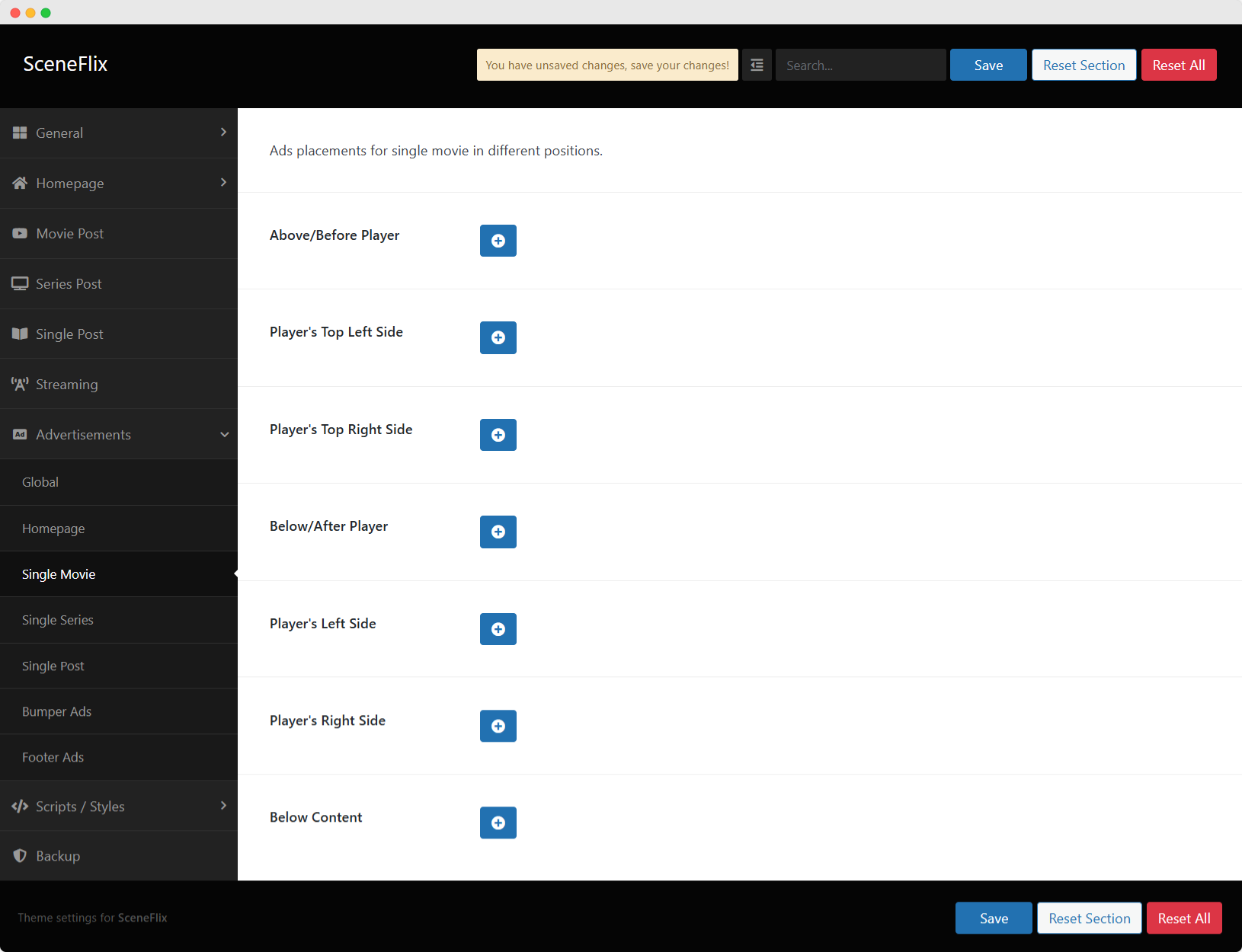
Targeted ad placements specifically for movie viewing pages with player-integrated options.
Movie Page Ad Locations (Each location supports repeatable ad fields)
- Above/Before Player: Top of movie player area
- Player’s Top Left Side: Overlay position on player
- Player’s Top Right Side: Overlay position on player
- Below/After Player: Bottom of movie player area
- Player’s Left Side: Side overlay on player
- Player’s Right Side: Side overlay on player
- Below Content: After movie details and description
Movie Ad Configuration (Repeatable for each location)
- Enable/Disable: Toggle ON/OFF for each advertisement
- Banner Image: Image upload with location-specific size recommendations
- Ads Link: URL input for advertisement destination
- Custom Ads Script: CodeMirror text editor for custom ad scripts
Single Series Advertisements
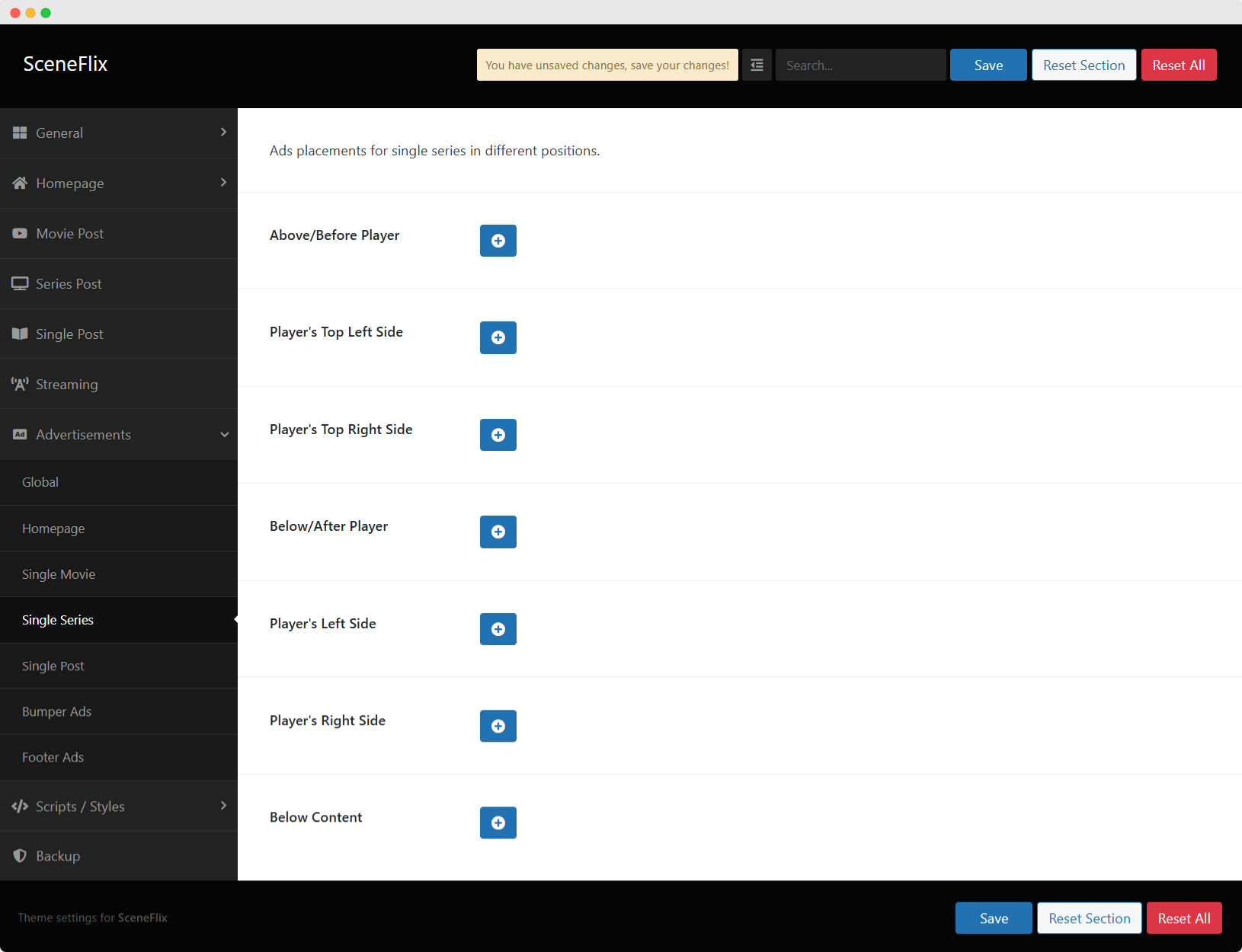
TV show-specific advertising placements with episode player integration and series content targeting.
Series Page Ad Locations (Each location supports repeatable ad fields)
- Above/Before Player: Top of TV show player area
- Player’s Top Left Side: Overlay position on player
- Player’s Top Right Side: Overlay position on player
- Below/After Player: Bottom of TV show player area
- Player’s Left Side: Side overlay on player
- Player’s Right Side: Side overlay on player
- Below Content: After TV show details and episode information
Series Ad Configuration (Repeatable for each location)
- Enable/Disable: Toggle ON/OFF for each advertisement
- Banner Image: Image upload with location-specific recommendations
- Ads Link: URL input for advertisement destination
- Custom Ads Script: CodeMirror text editor for custom ad scripts
Single Post Advertisements
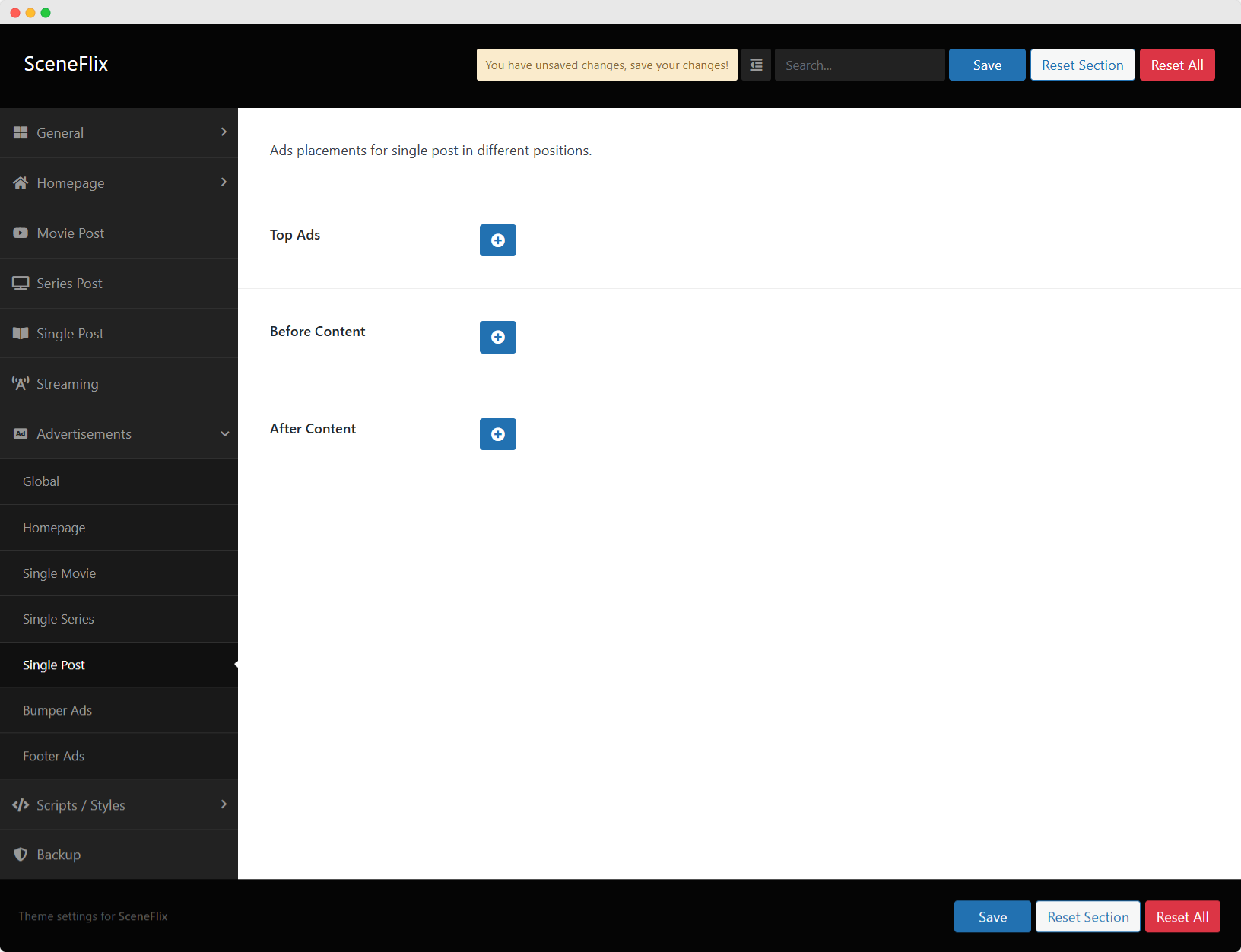
Regular post advertising options for blog content, reviews, and editorial articles.
Post Ad Locations (Each location supports repeatable ad fields)
- Top Ads: Above post content
- Before Content: Between title and post content
- After Content: Below post content
Post Ad Configuration (Repeatable for each location)
- Enable/Disable: Toggle ON/OFF for each advertisement
- Banner Image: Image upload for advertisement creative
- Ads Link: URL input for advertisement destination
- Custom Ads Script: CodeMirror text editor for custom ad scripts
Bumper Ads (Video Advertisements)
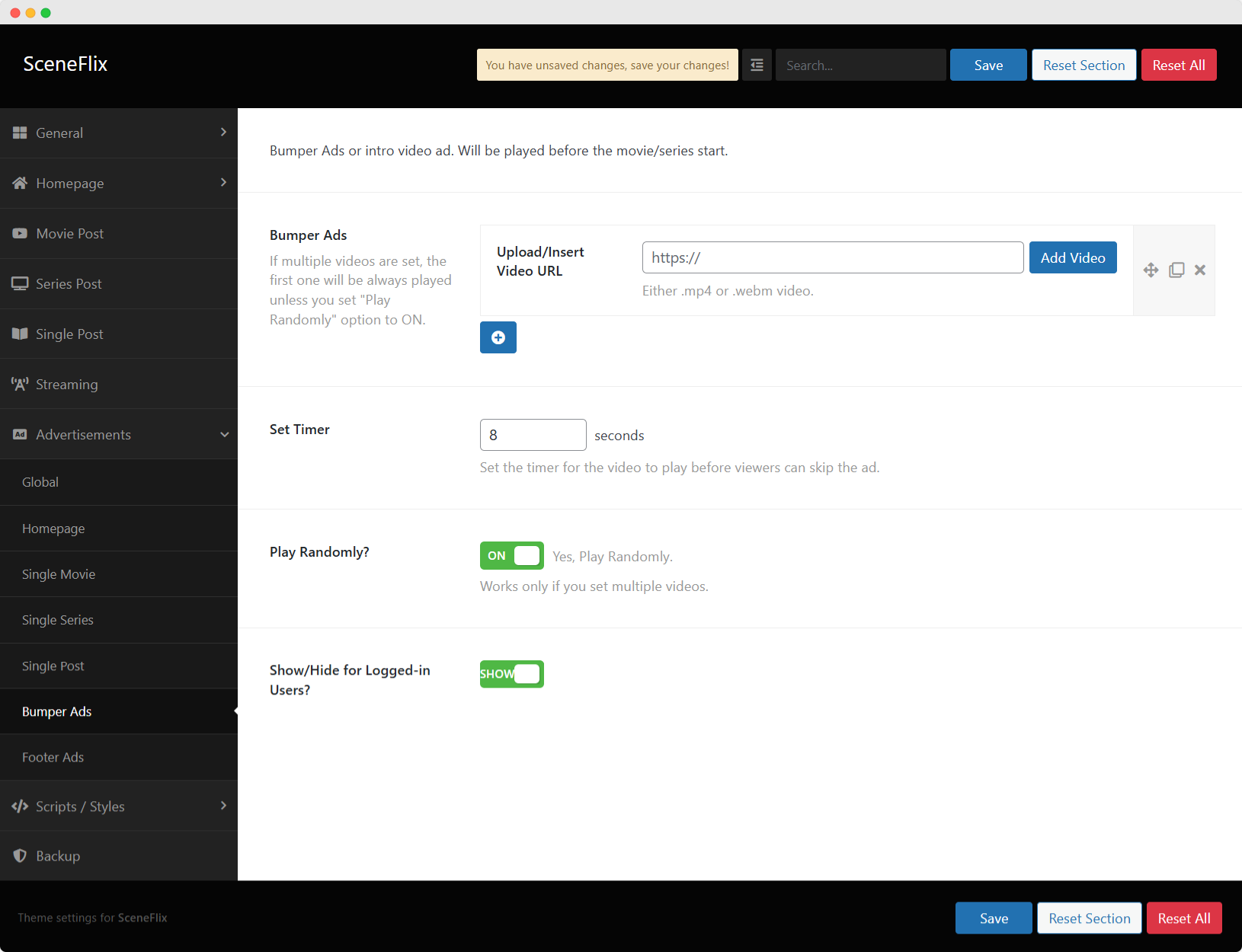
Pre-roll video advertising system that plays before main movie/TV series content.
Bumper Video Configuration
- Bumper Ads: Video upload field (Media Library or URL). Important! Only .mp4 or .webm video is accepted.
- Structure: Repeatable field for multiple video ads
- Playback Priority: First video plays unless random mode enabled
- Set Timer: Numeric input for skip timer (seconds before viewers can skip)
- Play Randomly: Toggle ON/OFF for random video selection
- Requirement: Only functions with multiple videos configured
- Logged-in User Display: Toggle ON/OFF to show/hide for logged-in users
Footer Advertisements
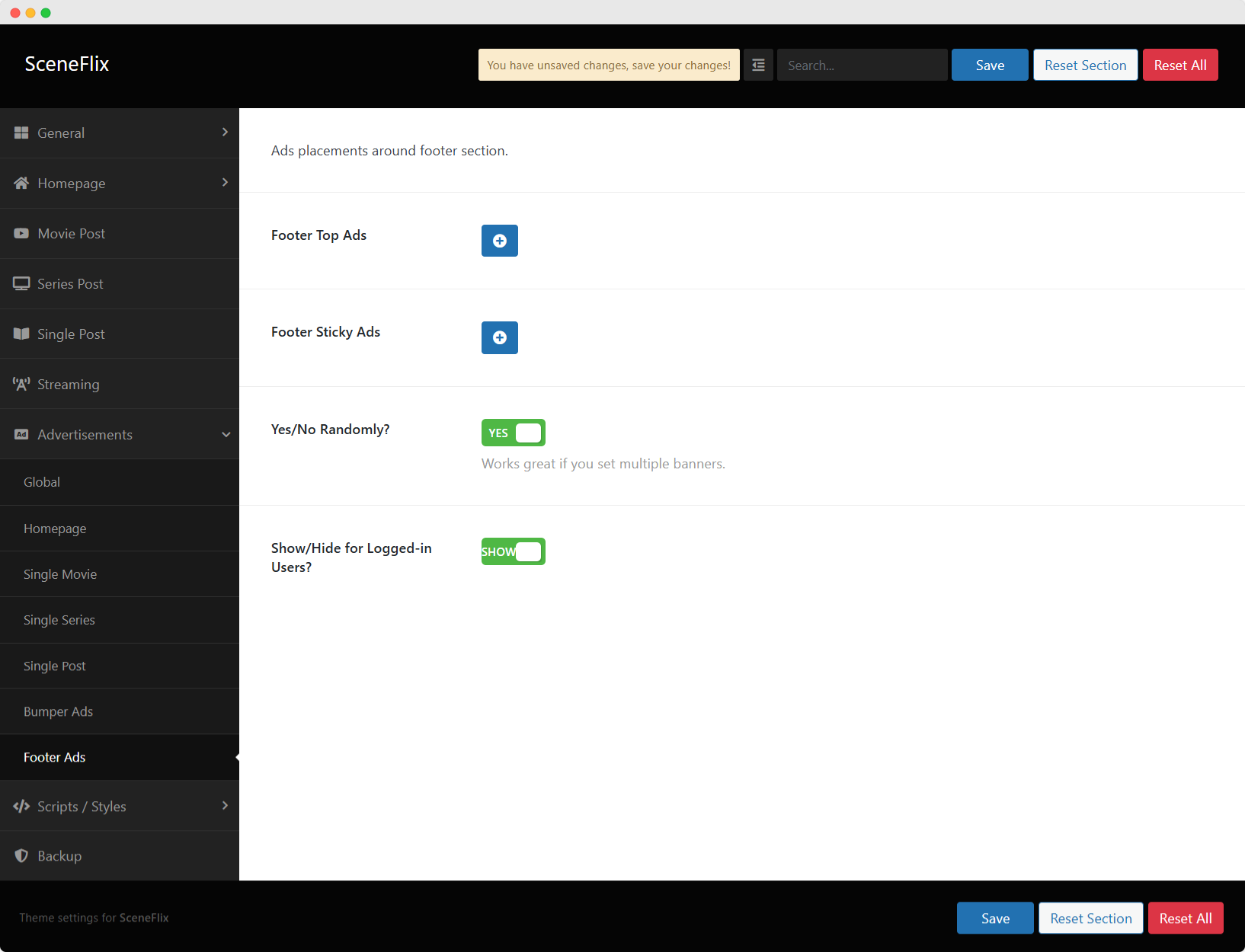
Strategic ad placements in footer area with sticky positioning options for maximum visibility.
Footer Ad Locations (Each location supports repeatable ad fields)
- Footer Top Ads: Top section of footer area
- Footer Sticky Ads: Persistent bottom-screen positioning (follows scroll)
Footer Ad Configuration (Repeatable for each location)
- Enable/Disable: Toggle ON/OFF for each advertisement
- Banner Image: Image upload with footer-appropriate sizing
- Ads Link: URL input for advertisement destination
- Custom Ads Script: CodeMirror text editor for custom ad scripts
Additional Footer Ad Options
- Random Display: Toggle ON/OFF for randomized footer ad selection
- Function: Works only with multiple footer ads configured
- Logged-in User Display: Toggle ON/OFF to show/hide for logged-in users
Scripts & Styles Management
Advanced customization options for integrating third-party services and applying custom styling to your SceneFlix website.
Custom Scripts Integration
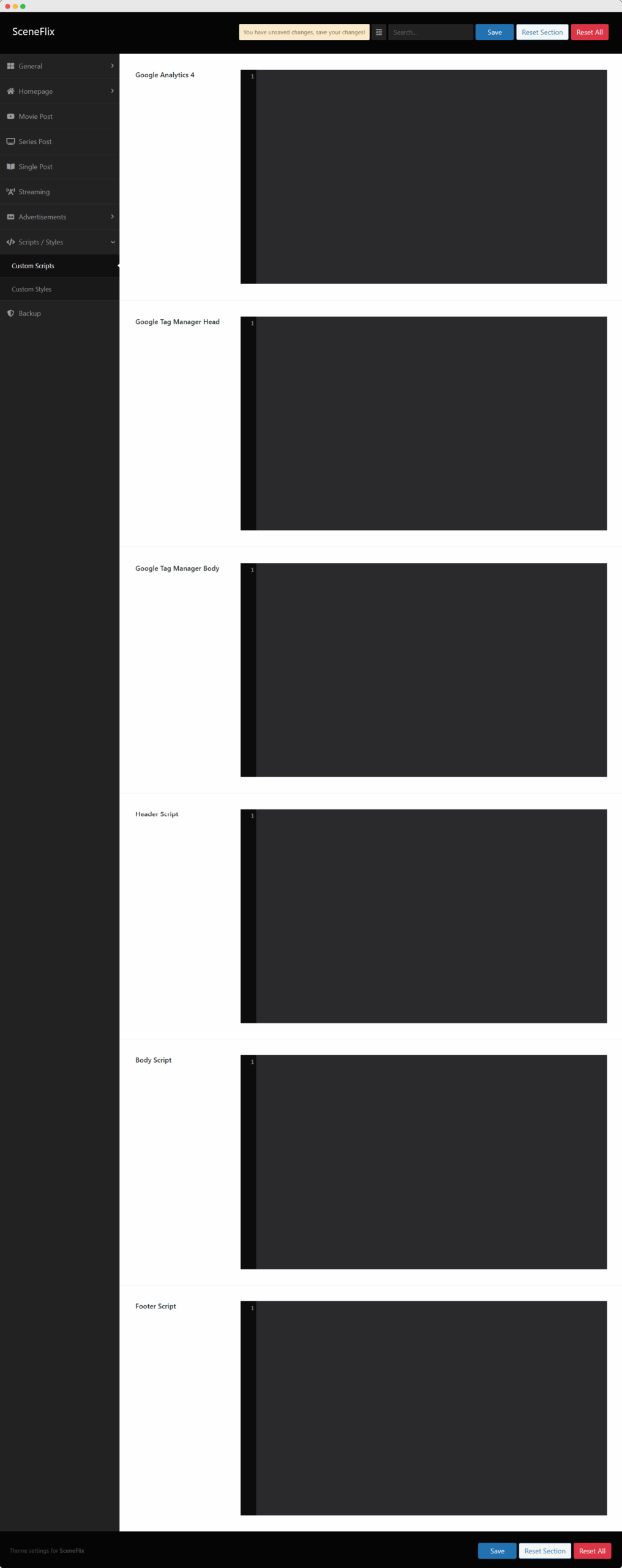
Professional script management system supporting major analytics and tracking platforms with proper placement controls.
Analytics & Tracking Scripts
- Google Analytics 4: CodeMirror text editor
- Placement:
<head>section - Purpose: GA4 tracking code integration
- Placement:
- Google Tag Manager Head: CodeMirror text editor
- Placement:
<head>section - Purpose: GTM container code (head portion)
- Placement:
- Google Tag Manager Body: CodeMirror text editor
- Placement: After opening
<body>tag - Purpose: GTM noscript fallback code
- Placement: After opening
Custom Script Locations
- Header Script: CodeMirror text editor
- Placement:
<head>section - Use Cases: Custom JavaScript, third-party integrations, meta tags
- Placement:
- Body Script: CodeMirror text editor
- Placement: Inside
<body>tag - Use Cases: Content-related scripts, DOM manipulation
- Placement: Inside
- Footer Script: CodeMirror text editor
- Placement: Near closing
</body>tag - Use Cases: Performance-optimized scripts, analytics tracking
- Placement: Near closing
Custom Styles
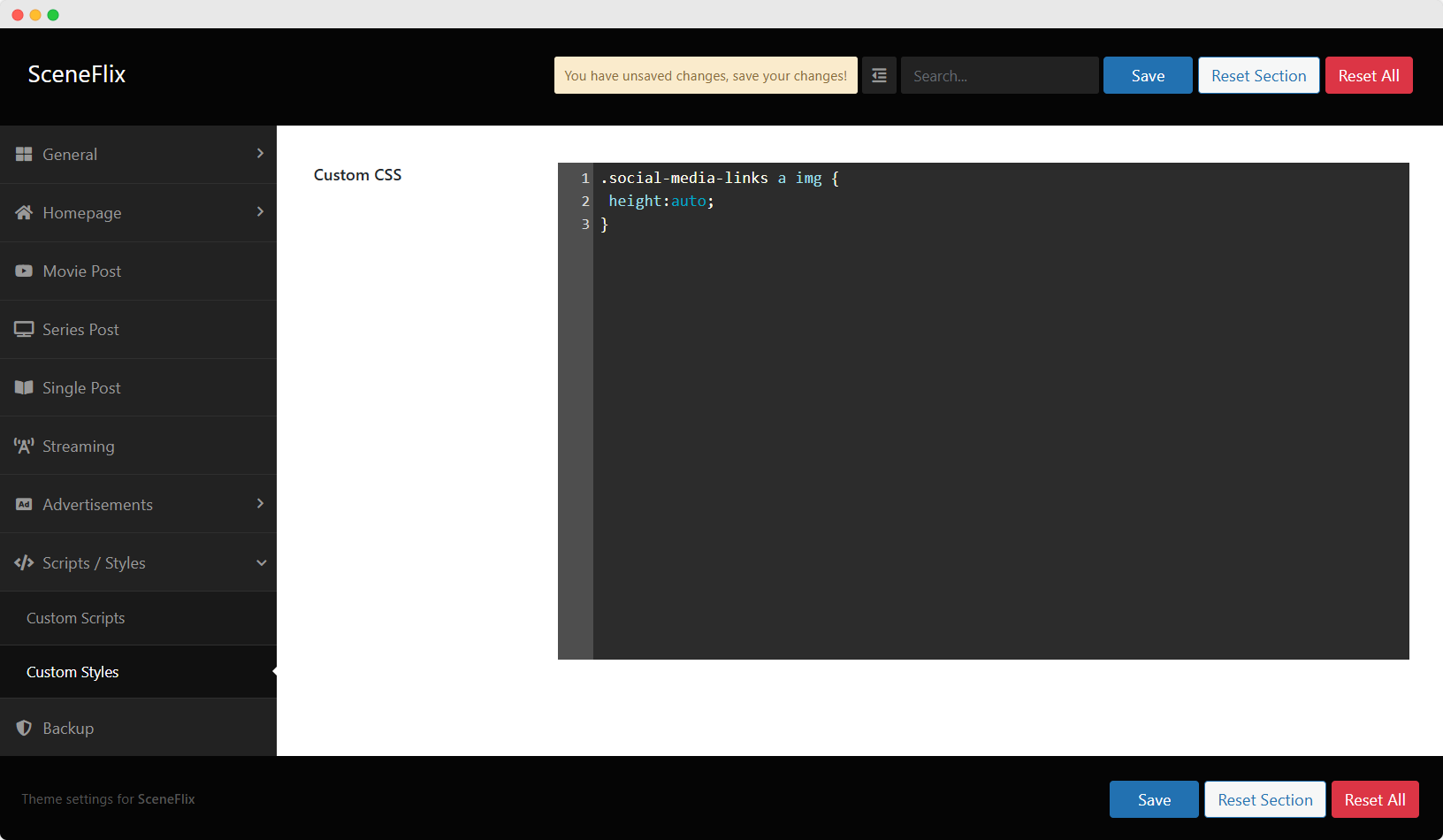
Advanced CSS customization system for precise design control and brand-specific styling requirements.
Custom CSS Editor
- Editor Type: CodeMirror-powered text editor
- Placement:
<head>section within<style>tags - Capabilities: Full CSS rule support, media queries, custom properties
- Use Cases:
- Brand-specific color schemes
- Typography customization
- Layout modifications
- Responsive design adjustments
- Third-party plugin styling
Backup & Migration
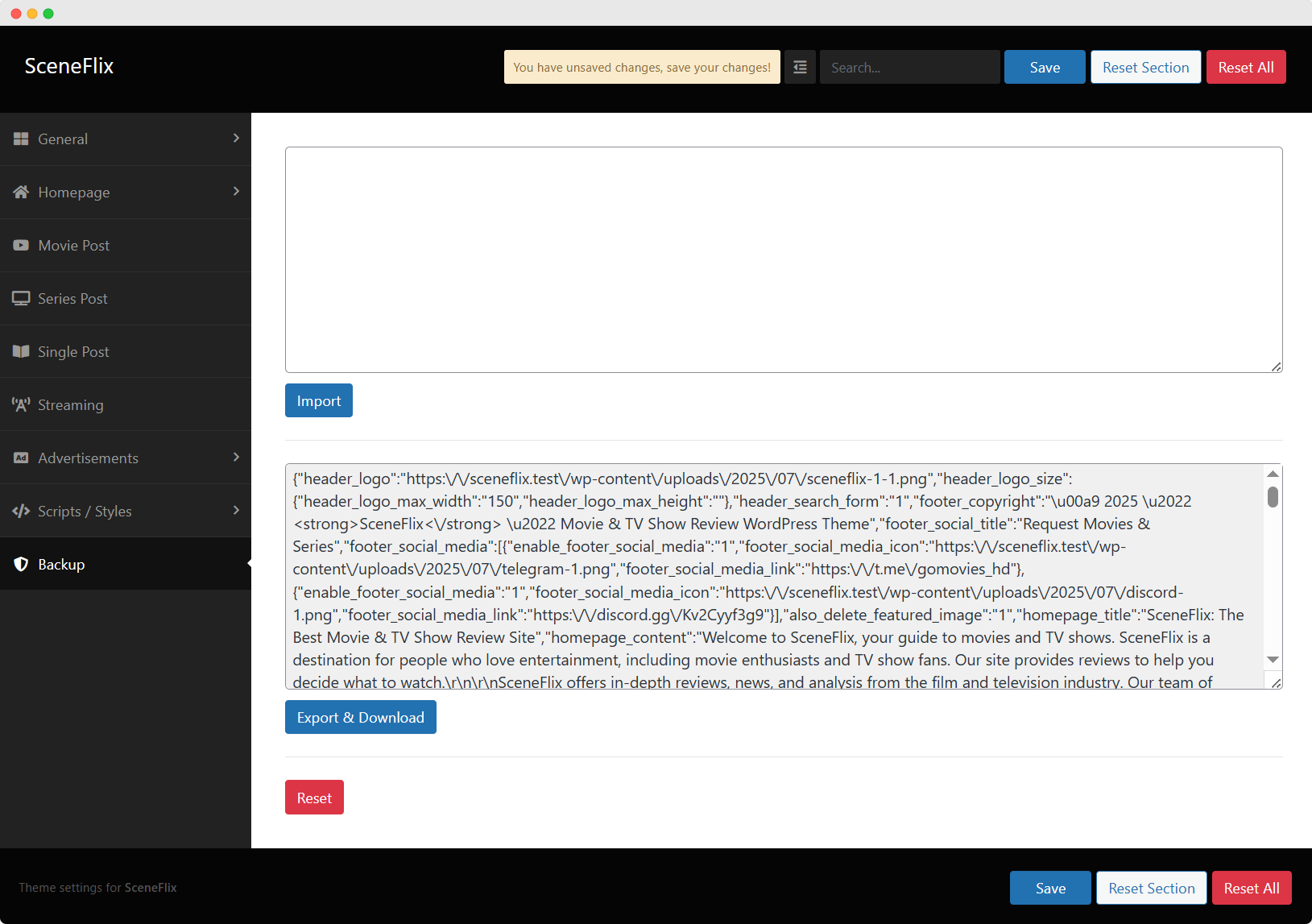
Comprehensive backup system for theme settings with import/export functionality for easy site migration and configuration management.
Theme Options Backup
Professional-grade backup system ensuring your configuration settings are preserved and transferable across different environments.
Import/Export Functionality
- Export Format: JSON file containing all configured theme options
- Import Process: Upload JSON file to restore complete theme configuration
- Use Cases:
- Site migration between servers
- Development to production deployment
- Configuration backup before major changes
- Multiple site setup with identical configurations
Backup Benefits
- Complete Settings Preservation: All theme options included in single file
- Easy Migration: Seamless transfer between WordPress installations
- Version Control: Maintain multiple configuration versions
- Risk Mitigation: Quick restoration if settings are accidentally modified
JSON-based configuration export creates portable settings files suitable for version control, client delivery, and environment synchronization. The format maintains human readability while ensuring complete configuration capture and reliable restoration.
Import functionality supports seamless environment migration, making client development and deployment workflows more efficient while reducing configuration errors and setup time.
That’s it! By following the SceneFlix theme configurations guide, you will have a production-ready Movie and TV Show streaming and review platform built using WordPress.
