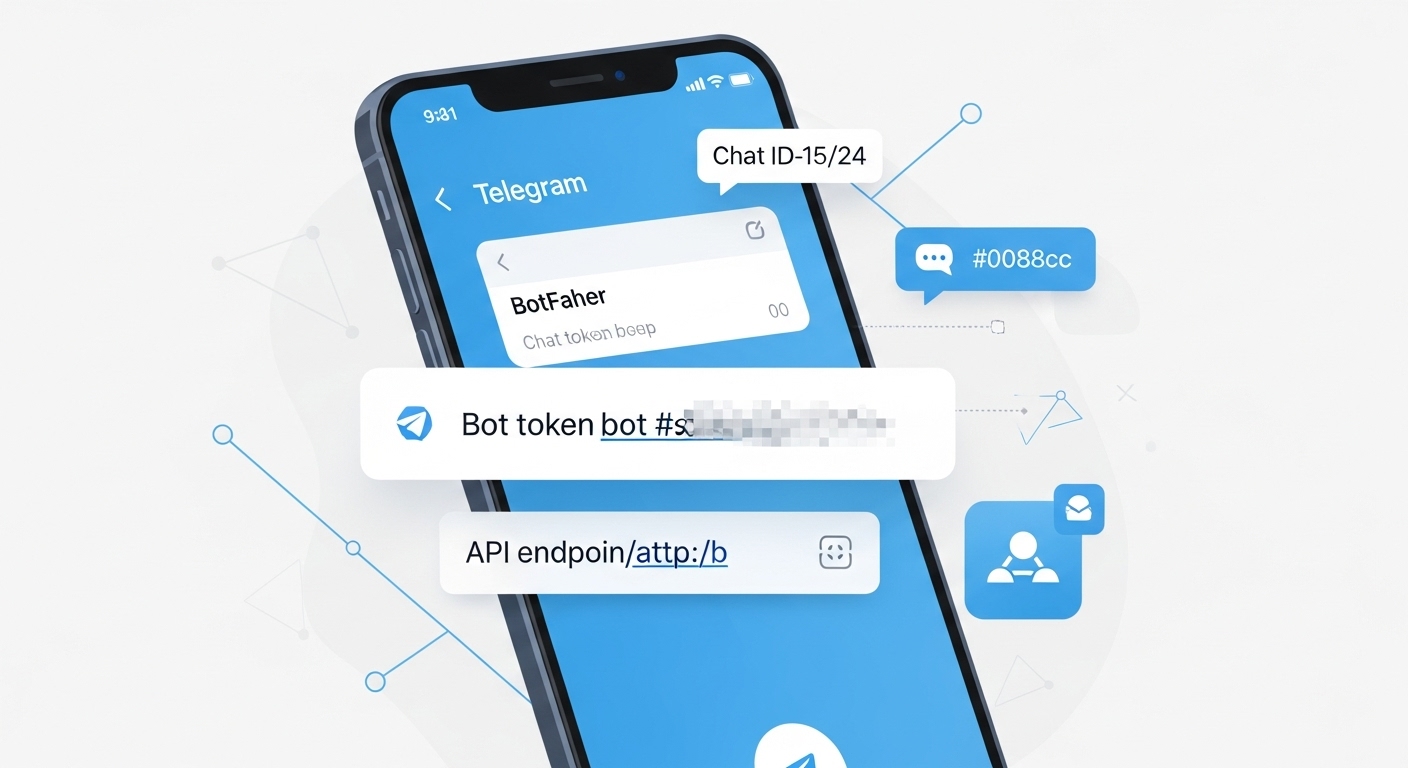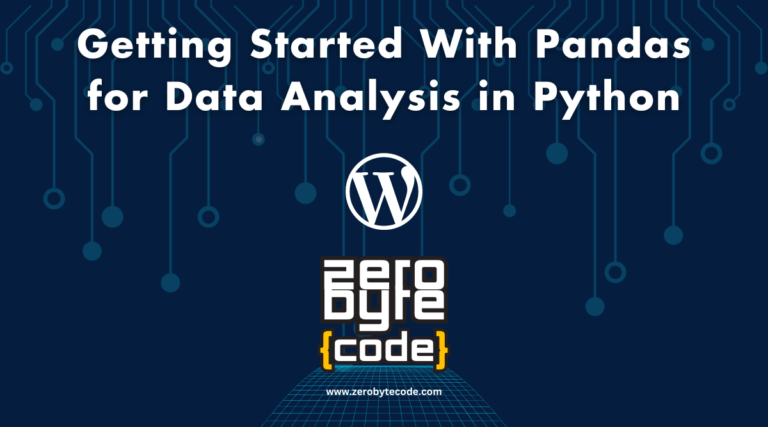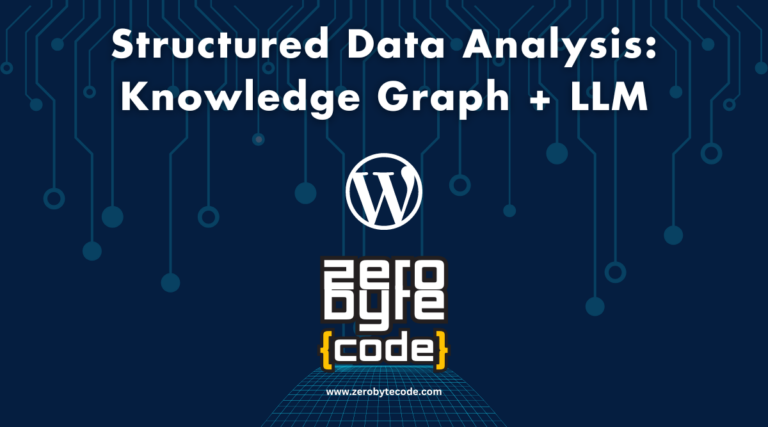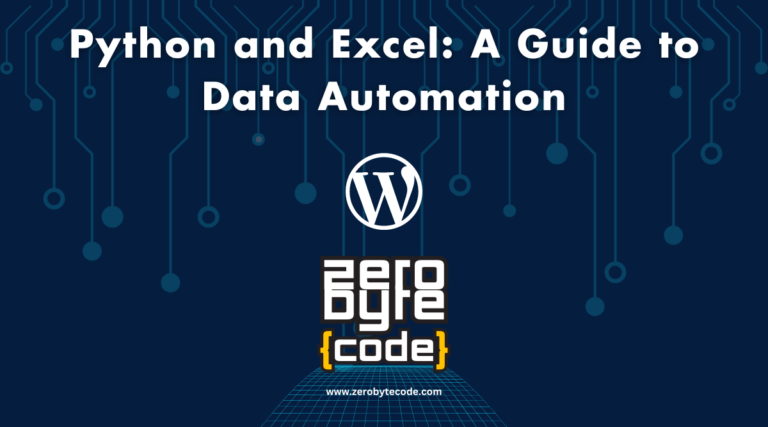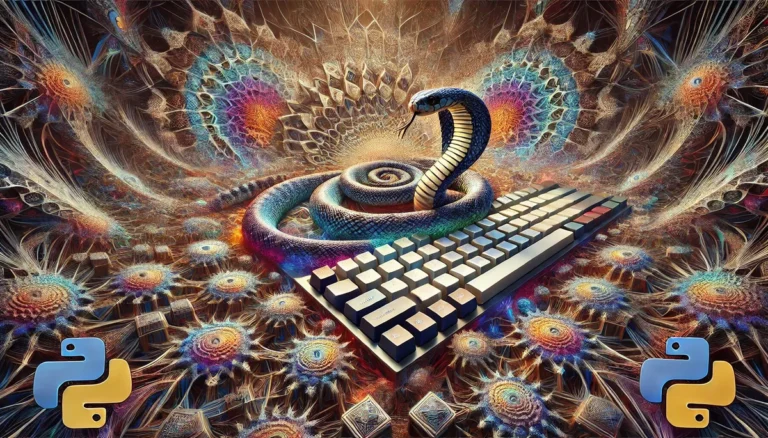Create Telegram Bot, Add Admin & Find Chat IDs Guide
How to Create a Telegram Bot, Invite as Admin, and Find Channel or Group IDs – Creating a Telegram bot, generating a bot token, and setting it up to post messages to a Telegram channel or group via the Telegram Bot API involves several steps.
Additionally, obtaining the channel or group ID is necessary for API interactions.
Below is a comprehensive guide to achieve this, including steps to create a bot token, invite the bot as an admin, and retrieve channel and group IDs.
Understanding Telegram Bots

A Telegram bot is an automated account that can perform various tasks through the Telegram Bot API.
Unlike regular user accounts, bots operate programmatically and can send messages, respond to commands, manage group conversations, and post to channels without human intervention.
The key to controlling your bot is the bot token – a unique identifier that acts as your bot’s password for API interactions, allowing you to authenticate and execute commands through Telegram’s servers.
Part 1: Creating Your Telegram Bot Token
The process of creating a Telegram bot begins with BotFather, Telegram’s official bot management system. BotFather serves as the central hub for all bot-related operations, from initial creation to ongoing management and customization.
Also read:
- How to Set Up Discord Webhooks
- How to Create a Movie Streaming Website With WordPress and TMDB API Using SceneFlix
- How to Build a Japanese AV Website Using WordPress and WPJav
- How to Create a WordPress Plugin to Generate Featured Images Using AI
- Introduction to Python for SEO: Automation and Data Analysis
- 7 Best Video Hosting Sites That Pay
This automated system streamlines the bot creation process and ensures that each bot receives a unique, secure token for API access.
Step-by-Step Bot Creation
Follow the following step by step guide to create your first Telegram bot.
1. Find BotFather
Start by locating Telegram’s official bot management tool:
- Open Telegram (mobile app or web client at https://web.telegram.org)
- Search for
@BotFatherin the search bar - Select the verified account (look for the blue checkmark)
2. Initialize Bot Creation
- Start a conversation with BotFather by clicking Start or typing
/start - Send the command
/newbotto begin the creation process
3. Configure Your Bot
BotFather will guide you through two essential steps:
- Display Name: Choose a user-friendly name for your bot (e.g., “MyAwesome Bot”)
- Username: Create a unique username that must end with “Bot” or “bot” (e.g.,
@MyAwesomeBot)
4. Secure Your Token
Upon successful creation, BotFather provides your bot token:
1234567890:AAF1b2C3d4E5f6G7h8I9j0K1L2m3N4o5P6q7R
Critical Security Note: Treat this token like a password. Store it securely and never share it publicly, as anyone with access can control your bot.
Optional Bot Customization
Beyond the basic creation process, BotFather offers several customization options to enhance your bot’s professional appearance and functionality.
These optional settings help establish your bot’s identity and provide users with clear information about its purpose and capabilities.
Enhance your bot’s professional appearance using these BotFather commands:
/setdescription: Add a detailed description/setabouttext: Set the “About” section text/setuserpic: Upload a profile picture
Part 2: Configuring Bot Permissions for Channels and Groups
For your bot to function effectively in channels and groups, it must be properly configured with appropriate administrator privileges.
The permission system in Telegram is granular, allowing you to grant specific capabilities while maintaining security.
Understanding how to set up these permissions correctly is crucial for successful automated posting and group management.
Setting Up Channel Access
Channels in Telegram function differently from groups, primarily serving as broadcast mediums where only administrators can post messages.
Setting up your bot for channel access requires careful attention to administrator permissions and proper configuration of posting rights.
Creating or Accessing Your Channel
If you need a new channel:
- Navigate to Telegram’s main menu
- Select New Channel
- Configure the name, description, and privacy settings
Adding Bot Administrator Rights
- Open your channel and tap the channel name
- Navigate to Channel Info → Administrators
- Click Add Administrator
- Search for your bot’s username (e.g.,
@MyAwesomeBot) - Assign essential permissions:
- Post Messages (required for API posting)
- Manage Messages (optional, for message management)
- Additional permissions based on your needs
Setting Up Group Access
Group configuration for bots involves a slightly different process than channels, as groups are interactive environments where multiple participants can contribute.
The bot’s role in a group setting often extends beyond simple message posting to include moderation and management functions.
Group Creation and Bot Integration
- Create a new group via New Group in Telegram’s menu
- Add initial members and set the group name
- Access Group Info and select Add Member
- Search for and add your bot
Promoting Bot to Administrator
- In Group Info, go to Administrators
- Click Add Administrator and select your bot
- Grant necessary permissions:
- Post Messages for automated posting
- Manage Messages for content moderation
- Invite Users if the bot will manage membership
Part 3: Retrieving Channel and Group IDs
Every Telegram chat possesses a unique identifier that serves as its address in the API ecosystem.
These chat IDs are essential for programmatic interactions, as they tell the Telegram servers exactly where to deliver your messages.
The process of obtaining these IDs varies between channels and groups, and understanding the different methods available ensures you can reliably identify your target destinations for automated messaging.
Channel ID Retrieval
Channel IDs come in different formats depending on whether the channel is public or private, and the method you use to interact with the Telegram API.
Public channels can sometimes use their username format, but numeric IDs provide more reliable and consistent API interactions across all scenarios.
Public Channel IDs
Public channels can use their username format (@channelname) for some API calls, but numeric IDs are more reliable.
Methods to Get Numeric Channel IDs:
Method 1: Using @JsonDumpBot
- Forward any message from your channel to
@JsonDumpBot - The bot responds with detailed JSON data including the numeric ID
- Look for the
idfield (e.g.,-1001234567890)
Method 2: Direct API Call
Make a GET request to:
https://api.telegram.org/bot<YourBotToken>/getChat?chat_id=@YourChannelName
Response example:
{
"ok": true,
"result": {
"id": -1001234567890,
"title": "My Channel",
"username": "@MyChannel",
"type": "channel"
}
}
Method 3: Using @GetIDsBot
Add @GetIDsBot to your channel or forward a message to it for instant ID retrieval.
Group ID Retrieval
Group IDs follow a consistent numeric format that makes them easily identifiable in API responses and logs.
Most modern Telegram groups are actually “supergroups” which have IDs beginning with specific numeric patterns, distinguishing them from legacy group formats that are rarely encountered today.
Group IDs are always numeric and typically begin with -100 for supergroups.
Retrieval Methods:
Using getUpdates API
After your bot receives at least one message in the group:
https://api.telegram.org/bot<YourBotToken>/getUpdates
Alternative Methods
Forward group messages to @JsonDumpBot
- Use
@GetIDsBotby adding it to the group - Check the
chatobject in API responses for the numeric ID
Part 4: Implementing Automated Posting
With your bot token and chat IDs secured, you can now begin the actual implementation of automated messaging functionality.
The Telegram Bot API provides a straightforward HTTP-based interface that can be accessed from virtually any programming language or automation tool.
Understanding the basic structure and parameters of API calls is essential for building reliable automated posting systems.
Basic API Structure
The foundation of all Telegram Bot API interactions follows a consistent pattern using HTTP POST requests to specific endpoints.
Each request must include your bot token for authentication and the target chat ID to specify the destination for your message.
Endpoint: https://api.telegram.org/bot<YourBotToken>/sendMessage
Required Parameters:
chat_id: Channel or group IDtext: Message contentparse_mode: Optional formatting (HTML or MarkdownV2)
Implementation Examples
Different programming languages and tools offer various approaches to implementing Telegram bot functionality.
The following examples demonstrate how to send messages using popular methods, from simple command-line tools to full programming language implementations that can be integrated into larger applications.
cURL Command
curl -X POST "https://api.telegram.org/bot1234567890:AAF1b2C3d4E5f6G7h8I9j0K1L2m3N4o5P6q7R/sendMessage" \
-d chat_id=-1001234567890 \
-d text="Hello, this is an automated message from my bot!"
Python Implementation
import requests
def send_telegram_message(bot_token, chat_id, message):
url = f"https://api.telegram.org/bot{bot_token}/sendMessage"
payload = {
"chat_id": chat_id,
"text": message,
"parse_mode": "HTML" # Enable HTML formatting
}
response = requests.post(url, json=payload)
if response.status_code == 200:
print("Message sent successfully!")
return response.json()
else:
print(f"Error: {response.status_code}")
return None
# Usage example
bot_token = "1234567890:AAF1b2C3d4E5f6G7h8I9j0K1L2m3N4o5P6q7R"
chat_id = "-1001234567890"
message = "🚀 <b>Automated Update</b>\n\nThis message was sent via the Telegram Bot API!"
send_telegram_message(bot_token, chat_id, message)
JavaScript/Node.js Implementation
const axios = require('axios');
async function sendTelegramMessage(botToken, chatId, message) {
const url = `https://api.telegram.org/bot${botToken}/sendMessage`;
try {
const response = await axios.post(url, {
chat_id: chatId,
text: message,
parse_mode: 'HTML'
});
console.log('Message sent successfully!');
return response.data;
} catch (error) {
console.error('Error sending message:', error.response?.data || error.message);
return null;
}
}
// Usage
const botToken = "1234567890:AAF1b2C3d4E5f6G7h8I9j0K1L2m3N4o5P6q7R";
const chatId = "-1001234567890";
const message = "📢 Automated notification from Node.js!";
sendTelegramMessage(botToken, chatId, message);
Best Practices and Security Considerations
Security and operational reliability are paramount when deploying Telegram bots in production environments.
Proper security practices protect both your bot’s functionality and your users’ privacy, while operational best practices ensure consistent performance and reliability.
Understanding these considerations from the beginning helps prevent security vulnerabilities and operational issues that could compromise your bot’s effectiveness.
Security Measures
Protecting your bot’s credentials and managing permissions appropriately forms the cornerstone of secure bot operations.
Token security, in particular, requires careful attention as compromised tokens can lead to unauthorized access and potential misuse of your bot’s capabilities.
Token Management
- Store bot tokens in environment variables or secure configuration files
- Never commit tokens to version control systems
- Use
/revokein BotFather if a token is compromised - Implement token rotation for production applications
Permission Management
- Grant minimum required permissions to bots
- Regularly audit bot permissions and access levels
- Remove unused bots from channels and groups
Rate Limiting and API Guidelines
Telegram imposes various limits on bot operations to ensure fair usage and platform stability. Understanding these limitations and designing your bot to work within them is crucial for reliable operation.
Proper rate limiting implementation prevents your bot from being temporarily blocked and ensures smooth functionality even during high-traffic periods.
Telegram Rate Limits
- Groups: ~20 messages per minute
- Channels: Higher limits but varies by account status
- Implement retry logic with exponential backoff for failed requests
Message Optimization
- Combine multiple updates into single messages when possible
- Use message formatting (HTML/Markdown) for better readability
- Implement message queuing for high-volume applications
Troubleshooting Common Issues
Even well-designed bots can encounter operational challenges, from permission errors to connectivity issues.
Having a systematic approach to diagnosing and resolving these problems ensures minimal downtime and maintains user confidence in your automated systems.
Permission Errors (403 Forbidden)
- Verify bot is added as administrator
- Check that “Post Messages” permission is enabled
- Ensure chat ID is correct and accessible
Invalid Chat ID Errors
- Use numeric IDs instead of usernames for reliability
- Verify the bot has access to the specified chat
- Check for typos in chat ID format
Message Delivery Issues
- Implement error handling and logging
- Monitor API response codes and error messages
- Test with direct API calls before implementing complex logic
Advanced Features and Extensions
Beyond basic message posting, Telegram bots offer sophisticated capabilities that can transform simple automation into powerful interactive systems.
These advanced features enable rich user experiences, complex workflow automation, and professional-grade messaging solutions.
Exploring these capabilities opens up possibilities for creating highly engaging and functional bot applications.
Message Formatting Options
Telegram’s rich text formatting capabilities allow you to create visually appealing and well-structured messages that enhance user engagement.
Proper formatting makes your automated messages more professional and easier to read, whether you’re sending simple notifications or complex reports.
Telegram supports rich text formatting:
HTML Format
<b>Bold text</b>
<i>Italic text</i>
<code>Monospace</code>
<a href="https://example.com">Link</a>
Markdown Format
*Bold text*
_Italic text_
`Monospace`
[Link](https://example.com)
Scheduling and Automation
Building robust automation systems requires careful consideration of timing, reliability, and scalability.
Modern bot implementations often integrate with various scheduling and automation frameworks to provide consistent, reliable operation across different time zones and usage patterns.
Consider implementing:
- Cron jobs for regular posting schedules
- Webhook endpoints for real-time updates
- Database integration for content management
- Message templates for consistent formatting
Monitoring and Analytics
Comprehensive monitoring and analytics provide crucial insights into your bot’s performance and user engagement.
These metrics help identify optimization opportunities, troubleshoot issues proactively, and demonstrate the value of your automated systems to stakeholders.
Track bot performance with:
- Message delivery success rates
- API response times
- Error frequency and types
- User engagement metrics (for interactive bots)
Conclusion
Setting up a Telegram bot for automated posting involves several key steps: creating the bot token through BotFather, configuring proper administrator permissions, retrieving chat IDs, and implementing API calls for message delivery.
By following this guide, you now have the foundation to build sophisticated Telegram automation systems that can reliably deliver messages, manage communities, and provide interactive experiences.
Remember to prioritize security by protecting your bot tokens, implement proper error handling for robust operation, and respect Telegram’s rate limits to ensure reliable service.
Whether you’re managing a news channel, coordinating team communications, or building interactive experiences, your Telegram bot is now ready to serve your automation needs.
For ongoing development, consider exploring additional Telegram Bot API features such as inline keyboards, file uploads, webhook integration, and custom commands to create even more powerful automated solutions.
The foundation you’ve built here provides a solid starting point for expanding into more sophisticated bot functionality as your requirements grow.