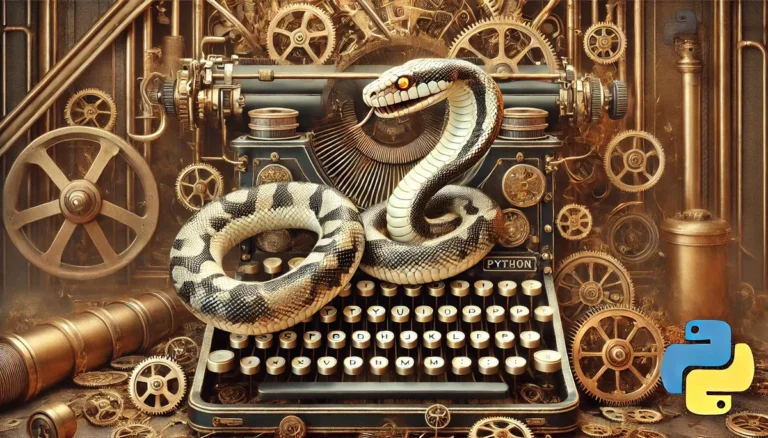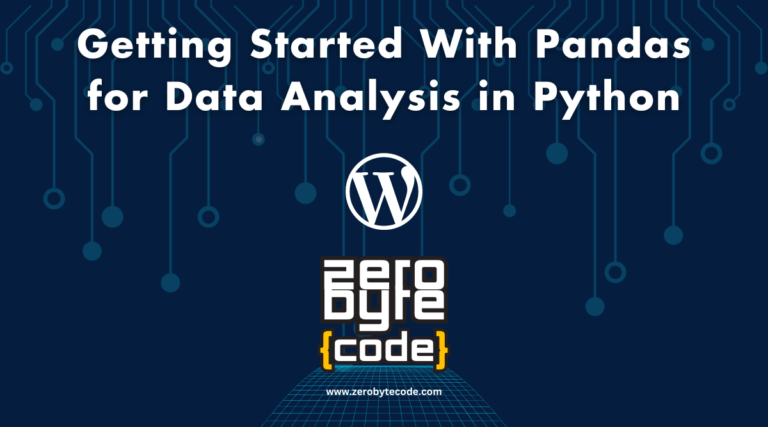Beautifulsoup Tutorial: Scraping Web Pages With Python
The BeautifulSoup tutorial serves as an essential resource for professionals seeking to harness the power of Python web scraping.
- Introduction to Web Scraping with BeautifulSoup
- Setting Up Your Environment: Installing BeautifulSoup
- Understanding HTML Structure: The Key to Effective Scraping
- Your First BeautifulSoup Object: Parsing HTML
- Extracting Data from Web Pages
- Advanced Data Extraction Techniques
- Handling Web Scraping Challenges and Errors
- Data Cleanup and Storage
- Ethical Considerations and Legal Implications
- Practical Project: Building a Real-World Web Scraper
- Summary of Key Learnings from the BeautifulSoup Tutorial
- Wrapping Up About Beautifulsoup in Python Web Scraping
By providing a structured approach to installation, understanding HTML, and employing effective data extraction techniques, it equips users with the fundamental skills to navigate the complexities of web data.
As you explore the nuances of creating BeautifulSoup objects and tackling potential challenges, you may find yourself questioning the ethical implications and legal boundaries of web scraping.
Principal Conclusions
Hide- BeautifulSoup is a powerful Python library for parsing and extracting data from HTML and XML documents with ease.
- Installation of BeautifulSoup is simple using the command
pip install beautifulsoup4for quick setup. - Understanding HTML structure, including tags and attributes, is crucial for effective data scraping.
- Data extraction techniques like
find()andfind_all()enable targeted access to specific HTML elements. - Choosing the appropriate parser, such as html.parser or lxml, can significantly impact extraction performance and accuracy.
The answers to these pressing concerns could meaningfully impact your approach to this valuable skill.
Introduction to Web Scraping with BeautifulSoup
When selecting a tool for web scraping projects, BeautifulSoup stands out due to its user-friendly interface and robust parsing capabilities.
It effectively handles HTML and XML documents, allowing for seamless navigation and extraction of data.
Additionally, its integration with Python enhances productivity, making it a preferred choice among developers for various scraping tasks.
Why Choose BeautifulSoup for Web Scraping Projects?
BeautifulSoup stands out as a preferred choice for web scraping projects due to its intuitive syntax and robust parsing capabilities, which facilitate the extraction of data from complex HTML structures.
Its design caters to both novice and experienced developers, allowing users to navigate and manipulate HTML trees seamlessly. This accessibility is essential for those seeking to innovate in data extraction without the steep learning curve often associated with more complex libraries.
One of BeautifulSoup‘s significant advantages is its compatibility with various parsers, including lxml and html.parser, which enhances flexibility in handling different types of web content.
The library’s ability to handle malformed markup guarantees that even poorly structured HTML can be parsed effectively, making it resilient in real-world applications.
Moreover, BeautifulSoup integrates effortlessly with other Python libraries, such as Requests, enabling users to streamline their web scraping workflows.
This synergy allows for efficient retrieval and processing of data, empowering developers to focus on analysis rather than data collection logistics.
Setting Up Your Environment: Installing BeautifulSoup
To effectively utilize BeautifulSoup for web scraping, proper installation is essential.
This includes using pip for a straightforward installation process, as well as ensuring that all required dependencies are configured correctly.
Understanding these steps will facilitate a smooth setup and enhance the functionality of BeautifulSoup in your projects.
How to Easily Install BeautifulSoup Using pip
Installing BeautifulSoup via pip is a straightforward process that guarantees you have the necessary libraries to begin web scraping efficiently.
To initiate the installation, verify that you have Python installed on your system, as pip, the Python package installer, is included with Python installations starting from version 3.4.
Open your command line interface—Command Prompt on Windows, Terminal on macOS, or a Shell on Linux—and execute the command pip install beautifulsoup4.
This command fetches the latest version of BeautifulSoup from the Python Package Index (PyPI) and installs it along with its dependencies. The use of the beautifulsoup4 package name is essential, as it differentiates the library from its predecessor, BeautifulSoup3, which is no longer maintained.
To verify the successful installation, you can run the command pip show beautifulsoup4, which displays the installed package’s details, including its version number.
Proper installation is pivotal, as it sets the foundation for effective web scraping, allowing you to parse HTML and XML documents with ease. With BeautifulSoup installed, you are now equipped to harness its capabilities for innovative web data extraction.
Installing and Configuring Required Dependencies
After successfully installing BeautifulSoup, the next essential step is to verify the installation’s success by executing a simple script.
This process not only confirms that the library is operational but also serves as an introduction to its fundamental functionalities.
Ensuring that the environment is correctly set up will facilitate smoother development in subsequent stages.
Verifying Installation Success: Running Your First Script
Once BeautifulSoup and its dependencies are successfully installed, verifying the installation by running a simple script is essential to confirm that the environment is correctly configured.
Create a Python file that imports BeautifulSoup and parses a basic HTML structure.
This initial test will confirm the library’s functionality and verify that your environment is primed for efficient web scraping and data extraction innovations.
Understanding HTML Structure: The Key to Effective Scraping
Understanding the structure of HTML is essential for effective web scraping, as it enables the identification of key elements such as tags, attributes, and text.
By employing various tools and techniques to inspect web page structures, one can efficiently navigate and extract relevant data.
Mastering these concepts not only enhances the scraping process but also improves the accuracy of the gathered information.
Navigating HTML Elements: Tags, Attributes, and Text
Maneuvering the intricate structure of HTML elements—comprising tags, attributes, and text—forms the foundation of effective web scraping techniques. Understanding how these components interact is essential for extracting meaningful data.
Tags serve as the building blocks of HTML, defining the structure and content of a webpage.
Attributes, on the other hand, provide additional information about these tags, enhancing the specificity of the data being targeted.
The text contained within these tags is often the ultimate goal of a scraping operation, representing the actionable insights that can be derived from the HTML.
| HTML Component | Description |
|---|---|
| Tags | Elements that define the structure of the content, e.g., <div>, <p>, <h1>. |
| Attributes | Key-value pairs that provide additional information about tags, e.g., class, id. |
| Text | The visible content within the tags that users interact with. |
Tools and Techniques for Inspecting Web Page Structure
Effective web scraping relies heavily on the use of various tools and techniques designed to inspect and analyze the HTML structure of web pages.
Understanding the intricacies of HTML is paramount for effective data extraction, as it allows developers to identify the relevant elements housing the desired information.
A fundamental tool in this process is the web browser’s built-in Developer Tools, accessible via right-clicking on a page and selecting ‘Inspect.’
This feature provides a real-time view of the Document Object Model (DOM), enabling users to navigate through elements, attributes, and hierarchies. By dissecting the HTML structure, one can discern patterns and locate specific tags that encapsulate the target data.
Additionally, browser extensions like XPath Helper or SelectorGadget can facilitate the creation of precise selectors, enhancing the efficiency of scraping scripts.
For advanced analysis, tools such as Postman allow users to inspect API responses, revealing JSON structures that may bypass traditional HTML parsing.
Ultimately, mastering these tools not only optimizes the scraping process but also empowers developers to innovate and adapt to varying web architectures, ensuring robust and flexible data extraction methodologies.
Your First BeautifulSoup Object: Parsing HTML
In this section, we will guide you through the process of creating your first BeautifulSoup object, focusing on the necessary steps to initiate HTML parsing.
Additionally, we will examine the various parsers available, including html.parser, lxml, and html5lib, highlighting their unique features and use cases.
Understanding these elements is essential for effective web scraping and data extraction.
Creating a BeautifulSoup Object: Step-by-Step Guide
The creation of a BeautifulSoup object marks the initial step in parsing HTML, enabling structured data extraction from web pages.
This process begins by importing the BeautifulSoup class from the bs4 module and loading the HTML content you wish to parse. Once instantiated, the BeautifulSoup object provides a convenient API for traversing and searching through the HTML tree.
Below is a concise overview of the core steps involved in creating a BeautifulSoup object:
| Step | Description |
|---|---|
| 1. Import Libraries | Utilize from bs4 import BeautifulSoup |
| 2. Fetch HTML Content | Use requests.get(url) for web page retrieval |
| 3. Create Soup Object | Instantiate with soup = BeautifulSoup(html, 'html.parser') |
| 4. Navigate the Tree | Access elements using methods like .find() and .select() |
This structured approach allows developers to efficiently transform unstructured HTML into a manageable format, paving the way for further data manipulation and analysis.
The versatility of BeautifulSoup enhances its utility in web scraping, fulfilling modern demands for innovative data extraction solutions.
Exploring Different Parsers: html.parser, lxml, and html5lib
Understanding the various parsers available for BeautifulSoup—namely, html.parser, lxml, and html5lib—can greatly enhance a developer’s ability to handle diverse HTML structures and improve data extraction efficiency.
Each parser exhibits distinct characteristics that cater to different use cases, thereby influencing performance and accuracy in parsing tasks.
The built-in html.parser is part of Python’s standard library, offering a lightweight and fast option for parsing HTML documents. It is best suited for straightforward parsing needs but may struggle with malformed HTML.
Conversely, lxml is a third-party library known for its speed and extensive support for XML and HTML parsing. It excels in handling complex documents and provides a thorough set of features for data extraction.
Lastly, html5lib offers a more lenient parsing approach, aligning closely with the HTML5 specification. This parser is particularly advantageous when dealing with poorly structured HTML, as it can recover from common errors that would derail other parsers.
Extracting Data from Web Pages
Extracting data from web pages using BeautifulSoup involves leveraging functions such as find() and find_all() to efficiently access specific HTML elements.
Understanding the hierarchical structure of HTML trees is vital, as it allows for effective navigation through parent, sibling, and child elements to retrieve desired information.
This foundational knowledge is essential for any data extraction task in web scraping.
Grabbing Information with find() and find_all()
The functions find) and find_all) are essential tools in Beautiful Soup for extracting specific elements from HTML documents.
By employing these methods, users can efficiently target individual or multiple tags, attributes, and content within a web page.
This discussion will present practical examples that illustrate the effective utilization of these functions in various data extraction scenarios.
Practical Examples of Using find() and find_all() Effectively
Utilizing the methods find) and find_all) in Beautiful Soup allows developers to efficiently navigate and retrieve specific elements from HTML documents, thereby streamlining the data extraction process from web pages.
For instance, using find() targets a single element, while find_all() retrieves multiple elements, enhancing flexibility.
These methods can be combined with CSS selectors or attributes, facilitating nuanced data extraction tailored to diverse web structures.
Navigating HTML Trees: Parent, Sibling, and Child Elements
Traversing the hierarchical structure of HTML documents is vital for efficiently locating and retrieving data through Beautiful Soup, as it allows for precise identification of parent, sibling, and child elements within the tree.
Understanding this structure is fundamental for developers aiming to extract specific content from complex web pages.
In Beautiful Soup, the parent property allows access to the immediate parent of a selected tag, facilitating upward navigation in the HTML hierarchy.
Conversely, sibling elements can be accessed through properties like next_sibling and previous_sibling, which enable lateral movement within the same level of the tree. This capability is essential when the desired data is contextually related to neighboring elements.
Child elements are accessed using the find() and find_all() methods, which allow for targeted searches within a specific tag. Through utilizing these hierarchical relationships, developers can create sophisticated scraping scripts that efficiently extract relevant information while minimizing overhead.
Ultimately, mastering the navigation of HTML trees with Beautiful Soup not only enhances the accuracy of data extraction but also empowers developers to innovate upon existing techniques for web scraping, allowing for the discovery of insights previously obscured in the data landscape.
Advanced Data Extraction Techniques
In advanced data extraction using BeautifulSoup, employing CSS selectors allows for precise targeting of specific HTML elements, enhancing the efficiency of data retrieval.
Additionally, implementing pagination through iterative loops enables the systematic scraping of multiple pages, ensuring thorough data collection from dynamic web sources.
Together, these techniques greatly improve the robustness of web scraping workflows.
Using CSS Selectors to Target Specific Elements
Efficiently writing CSS selectors is essential for optimizing web scraping processes with Beautiful Soup.
By utilizing the specificity and flexibility of CSS selectors, one can precisely target elements within a webpage’s HTML structure, enhancing data extraction accuracy.
This approach not only streamlines the scraping workflow but also reduces the overhead associated with traversing the document tree.
Writing Efficient CSS Selectors for Web Scraping
Utilizing CSS selectors effectively enables web scrapers to precisely target and extract specific elements from complex HTML structures, enhancing the overall efficiency of data retrieval processes.
Through employing advanced selector techniques such as descendant, sibling, and attribute selectors, developers can streamline data extraction workflows.
This precision minimizes unnecessary data retrieval, allowing for more effective analysis and integration of web-sourced information into applications or databases.
Scraping Multiple Pages: Looping Through Pagination
Steering through multiple pages during web scraping requires a systematic approach to manage pagination effectively and ascertain thorough data extraction.
Pagination can often be a complex aspect of web scraping; however, employing a structured methodology can simplify the process.
To efficiently scrape multiple pages, consider the following steps:
- Identify Pagination Structure: Analyze the URL patterns or HTML elements that signify page navigation. This can include ‘next’ buttons or specific page numbers in the URL.
- Implement a Loop: Utilize a while or for loop to iterate through the pages. Ascertain the loop condition reflects the availability of additional pages.
- Extract Data: Within the loop, implement your BeautifulSoup extraction logic to fetch and store the desired data from each page.
- Handle Rate Limiting: Introduce delays between requests to avoid overwhelming the server, which can lead to blocking or throttling.
Handling Web Scraping Challenges and Errors
In the domain of web scraping, practitioners often encounter challenges related to dynamic content and JavaScript, which can hinder data extraction efforts.
Additionally, handling common errors and exceptions in BeautifulSoup is essential for ensuring robust and reliable scraping processes.
This section will address these challenges, providing strategies to effectively manage them.
Dealing with Dynamic Content and JavaScript
Scraping JavaScript-generated content presents unique challenges due to its dynamic nature and reliance on client-side rendering.
Effective strategies must be employed to capture the desired data, often necessitating the use of tools that can execute JavaScript, such as Selenium or Puppeteer.
Understanding these methodologies is essential for overcoming common obstacles associated with web scraping in dynamic environments.
Strategies for Scraping JavaScript-Generated Content
Successfully extracting data from websites that utilize JavaScript for rendering content requires the implementation of specific strategies tailored to address the complexities of dynamic web environments.
Consider the following approaches:
- Utilize headless browsers like Selenium.
- Implement API requests where available.
- Analyze network traffic to identify data sources.
- Leverage libraries such as Pyppeteer for rendering and scraping.
These methods enhance the efficiency of your web scraping efforts.
Handling Common Errors and Exceptions in BeautifulSoup
Addressing common errors and exceptions in BeautifulSoup is vital for ensuring robust web scraping practices and maintaining data integrity. One prevalent issue is the handling of HTTP errors, which can arise from network problems or server-side restrictions.
Utilizing the requests library’s exception handling capabilities can effectively manage these scenarios. For instance, implementing try-except blocks around requests.get() calls allows developers to catch HTTPError and handle it gracefully, perhaps by retrying the request or logging the error for further analysis.
Another common challenge is the potential for malformed HTML, which may lead to parsing errors. BeautifulSoup provides built-in mechanisms to deal with such cases, including the html.parser and lxml parsers, which can often salvage malformed content.
When encountering a NoneType error while trying to access elements, it is important to check the existence of elements using conditional statements to prevent runtime exceptions.
Moreover, CAPTCHA challenges and rate limiting by websites can disrupt scraping operations. Implementing back-off strategies and utilizing proxies can mitigate these challenges, ensuring compliance with web scraping ethics while enhancing data acquisition efficiency.
Therefore, anticipating and addressing these issues fosters a more resilient web scraping framework.
Data Cleanup and Storage
In the process of web scraping, data cleanup is essential to guarantee the accuracy and usability of the extracted information.
This involves removing unwanted characters and formatting errors that can compromise data quality.
Subsequently, the cleaned data can be effectively stored in various formats, including CSV, JSON, and databases, facilitating easy access and analysis.
Cleaning Extracted Data: Removing Unwanted Characters
Cleaning extracted data involves systematically identifying and removing unwanted characters to enhance the quality and usability of the dataset.
This process is vital in guaranteeing that the data is both reliable and ready for analysis. Unwanted characters can arise from HTML tags, special symbols, or inconsistencies in formatting, which can obscure meaningful insights.
To effectively clean the extracted data, consider employing the following steps:
- Identify Unwanted Characters: Analyze the dataset to pinpoint characters that do not contribute to the intended value.
- Utilize Regular Expressions: Implement regex patterns to systematically search and remove or replace unwanted characters across the dataset.
- Normalize Whitespace: Guarantee uniformity by trimming excess whitespace and standardizing spacing between words.
- Convert to Standard Format: Transform data entries into a consistent case (e.g., converting all text to lowercase) for uniformity and ease of comparison.
Storing Scraped Data: CSV, JSON, and Databases
Selecting the appropriate storage format for scraped data is critical to ensuring data integrity and ease of access.
Formats such as CSV and JSON offer distinct advantages depending on the use case, including simplicity and flexibility, while databases provide robust solutions for larger datasets.
Understanding the characteristics of each format will facilitate informed decisions that enhance data management and usability.
Choosing the Right Storage Format for Your Data
When determining the appropriate storage format for your scraped data, it is essential to contemplate factors such as data structure, accessibility requirements, and potential future use cases.
Consider these options:
- CSV: Ideal for tabular data and simple analysis.
- JSON: Suited for hierarchical data and API interactions.
- SQL Databases: Best for complex queries and relationships.
- NoSQL Databases: Best for unstructured data and scalability.
Ethical Considerations and Legal Implications
When engaging in web scraping using BeautifulSoup, it is crucial to thoroughly understand the website’s Terms of Service and the directives outlined in the robots.txt file.
Adhering to these guidelines not only guarantees compliance with legal standards but also promotes ethical scraping practices.
Understanding Website Terms of Service and Robots.txt
Maneuvering the legal landscape of web scraping necessitates a thorough understanding of a website’s Terms of Service and its robots.txt file, as these documents outline the permissible scope of data access and usage.
Ignoring these regulations can lead to legal repercussions and ethical dilemmas that undermine the integrity of data practices.
To effectively navigate this landscape, consider the following key elements:
- Terms of Service (ToS): Review the legal agreements that dictate how data can be used, distributed, or manipulated.
- robots.txt File: Analyze this file to understand which parts of a website are off-limits to automated agents, as it signifies a site’s willingness to allow scraping.
- User-Agent Specification: Identify the appropriate user-agent string to inform the website about your scraping intentions, fostering transparency.
- Rate Limiting: Be aware of any restrictions on the frequency of requests to prevent server overload and demonstrate ethical engagement.
Best Practices for Ethical Scraping: Respecting Web Policies
Respecting web policies is foundational to ethical scraping practices, as it not only aligns with legal frameworks but also fosters mutual respect between data collectors and website owners.
Adhering to a website’s Terms of Service (ToS) and the directives outlined in the robots.txt file is paramount. These documents provide explicit guidance regarding the permissible actions that users and automated agents can undertake.
Before initiating a scraping project, it is essential to perform a thorough review of the target website’s ToS and robots.txt to identify any restrictions on data collection. Ignoring these guidelines can lead to legal repercussions and damage relationships within the web ecosystem.
Additionally, employing a scraping rate that mimics human browsing behavior mitigates server overload, reducing the risk of being flagged as a malicious actor.
Moreover, transparency in intention and method enhances ethical scraping practices. Engaging with website owners to seek permission can lead to fruitful collaborations.
Practical Project: Building a Real-World Web Scraper
In this section, we will present a step-by-step guide for scraping data from a popular website using Beautiful Soup.
Following the extraction process, we will analyze and visualize the scraped data to derive meaningful insights.
This practical project aims to illustrate the application of web scraping techniques in real-world scenarios, emphasizing both technical execution and data interpretation.
Step-by-Step Guide to Scraping a Popular Website
This guide provides a systematic approach to scraping data from a popular website, utilizing BeautifulSoup to extract, process, and store relevant information efficiently. The following steps outline the process:
- Identify the Target Website: Choose a website that contains the data you wish to scrape, ensuring it complies with its terms of service.
- Inspect the Web Page: Use browser developer tools to analyze the HTML structure of the page and identify the specific elements containing the desired data.
- Write the Scraper: Implement a Python script using BeautifulSoup to request the webpage, parse the HTML, and navigate to the relevant elements. This includes handling pagination if necessary.
- Store the Data: Format and store the extracted information in a structured format, such as CSV or a database, for future analysis.
Analyzing and Visualizing Your Scraped Data
After successfully scraping and storing data, the next critical phase involves analyzing and visualizing the extracted information to derive meaningful insights and facilitate informed decision-making.
This process not only enhances data comprehension but also empowers stakeholders to identify trends and patterns that may otherwise remain obscured.
Utilizing libraries such as Pandas for data manipulation and Matplotlib or Seaborn for visualization, analysts can create compelling visual narratives from the raw data. The goal is to translate complex datasets into intuitive charts and graphs that convey actionable intelligence.
Here’s a simple overview of the analysis and visualization process:
| Step | Description | Tools Used |
|---|---|---|
| Data Cleaning | Remove duplicates, handle missing values | Pandas |
| Data Analysis | Perform statistical analysis | NumPy, SciPy |
| Data Visualization | Create graphs and charts | Matplotlib, Seaborn |
Summary of Key Learnings from the BeautifulSoup Tutorial
Frequent use of BeautifulSoup enables efficient web scraping by simplifying the process of maneuvering and extracting data from HTML and XML documents.
This tutorial highlighted several key learnings essential for leveraging BeautifulSoup effectively in web scraping projects.
- Navigating the Parse Tree: BeautifulSoup provides intuitive methods to navigate the parse tree, allowing users to access tags, attributes, and content seamlessly.
- Extracting Data: The library offers robust tools for data extraction, such as
.find(),.find_all(), and CSS selectors, which facilitate precise targeting of HTML elements. - Handling Various Formats: BeautifulSoup supports parsing different markup languages, ensuring versatility in handling both well-formed and poorly-structured documents.
- Integration with Other Libraries: Combining BeautifulSoup with libraries like Requests and Pandas enhances its functionality, enabling users to fetch web content and manipulate data effortlessly.
Wrapping Up About Beautifulsoup in Python Web Scraping
The BeautifulSoup tutorial provides a thorough framework for web scraping using Python, equipping users with essential skills for data extraction from HTML and XML documents.
Through detailed instructions on installation, HTML structure comprehension, and data retrieval techniques, users can effectively navigate the complexities of web scraping.
Additionally, the tutorial emphasizes ethical considerations, ensuring responsible data usage.
Overall, it serves as an invaluable resource for both novice and experienced developers seeking to enhance their web scraping capabilities.