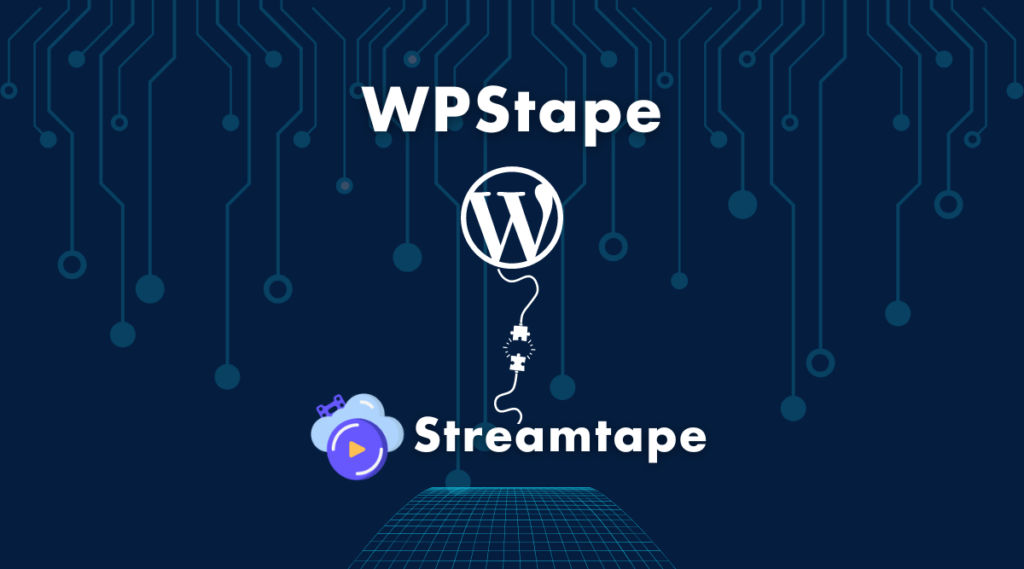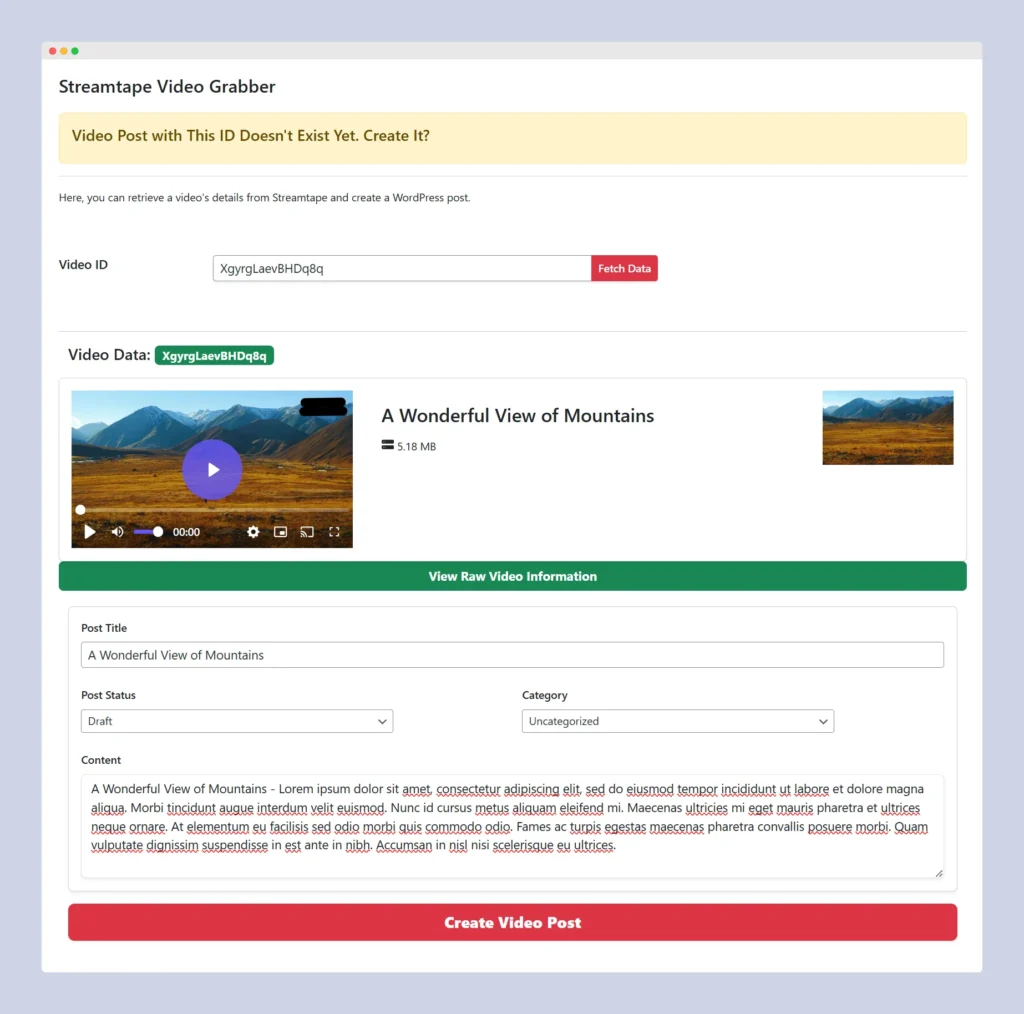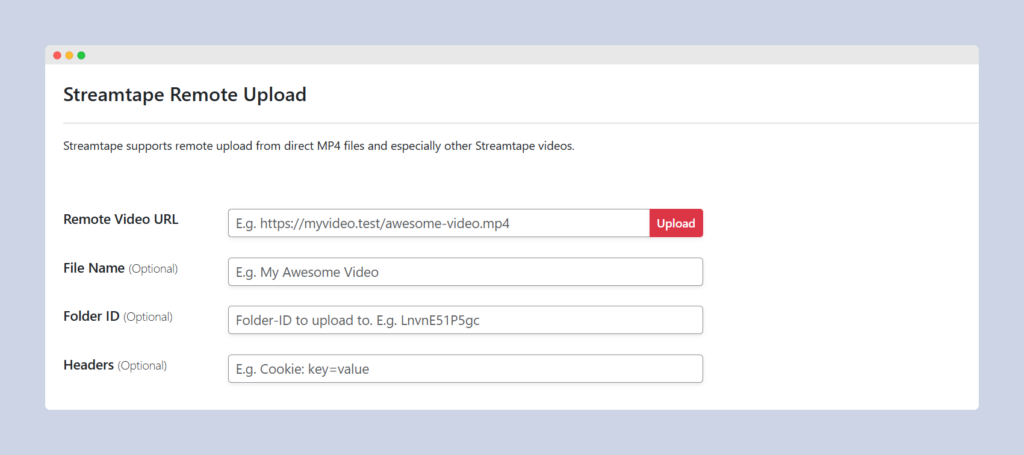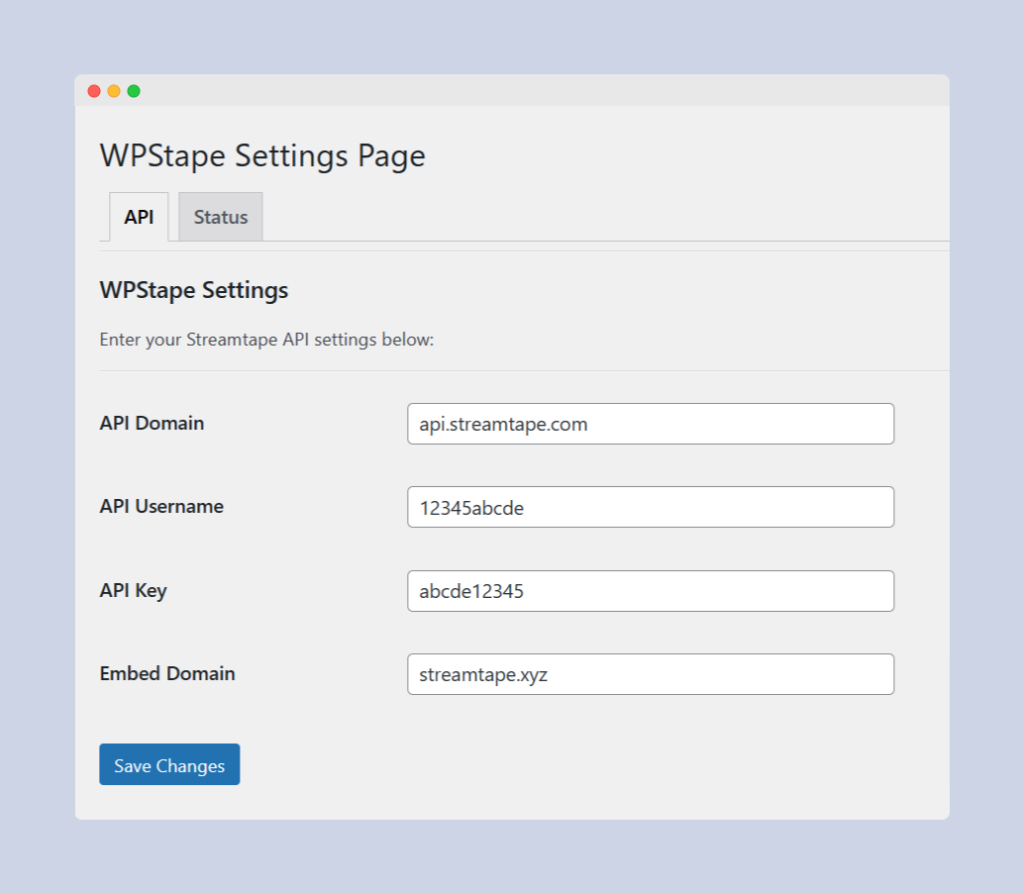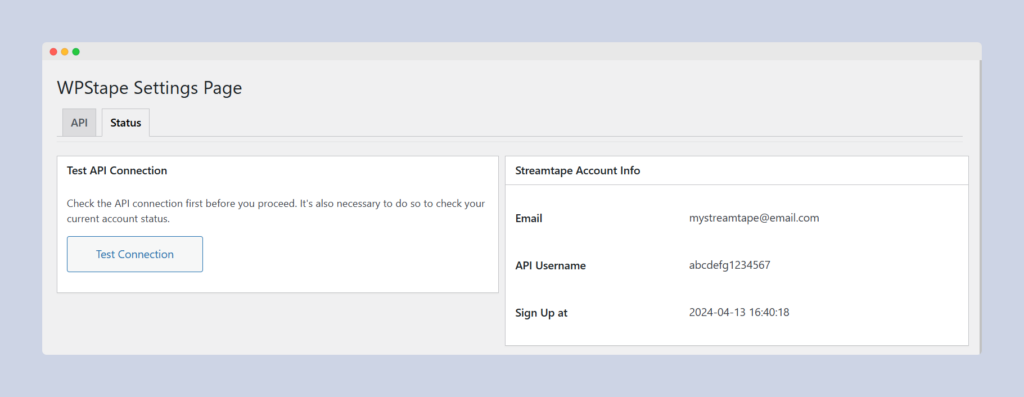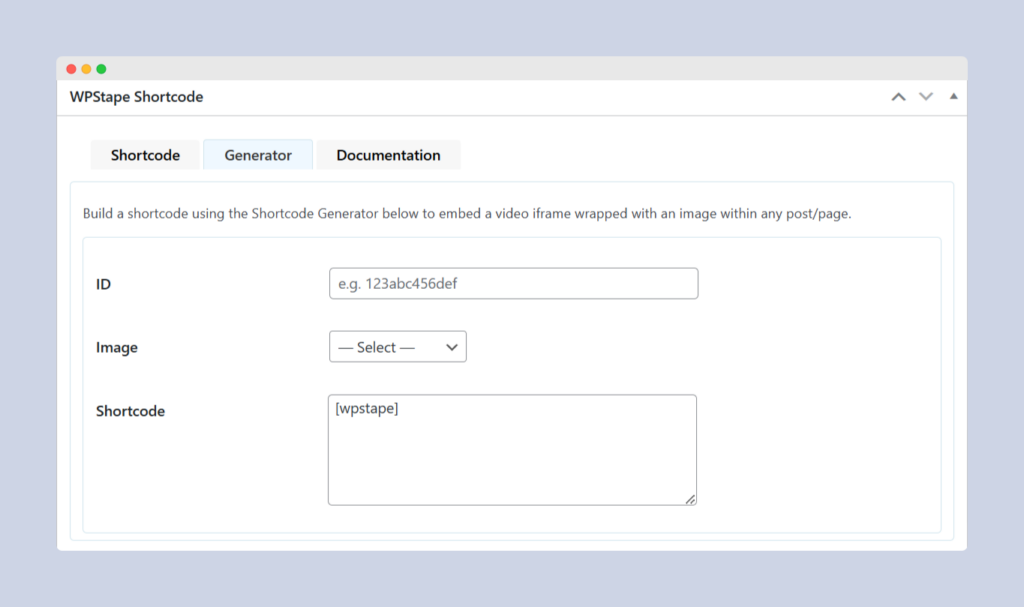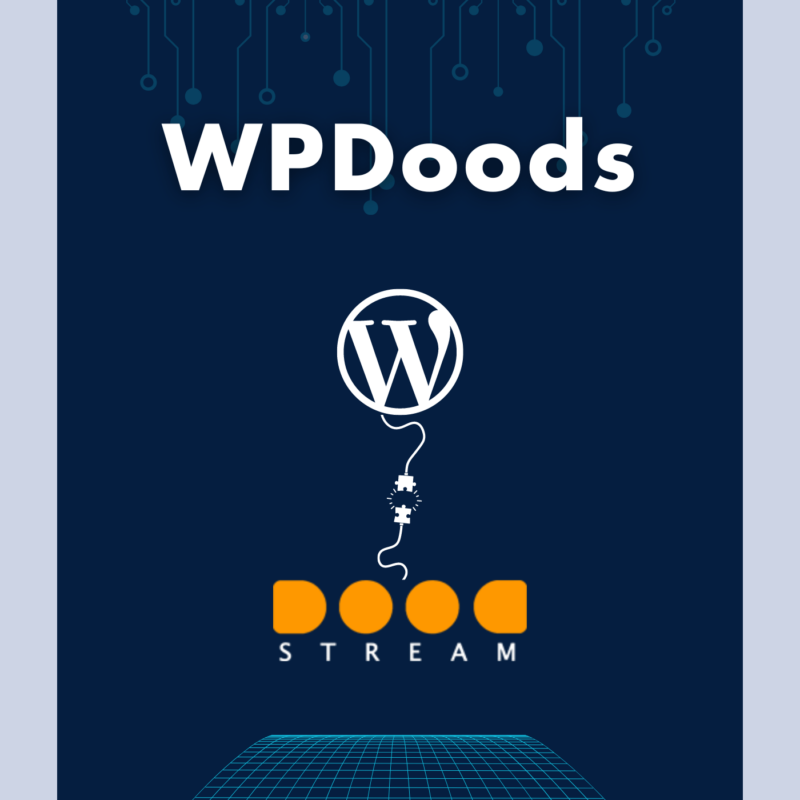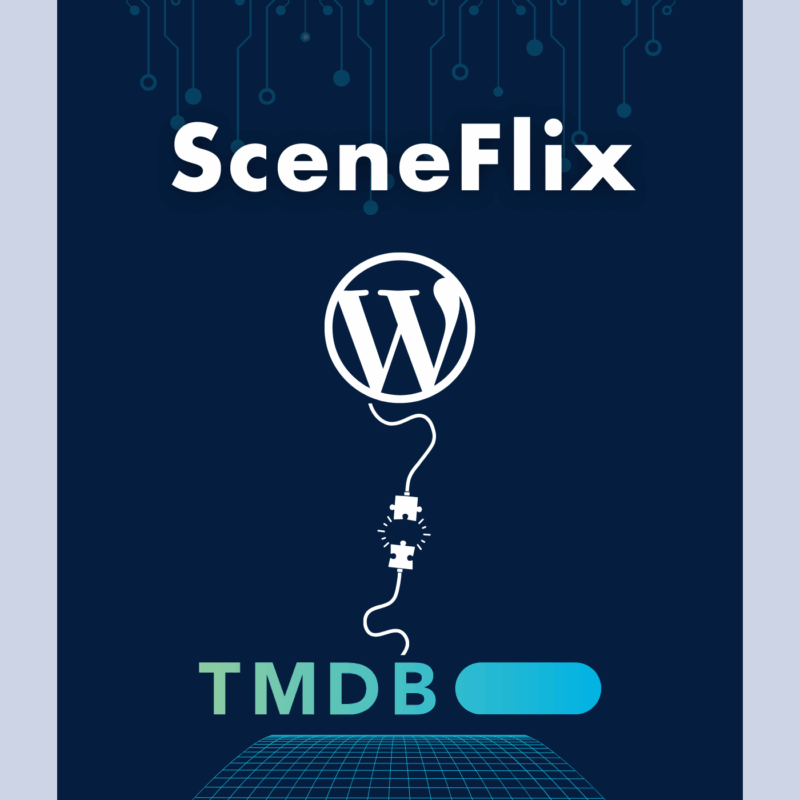WPStape
Original price was: $129.00.$59.00Current price is: $59.00. - 1 License per year
Easily integrate WordPress with Streamtape with WPStape, the ultimate WordPress plugin for auto-posting Streamtape videos into WordPress. Transforming your regular WordPress blog into a wonderful streaming website has never been this easy!
Safe Checkout
- Satisfaction Guaranteed
- Secure Payments
- Unlock All Features
- Premium Support
WPStape: The Ultimate Streamtape-WordPress Integration Tool
WPStape is a robust WordPress plugin designed to integrate seamlessly with Streamtape, offering a suite of powerful features to enhance video management and posting capabilities on your website.
Did you know?
Hide- Video Data Fetching: Users can easily fetch video data from Streamtape by using the video ID or URL through the official Streamtape API.
- Automated Post Creation: Once video data is fetched, WPStape automatically creates a WordPress post. It sets up the post title, content, permalink, and includes a responsive shortcode for video embedding.
- Featured Image and Post Settings: The plugin automatically sets a featured image for the post and allows users to select categories and define the post status as either Published or Draft before it goes live.
- Remote Video Upload: Directly from the WordPress dashboard, users can enter a remote video URL (e.g., direct MP4 or Streamtape URLs) to upload videos to their Streamtape account.
- Streamtape Account Integration: WPStape fetches and displays key account information, including the registered email address, API username, and registration date, directly within the WordPress dashboard.
- Responsive Video Embedding: The plugin ensures that videos embedded into posts are responsive, providing a seamless viewing experience on all devices.
- Simplified Content Management: Users can manage all aspects of video content directly from the WordPress dashboard, streamlining the process of content creation and distribution.
Effortless Video Posting and Embedding
Managing video content on WordPress can often feel like juggling too many balls at once. But with WPStape, integrating video streaming services into your WordPress site has never been simpler.
Whether you’re a blogger, a content creator, or a small business, WPStape ensures your video content is managed effectively, saving you time and hassle.
Seamless Video Embedding and Management
WPStape is designed to streamline the process of integrating Streamtape videos into your WordPress website. With this plugin, you can fetch video data using just a video ID or URL through Streamtape’s official API.
It doesn’t stop there; the plugin also automates the creation of WordPress posts using this data. From setting up your post titles to embedding responsive video codes within your content, WPStape handles it all in the background, allowing you to focus on creating engaging content for your audience.
Automated Video Post Settings
The convenience of WPStape extends to its ability to automate nearly every aspect of post creation. Upon fetching your video data, the plugin will automatically populate the post with a title, content, and even a permalink.
It doesn’t just stop at setting up your post; it also assigns a featured image and allows you to choose your preferred category. You can set your posts to go live immediately or save them as drafts to publish later, giving you complete control over your content schedule.
Remote Video Uploads from WordPress Dashboard
One of the standout features of WPStape is the capability to perform remote video uploads. Directly from your WordPress dashboard, you can input any remote video URL—be it a direct MP4 link or a Streamtape URL—and WPStape will handle the rest.
The video will be uploaded to your Streamtape account, and upon completion, the plugin will provide you with a video ID. This ID can then be used to create rich video posts that are ready to captivate your audience.
Fetch Streamtape Account Information
WPStape isn’t just about uploading and embedding videos; it’s also about keeping you informed. With this plugin, you can easily access your Streamtape account information directly from your WordPress dashboard.
This includes details like your registered email address, API username, and the date you registered. This feature ensures you stay on top of your account status and can manage your video content more effectively.
Why Choose WPStape?
Choosing WPStape means opting for simplicity and efficiency in managing video content. The plugin’s seamless integration with Streamtape allows you to expand your website’s functionality without needing extensive technical knowledge.
It’s designed for those who want to maximize their video content’s potential without getting bogged down by the complexities of video management.
Ready to transform your WordPress site into a video content powerhouse? WPStape is here to make that happen. Dive into the world of efficient video management with WPStape and watch your site’s engagement soar.
Screenshots
Documentation
We have you covered! Read the following WPStape Documentation to help you get started:
Changelog
== Changelog ==
= 1.0.0: July 11, 2024 =
* Birthday of WPStape - Initial releasePre-Purchase Question
Got a question about this plugin? Use the following form and send your question(s).